本次实验将带你开发第一个应用,并借此学习一些Android基本概念以及构成应用的UI组件。马上要开发的应用名叫GeoQuiz,它能给出一道地理知识问题。用户点击TRUE或FALSE按钮来回答屏幕上的问题,GeoQuiz即时作出反馈。
先进行创建项目

这里记得选择Java语言

接下来我们要修改默认组件,先修改activity_main.xml,将下列代码输入到activity_main.xml中。
LinearLayout xmlns:android=“http://schemas.android.com/apk/res/android”
android:layout_width=“match_parent”
android:layout_height=“match_parent”
android:gravity=“center”
android:orientation=“vertical” >
TextView
android:layout_width=“wrap_content”
android:layout_height=“wrap_content”
android:padding=“24dp”
android:text="@string/question_text" />
LinearLayout
android:layout_width=“wrap_content”
android:layout_height=“wrap_content”
android:orientation=“horizontal” >
Button
android:id="@+id/true_button"
android:layout_width=“wrap_content”
android:layout_height=“wrap_content”
android:text="@string/true_button" />
Button
android:id="@+id/flase_button"
android:layout_width =“wrap_content”
android:layout_height=“wrap_content”
android:text="@string/false_button" />
/LinearLayout>
/LinearLayout>
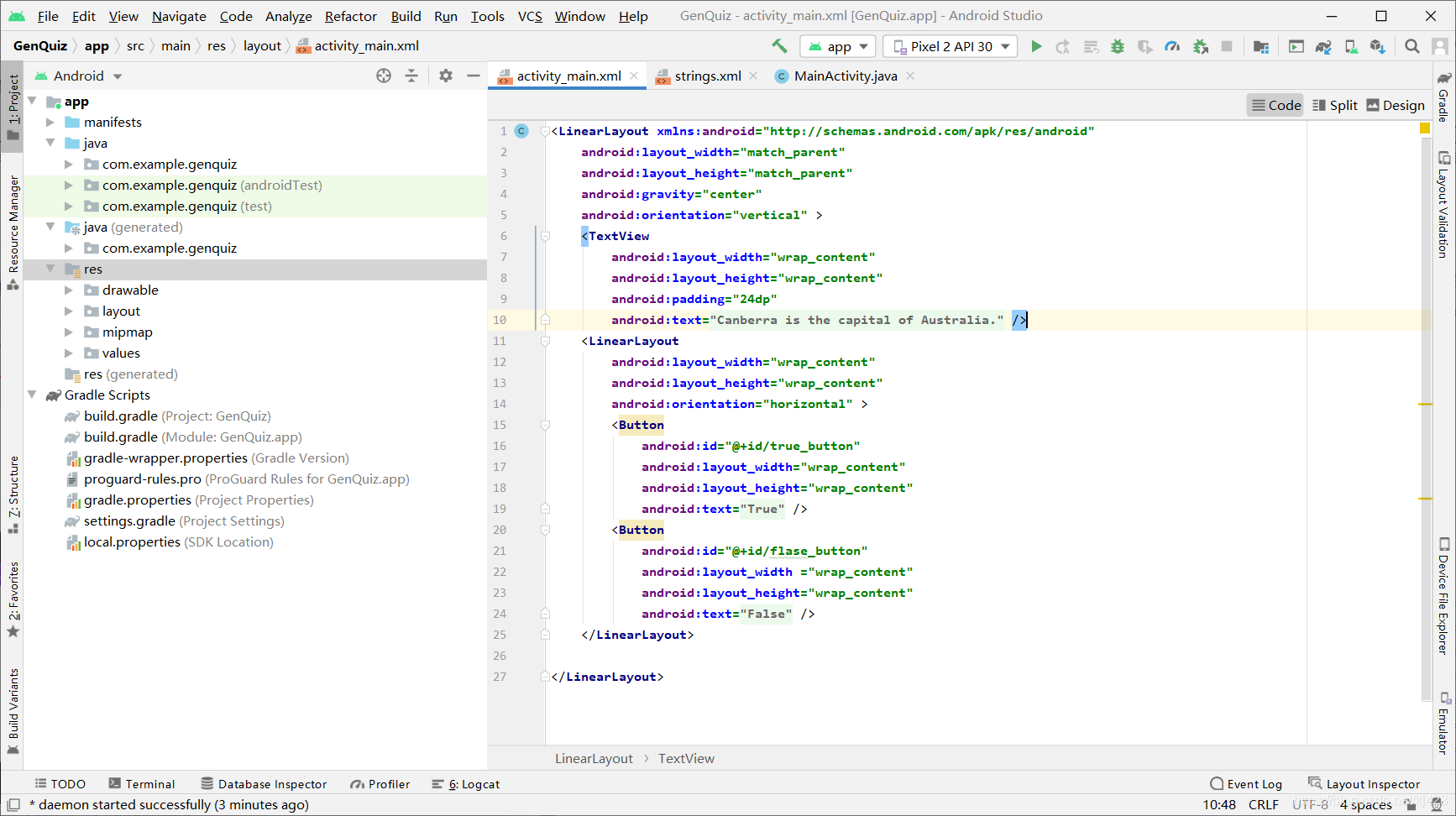
然后修改string.xml,将下列代码输入到string.xml中
resources>
string name=“app_name”>GeoQuiz
string name=“question_text”>Canberra is the capital of Australia.
string name=“true_button”>True
string name=“false_button”>False
string name=“correct_toast”>Correct!
string name=“incorrect_toast”>Incorrect!
/resources>

最后修改MainActivity.java,将下列代码输入到MainActivity.java中
package com.example.genquiz;
import androidx.appcompat.app.AppCompatActivity;
import android.os.Bundle;
import android.view.View;
import android.widget.Button;
import android.widget.Toast;
public class MainActivity extends AppCompatActivity {
private Button mTrueButton;
private Button mFlaseButton;
@Override
protected void onCreate(Bundle savedInstanceState) {
super.onCreate(savedInstanceState);
setContentView(R.layout.activity_main);
mTrueButton = (Button) findViewById(R.id.true_button);
mTrueButton.setOnClickListener(new View.OnClickListener(){
@Override
public void onClick(View v){
Toast.makeText(MainActivity.this,R.string.correct_toast,Toast.LENGTH_SHORT).show();
//Does nothing yet,but soon!
}
});
mFlaseButton = (Button) findViewById(R.id.flase_button);
mFlaseButton.setOnClickListener(new View.OnClickListener(){
@Override
public void onClick(View v){
Toast.makeText(MainActivity.this,R.string.incorrect_toast,Toast.LENGTH_SHORT).show();
//Does nothing yet,but soon!
}
});
}
}

最后在模拟机上运行
























 7万+
7万+

 被折叠的 条评论
为什么被折叠?
被折叠的 条评论
为什么被折叠?








