活动地址:优快云21天学习挑战赛
作者简介:大家好我是Apathfinder,目前是一名在校大学生,软件工程专业,记录学习路上的点点滴滴。
个人主页:Apathfinder本文专栏:Python学习
前言:本文是对正则表达式的一次总结及部分内容介绍
目录
正文
一.正则表达式对象
1.Regex对象及其函数
1.re.compile
Python中所有正则表达式的函数都在re模块中,导入模块:import re
向re.compile()传入一个字符串值,返回一个正则表达式对象,例如:创建一个Regex对象(RegexObject)来匹配电话号码,
phonumregex = re.compile(r'\d{3}-\d{3}-\d{4}')2.re.match
语法:re.match(pattern, string, flags=0)
参数解释:pattern指的是匹配的正则表达式,string指的是要匹配的字符串,flags是标志位,用于控制正则表达式的匹配方式,如:是否区分大小写,多行匹配等等。(下同)
re.match 尝试从字符串的起始位置匹配一个模式,匹配成功re.match方法返回一个匹配的对象,如果不是起始位置匹配成功的话,match()就返回none.
import re print(re.match('hello', 'hello,world!')) print(re.match('hello', 'hello,world!').span()) #返回匹配字符串的索引片段 print(re.match('hello', 'hello,world!').start()) #返回匹配字符串的索引起始 print(re.match('hello', 'hello,world!').end()) #返回匹配字符串的索引结束 print(re.match('hello', 'hello,world!').group()) #返回匹配字符串 print(re.match('hello', 'hello,world!').groups()) #返回一个包含所有小组字符串的元组 print(re.match('world', 'hello,world!')) #返回None
3.re.search
语法: re.search(pattern, string, flags=0)
re.search 扫描整个字符串并返回第一个成功的匹配。
import re print(re.search('world', 'hello,world!')) print(re.search('hello', 'hello,world!'))
4.re.findall
语法: re.findall(pattern, string, flags=0) 或 pattern.findall(string[, pos[, endpos]])
pos 可选参数,指定字符串的起始位置,默认为 0。
endpos 可选参数,指定字符串的结束位置,默认为字符串的长度。
在字符串中找到正则表达式所匹配的所有子串,并返回一个列表,如果有多个匹配模式,则返回元组列表,如果没有找到匹配的,则返回空列表。
对匹配的电话号不实行分组
phonumregex = re.compile(r'\d{3}-\d{3}-\d{4}') #未分组 print(phonumregex.findall('call me 333-444-5555 today, call me 888-999-0000 tomorrow!'))
对匹配的电话号实行分组
phonumregex = re.compile(r'(\d{3})-(\d{3})-(\d{4})') #分组 print(phonumregex.findall('call me 333-444-5555 today, call me 888-999-0000 tomorrow!'))
找不到匹配对象
phonumregex = re.compile(r'(\d{3})-(\d{3})-(\d{4})') #返回空列表 print(phonumregex.findall('call me 33s-444-5555 today, call me w88-999-0000 tomorrow!'))
5.re.finditer
语法: re.finditer(pattern, string, flags=0)
和 findall 类似,在字符串中找到正则表达式所匹配的所有子串,并把它们作为一个迭代器返回。
it = re.finditer(r'\d{3}-\d{3}-\d{4}', "yesterday called 999-999-8888,call me 333-444-5555 today, call me 888-999-0000 tomorrow!") for match in it: print(match.group())
6.re.sub
语法:re.sub(pattern, repl, string, count=0, flags=0)
- pattern : 正则中的模式字符串。
- repl : 替换的字符串,也可为一个函数。
- string : 要被查找替换的原始字符串。
- count : 模式匹配后替换的最大次数,默认 0 表示替换所有的匹配。
- flags : 编译时用的匹配模式,数字形式
正则表达式不仅能找到文本模式,而且能够用新的文本替换掉这些模式。
(1)简单使用(repel为字符串)
hidename = re.compile(r'(wo)?man \w+') mo1 = hidename.sub('xxx', 'man number_1 give the money to man number_2.') mo2 = hidename.sub('rich man', 'woman number_1 give the money to woman number_2.') print(mo1) print(mo2) #或 mo1 = re.sub(r'(wo)?man \w+', 'xxx', 'man number_1 give the money to man number_2.') mo2 = re.sub(r'(wo)?man \w+', 'rich man', 'woman number_1 give the money to woman number_2.') print(mo1) print(mo2)
(2)进阶使用(repel为函数)
# 将匹配的数字减去2 def minus(matched): value = int(matched.group('value')) return str(value - 2) str = 'A2f4g6F8e9' print(re.sub('(?P<value>\d)', minus, str))
可以看到传入的字符串中数字都已减去2
7.re.spilt
split 方法按照能够匹配的子串将字符串分割后返回列表
语法:re.split(pattern, string[, maxsplit=0, flags=0])
maxsplit:分割次数,maxsplit=1 分割一次,默认为 0,不限制次数。
mo1 = re.split('\W+', 'abc, def, ghi') print(mo1) mo2 = re.split('(\W+)', 'abc, def, ghi ') #加上括号后会返回切割的值 print(mo2) mo3 = re.split('\W+', 'abc, def, ghi', 1) #切割一次 print(mo3) mo4 = re.split('lmn*', 'abc, def, ghi') # 对于一个找不到匹配的字符串而言,split 不会对其作出分割 print(mo4)
2.Match对象及用法
regex对象的search()方法 查找传入的字符串,寻找该正则表达式的所有匹配,如果没有找到返回None,如果找到了返回一个Match对象(MatchObject).
我们可以使用group(num) 或 groups() 匹配对象函数来获取匹配表达式。
1.group(num)
mo = re.search(r'(\d{3})-(\d{3}-\d{4})', 'call me at 711-888-8888 today') print(mo.group()) print(mo.group(0)) print(mo.group(1)) print(mo.group(2))group默认情况下组号为0
2.groups
返回一个包含所有小组字符串的元组,从 1 到 所含的小组号。
mo = re.search(r'(\d{3})-(\d{3}-\d{4})', 'call me at 711-888-8888 today,') print(mo.groups())
二.正则表达式模式匹配(以下只是模式中几个例子)
1.括号分组
假设你想要将电话号码中的区号与号码分离,你可以使用括号来对其进行分组处理,(\d{3})-(\d{3}-\d{4}),然后可以使用group匹配对象方法,从1个分组中获取出文本。
phonumregex = re.compile(r'(\d{3})-(\d{3}-\d{4})') mo = phonumregex.search('call me 333-444-5555 today') print(mo.group(1)) print(mo.group(2)) print(mo.group()) print(mo.group(0))
2.管道匹配多个分组
字符'|'被称为管道符,如果你希望匹配两个电话号码中的任意一个,你可以使用管道。
当两个电话号码同时出现在字符串中,它会返回第一次所匹配的对象;如果字符串中只有一个,那就返回该对象;如果search没有匹配到则返回None
phonumregex = re.compile(r'666-666-6666|888-888-8888') mo = phonumregex.search('call me666-666-6666 or 888-888-8888today') print(mo.group()) mo = phonumregex.search('call me 888-888-8888 or 666-666-6666today') print(mo.group()) mo = phonumregex.search('call me 7ss-888-8888 or 666-666-6666today') print(mo.group()) mo = phonumregex.search('call me 7ss-888-8888 or s66-666-6666today') print(mo.group())
3.问号可选匹配
当你想匹配的模式是可选的,也就是不论这段文本有没有,都要匹配,字符'?'表示它前面的分组是可选的。
moneyregex = re.compile(r'i have (apple)?juice') mo = moneyregex.search('i have applejuice') print(mo.group()) mo = moneyregex.search('i have juice') print(mo.group())
4.星号0或n次匹配
星号*之前的分组可在文本中出现任意次,可以不存在,也可以n次。
mo1 = re.search(r'that (wo)*man', 'that man is my hero') mo2 = re.search(r'that (wo)*man', 'that wowoman is my hero') print(mo1.group()) print(mo2.group())
5.加号1或n次匹配
加号+之前的分组,在文本中至少出现一次
mo1 = re.search(r'that (wo)+man', 'that man is my hero') mo2 = re.search(r'that (wo)+man', 'that wowoman is my hero') if re.search(r'that (wo)+man', 'that man is my hero') == None: print("you are right") print(mo2.group())
6.通配符
在正则表达式中,'.'句点字符被称为通配符,它匹配除换行之外的所有字符。
mo = re.findall(r'.at', 'the cat in the hat sat on the apple the same as the cat in the hat') print(mo)
三.贪心和非贪心匹配
Python的正则表达式默认是贪心的, 在有两种情况时,它们会尽量匹配最长的字符串;非贪心匹配尽可能最短的字符串。(即在正则表达式的花括号后加上字符'?')
import re greedyregex1 = re.compile(r'(hello){2,3}') #贪心 greedyregex2 = re.compile(r'(hello){2,3}?') #非贪心 mo1 = greedyregex1.search('hellohellohello') mo2 = greedyregex2.search('hellohellohello') print(mo1.group()) print(mo2.group())
四.正则表达式修饰符 - 可选标志

五.正则表达式模式总结
| 模式 | 描述 |
|---|---|
| ^ | 匹配字符串的开头 |
| $ | 匹配字符串的末尾。 |
| . | 匹配任意字符,除了换行符,当re.DOTALL标记被指定时,则可以匹配包括换行符的任意字符。 |
| [...] | 用来表示一组字符,单独列出:[amk] 匹配 'a','m'或'k' |
| [^...] | 不在[]中的字符:[^abc] 匹配除了a,b,c之外的字符。 |
| re* | 匹配0个或多个的表达式。 |
| re+ | 匹配1个或多个的表达式。 |
| re? | 匹配0个或1个由前面的正则表达式定义的片段,非贪婪方式 |
| re{ n} | 匹配n个前面表达式。例如,"o{2}"不能匹配"Bob"中的"o",但是能匹配"food"中的两个o。 |
| re{ n,} | 精确匹配n个前面表达式。例如,"o{2,}"不能匹配"Bob"中的"o",但能匹配"foooood"中的所有o。"o{1,}"等价于"o+"。"o{0,}"则等价于"o*"。 |
| re{ n, m} | 匹配 n 到 m 次由前面的正则表达式定义的片段,贪婪方式 |
| a| b | 匹配a或b |
| (re) | 匹配括号内的表达式,也表示一个组 |
| (?imx) | 正则表达式包含三种可选标志:i, m, 或 x 。只影响括号中的区域。 |
| (?-imx) | 正则表达式关闭 i, m, 或 x 可选标志。只影响括号中的区域。 |
| (?: re) | 类似 (...), 但是不表示一个组 |
| (?imx: re) | 在括号中使用i, m, 或 x 可选标志 |
| (?-imx: re) | 在括号中不使用i, m, 或 x 可选标志 |
| (?#...) | 注释. |
| (?= re) | 前向肯定界定符。如果所含正则表达式,以 ... 表示,在当前位置成功匹配时成功,否则失败。但一旦所含表达式已经尝试,匹配引擎根本没有提高;模式的剩余部分还要尝试界定符的右边。 |
| (?! re) | 前向否定界定符。与肯定界定符相反;当所含表达式不能在字符串当前位置匹配时成功。 |
| (?> re) | 匹配的独立模式,省去回溯。 |
| \w | 匹配数字字母下划线 |
| \W | 匹配非数字字母下划线 |
| \s | 匹配任意空白字符,等价于 [\t\n\r\f]。 |
| \S | 匹配任意非空字符 |
| \d | 匹配任意数字,等价于 [0-9]。 |
| \D | 匹配任意非数字 |
| \A | 匹配字符串开始 |
| \Z | 匹配字符串结束,如果是存在换行,只匹配到换行前的结束字符串。 |
| \z | 匹配字符串结束 |
| \G | 匹配最后匹配完成的位置。 |
| \b | 匹配一个单词边界,也就是指单词和空格间的位置。例如, 'er\b' 可以匹配"never" 中的 'er',但不能匹配 "verb" 中的 'er'。 |
| \B | 匹配非单词边界。'er\B' 能匹配 "verb" 中的 'er',但不能匹配 "never" 中的 'er'。 |
| \n, \t, 等。 | 匹配一个换行符。匹配一个制表符, 等 |
| \1...\9 | 匹配第n个分组的内容。 |
| \10 | 匹配第n个分组的内容,如果它经匹配。否则指的是八进制字符码的表达式。 |
六.正则表达式字符分类
| 实例 | 匹配 |
| python | 匹配 "python". |
| [Pp]ython | 匹配 "Python" 或 "python" |
| rub[ye] | 匹配 "ruby" 或 "rube" |
| [aeiou] | 匹配中括号内的任意一个字母 |
| [0-9] | 匹配任何数字。类似于 [0123456789] |
| [a-z] | 匹配任何小写字母 |
| [A-Z] | 匹配任何大写字母 |
| [a-zA-Z0-9] | 匹配任何字母及数字 |
| [^aeiou] | 除了aeiou字母以外的所有字符 |
| [^0-9] | 匹配除了数字外的字符 |
| . | 匹配除 "\n" 之外的任何单个字符。要匹配包括 '\n' 在内的任何字符,请使用象 '[.\n]' 的模式。 |
| \d | 匹配一个数字字符。等价于 [0-9]。 |
| \D | 匹配一个非数字字符。等价于 [^0-9]。 |
| \s | 匹配任何空白字符,包括空格、制表符、换页符等等。等价于 [ \f\n\r\t\v]。 |
| \S | 匹配任何非空白字符。等价于 [^ \f\n\r\t\v]。 |
| \w | 匹配包括下划线的任何单词字符。等价于'[A-Za-z0-9_]'。 |
| \W | 匹配任何非单词字符。等价于 '[^A-Za-z0-9_]'。 |
写在最后
今天的文章就到这里,如果你觉得写的不错,可以动动小手给博主一个免费的关注和点赞👍;如果你觉得存在问题的话,欢迎在下方评论区指出和讨论。
谢谢观看,你的支持就是我前进的动力!







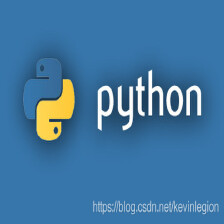


































 被折叠的 条评论
为什么被折叠?
被折叠的 条评论
为什么被折叠?










