1. 问题如下:
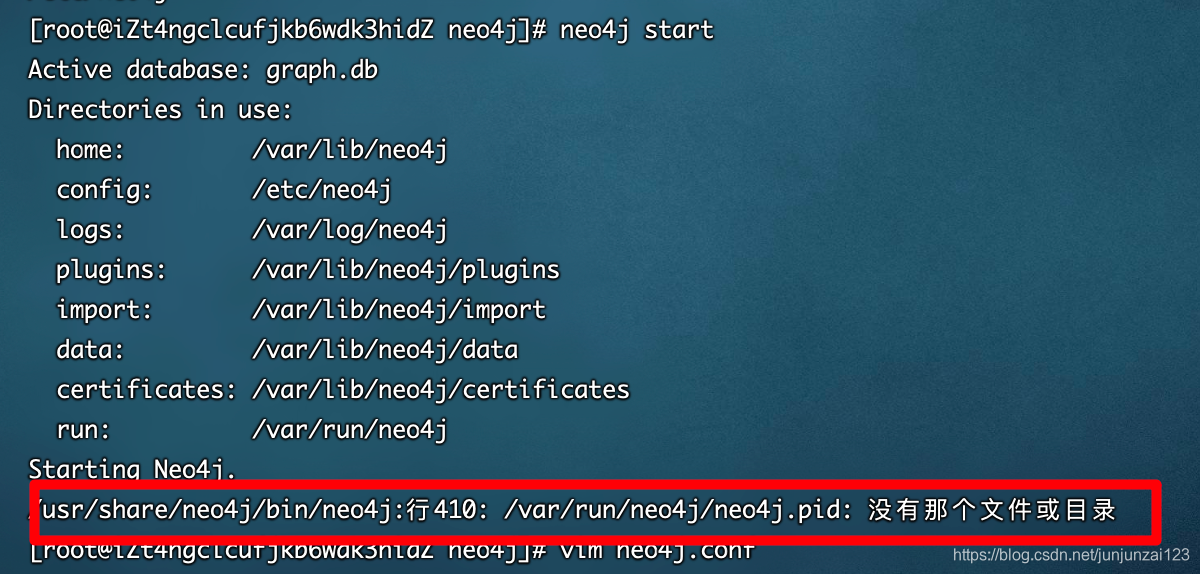
解决方案:
1. 在对应的目录下/var/run 创建 neo4j文件夹,
2. 然后在cd /etc/neo4j目录下
3. 启动 neo4j start
2. 密码错误的解决方案:
1. 关闭neo4j服务器, 然后在/etc/neo4j/neo4j.conf文件中打开这行的注释 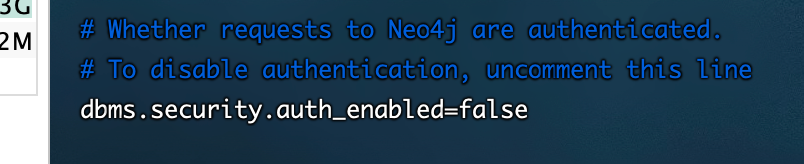
2. 然后重启neo4j服务, neo4j start
3. 在浏览器中登陆。http://161.117.178.128:7474/browser/
4. 然后端口是bolt://161.117.178.128:7687 用户名xxxx. 密码:xxx
3. 问题如下:
ERROR Failed to start Neo4j: Starting Neo4j failed: Component 'org.neo4j.server.database.LifecycleManagingDatabase@2205a05d' was successfully initialized, but failed to start. Please see the attached cause exception "Store and its lock file has been locked by another process: /var/lib/neo4j/data/databases/graph.db/store_lock. Please ensure no other process is using this database, and that the directory is writable (required even for read-only access)". Starting Neo4j failed: Component 'org.neo4j.server.database.LifecycleManagingDatabase@2205a05d' was successfully initialized, but failed to start. Please see the attached cause exception "Store and its lock file has been locked by another process: /var/lib/neo4j/data/databases/graph.db/store_lock. Please ensure no other process is using this database, and that the directory is writable (required even for read-only access)".
org.neo4j.server.ServerStartupException: Starting Neo4j failed: Component 'org.neo4j.server.database.LifecycleManagingDatabase@2205a05d' was successfully initialized, but failed to start. Please see the attached cause exception "Store and its lock file has been locked by another process: /var/lib/neo4j/data/databases/graph.db/store_lock. Please ensure no other process is using this database, and that the directory is writable (required even for read-only access)"解决方案:
1. cd /var/lib/neo4j/data/databases 这个文件夹下, 将grapd.db文件改名, 相当于删除此文件 .操作命令: mv grapd.db grapd.db1
2. 然后使用ps -axu | grep neo4j查询, 将相关的neo4j程序全部kill掉 kill -9 pid(查到的程序id)
3. 然后再cd /etc/neo4j下重新启动 neo4j start之后即可使用





 本文介绍了Neo4j启动过程中遇到的问题及解决方法,包括如何处理文件锁冲突、配置密码错误等问题,并提供详细的步骤指导。
本文介绍了Neo4j启动过程中遇到的问题及解决方法,包括如何处理文件锁冲突、配置密码错误等问题,并提供详细的步骤指导。
















 760
760










