1.添加mybatis-generator jar
<plugin>
<groupId>org.mybatis.generator</groupId>
<artifactId>mybatis-generator-maven-plugin</artifactId>
<version>1.3.5</version>
<executions>
<execution>
<id>mybatis generator</id>
<phase>package</phase>
<goals>
<goal>generate</goal>
</goals>
</execution>
</executions>
<configuration>
<!--允许移动生成的文件-->
<verbose>true</verbose>
<!--允许自动覆盖文件-->
<overwrite>false</overwrite>
<!--配置文件放置的位置-->
<configurationFile>
src/main/resources/mybatis-generator.xml
</configurationFile>
</configuration>
</plugin>
2.配置mybatis-generator.xml文件 ,对应的在项目中添加mapping 、dataobject ,dao 等文件夹
<generatorConfiguration>
<!--<classPathEntry location="/Program Files/IBM/SQLLIB/java/db2java.zip" />-->
<context id="MyTable" targetRuntime="MyBatis3">
<!--数据库连接地址账号密码-->
<jdbcConnection driverClass="com.mysql.jdbc.Driver"
connectionURL="jdbc:mysql://xxxx/xxx"
userId="xxxx"
password="xxxx">
</jdbcConnection>
<!--生成Model/DataObject类存放的位置-->
<javaModelGenerator targetPackage="com.miaoshaproject.dataobject" targetProject="src/main/java">
<property name="enableSubPackages" value="true" />
<property name="trimStrings" value="true" />
</javaModelGenerator>
<!--生成映射文件存放的位置-->
<sqlMapGenerator targetPackage="mapping" targetProject="src/main/resources">
<property name="enableSubPackages" value="true" />
</sqlMapGenerator>
<!--生成Dao类存放的位置-->
<javaClientGenerator type="XMLMAPPER" targetPackage="com.miaoshaproject.dao" targetProject="src/main/java">
<property name="enableSubPackages" value="true" />
</javaClientGenerator>
<!--对应的数据库的实体 填写数据库名字 ,对应生成实体类的名字-->
<table tableName="promo" domainObjectName="PromoDO" enableCountByExample="false"
enableUpdateByExample="false" enableDeleteByExample="false" enableSelectByExample="false"
selectByExampleQueryId="false">
</table>
</context>
</generatorConfiguration>
3.选中项目 run- maven build
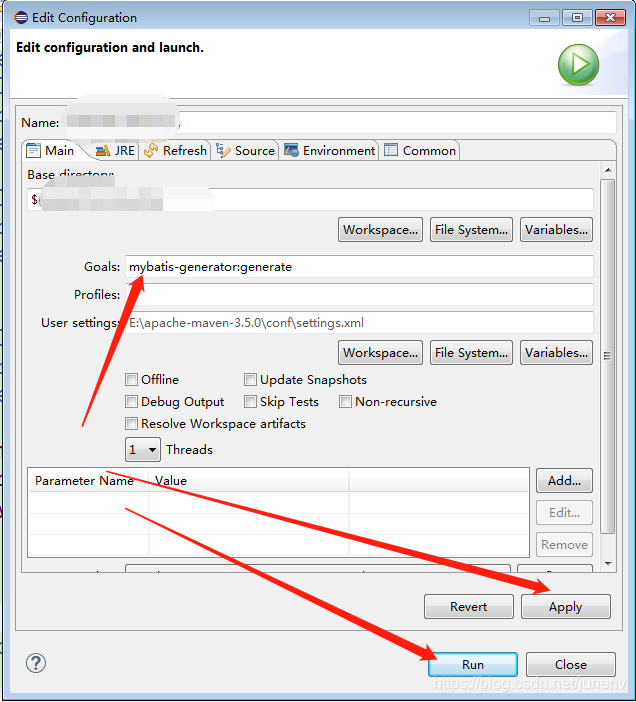





 本文详细介绍了如何在Maven项目中配置MyBatis Generator插件,包括添加依赖、配置mybatis-generator.xml文件,以及生成Model、DAO和映射文件的过程。
本文详细介绍了如何在Maven项目中配置MyBatis Generator插件,包括添加依赖、配置mybatis-generator.xml文件,以及生成Model、DAO和映射文件的过程。

















 258
258

 被折叠的 条评论
为什么被折叠?
被折叠的 条评论
为什么被折叠?








