Android 之
数组转JSON
post 多层级 Body 上传服务器
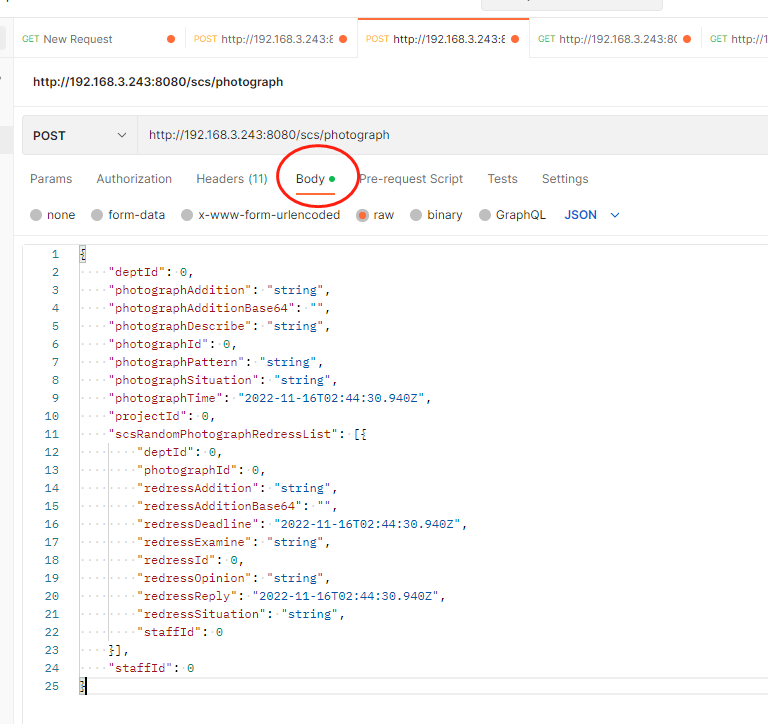
image.png
Android 之 数组转JSON:
// 账号密码转为Json格式传给后台
MediaType JSON = MediaType.parse("application/json; charset=utf-8");
// 将要传的参数保存进Json对象
JSONObject jsonObject = new JSONObject();
try {
jsonObject.put("username", "mobile");
jsonObject.put("password", "password");
JSONArray jsonArray = new JSONArray();
JSONObject tmpObj = null;
tmpObj = new JSONObject();
tmpObj.put("name", "张三");
tmpObj.put("sex", "男");
tmpObj.put("age", "16");
jsonArray.put(tmpObj);
jsonObject.put("personInfos", jsonArray); // 获得JSONObject的String
} catch (JSONException e) {
e.printStackTrace();
}
Log.d("111111 LogonActivity>>", "jsJson ====:" + jsonObject);
Log打印:
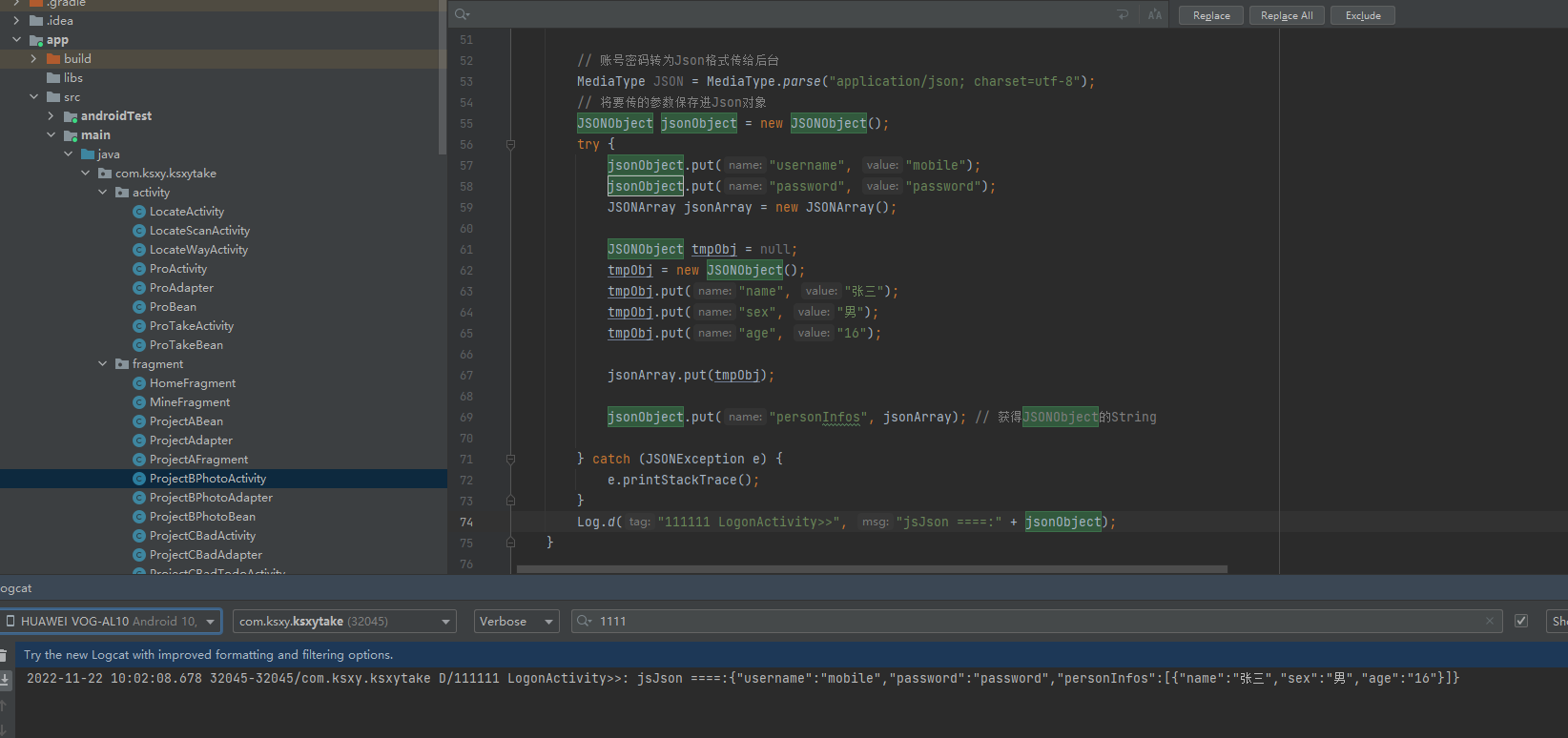
image.png
{
"username": "mobile",
"password": "password",
"personInfos": [{
"name": "张三",
"sex": "男",
"age": "16"
}]
}
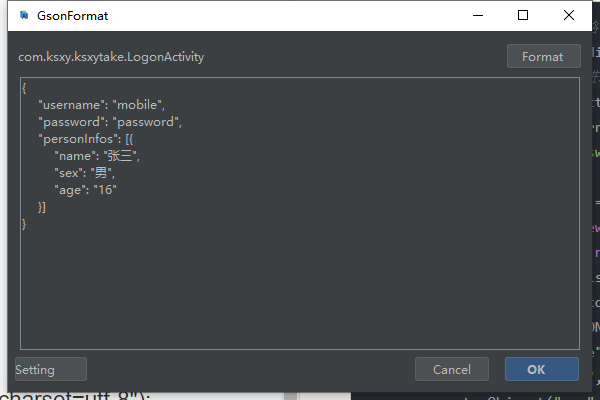
image.png
第二种写法:
// 账号密码转为Json格式传给后台
MediaType JSON = MediaType.parse("application/json; charset=utf-8");
// 将要传的参数保存进Json对象
JSONObject jsonObject = new JSONObject();
jsonObject.put("username", "mobile");
jsonObject.put("password", "password");
JSONArray jsonArray = new JSONArray();
List personList = new ArrayList(); //中已经装载好了数据:
JSONObject tmpObj = null;
int count = personList.size();
for(int i = 0; i < count; i++) {
tmpObj = new JSONObject();
tmpObj.put("name", personList.get(i).name);
tmpObj.put("sex", personList.get(i).sex);
tmpObj.put("age", personList.get(i).age);
jsonArray.put(tmpObj);
// tmpObj = null;
}
Log.d("111111 LogonActivity>>", "jsJson ====:" + jsonObject);
。。。




 本文介绍如何在Android开发中将数组转换成JSON格式,并通过示例展示了两种不同的实现方式。第一种方式是直接构造JSON对象和数组,第二种方式是通过遍历列表来构建JSON数组。
本文介绍如何在Android开发中将数组转换成JSON格式,并通过示例展示了两种不同的实现方式。第一种方式是直接构造JSON对象和数组,第二种方式是通过遍历列表来构建JSON数组。
















 1万+
1万+










