jar包:

目录结构:

web.xml主要内容:
<servlet>
<servlet-name>dispatcherServlet</servlet-name>
<servlet-class>org.springframework.web.servlet.DispatcherServlet</servlet-class>
<!-- 指定配置文件 -->
<init-param>
<param-name>contextConfigLocation</param-name>
<param-value>classpath:conf/dispatcherServlet.xml</param-value>
</init-param>
<!-- 当服务器启动的时候,创建对象 -->
<load-on-startup>1</load-on-startup>
</servlet>
<servlet-mapping>
<servlet-name>dispatcherServlet</servlet-name>
<url-pattern>/</url-pattern>
</servlet-mapping>
<!-- 注册字符集过滤器,解决乱码问题 -->
<filter>
<filter-name>characterEncodingFilter</filter-name>
<filter-class>org.springframework.web.filter.CharacterEncodingFilter</filter-class>
<init-param>
<param-name>encoding</param-name>
<param-value>utf-8</param-value>
</init-param>
<init-param>
<param-name>forceRequestEncoding</param-name>
<param-value>true</param-value>
</init-param>
<init-param>
<param-name>forceResponseEncoding</param-name>
<param-value>true</param-value>
</init-param>
</filter>
<filter-mapping>
<filter-name>characterEncodingFilter</filter-name>
<url-pattern>/*</url-pattern>
</filter-mapping>dispatcherServlet对应的dispatcherServlet.xml:
<?xml version="1.0" encoding="UTF-8"?>
<beans xmlns="http://www.springframework.org/schema/beans"
xmlns:xsi="http://www.w3.org/2001/XMLSchema-instance"
xmlns:context="http://www.springframework.org/schema/context"
xmlns:mvc="http://www.springframework.org/schema/mvc"
xsi:schemaLocation="
http://www.springframework.org/schema/beans
http://www.springframework.org/schema/beans/spring-beans.xsd
http://www.springframework.org/schema/context
http://www.springframework.org/schema/context/spring-context.xsd
http://www.springframework.org/schema/mvc
http://www.springframework.org/schema/mvc/spring-mvc.xsd">
<!-- 声明组件扫描器,指定Controller注解所在的包名 -->
<context:component-scan base-package="com.test.controllers" />
<!-- 声明视图解析器 -->
<bean class="org.springframework.web.servlet.view.InternalResourceViewResolver">
<property name="prefix" value="/WEB-INF/jsp/" />
<property name="suffix" value=".jsp" />
</bean>
<!-- 声明注解驱动 -->
<mvc:annotation-driven />
<!-- 处理静态资源 -->
<mvc:resources location="/images/" mapping="/images/**" />
<mvc:resources location="/js/" mapping="/js/**" />
<!-- 声明组件扫描器,指定@Service所在的包名 -->
<context:component-scan base-package="com.test.service" />
<!-- 加载属性配置文件 -->
<context:property-placeholder location="classpath:conf/jdbc.properties"/>
<!-- Druid数据源 -->
<bean id="dataSource" class="com.alibaba.druid.pool.DruidDataSource" init-method="init" destroy-method="close">
<property name="url" value="${jdbc.url}" />
<property name="username" value="${jdbc.username}" />
<property name="password" value="${jdbc.password}" />
</bean>
<!-- 声明SqlSessionFactory -->
<bean id="sqlSessionFactory" class="org.mybatis.spring.SqlSessionFactoryBean">
<property name="dataSource" ref="dataSource" />
<property name="configLocation" value="classpath:conf/mybatis.xml" />
</bean>
<!-- 声明mybatis的动态代理,创建dao对象 -->
<bean class="org.mybatis.spring.mapper.MapperScannerConfigurer">
<property name="sqlSessionFactoryBeanName" value="sqlSessionFactory" />
<property name="basePackage" value="com.test.dao" />
</bean>
</beans>数据库配置文件:jdbc.properties:
jdbc.url=jdbc:mysql://localhost:3306/test
jdbc.username=root
jdbc.password=mybatis.xml:
<?xml version="1.0" encoding="UTF-8" ?>
<!DOCTYPE configuration
PUBLIC "-//mybatis.org//DTD Config 3.0//EN"
"http://mybatis.org/dtd/mybatis-3-config.dtd">
<configuration>
<!-- 配置别名 -->
<typeAliases>
<package name="com.test.beans"/>
</typeAliases>
<!-- 配置sql映射文件 -->
<mappers>
<package name="com.test.dao"/>
</mappers>
</configuration>mybatis的动态代理要求dao包下,sql映射文件和dao接口文件名称一致
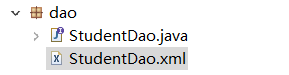
StudentDao.java:
package com.test.dao;
import java.util.List;
import com.test.beans.Student;
public interface StudentDao {
int insertStudent(Student student);
List<Student> selectStudents();
}
StudentDao.xml:
<?xml version="1.0" encoding="UTF-8" ?>
<!DOCTYPE mapper
PUBLIC "-//mybatis.org//DTD Mapper 3.0//EN"
"http://mybatis.org/dtd/mybatis-3-mapper.dtd">
<mapper namespace="com.test.dao.StudentDao">
<insert id="insertStudent">
insert into student(name,age) values(#{name},#{age})
</insert>
<select id="selectStudents" resultType="Student">
select id, name,age from student order by id desc
</select>
</mapper>Student bean对象在此忽略,无非id,name,age三个属性
service目录:

只看实现类StudentServiceImpl.java:
package com.test.service.impl;
import java.util.List;
import org.springframework.beans.factory.annotation.Autowired;
import org.springframework.stereotype.Service;
import com.test.beans.Student;
import com.test.dao.StudentDao;
import com.test.service.StudentService;
@Service
public class StudentServiceImpl implements StudentService {
/**
* 定义引用类型 @Autowired , @Resource ; byName, byType
*/
//byType
@Autowired
StudentDao studentDao;
@Override
public int addStudent(Student student) {
int rows = studentDao.insertStudent(student);
return rows;
}
@Override
public List<Student> queryStudents() {
List<Student> students = studentDao.selectStudents();
return students;
}
}
controllers下看控制器StudentController.java:
package com.test.controllers;
import java.util.ArrayList;
import java.util.List;
import org.springframework.beans.factory.annotation.Autowired;
import org.springframework.stereotype.Controller;
import org.springframework.web.bind.annotation.RequestMapping;
import org.springframework.web.bind.annotation.ResponseBody;
import org.springframework.web.servlet.ModelAndView;
import com.test.beans.Student;
import com.test.service.StudentService;
@Controller
public class StudentController {
@Autowired
StudentService studentService;
@RequestMapping(value = "addStudent")
public ModelAndView studentList(Student student)
{
ModelAndView mv = new ModelAndView();
//调用Service,执行业务处理
int rows = studentService.addStudent(student);
if( rows > 0 ){
mv.addObject("msg", "注册成功!!!");
//视图的逻辑名称
mv.setViewName("success");
} else {
mv.addObject("msg", "注册失败!!!");
//视图的逻辑名称
mv.setViewName("fail");
}
return mv;
}
@RequestMapping(value="queryStudent")
@ResponseBody
public List<Student> queryStudent(){
List<Student> students = studentService.queryStudents();
//对结果做处理
if( students == null){
students = new ArrayList<Student>();
}
return students; // 不会为null--json ([{},{}...]; [] ))
}
}
静态资源忽略。至此SSM框架基本配置完成。
























 11万+
11万+

 被折叠的 条评论
为什么被折叠?
被折叠的 条评论
为什么被折叠?








