OpenCVSharp 4.5 跑一遍OpenCV官方教程(全为手敲代码,如有雷同都是我的错)
使用InRange函数进行视频图像阈值分割
OpenCV教程链接:https://docs.opencv.org/4.5.0/da/d97/tutorial_threshold_inRange.html
核心函数:InRange()
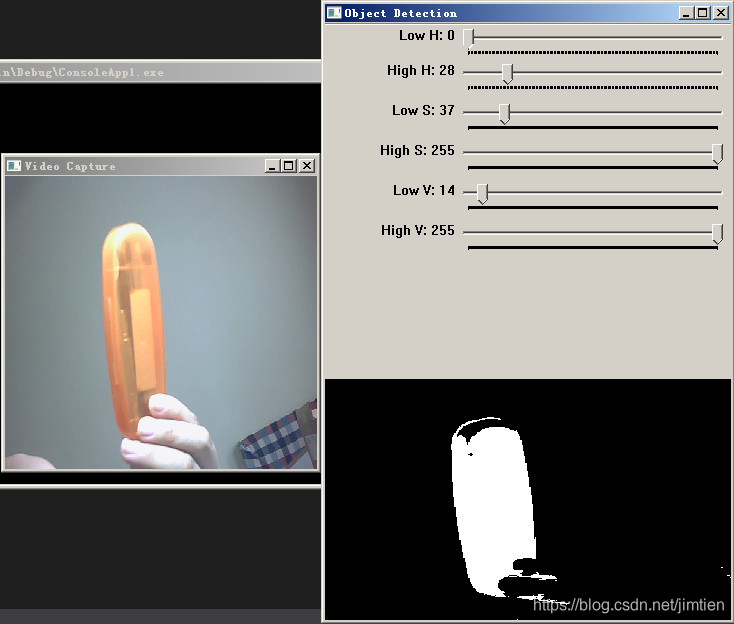
using OpenCvSharp;
using System;
using System.Collections.Generic;
using System.Linq;
using System.Text;
using System.Threading.Tasks;
namespace ConsoleApp1
{
class tutorial10 : ITutorial
{
static int max_value_H = 360 / 2;
static int max_value = 255;
static String window_capture_name = "Video Capture";
static String window_detection_name = "Object Detection";
static int low_H = 0, low_S = 0, low_V = 0;
static int high_H = max_value_H, high_S = max_value, high_V =




 最低0.47元/天 解锁文章
最低0.47元/天 解锁文章


















 被折叠的 条评论
为什么被折叠?
被折叠的 条评论
为什么被折叠?








