Vue 中使用插槽(slot)
案例:子组件中的一部分内容是根据父组件传递来的 DOM 来进行显示
<!DOCTYPE html>
<html lang="en">
<head>
<meta charset="UTF-8">
<title>Vue 中使用插槽(slot)</title>
<script src="./vue.js"></script>
</head>
<body>
<div id="root">
<child content='<p>Dell</p>'></child>
</div>
<script>
Vue.component('child',{
props:['content'],
template:'<div><p>hello</p><div v-html="this.content"></div></div>'
})
var vm = new Vue({
el:'#root',
})
</script>
</body>
</html>
输出:

存在问题:1.通过 content 传值,想直接使用里面的 <p> ,必须在外面包裹一层 DIV;
2.用这种方法向子组件传值时,当传递的数值过多时会造成代码可读性很差
子组件中的一部分内容是根据父组件传递来的 DOM 来进行显示的时候,可以使用插槽的方法
<!DOCTYPE html>
<html lang="en">
<head>
<meta charset="UTF-8">
<title>Vue 中使用插槽(slot)</title>
<script src="./vue.js"></script>
</head>
<body>
<div id="root">
<child>
<p>Dell</p>
</child>
</div>
<script>
Vue.component('child',{
props:['content'],
//获取插槽内容
template:'<div> <p>Hello</p><slot></slot></div>'
})
var vm = new Vue({
el:'#root',
})
</script>
</body>
</html>
输出:

slot 还可以设置默认样式
<body>
<div id="root">
<child>
</child>
</div>
<script>
Vue.component('child',{
props:['content'],
//获取插槽内容
template:'<div> <p>Hello</p><slot>默认内容</slot></div>'
})
输出:

功能:输出,其中 header 部分和 footer 部分均由父组件传入
<!DOCTYPE html>
<html lang="en">
<head>
<meta charset="UTF-8">
<title>Vue 中使用插槽(slot)</title>
<script src="./vue.js"></script>
</head>
<body>
<div id="root">
<body-content>
<div class="header" slot='header'>header</div>
<div class="footer" slot='footer'>footer</div>
</body-content>
</div>
<script>
Vue.component('body-content',{
//获取插槽内容
template:'<div>
<slot name='header'></slot>
<div class='content'>content</div>
<slot name='footer'></slot>
</div>'
})
var vm = new Vue({
el:'#root',
})
</script>
</body>
</html>
给每一个插槽给定具体的名字称为 具名插槽(可以有多个,也可以有默认值,但插槽只能有一个)
输出:

具名插槽 默认值
<!DOCTYPE html>
<html lang="en">
<head>
<meta charset="UTF-8">
<title>Vue 中使用插槽(slot)</title>
<script src="./vue.js"></script>
</head>
<body>
<div id="root">
<body-content>
<div class="footer" slot='footer'>footer</div>
</body-content>
</div>
<script>
Vue.component('body-content',{
//获取插槽内容
template:'<div>
<slot name='header'>default header</slot>
<div class='content'>content</div>
<slot name='footer'></slot>
</div>'
})
var vm = new Vue({
el:'#root',
})
</script>
</body>
</html>
输出:
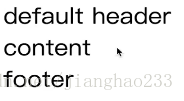






 本文介绍了在 Vue 中如何使用插槽解决子组件内容由父组件传递的问题,包括无名插槽和具名插槽的使用,以及插槽设置默认样式的方法。通过插槽,可以提高代码的可读性和组件的复用性。
本文介绍了在 Vue 中如何使用插槽解决子组件内容由父组件传递的问题,包括无名插槽和具名插槽的使用,以及插槽设置默认样式的方法。通过插槽,可以提高代码的可读性和组件的复用性。
















 526
526

 被折叠的 条评论
为什么被折叠?
被折叠的 条评论
为什么被折叠?








