Zabbix + Grafana 可视化
安装grafana
# 下载地址:https://mirrors.tuna.tsinghua.edu.cn/
下载到本地然后拖进虚拟机(也可以用wget下载)
[root@localhost ~]# ls
公共 文档 anaconda-ks.cfg pass
模板 下载 grafana-7.5.6-1.x86_64.rpm zabbix-5.2.6
视频 音乐 initial-setup-ks.cfg zabbix-5.2.6.tar.gz
图片 桌面 mysql-5.7.33-linux-glibc2.12-x86_64.tar.gz
[root@localhost ~]# dnf -y install grafana-7.5.6-1.x86_64.rpm
启动grafana
[root@localhost ~]# systemctl start grafana-server.service
[root@localhost ~]# ss -antl //看到有3000端口,表示启动成功
State Recv-Q Send-Q Local Address:Port Peer Address:Port Process
LISTEN 0 128 0.0.0.0:111 0.0.0.0:*
LISTEN 0 32 192.168.122.1:53 0.0.0.0:*
LISTEN 0 128 0.0.0.0:22 0.0.0.0:*
LISTEN 0 5 127.0.0.1:631 0.0.0.0:*
LISTEN 0 128 0.0.0.0:10050 0.0.0.0:*
LISTEN 0 128 0.0.0.0:10051 0.0.0.0:*
LISTEN 0 128 0.0.0.0:9000 0.0.0.0:*
LISTEN 0 80 *:3306 *:*
LISTEN 0 128 [::]:111 [::]:*
LISTEN 0 128 *:80 *:*
LISTEN 0 128 [::]:22 [::]:*
LISTEN 0 5 [::1]:631 [::]:*
LISTEN 0 128 *:3000 *:*
访问http://192.168.147.44:3000
默认账号:Admin
密码:admin
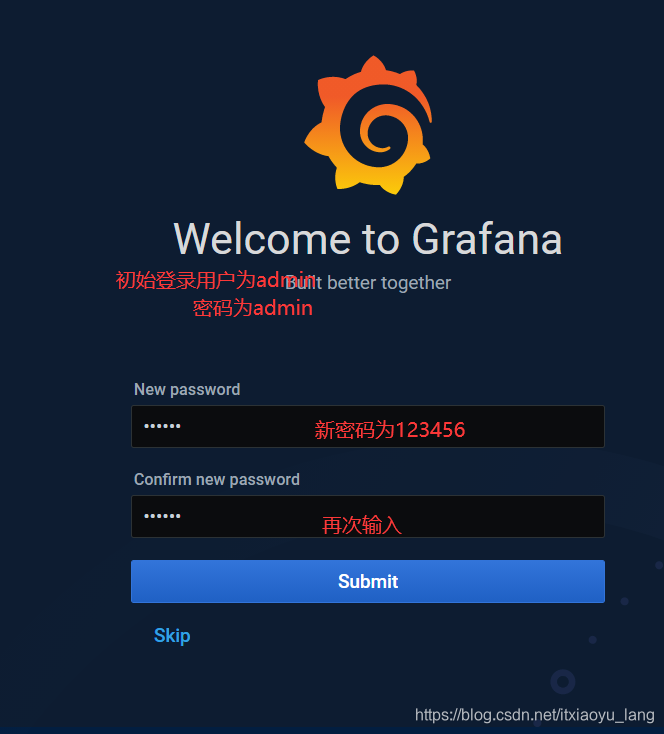
安装 Grafana-zabbix 插件
[root@localhost ~]# grafana-cli plugins install alexanderzobnin-zabbix-app
installing alexanderzobnin-zabbix-app @ 4.1.4
from: https://grafana.com/api/plugins/alexanderzobnin-zabbix-app/versions/4.1.4/download
into: /var/lib/grafana/plugins
✔ Installed alexanderzobnin-zabbix-app successfully
Restart grafana after installing plugins . <service grafana-server restart>
[root@localhost ~]# systemctl restart grafana-server.service //重启服务
启用zabbix插件
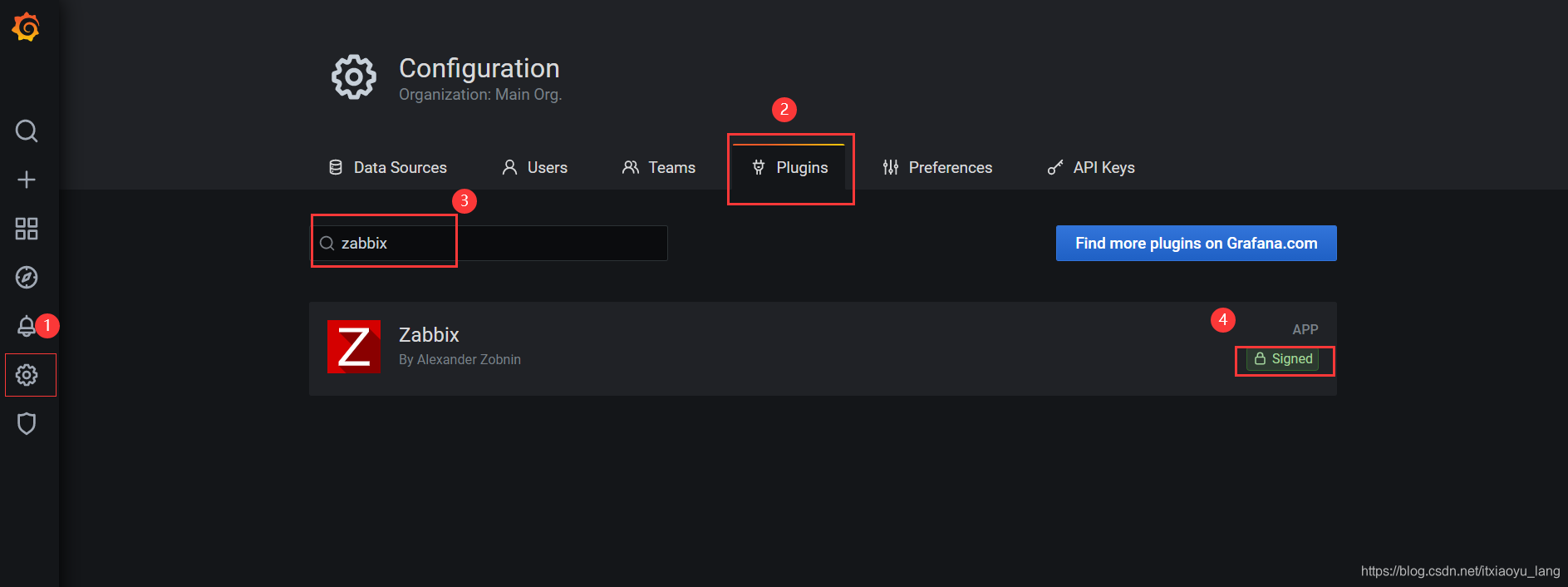
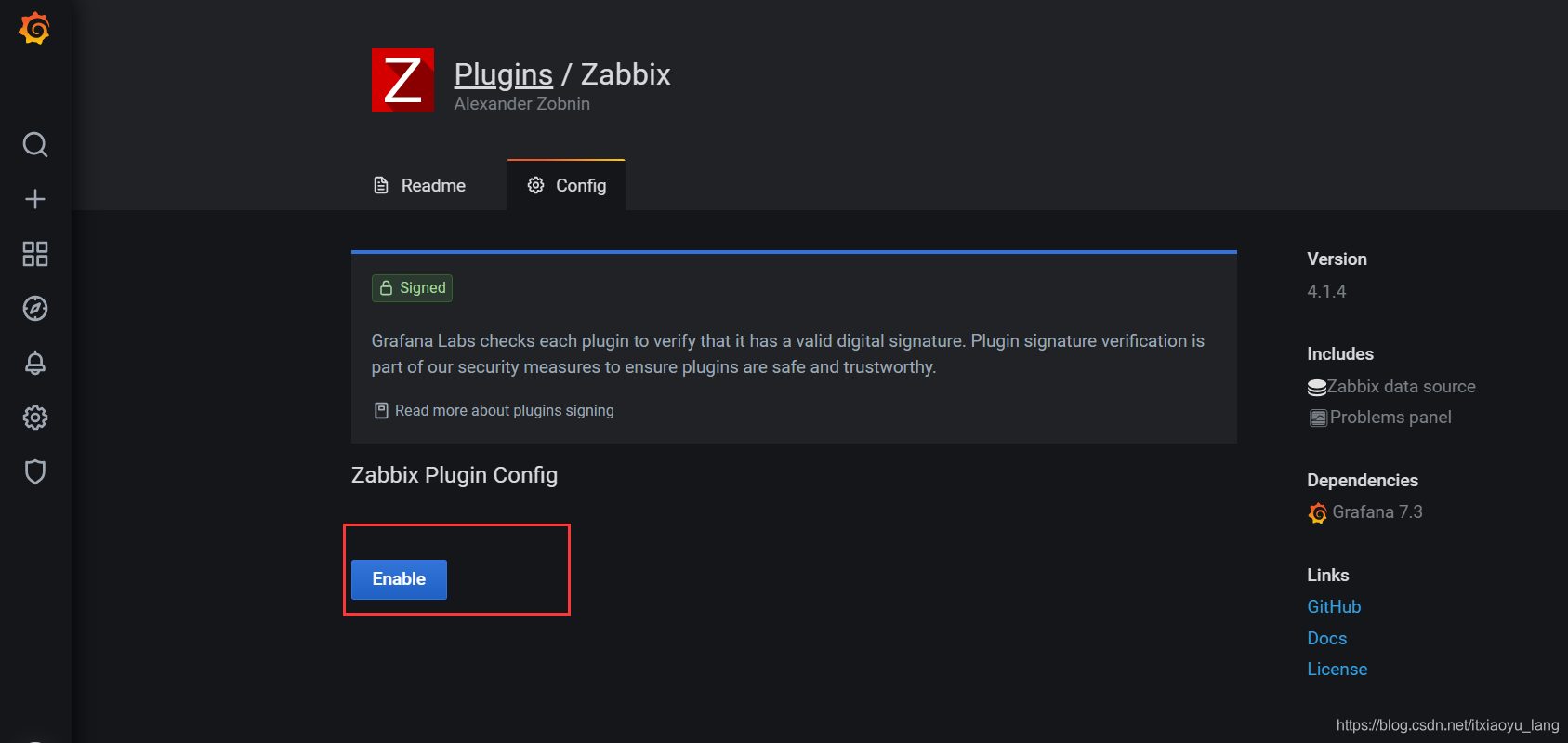
配置zabbix插件
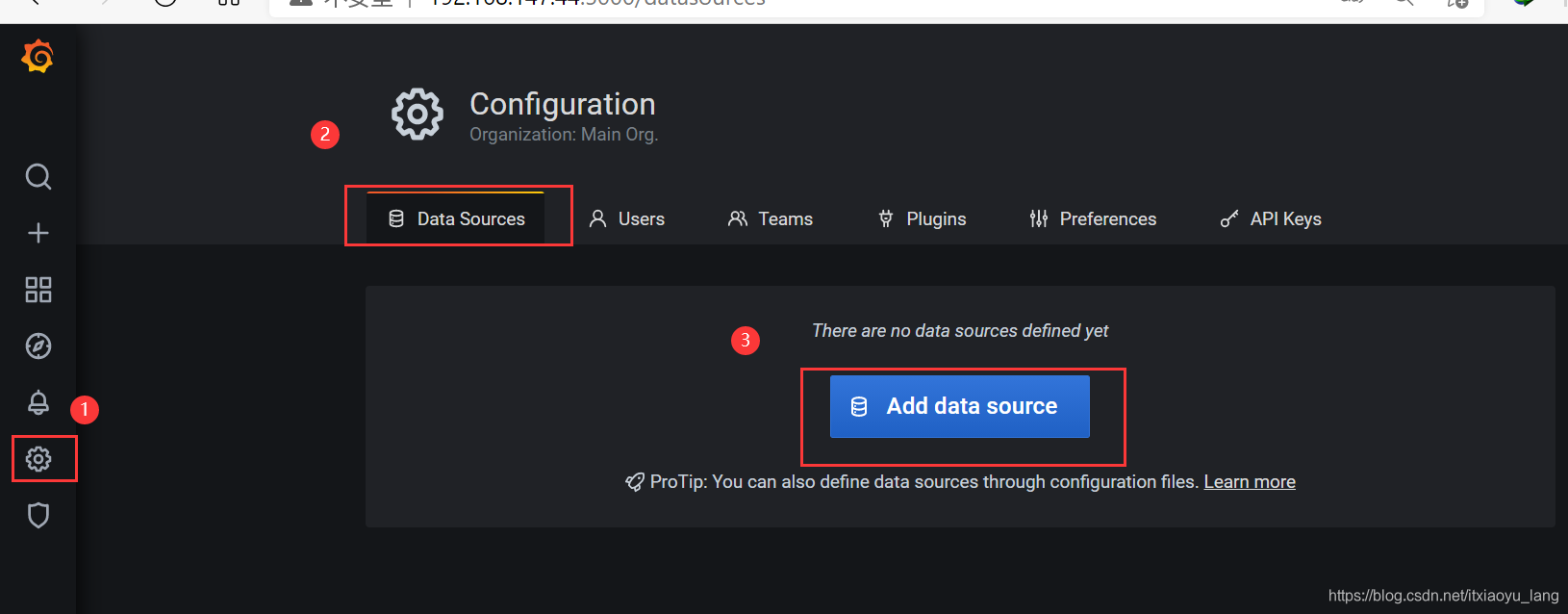
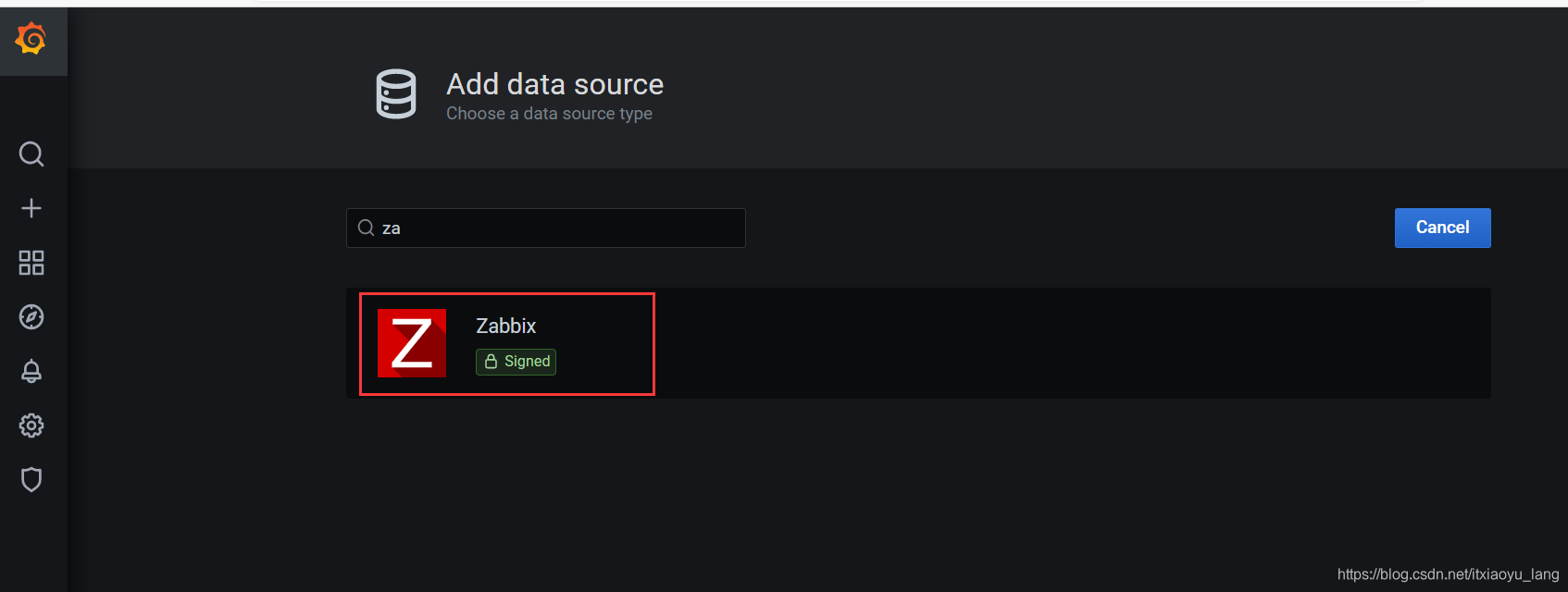
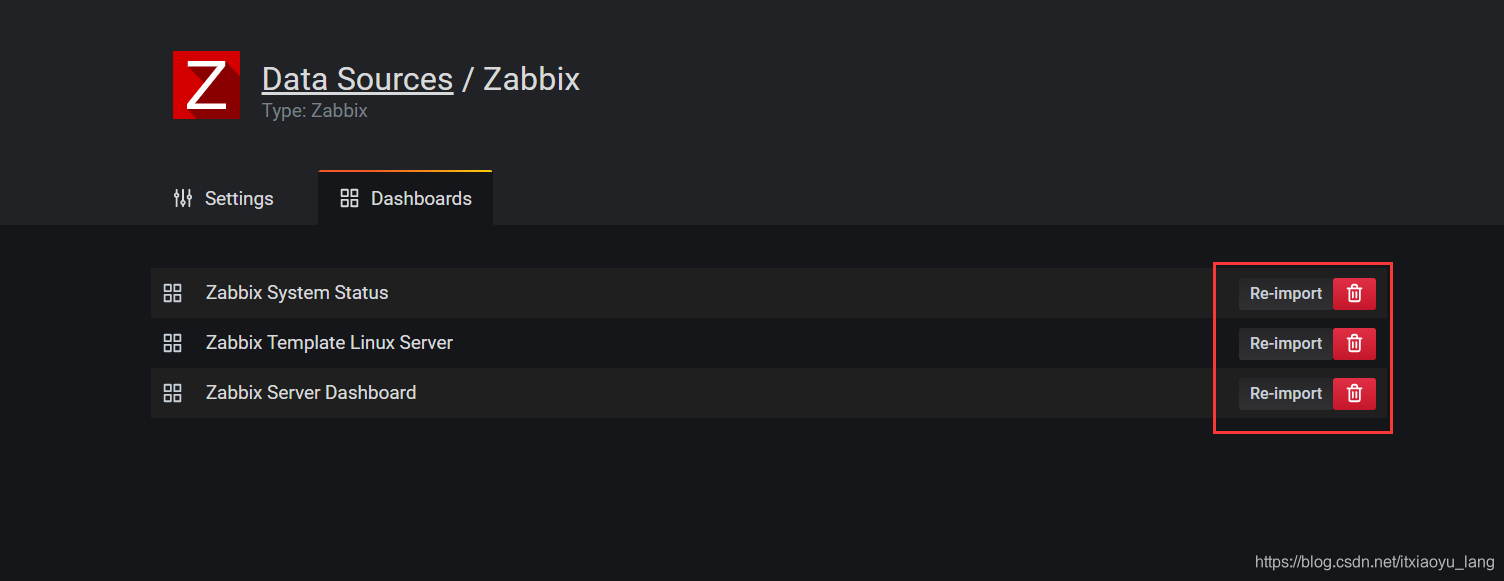
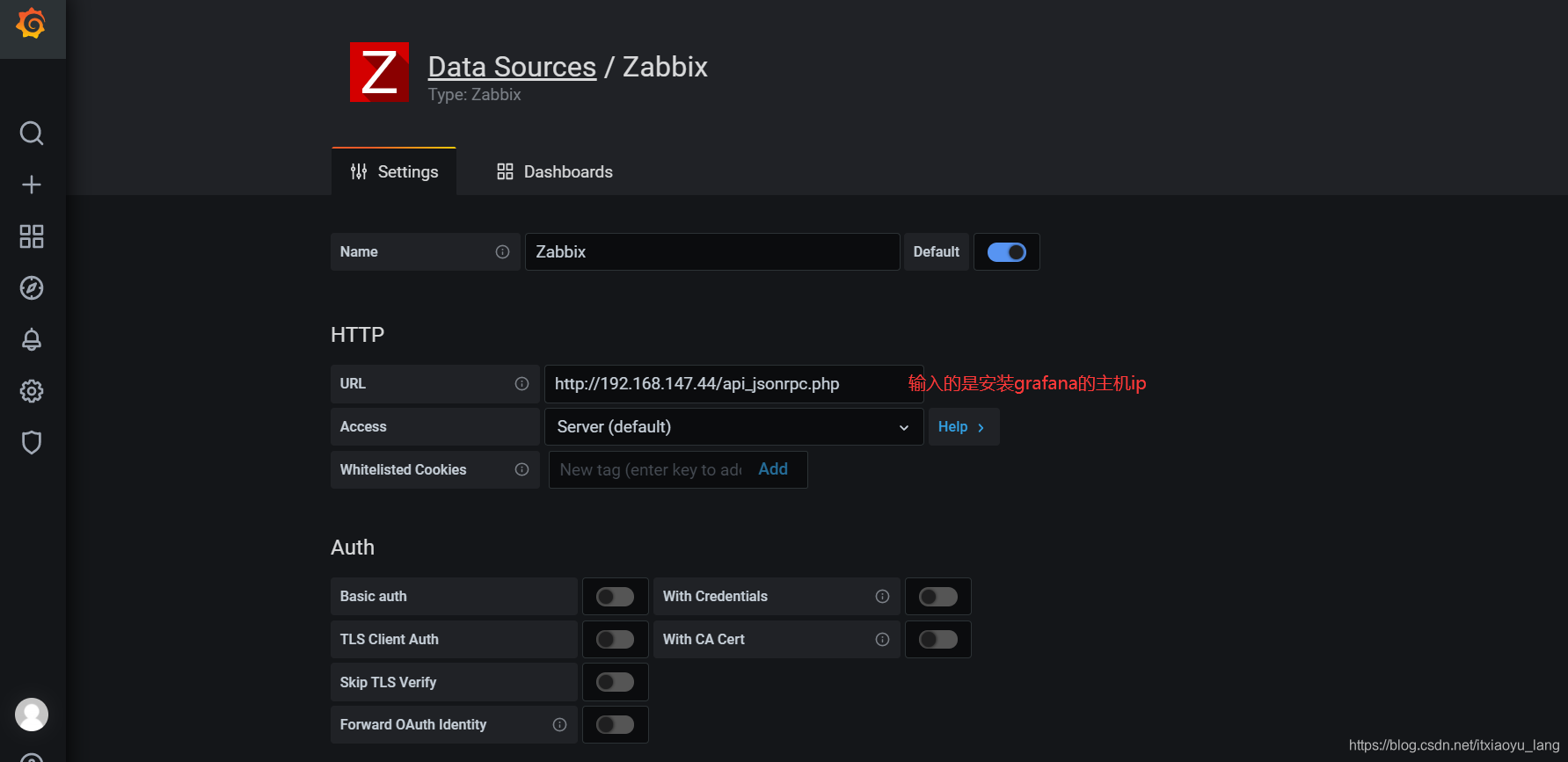
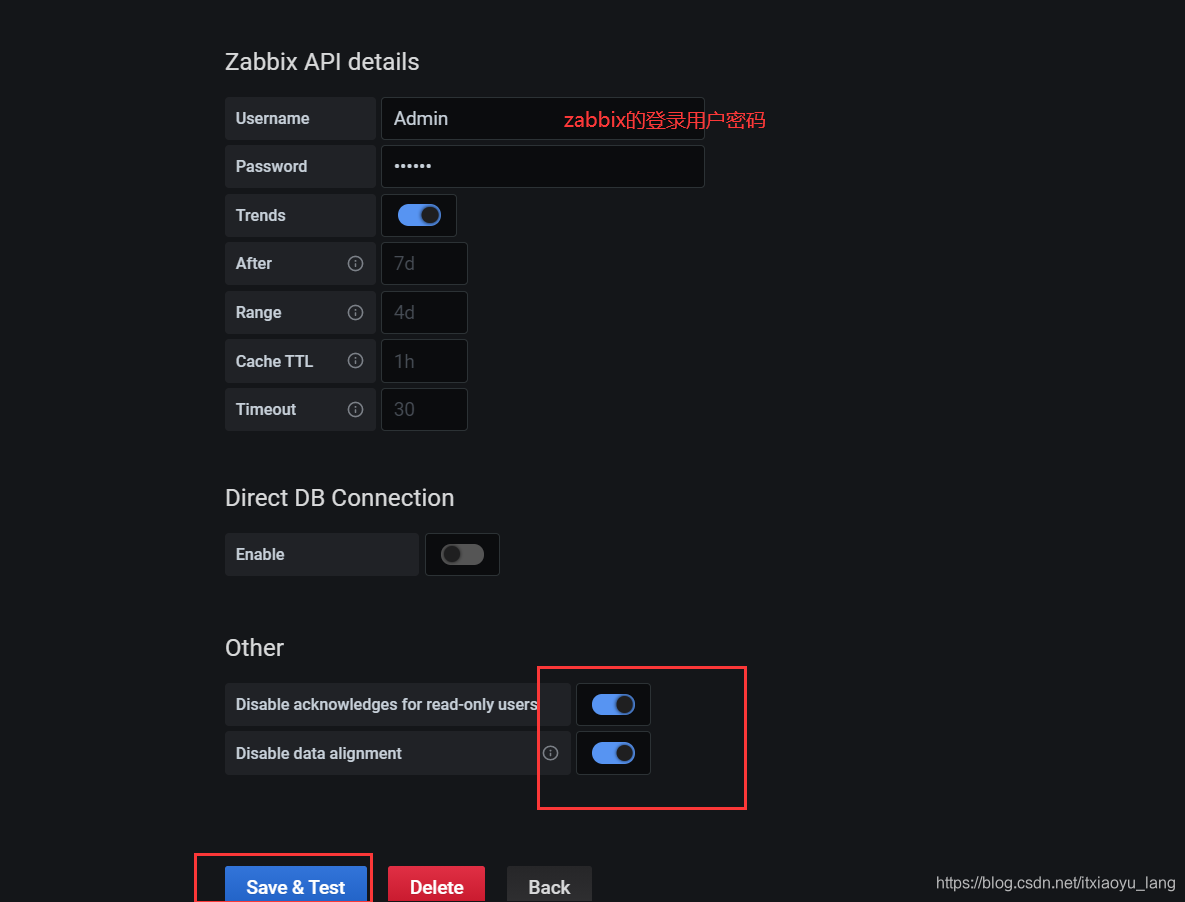
配置图形展示
添加仪表盘
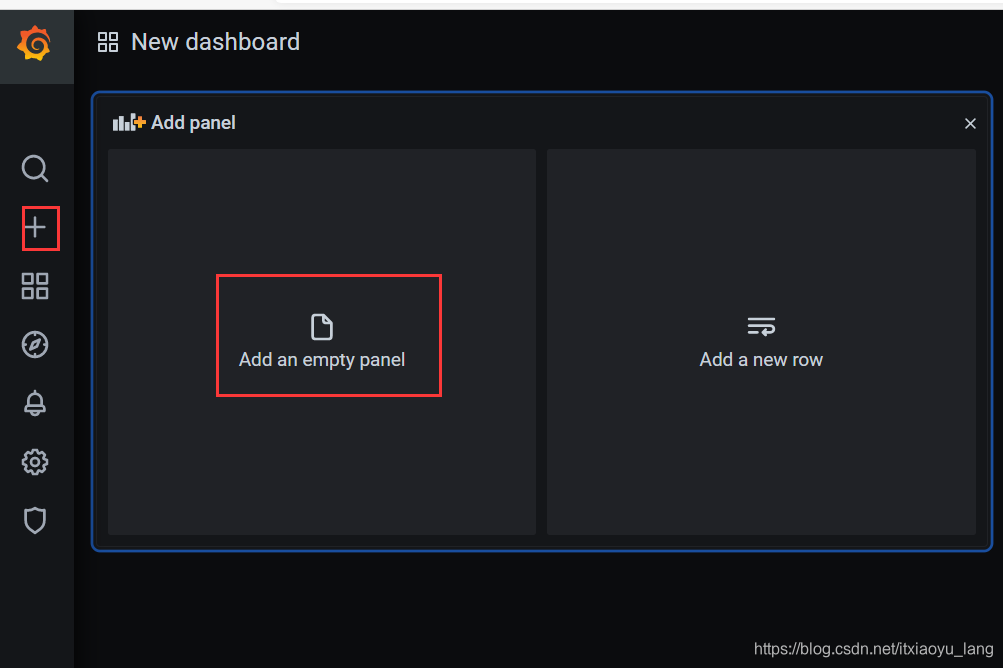
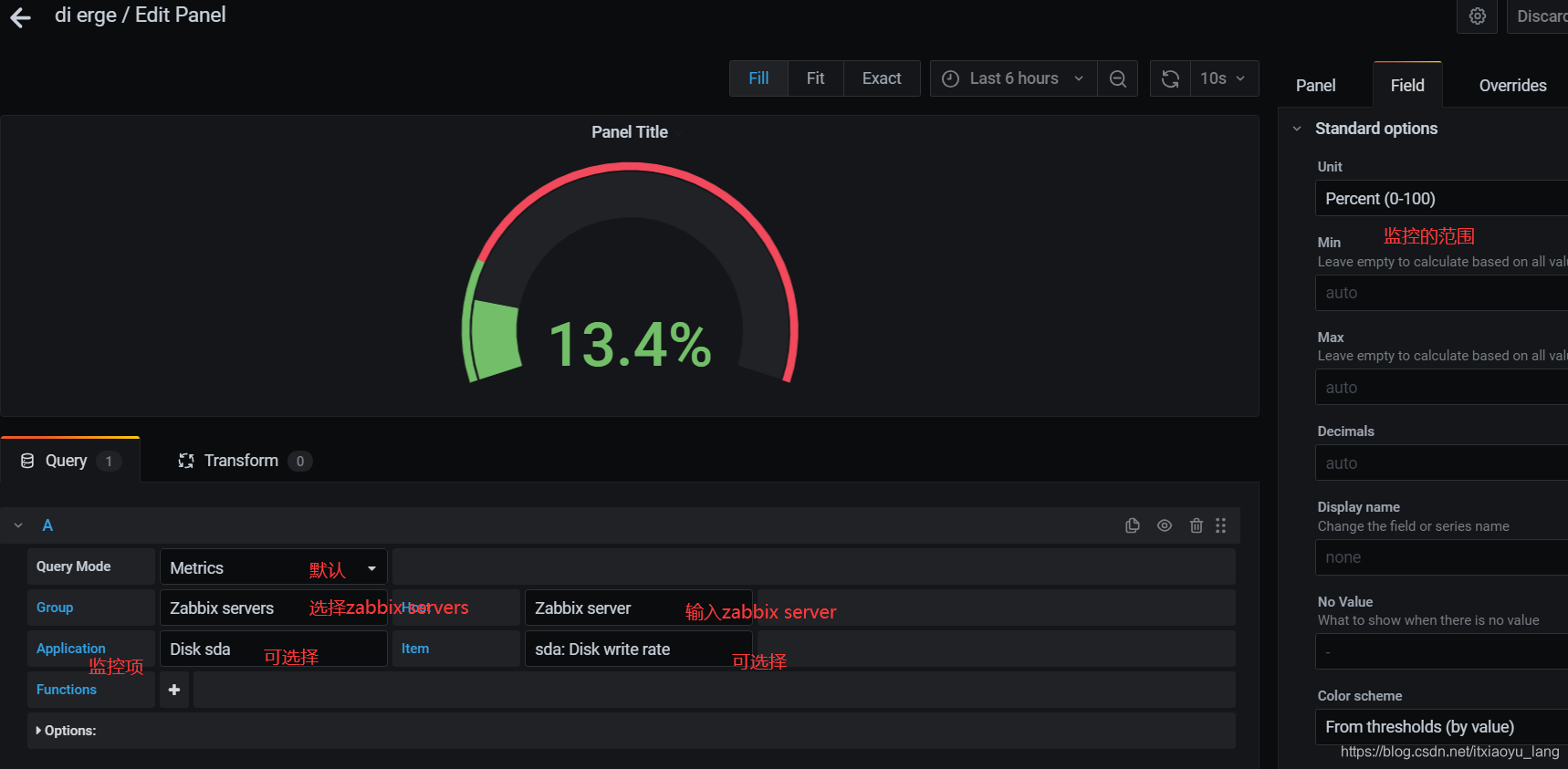
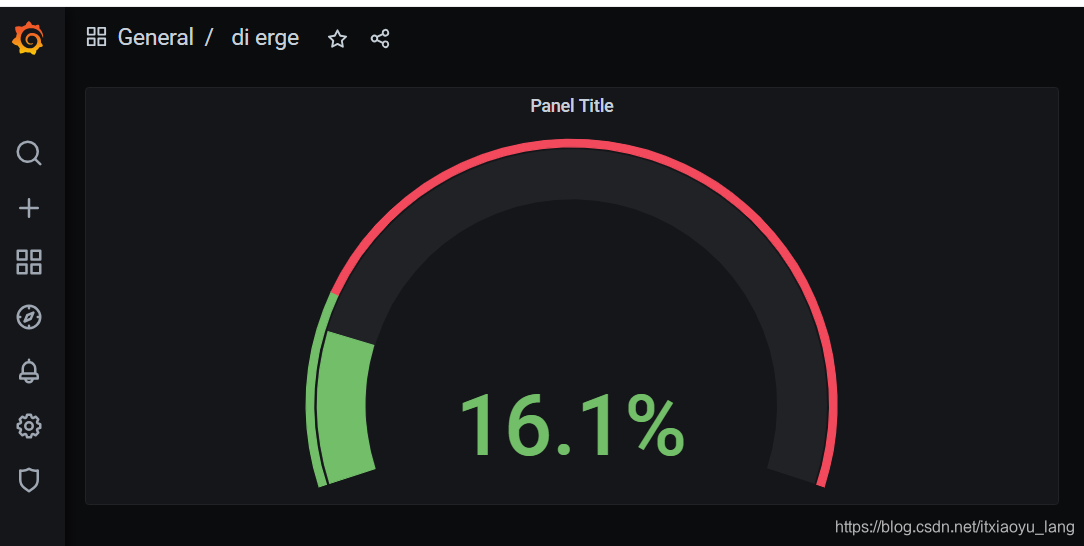
 Zabbix与Grafana集成可视化教程
Zabbix与Grafana集成可视化教程





 本文介绍了如何将Zabbix与Grafana结合,实现监控数据的可视化。包括安装Grafana,启用和配置Grafana-zabbix插件,以及创建图形展示和仪表盘的步骤。
本文介绍了如何将Zabbix与Grafana结合,实现监控数据的可视化。包括安装Grafana,启用和配置Grafana-zabbix插件,以及创建图形展示和仪表盘的步骤。
















 1168
1168

 被折叠的 条评论
为什么被折叠?
被折叠的 条评论
为什么被折叠?








