<object width="425" height="344"><param name="movie" value="http://www.youtube-nocookie.com/v/OKhzeiZ4WMc&hl=en_US&fs=1&rel=0"></param><param name="allowFullScreen" value="true"></param><param name="allowscriptaccess" value="always"></param><embed src="http://www.youtube-nocookie.com/v/OKhzeiZ4WMc&hl=en_US&fs=1&rel=0" type="application/x-shockwave-flash" allowscriptaccess="always" allowfullscreen="true" width="425" height="344"></embed></object>
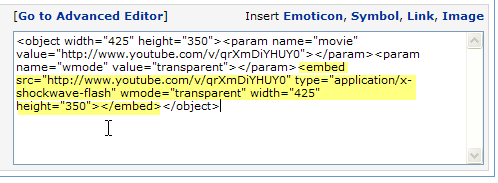
If you want the video to start playing automatically when someone visits your MySpace page, add the &autoplay=1 option to the end of the video URL like this:
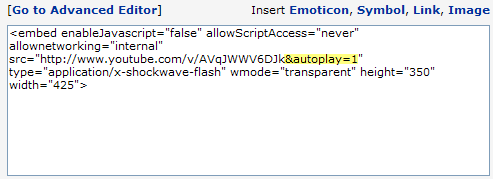
To have the video automatically start from the beginning by looping back when it reaches the end, add &loop=1 to the end of the URL like this:
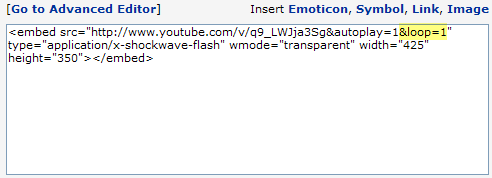
将
<embed src="http://www.youtube-nocookie.com/v/OKhzeiZ4WMc&hl=en_US&fs=1&rel=0" type="application/x-shockwave-flash" allowscriptaccess="always" allowfullscreen="true" width="425" height="344"></embed>
换成
<embed src="http://www.youtube-nocookie.com/v/OKhzeiZ4WMc&hl=en_US&fs=1&rel=0&autoplay=1&loop=1" type="application/x-shockwave-flash" allowscriptaccess="always" allowfullscreen="true" width="425" height="344"></embed>



 本文介绍如何设置YouTube视频在MySpace页面上实现自动播放及循环播放的功能。通过在视频URL后添加特定参数,如&autoplay=1实现自动播放,&loop=1实现循环播放。
本文介绍如何设置YouTube视频在MySpace页面上实现自动播放及循环播放的功能。通过在视频URL后添加特定参数,如&autoplay=1实现自动播放,&loop=1实现循环播放。

















 707
707

 被折叠的 条评论
为什么被折叠?
被折叠的 条评论
为什么被折叠?








