一般来讲由于LVS的配置文件里在调用脚本时只有一个输入参数占位符%h
send_program = "/etc/sysconfig/ha/lvs.sh %h"
...........
server app1 {
address = 10.92.21.18
active = 1
port = 8080
weight = 1
}
server app2 {
address = 10.92.21.20
active = 1
port = 8080
weight = 1
}
%h 自动匹配server里的address,但是如果这些server的address一样(一台机上有多个负载实例的情况下),LVS就会启动不了。
为此我做些特殊处理
我使用的机器原本的ip为10.92.21.18,在这机器上部署两个应用实例,端口分别为8080和8082,另外我通过
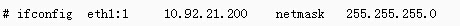
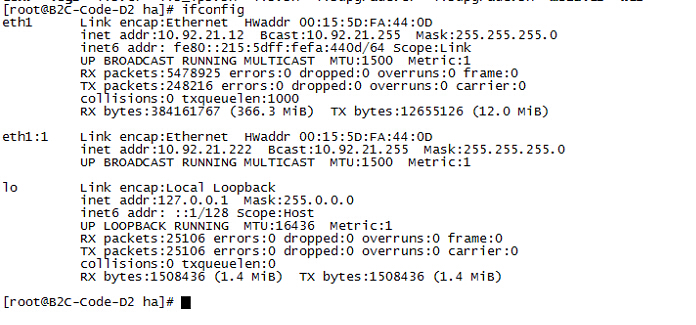
设置了一个虚拟ip,对应关系如下:
10.92.21.18----》8080
10.92.21.200---》8082
send_program = "/etc/sysconfig/ha/lvs_ips.sh %h"
。。。。。。。
server app1 {
address = 10.92.21.18
active = 1
port = 8080
weight = 1
}
server app2 {
address = 10.92.21.200
active = 1
port = 8082
weight = 1
}
lvs_ips.sh
#!/bin/sh
tmpUriName=$1
keyword="SUCCESS"
timeout=10
errorTimes="1"
case "$tmpUriName" in
"10.92.21.18")
uri="http://${tmpUriName}:8080/XXXX/lvs.Monitor"
;;
"10.92.21.200")
uri="http://${tmpUriName}:8082/XXXX/lvs.Monitor"
;;
esac
writeError(){
if [ -f /tmp/.errorcount_${tmpUriName} ]; then
errorCount="$(cat /tmp/.errorcount_${tmpUriName})"
else
errorCount="0"
fi
if [ $errorCount == ${errorTimes} ]; then
echo "NOSUCCESS"
#echo "LOG ${tmpUriName} FAIL">>/tmp/.errorcount
else
echo ${errorTimes} >/tmp/.errorcount_${tmpUriName}
echo "OK"
#echo "LOG ${tmpUriName} FAIL OK">>/tmp/.errorcount
fi
}
testConn(){
if [ `GET -t ${timeout} ${uri} |grep ${keyword} |wc -l` -gt 0 ]; then
echo "0" > /tmp/.errorcount_${tmpUriName}
echo "OK"
#echo "LOG ${tmpUriName} OK">>/tmp/.errorcount
else
writeError
fi
}
testConn
搞掂,有图为证~
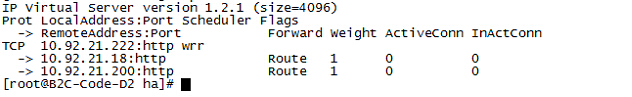





















 2088
2088

 被折叠的 条评论
为什么被折叠?
被折叠的 条评论
为什么被折叠?








