自定义文件的格式,可以进行保存与打开,正在学习,下面的代码不是很难,主要是要想清楚:
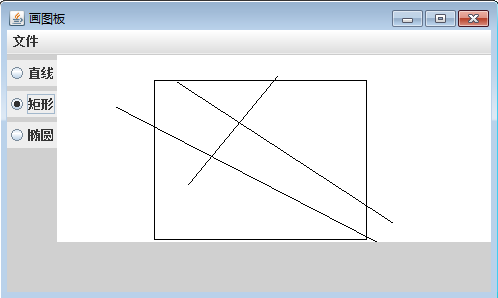
保存;
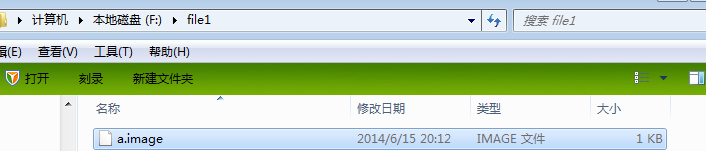
package 画图板升级0516;
/**
*画图板的升级
*/
import java.awt.*;
import java.awt.event.ActionEvent;
import java.awt.event.ActionListener;
import java.io.File;
import java.io.FileInputStream;
import java.io.FileOutputStream;
import java.io.ObjectInputStream;
import java.io.ObjectOutputStream;
import javax.swing.*;
import javax.swing.GroupLayout.Group;
public class DrawUI extends JFrame{
// 单选按钮组
ButtonGroup group = new ButtonGroup();
String path = "F:\\file1\\a.image";// 保存文件的路径
JPanel center;
public static void main(String[] args) {
DrawUI draw = new DrawUI();
draw.creatDraw();
}
/**
* 初始化窗体
*/
public void creatDraw(){
this.setTitle("画图板");
this.setSize(500,300);
//退出JFrama
this.setDefaultCloseOperation(JFrame.EXIT_ON_CLOSE);
//设置窗体的布局为Border
BorderLayout layout = new BorderLayout();
this.setLayout(layout);
//设置菜单按钮
JMenuBar bar = creatJMenuBar();
this.setJMenuBar(bar);
JPanel left =this.creatleft() ;
JPanel center = this.creatCenter();
JPanel bottom = this.creatBottom();
//设置边框布局
this.add(left,BorderLayout.WEST);
this.add(center,BorderLayout.CENTER);
this.add(bottom,BorderLayout.SOUTH);
this.setVisible(true);
DrawListener lis = new DrawListener(group);
center.addMouseListener(lis);
}
/**
* 创建菜单条的方法
* @return
*/
public JMenuBar creatJMenuBar(){
JMenuBar bar = new JMenuBar();
JMenu menu = new JMenu("文件");
JMenuItem saveitem = new JMenuItem("保存");
saveitem.setActionCommand("save");
JMenuItem openitem = new JMenuItem("打开");
openitem.setActionCommand("open");
menu.add(saveitem);
menu.add(openitem);
bar.add(menu);
//创建监听器的的对象
ActionListener alis = new MyListener();
saveitem.addActionListener(alis);
openitem.addActionListener(alis);
return bar;
}
/**
* 设置左边
* @return
*/
public JPanel creatleft(){
//左边
JPanel left = new JPanel();
//设置背景颜色
left.setBackground(new Color(200,200,200,200));
//设置最佳大小
left.setPreferredSize(new Dimension(50,100));
//在左边添加按钮
String[] items = { "直线", "矩形", "椭圆"};
String[] commands = { "line", "rect", "oval" };
for(int i = 0 ;i<items.length;i++){
//设置单选按钮
JRadioButton btn = new JRadioButton(items[i]);
//设置按钮的动作命令
btn.setActionCommand(commands[i]);
// 分为同一个组
group.add(btn);
if (i == 0) {//设置第一个被选中
btn.setSelected(true);
}
left.add(btn);
}
return left;
}
/**
* 设置中间
* @return
*/
public JPanel creatCenter(){
//中间
center = new myJPanel();
center.setBackground(Color.WHITE);
return center;
}
/**
* 设置右边
* @return
*/
public JPanel creatBottom(){
//下边
JPanel bottom = new JPanel();
bottom.setBackground(new Color(200,200,200,200));
//设置大小setPreferredSize指设置最佳大小
bottom.setPreferredSize(new Dimension(50,50));
return bottom;
}
/**
*
* @author
*重写paint()的方法
*/
class myJPanel extends JPanel{
public void paint(Graphics g) {
super.paint(g);
// 遍历保存形状的队列
for (int i = 0; i < DrawListener.list.size(); i++) {
// 取得一个形状对象
Shape sh = DrawListener.list.get(i);
// 绘制形状
sh.draw(g);
}
}
}
//添加监听器
class MyListener implements ActionListener{
@Override
public void actionPerformed(ActionEvent e) {
//得到动作命令
String command = e.getActionCommand();
System.out.println(command);
if(command.equals("save")){
try{
// 将内存中的形状队列保存到文件中
File file = new File(path);
FileOutputStream fos = new FileOutputStream(file);
// 包装成对象流
ObjectOutputStream oos = new ObjectOutputStream(fos);
// 写对象之前先要保存形状的个数
oos.writeInt(DrawListener.list.size());
for (int i = 0; i < DrawListener.list.size(); i++) {
Shape sh = DrawListener.list.get(i);
// 将对象写到文件中
oos.writeObject(sh);
}
// 强制输出
oos.flush();
fos.close();
}catch(Exception ef){
ef.printStackTrace();
}
}if(command.equals("open")){
try{
// 建立文件输入流
File file = new File(path);
FileInputStream fis = new FileInputStream(file);
ObjectInputStream ois = new ObjectInputStream(fis);
// 先读取形状的个数
int len = ois.readInt();
for (int i = 0; i < len; i++) {
// 读取一个形状对象
Shape sh = (Shape) ois.readObject();
//将读取到的形状对象保存到队列中
DrawListener.list.add(sh);
}
fis.close();
//刷新绘制面板
center.repaint();
}catch(Exception ef){
ef.printStackTrace();
}
}
}
}
}
package 画图板升级0516;
import java.awt.Color;
import java.awt.GradientPaint;
import java.awt.Graphics;
import java.awt.event.MouseAdapter;
import java.awt.event.MouseEvent;
import java.util.ArrayList;
import javax.swing.ButtonGroup;
import javax.swing.JPanel;
public class DrawListener extends MouseAdapter{
static ArrayList<Shape> list = new ArrayList<Shape>();
int x1,x2,y1,y2;
private Graphics g;
private ButtonGroup group;
private String command;
private Color c;
public DrawListener(ButtonGroup group){
this.group = group;
}
public void mousePressed(MouseEvent e) {
//获得获得事件源对象
JPanel center =(JPanel) e.getSource();
// 只需要绘制在center上,所以需要从Center上取画布
// 获得center组件在屏幕上占据的区域
g = center.getGraphics();
// 获得要绘制的形状
// 得到按钮组中被选中的按钮的动作命令
command =group.getSelection().getActionCommand();
x1 = e.getX();
y1 = e.getY();
}
public void mouseReleased(MouseEvent e) {
x2 = e.getX();
y2 = e.getY();
if(command.equals("line")){
Line line = new Line(x1, y1, x2, y2, c);
list.add(line);
line.draw(g);
}else if(command.equals("rect")){
Rect rect =new Rect(x1, y1, x2, y2, c);
list.add(rect);
rect.draw(g);
}
}
}
package 画图板升级0516;
import java.awt.Color;
import java.awt.Graphics;
import java.io.Serializable;
public abstract class Shape implements Serializable {
int x1,x2,y1,y2;
Color c;
void draw(Graphics g){
}
}
package 画图板升级0516;
import java.awt.Color;
import java.awt.Graphics;
public class Line extends Shape {
public Line(int x1, int y1, int x2, int y2, Color c) {
this.x1 = x1;
this.y1 = y1;
this.x2 = x2;
this.y2 = y2;
this.c = c;
}
public void draw(Graphics g){
g.setColor(c);
g.drawLine(x1, y1, x2, y2);
}
}
package 画图板升级0516;
import java.awt.Color;
import java.awt.Graphics;
public class Rect extends Shape {
public Rect(int x1, int y1, int x2, int y2, Color c) {
this.x1 = x1;
this.y1 = y1;
this.x2 = x2;
this.y2 = y2;
this.c = c;
}
public void draw(Graphics g){
g.setColor(c);
g.drawRect(Math.min(x1, x2), Math.min(y1, y2), Math.abs(x1 - x2),
Math.abs(y1 - y2));
}
}





 本文详细介绍了画图板的升级过程,特别是如何通过Java实现文件的保存与打开功能,包括创建菜单条、单选按钮组、面板布局等关键步骤,以及文件保存与读取的具体代码实现。
本文详细介绍了画图板的升级过程,特别是如何通过Java实现文件的保存与打开功能,包括创建菜单条、单选按钮组、面板布局等关键步骤,以及文件保存与读取的具体代码实现。

















 被折叠的 条评论
为什么被折叠?
被折叠的 条评论
为什么被折叠?








