}
注释1:预加载资源。
注释2:创建Zygote 的 LocalServerSocket 。
注释3:开始fork我们的SystemServer进程。
注释4:zygote 永久循环。
这里咱们看看 forkSystemServer() ;
1.3.2 forkSystemServer()
/**
* Prepare the arguments and forks for the system server process.
* @return A {@code Runnable} that provides an entrypoint into system_server code in the child
* process; {@code null} in the parent.
*/
private static Runnable forkSystemServer(String abiList, String socketName,
ZygoteServer zygoteServer) {
…
//命令行来启动SystemServer
//ZygoteInit.main(String argv[])里面的argv 跟这个类似
String[] args = {
“–setuid=1000”,
“–setgid=1000”,
“–setgroups=1001,1002,1003,1004,1005,1006,1007,1008,1009,1010,1018,1021,1023,”
+ “1024,1032,1065,3001,3002,3003,3006,3007,3009,3010,3011”,
“–capabilities=” + capabilities + “,” + capabilities,
“–nice-name=system_server”,
“–runtime-args”,
“–target-sdk-version=” + VMRuntime.SDK_VERSION_CUR_DEVELOPMENT,
“com.android.server.SystemServer”,
};
//处理与 zygote spawner 相关的 args 的参数解析。
ZygoteArguments parsedArgs;
int pid;
try {
ZygoteCommandBuffer commandBuffer = new ZygoteCommandBuffer(args);
try {
parsedArgs = ZygoteArguments.getInstance(commandBuffer);
} catch (EOFException e) {
throw new AssertionError(“Unexpected argument error for forking system server”, e);
}
commandBuffer.close();
…
//请求 fork 系统服务器进程
/* Request to fork the system server process */
pid = Zygote.forkSystemServer(
parsedArgs.mUid, parsedArgs.mGid,
parsedArgs.mGids,
parsedArgs.mRuntimeFlags,
null,
parsedArgs.mPermittedCapabilities,
parsedArgs.mEffectiveCapabilities);
} catch (IllegalArgumentException ex) {
throw new RuntimeException(ex);
}
/* For child process */
if (pid == 0) {
if (hasSecondZygote(abiList)) {
waitForSecondaryZygote(socketName);
}
zygoteServer.closeServerSocket();
return handleSystemServerProcess(parsedArgs);
}
return null;
}
这里启动了一个 system server 。下面咱们就看看他。

2、SystemServer
==============
system server 也就是 SystemServer。SystemServer也是一个进程,包括ActivityTaskManagerService、ActivityManagerService、PackageManagerService、WindowManagerService等92种服务。
Android Framework里面两大非常重要的进程:
-
SystemServer进程。
-
Zygote进程。
2.1 SystemServer.java
frameworks/base/services/java/com/android/server/SystemServer.java
public final class SystemServer {
…
}
2.1.1 main()
/**
* The main entry point from zygote.
*/
public static void main(String[] args) {
new SystemServer().run();
}
public SystemServer() {
// Check for factory test mode.
mFactoryTestMode = FactoryTest.getMode();
…
}
下面 咱们看看 run () 里面都用什么?
2.1.2 run()
private void run() {
try {
…
// 注释1:加载动态库libandroid_service.so。
System.loadLibrary(“android_servers”);
// 注释2:创建系统上下文。
createSystemContext();
// 调用每个进程的主线模块初始化。
ActivityThread.initializeMainlineModules();
// 注释3:创建 SystemServiceManager。
mSystemServiceManager = new SystemServiceManager(mSystemContext);
mSystemServiceManager.setStartInfo(mRuntimeRestart,
mRuntimeStartElapsedTime, mRuntimeStartUptime);
LocalServices.addService(SystemServiceManager.class, mSystemServiceManager);
// 为可并行化的 init 任务准备线程池
SystemServerInitThreadPool.start();
…
} finally {
}
// 注释4:Start services。
try {
//下面咱们看看这个三个方法启动什么服务
startBootstrapServices(t);
startCoreServices(t);
startOtherServices(t);
} catch (Throwable ex) {
…
} finally {
t.traceEnd(); // StartServices
}
…
// 注释5:Loop 永久循环。
Looper.loop();
throw new RuntimeException(“Main thread loop unexpectedly exited”);
}
注释1:加载动态库libandroid_service.so。
注释2:创建系统上下文。
注释3:创建 SystemServiceManager。
注释4:启动服务(startBootstrapServices、startCoreServices、startOtherServices)
注释5:Loop 永久循环。
2.1.3 createSystemContext()
private void createSystemContext() {
ActivityThread activityThread = ActivityThread.systemMain();
mSystemContext = activityThread.getSystemContext();
mSystemContext.setTheme(DEFAULT_SYSTEM_THEME);
final Context systemUiContext = activityThread.getSystemUiContext();
systemUiContext.setTheme(DEFAULT_SYSTEM_THEME);
}
初始化系统上下文对象mSystemContext,并设置默认的主题,mSystemContext实际上是一个Context(ContextImpl)对象。
调用ActivityThread.systemMain()的时候,会调用ActivityThread.attach(true),而在attach()里面,则创建了Application对象,并调用了Application.onCreate()。
2.1.4 startBootstrapServices()
/**
* 启动系统引导服务,因为这些服务之间有复杂的相互依赖关系,所以都放在了这个方法里面。
*/
private void startBootstrapServices(@NonNull TimingsTraceAndSlog t) {
…
final String TAG_SYSTEM_CONFIG = “ReadingSystemConfig”;
SystemServerInitThreadPool.submit(SystemConfig::getInstance, TAG_SYSTEM_CONFIG);
// PlatformCompat Service 由 ActivityManagerService, PackageManagerService 和 其他服务做使用
PlatformCompat platformCompat = new PlatformCompat(mSystemContext);
ServiceManager.addService(Context.PLATFORM_COMPAT_SERVICE, platformCompat);
ServiceManager.addService(Context.PLATFORM_COMPAT_NATIVE_SERVICE,
new PlatformCompatNative(platformCompat));
AppCompatCallbacks.install(new long[0]);
mSystemServiceManager.startService(FileIntegrityService.class);
Installer installer = mSystemServiceManager.startService(Installer.class);
mSystemServiceManager.startService(DeviceIdentifiersPolicyService.class);
mSystemServiceManager.startService(UriGrantsManagerService.Lifecycle.class);
startMemtrackProxyService();
// StartActivityManager
ActivityTaskManagerService atm = mSystemServiceManager.startService(
ActivityTaskManagerService.Lifecycle.class).getService();
//初始化 ActivityManagerService
mActivityManagerService = ActivityManagerService.Lifecycle.startService(
mSystemServiceManager, atm);
mActivityManagerService.setSystemServiceManager(mSystemServiceManager);
mActivityManagerService.setInstaller(installer);
mWindowManagerGlobalLock = atm.getGlobalLock();
mDataLoaderManagerService = mSystemServiceManager.startService(
DataLoaderManagerService.class);
mIncrementalServiceHandle = startIncrementalService();
t.traceEnd();
//初始化PowerManagerService(电源服务),需要提前启动,因为其他服务需要它。
mPowerManagerService = mSystemServiceManager.startService(PowerManagerService.class);
mSystemServiceManager.startService(ThermalManagerService.class);
// 电源管理已经开启,ActivityManagerService负责电源管理功能
mActivityManagerService.initPowerManagement();
mSystemServiceManager.startService(RecoverySystemService.Lifecycle.class);
…
mSystemServiceManager.startService(LightsService.class);
// Package manager isn’t started yet; need to use SysProp not hardware feature
if (SystemProperties.getBoolean(“config.enable_sidekick_graphics”, false)) {
mSystemServiceManager.startService(WEAR_SIDEKICK_SERVICE_CLASS);
}
// 初始化DisplayManagerService(显示管理器)
mDisplayManagerService = mSystemServiceManager.startService(DisplayManagerService.class);
mSystemServiceManager.startBootPhase(t, SystemService.PHASE_WAIT_FOR_DEFAULT_DISPLAY);
// Start the package manager.
try {
mPackageManagerService = PackageManagerService.main(mSystemContext, installer,
mFactoryTestMode != FactoryTest.FACTORY_TEST_OFF, mOnlyCore);
} finally {
}
// 现在PackageManagerService已经启动,注册 dex 加载报告器来捕获系统服务加载的任何 dex 文件。
// 这些 dex 文件将由 BackgroundDexOptService 优化。
SystemServerDexLoadReporter.configureSystemServerDexReporter(mPackageManagerService);
mFirstBoot = mPackageManagerService.isFirstBoot();
mPackageManager = mSystemContext.getPackageManager();
…
//将AMS等添加到ServiceManager中
mActivityManagerService.setSystemProcess();
if (!mOnlyCore) {
boolean disableOtaDexopt = SystemProperties.getBoolean(“config.disable_otadexopt”,
false);
if (!disableOtaDexopt) {
try {
OtaDexoptService.main(mSystemContext, mPackageManagerService);
} catch (Throwable e) {
} finally {
}
}
}
…
mSensorServiceStart = SystemServerInitThreadPool.submit(() -> {
TimingsTraceAndSlog traceLog = TimingsTraceAndSlog.newAsyncLog();
startSensorService();
}, START_SENSOR_SERVICE);
// startBootstrapServices
}
改动比较大的地方:
-
ActivityTaskManagerService(ATMS):负责管理除Activity和进程,包括生命周期和状态切换。
-
ActivityManagerService(AMS):AMN的子类,负责管理三大组件(除Activity)和进程,包括生命周期和状态切换。AMS因为要和ui交互,所以极其复杂,涉及window。
ActivityTaskManagerService:把 Activity 相关的内容从 ActivityManagerService 剥离出来而产生的。
PowerManagerService(PMS):电源管理服务。
PackageManagerService(PKMS):包管理服务,不叫PMS是为了和电源管理服务区分开。
2.1.5 startCoreServices()
/**
* 启动核心服务。
*/
private void startCoreServices(@NonNull TimingsTraceAndSlog t) {
// Service for system config
mSystemServiceManager.startService(SystemConfigService.class);
// Tracks the battery level. Requires LightService.
mSystemServiceManager.startService(BatteryService.class);
…
mSystemServiceManager.startService(LooperStatsService.Lifecycle.class);
mSystemServiceManager.startService(ROLLBACK_MANAGER_SERVICE_CLASS);
mSystemServiceManager.startService(NativeTombstoneManagerService.class);
mSystemServiceManager.startService(BugreportManagerService.class);
mSystemServiceManager.startService(GpuService.class);
// startCoreServices
}
2.1.6 startOtherServices()
/**
* 启动其他服务。
*/
private void startOtherServices(@NonNull TimingsTraceAndSlog t) {
final Context context = mSystemContext;
VibratorService vibrator = null;
DynamicSystemService dynamicSystem = null;
IStorageManager storageManager = null;
NetworkManagementService networkManagement = null;
IpSecService ipSecService = null;
VpnManagerService vpnManager = null;
VcnManagementService vcnManagement = null;
NetworkStatsService networkStats = null;
NetworkPolicyManagerService networkPolicy = null;
NsdService serviceDiscovery = null;
WindowManagerService wm = null;
SerialService serial = null;
NetworkTimeUpdateService networkTimeUpdater = null;
InputManagerService inputManager = null;
TelephonyRegistry telephonyRegistry = null;
ConsumerIrService consumerIr = null;
MmsServiceBroker mmsService = null;
HardwarePropertiesManagerService hardwarePropertiesService = null;
PacProxyService pacProxyService = null;
…
// 现在便可以开始启动三方APP应用(如Launcher启动桌面)
mActivityManagerService.systemReady(() -> {
…
}, t);
// startOtherServices
}
经过上面这些步骤,我们调用调用createSystemContext()创建系统上下文的时候,也已经完成了mSystemContext和ActivityThread的创建。
自我介绍一下,小编13年上海交大毕业,曾经在小公司待过,也去过华为、OPPO等大厂,18年进入阿里一直到现在。
深知大多数初中级安卓工程师,想要提升技能,往往是自己摸索成长,但自己不成体系的自学效果低效又漫长,而且极易碰到天花板技术停滞不前!
因此收集整理了一份《2024年最新Android移动开发全套学习资料》送给大家,初衷也很简单,就是希望能够帮助到想自学提升又不知道该从何学起的朋友,同时减轻大家的负担。
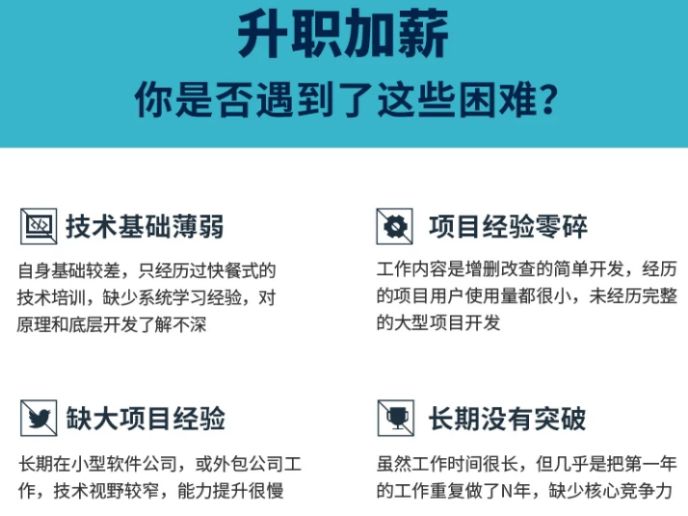
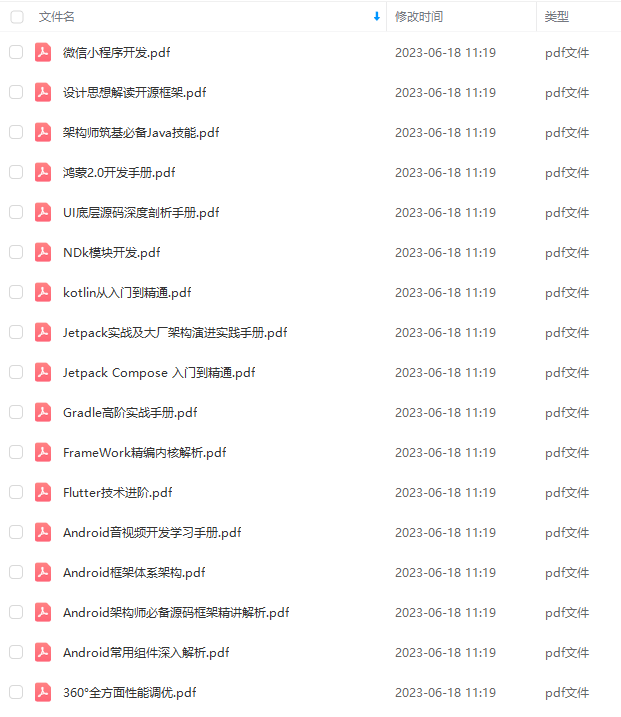

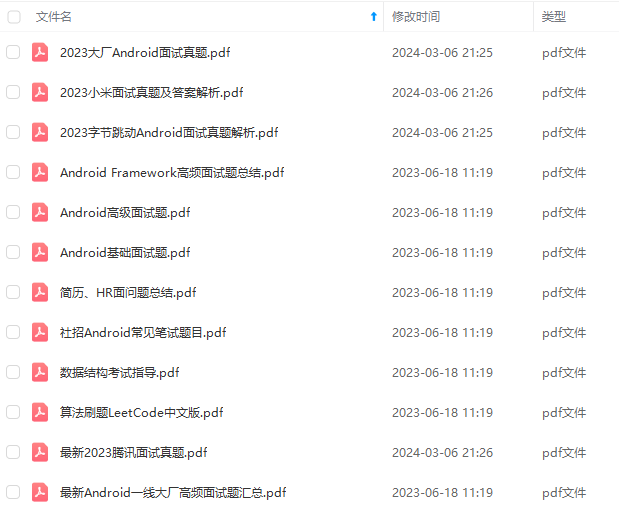
由于文件比较大,这里只是将部分目录截图出来,每个节点里面都包含大厂面经、学习笔记、源码讲义、实战项目、讲解视频
如果你觉得这些内容对你有帮助,可以添加下面V无偿领取!(备注Android)

便可以开始启动三方APP应用(如Launcher启动桌面)
mActivityManagerService.systemReady(() -> {
…
}, t);
// startOtherServices
}
经过上面这些步骤,我们调用调用createSystemContext()创建系统上下文的时候,也已经完成了mSystemContext和ActivityThread的创建。
自我介绍一下,小编13年上海交大毕业,曾经在小公司待过,也去过华为、OPPO等大厂,18年进入阿里一直到现在。
深知大多数初中级安卓工程师,想要提升技能,往往是自己摸索成长,但自己不成体系的自学效果低效又漫长,而且极易碰到天花板技术停滞不前!
因此收集整理了一份《2024年最新Android移动开发全套学习资料》送给大家,初衷也很简单,就是希望能够帮助到想自学提升又不知道该从何学起的朋友,同时减轻大家的负担。
[外链图片转存中…(img-PQBA6t6n-1710915860574)]
[外链图片转存中…(img-hreK6FV2-1710915860575)]
[外链图片转存中…(img-Fxn9Qxdv-1710915860576)]
[外链图片转存中…(img-26YoAZQH-1710915860576)]
由于文件比较大,这里只是将部分目录截图出来,每个节点里面都包含大厂面经、学习笔记、源码讲义、实战项目、讲解视频
如果你觉得这些内容对你有帮助,可以添加下面V无偿领取!(备注Android)
[外链图片转存中…(img-LfkR35rt-1710915860577)]





 本文详细解析了Android启动过程中Zygote如何创建并forkSystemServer,以及SystemServer如何初始化关键服务,如ActivityTaskManagerService、ActivityManagerService等,展示了Android框架中的重要进程和服务初始化流程。
本文详细解析了Android启动过程中Zygote如何创建并forkSystemServer,以及SystemServer如何初始化关键服务,如ActivityTaskManagerService、ActivityManagerService等,展示了Android框架中的重要进程和服务初始化流程。

















 3583
3583

 被折叠的 条评论
为什么被折叠?
被折叠的 条评论
为什么被折叠?








