目录
板式
强调
使得文本显示不同颜色以表示强调
<p class="text-muted">.text-muted:提示,浅灰色</p>
<p class="text-primary">.text-primary:主要,蓝色</p>
<p class="text-success">.text-success:成功,浅绿色</p>
<p class="text-info">.text-info:通知信息,浅蓝色</p>
<p class="text-warning">.text-warning:警告,浅黄色</p>
<p class="text-danger">.text-danger:危险,浅红色</p> 
缩略语
当鼠标悬停在缩写词上时会显示完整内容
<p><abbr title="Cascading Style Sheets">CSS</abbr>是英语层叠样式表单的缩写,它是一种用来表现HTML或XML等文件样式的计算机语言。
</p>
表格
个性风格
table-striped 斑马纹风格
table-bordered 边框风格
table-hover 鼠标指针悬停风格
table-condensed 紧凑单元风格
<table class="table table-striped table-bordered table-hover table-condensed">
<tr>
<td></td>
<th>Chrome</th>
<th>Firefox</th>
<th>Internet explorer</th>
<th>Opera</th>
<th>Safari</th>
</tr>
<tr>
<th scope="row">Android</th>
<td>支持</td>
<td>支持</td>
<td>N/A</td>
<td>不支持</td>
<td>N/A</td>
</tr>
<tr>
<th scope="row">iOS</th>
<td>支持</td>
<td>N/A</td>
<td>N/A</td>
<td>不支持</td>
<td>支持</td>
</tr>
<tr>
<th scope="row">Mac os x</th>
<td>支持</td>
<td>支持</td>
<td>N/A</td>
<td>支持</td>
<td>支持</td>
</tr>
<tr>
<th scope="row">windows</th>
<td>支持</td>
<td>支持</td>
<td>支持</td>
<td>支持</td>
<td>不支持</td>
</tr>
</table>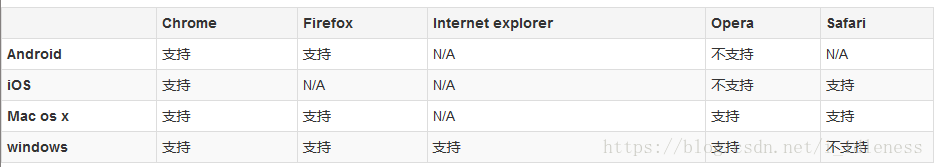
表单
表单控件
单独的表单控件会自动被Bootstrap3.0自动赋予一些全局样式。
<form method="post" action="">
<div class="form-group">
<label for="userName">用户名:</label>
<input type="text" id="userName" class="form-control" />
</div>
<div class="form-group">
<label for="userPsw">密 码:</label>
<input type="password" id="userPsw" class="form-control" />
</div>
<div class="form-group">
<label for="validate">验证码:</label>
<input type="text" id="validate" class="form-control" />
<img src="images/getcode.jpg" alt="验证码:3731" /> </div>
<div class="form-group">
<label for="keepLogin">
<input type="checkbox" id="keepLogin" />
记住我的登录信息</label>
</div>
<div class="form-group">
<button type="submit" class="btn_login">登 陆</button>
<a href="#" class="reg">用户注册</a> </div>
</form>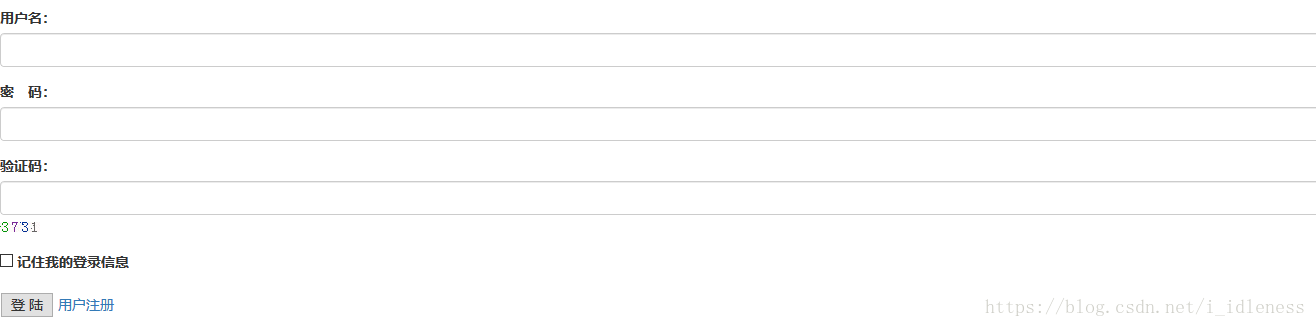
行内布局
通过form标签引入form-inline类,可以设计整个表格结构以行内显示。
水平布局
引入form-horizontal类。
<form method="post" action="" class="form-horizontal">
<div class="form-group">
<label for="userName" class="col-sm-2 text-right">用户名:</label>
<div class="col-sm-10">
<input type="text" id="userName" class="form-control col-sm-8" />
</div>
</div>
<div class="form-group">
<label for="userPsw" class="col-sm-2 text-right">密 码:</label>
<div class="col-sm-10">
<input type="password" id="userPsw" class="form-control" />
</div>
</div>
<div class="form-group">
<label for="validate" class="col-sm-2 text-right">验证码:</label>
<div class="col-sm-10">
<input type="text" id="validate" class="form-control col-sm-8" />
<img src="images/getcode.jpg" alt="验证码:3731" /> </div>
</div>
<div class="form-group">
<div class="col-sm-11 col-sm-offset-1">
<label for="keepLogin">
<input type="checkbox" id="keepLogin" />
记住我的登录信息</label>
</div>
</div>
<div class="form-group">
<div class="col-sm-11 col-sm-offset-1">
<button type="submit" class="btn_login">登 陆</button>
<a href="#" class="reg">用户注册</a> </div>
</div>
</form>这种布局相当于栅格系统
按钮
定制风格
<button type="button" class="btn btn-default">默认</button>
<button type="button" class="btn btn-primary">主要</button>
<button type="button" class="btn btn-success">成功</button>
<button type="button" class="btn btn-info">信息</button>
<button type="button" class="btn btn-warning">警告</button>
<button type="button" class="btn btn-danger">危险</button>
<button type="button" class="btn btn-link">链接</button>








 本文介绍了Bootstrap3的CSS样式,包括板式的强调和缩略语效果,表格的个性化风格如斑马纹、边框和鼠标悬停效果,表单的控件、行内布局和水平布局,以及按钮的定制风格。
本文介绍了Bootstrap3的CSS样式,包括板式的强调和缩略语效果,表格的个性化风格如斑马纹、边框和鼠标悬停效果,表单的控件、行内布局和水平布局,以及按钮的定制风格。
















 710
710

 被折叠的 条评论
为什么被折叠?
被折叠的 条评论
为什么被折叠?








