大家每天用Eclipse做Java开发,是否厌倦了Eclipse千篇一律的白色背景呢?
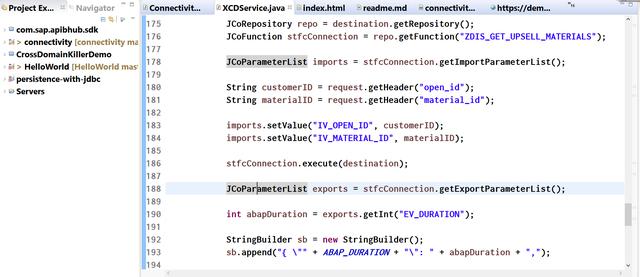
看看Jerry这几种不同风格的Eclipse外观,是不是有耳目一新的感觉?如何做到的?
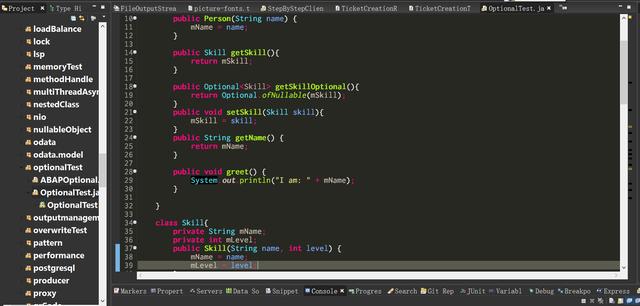
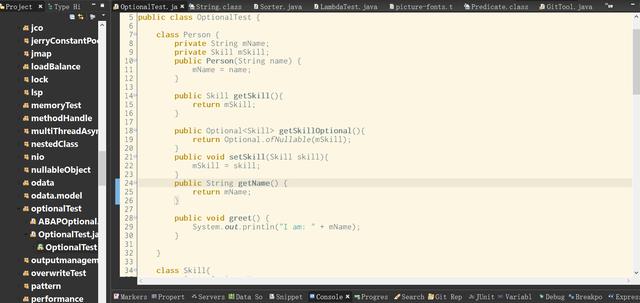
需要给Eclipse安装Eclipse Color Theme这个插件。
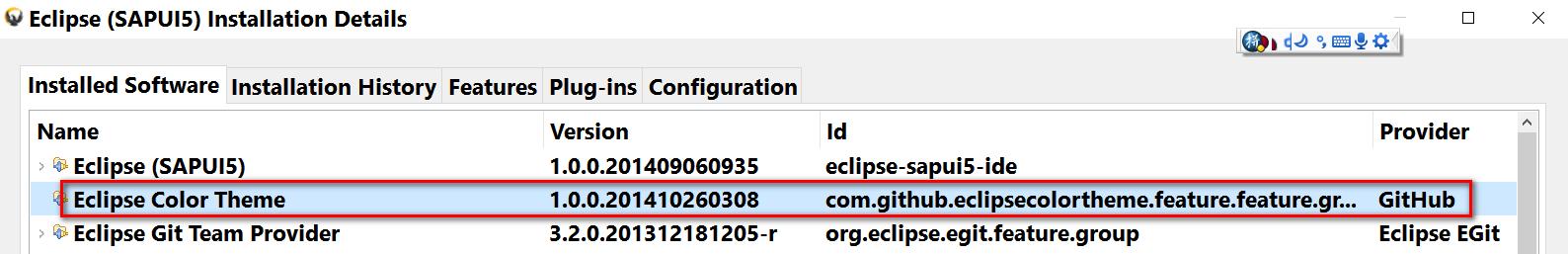
点击Help->Eclipse Marketplace:
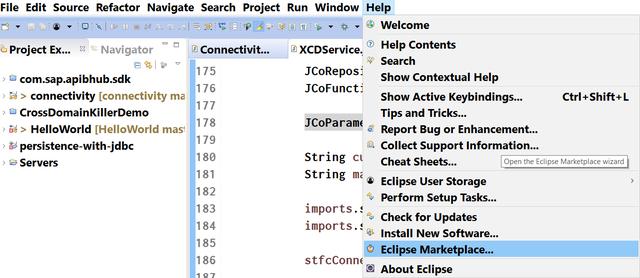
在搜索框里输入Eclipse Color Theme,点Go,马上就得到搜索结果。点Install安装:
大家每天用Eclipse做Java开发,是否厌倦了Eclipse千篇一律的白色背景呢?
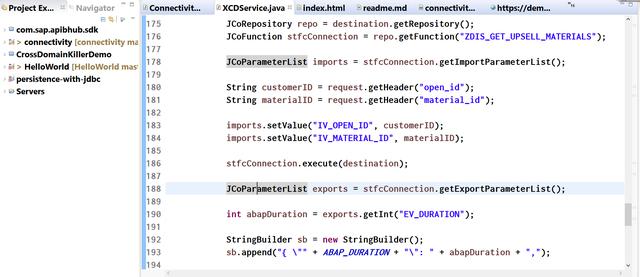
看看Jerry这几种不同风格的Eclipse外观,是不是有耳目一新的感觉?如何做到的?
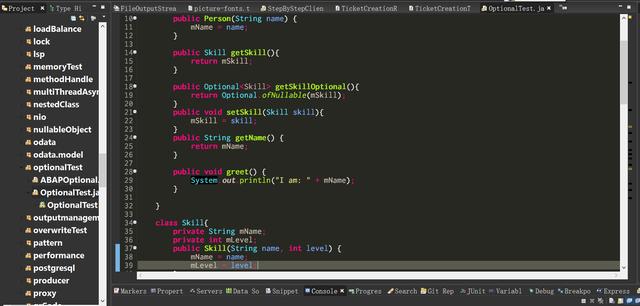
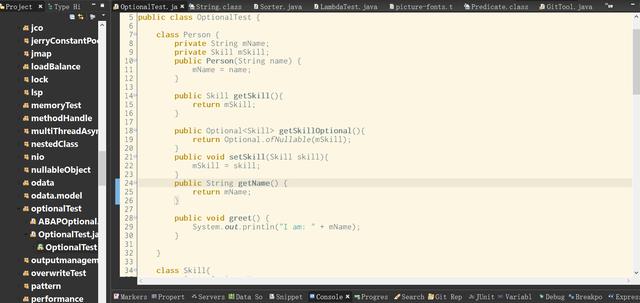
需要给Eclipse安装Eclipse Color Theme这个插件。
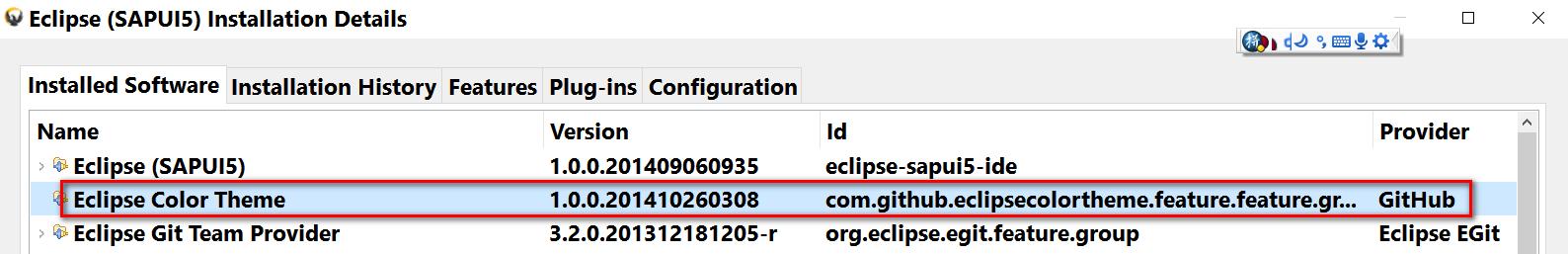
点击Help->Eclipse Marketplace:
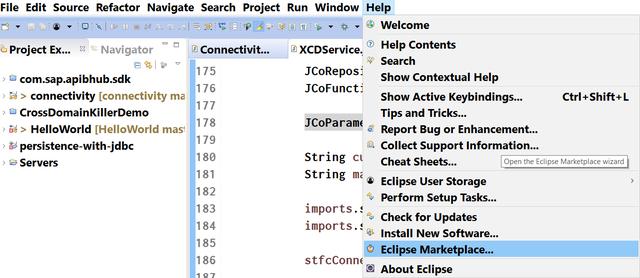
在搜索框里输入Eclipse Color Theme,点Go,马上就得到搜索结果。点Install安装:
 7453
7453
 3万+
3万+

 被折叠的 条评论
为什么被折叠?
被折叠的 条评论
为什么被折叠?


