一、准备工作
1. 创建表
- 创建表
DELETE FROM user;
INSERT INTO user (id, name, age, email) VALUES
(1, 'Jone', 18, 'test1@baomidou.com'),
(2, 'Jack', 20, 'test2@baomidou.com'),
(3, 'Tom', 28, 'test3@baomidou.com'),
(4, 'Sandy', 21, 'test4@baomidou.com'),
(5, 'Billie', 24, 'test5@baomidou.com');
- 插入数据
DELETE FROM USER;
INSERT INTO USER (id, NAME, age, email) VALUES
(1, 'Jone', 18, 'test1@baomidou.com'),
(2, 'Jack', 20, 'test2@baomidou.com'),
(3, 'Tom', 28, 'test3@baomidou.com'),
(4, 'Sandy', 21, 'test4@baomidou.com'),
(5, 'Billie', 24, 'test5@baomidou.com');
2. 引入相关依赖
- pom.xml
<dependency>
<groupId>com.baomidou</groupId>
<artifactId>mybatis-plus-boot-starter</artifactId>
<version>3.5.1</version>
</dependency>
3. 配置数据源
spring:
datasource:
url: jdbc:mysql://localhost:3306/test?useUnicode=true&characterEncoding=utf-8&useSSL=false&serverTimezone=GMT
username: root
password: 2550
driver-class-name: com.mysql.cj.jdbc.Driver
mybatis:
mapper-locations: classpath:mybatis/mapper/*.xml
configuration:
map-underscore-to-camel-case: true
4. 接口的实现和创建
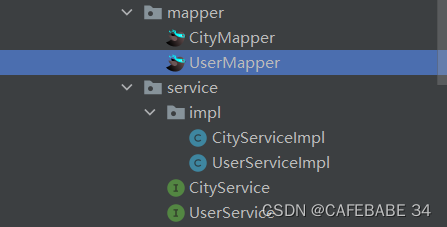
- UserMapper
public interface UserMapper extends BaseMapper<User> {
}
- UserService
public interface UserService extends IService<User> {
}
- UserServiceImpl
@Service
public class UserServiceImpl extends ServiceImpl<UserMapper, User> implements UserService {
}
二、分页查询数据
- 查询方法
@Autowired
UserService userService;
@GetMapping("/dynamic_table")
public String dynamic_table(@RequestParam(value = "pn",defaultValue = "1") Integer pn, Model model){
Page<User> userPage = new Page<>(pn, 2);
Page<User> page = userService.page(userPage, null);
long current = page.getCurrent();
long pages = page.getPages();
long total = page.getTotal();
List<User> records = page.getRecords();
model.addAttribute("page",page);
return "table/dynamic_table";
}
- 前端页面数据的获取
<tbody>
<tr class="gradeX odd" th:each="user,stat:${page.records}">
<td th:text="${stat.count}"></td>
<td th:text="${user.id}"></td>
<td th:text="${user.name}"></td>
<td th:text="${user.age}"></td>
<td th:text="${user.email}"></td>
<td>
<a th:href="@{/user/delete/{id}(id=${user.id},pn=${page.current})}" class="btn btn-danger btn-sm" type="button">删除</a>
</td>
</tr>
</tbody>
三、根据id删除数据
- 删除方法
@Autowired
UserService userService;
@GetMapping("/user/delete/{id}")
public String deleteUser(@PathVariable("id") Long id,
@RequestParam(value = "pn",defaultValue = "1") Integer pn,
RedirectAttributes ra){
userService.removeById(id);
ra.addAttribute("pn",pn);
return "redirect:/dynamic_table";
}
- 前端页面
<tbody>
<tr class="gradeX odd" th:each="user,stat:${page.records}">
<td th:text="${stat.count}"></td>
<td th:text="${user.id}"></td>
<td th:text="${user.name}"></td>
<td th:text="${user.age}"></td>
<td th:text="${user.email}"></td>
<td>
<a th:href="@{/user/delete/{id}(id=${user.id},pn=${page.current})}" class="btn btn-danger btn-sm" type="button">删除</a>
</td>
</tr>
</tbody>
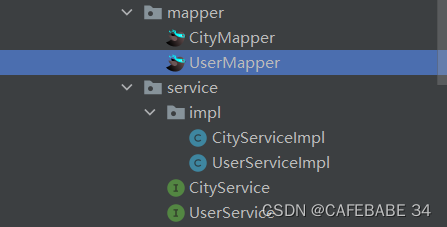

























 2860
2860

 被折叠的 条评论
为什么被折叠?
被折叠的 条评论
为什么被折叠?










