需求

1,初始化显示这句话,后面带一个编辑按钮
2,当用户点击编辑按钮,按钮消失,自动聚焦输入框
3,当用户输入完成,点击页面其他地方失去焦点而未点击完成按钮,则签名恢复为上次的,编辑按钮出现
4,当用户输入完成,点击完成按钮失去焦点,则签名确定,编辑按钮出现
5,编辑按钮始终紧跟签名后面,若签名长度超过指定长度,则显示省略号,编辑按钮跟在省略号后面
我知道这叙述起来挺复杂的,其实很简单,先看效果,由于是录屏,可能不太好看懂,结合需求多看两遍:
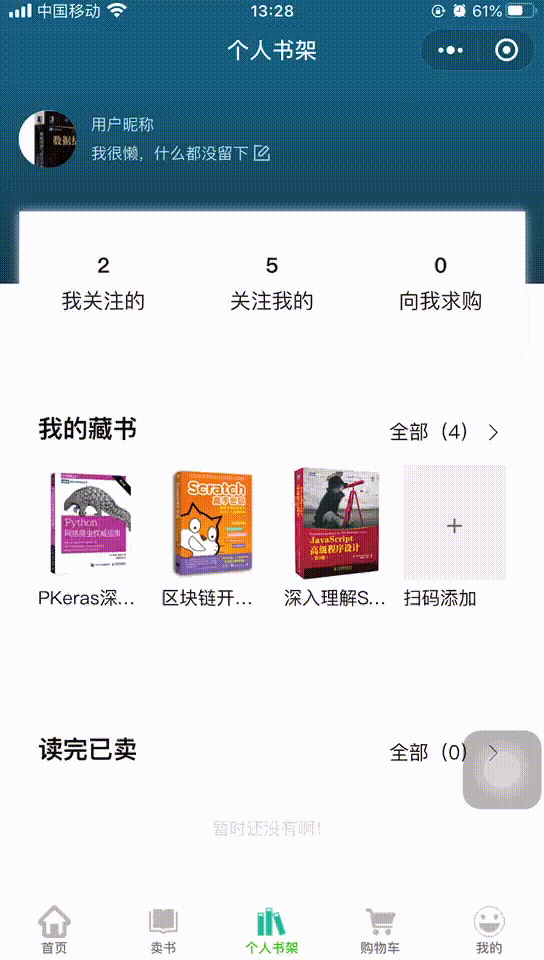
实现
1,首先布局要想明白,不是一个输入框就搞定的事,搞一个输入框先放在签名的位置
2,输入框上面定位一个标签,放显示的签名和后面的编辑图标
<view class="userIntroduce">
<!-- 输入框 -->
<input class="uni-input"
v-model="userIntro"
placeholder-style="color: #dbdbdb;"
type="text"
confirm-type="done"
v-if="userIntroFlag"
@blur="changeBlur"
:focus="focusFlag"
@confirm="confirmInput"
/>
<!-- 签名和编辑按钮 -->
<view class="iconSpan" v-if="!userIntroFlag">
<!-- 签名 -->
<view class="spanWord">
{{userIntro}}
</view>
<!-- 编辑图标按钮 用的iconfont-->
<text class="aliIcon" @click="changeUserInfo">

</text>
</view>
</view>
userIntro: '我很懒,什么都没留下...',
preUserIntro: ' ',
userIntroFlag: false,
focusFlag: false,
methods: {
// 输入
changeUserInfo () {
this.userIntroFlag = true
this.focusFlag = true
this.preUserIntro = this.userIntro // 先将编辑前的签名存起来
},
// 失去焦点
changeBlur () {
this.userIntroFlag = false
this.userIntro = this.preUserIntro // 失去焦点的时候将之前存起来的签名再次回填
},
// 点击完成
confirmInput (val) {
this.userIntro = val.detail.value // 点击完成的时候将输入框里的值给绑定值
this.preUserIntro = val.detail.value // 也将这个输入框里的值给之前用来存值的变量
}
},
.userIntroduce{
position: relative;
.iconSpan{
position: absolute;
left: 0;
color: rgba(255,255,255,.8);;
top: 0rpx;
display: flex;
width: 100%;
.spanWord{
overflow: hidden;
text-overflow: ellipsis;
white-space: nowrap;
max-width: 78%;
height: 36rpx;
position: relative;
}
.aliIcon{
color: rgba(255,255,255,.7);
z-index: 100;
padding-left: 8rpx;
}
}
input{
width: 78%;
}
}

























 被折叠的 条评论
为什么被折叠?
被折叠的 条评论
为什么被折叠?








