原文出处:https://www.ntweekly.com/2018/03/07/install-net-core-2-0-sdk-windows-server-core-2016-1709/
In this blog post, I’ll show you how to Install .NET Core 2.0 on Windows server 2016 1709 and create an ASP.NET Web Application using the dotnet command line Interface.
ABOUT .NET 2.0 CORE
Version 2.0 of .NET CORE Is a cross-platform open source framework that can be run on Windows, Linux or MacOS which was released on 7th March 2017.
.NET Core Is also a free and open source software framework for developing Console and Web Application for all platforms.
The first .NET version 1.0 was released in June 2016.
Before the release of .NET Core creating any .NET application was Impossible without the Visual Studio or any other IDE tool but since Microsoft made it open sourced and available on Linux we can download the SDK and create Web Application using the CLI In less than two minutes.
GET STARTED
To get started, I download the Microsoft .NET Core SDK 2.1.4 version from the link https://www.microsoft.com/net/learn/get-started/windows
Once downloaded, I copied it to my Windows Server 2016 1709 Server and started the .MSI file.

The Installation process Is simple and all I have to do Is follow the prompts.
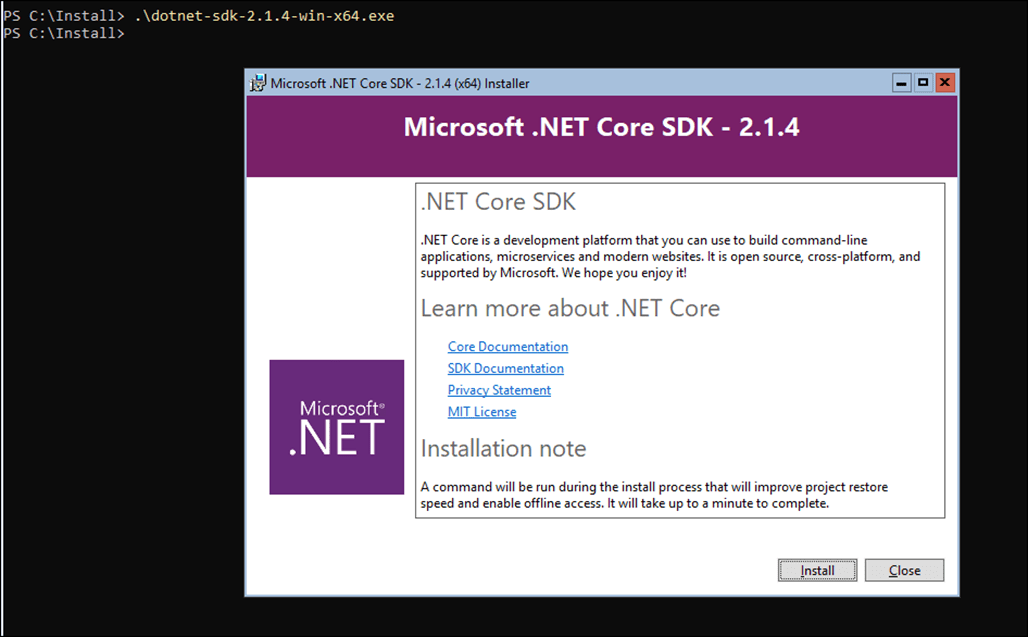
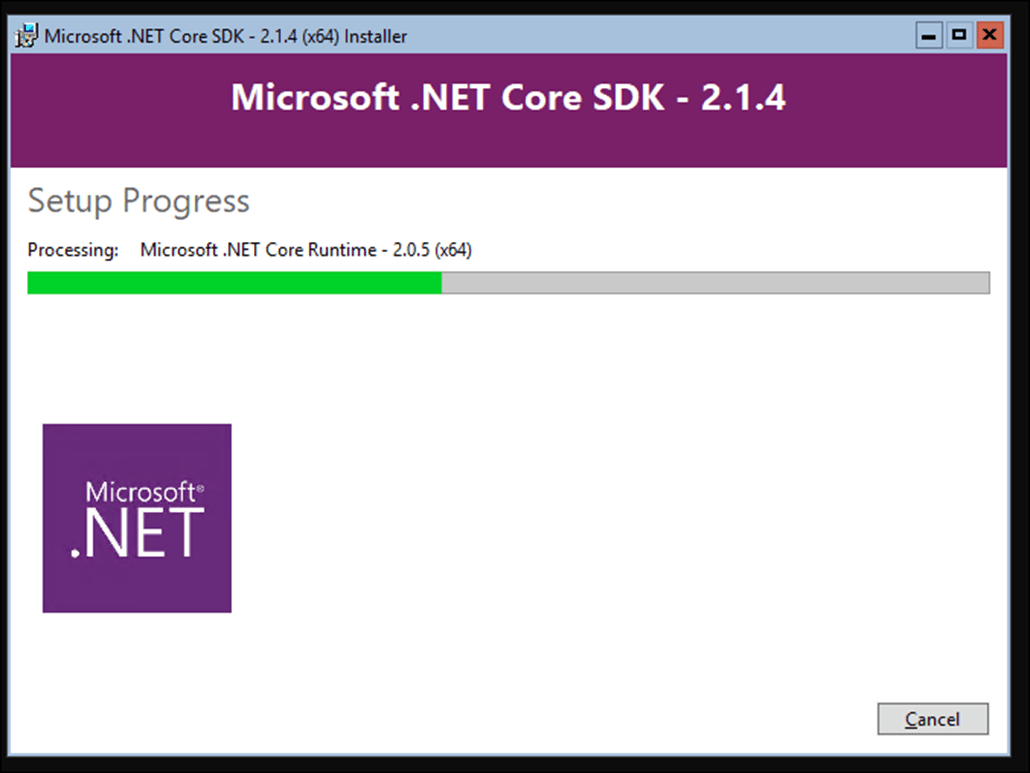
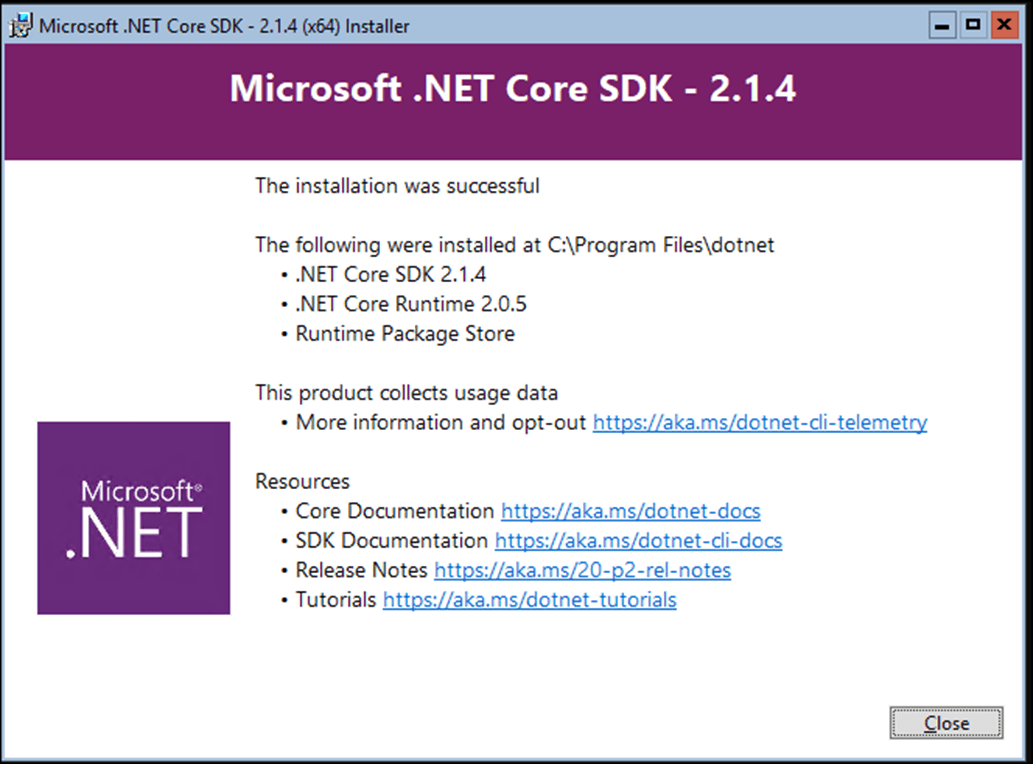
Once Installation Is done, I’ll restart the computer using the line below.
Restart-computer
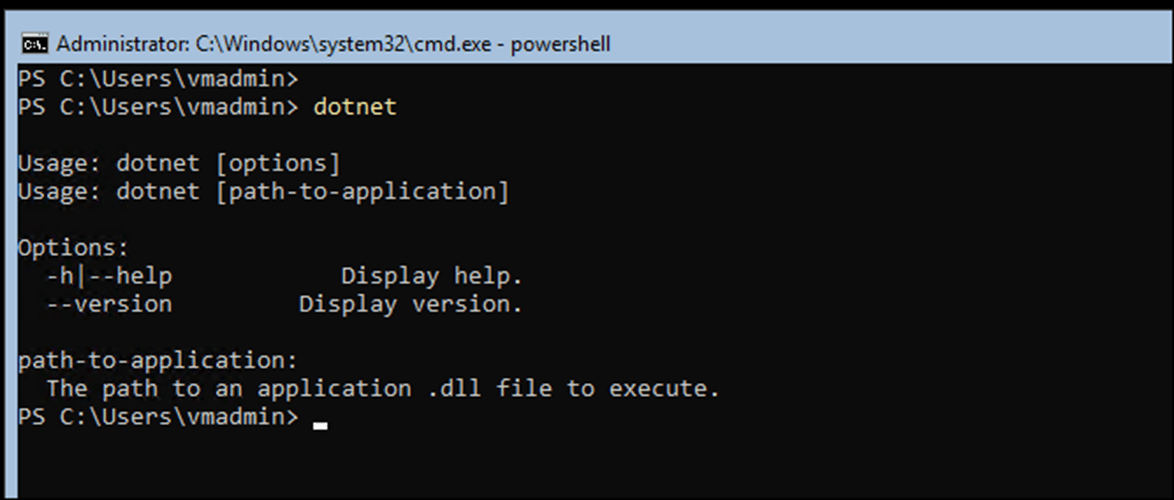
CREATE WEB APP USING ASP.NET CORE 2.0
Once the Server Is up, I’ll create an MVC Web Application using the lines below.
mkdir app01 cd .\app01\ dotnet new web
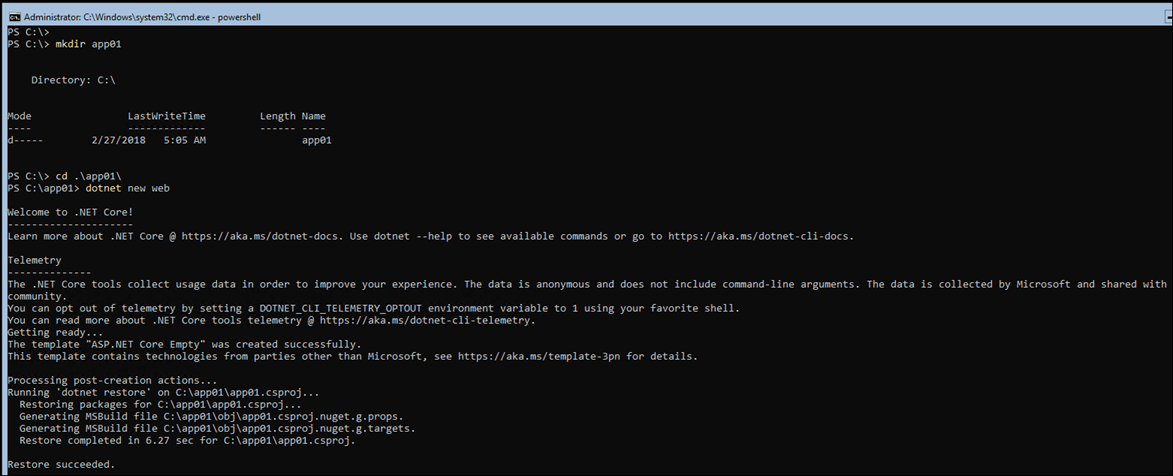
To run the Web App I’ll type the code below
Dotnet run
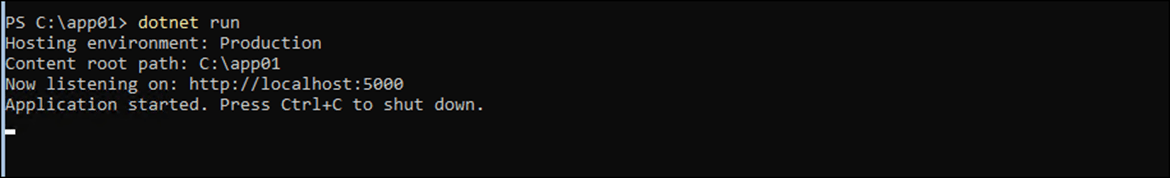
To view it I’ll browse to the Server IP address or hostname with port 5000
 在Windows Server Core 2016 1709上安装.NET Core 2.0 SDK指南
在Windows Server Core 2016 1709上安装.NET Core 2.0 SDK指南





 本文介绍了如何在Windows Server Core 2016 1709上安装.NET Core 2.0 SDK,并创建ASP.NET Web应用。.NET Core 2.0是一个跨平台的开源框架,支持Windows、Linux和MacOS。通过下载SDK并使用CLI,可以在没有Visual Studio的情况下快速创建Web应用。
本文介绍了如何在Windows Server Core 2016 1709上安装.NET Core 2.0 SDK,并创建ASP.NET Web应用。.NET Core 2.0是一个跨平台的开源框架,支持Windows、Linux和MacOS。通过下载SDK并使用CLI,可以在没有Visual Studio的情况下快速创建Web应用。
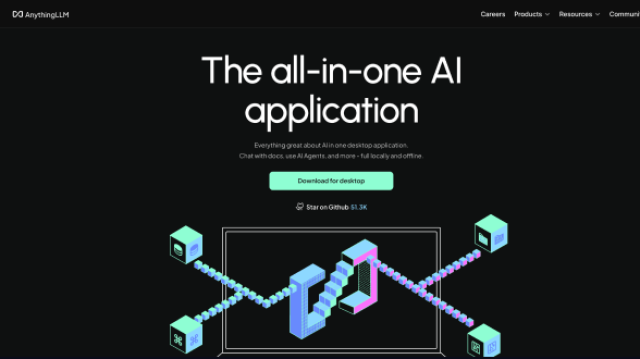
















 899
899

 被折叠的 条评论
为什么被折叠?
被折叠的 条评论
为什么被折叠?








