技术介绍
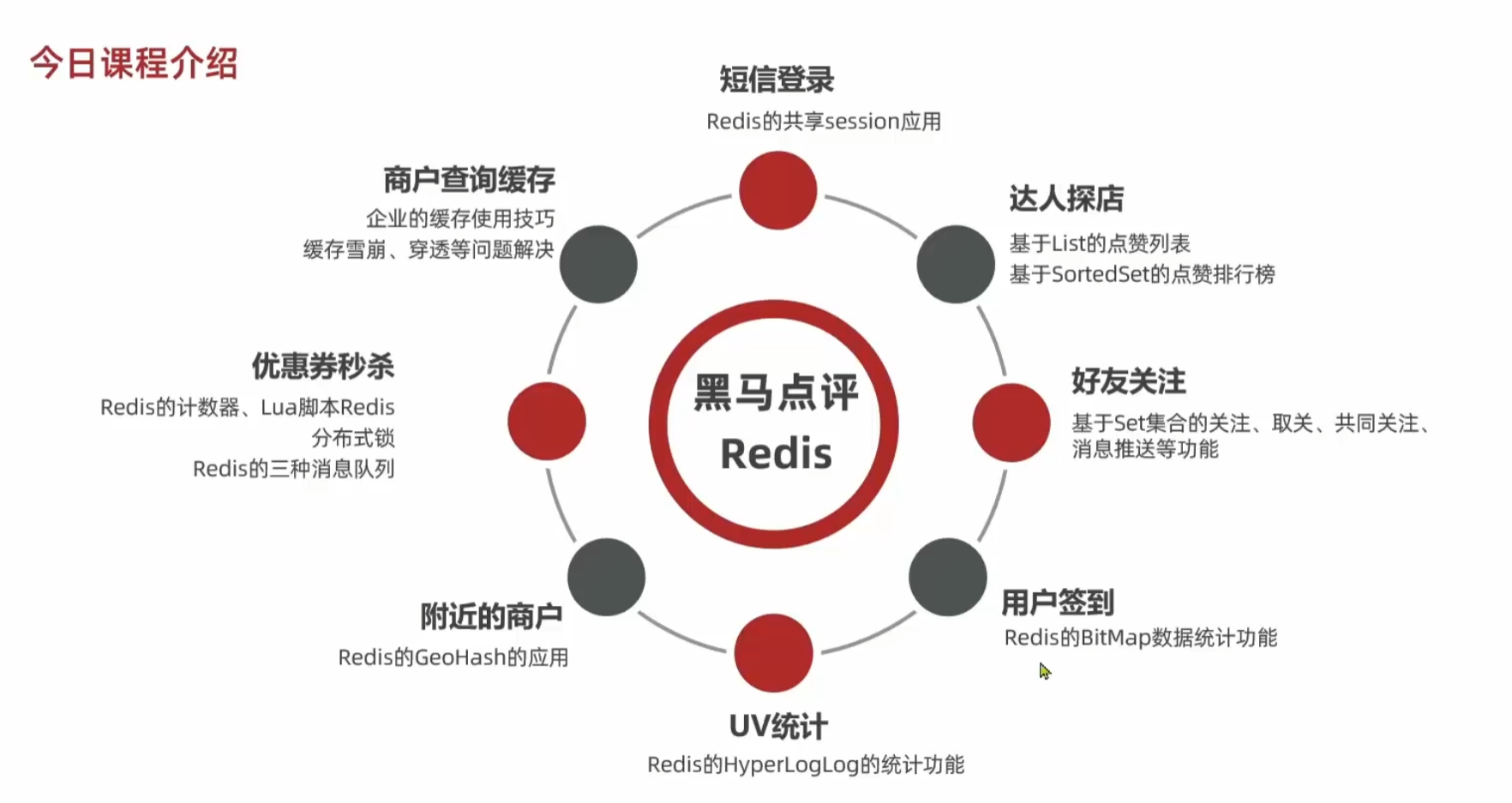
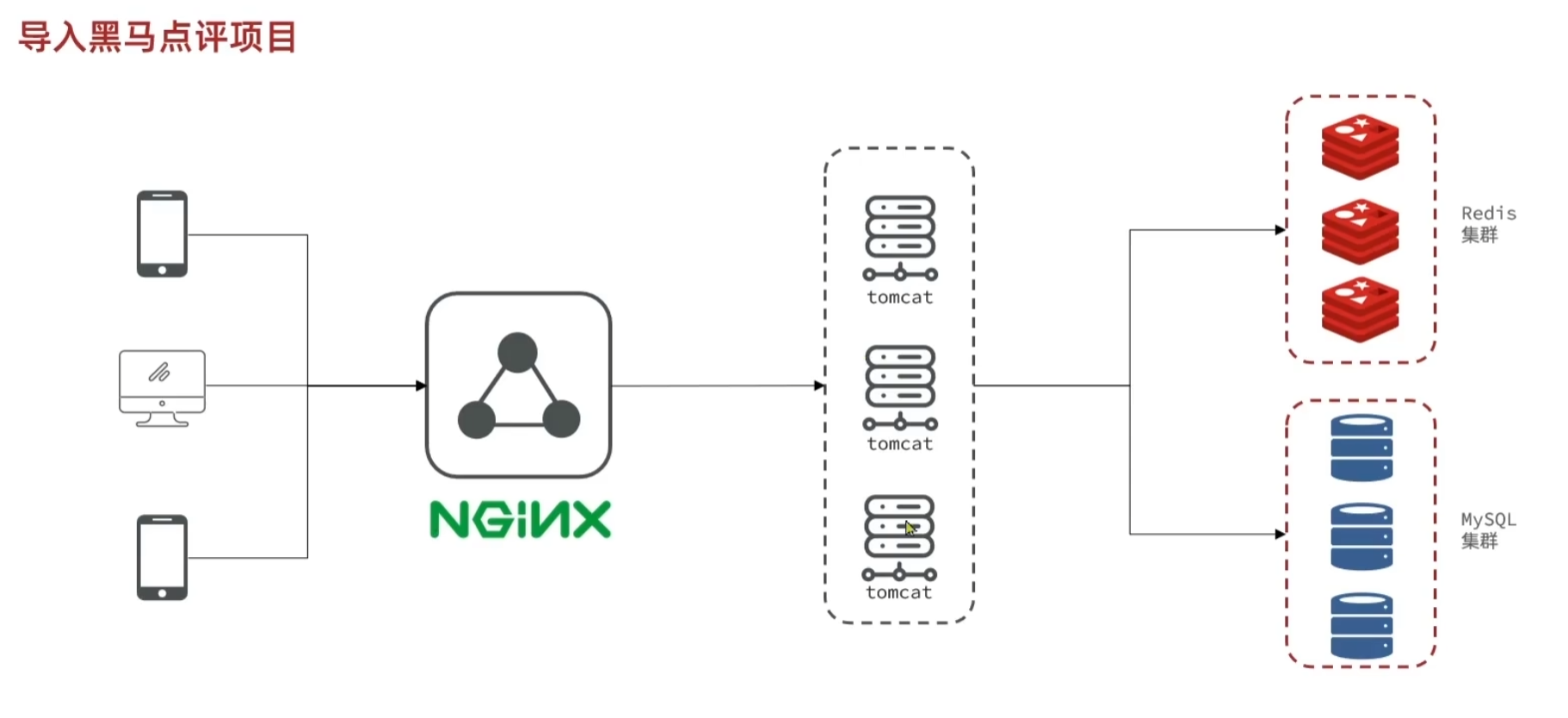
导入项目
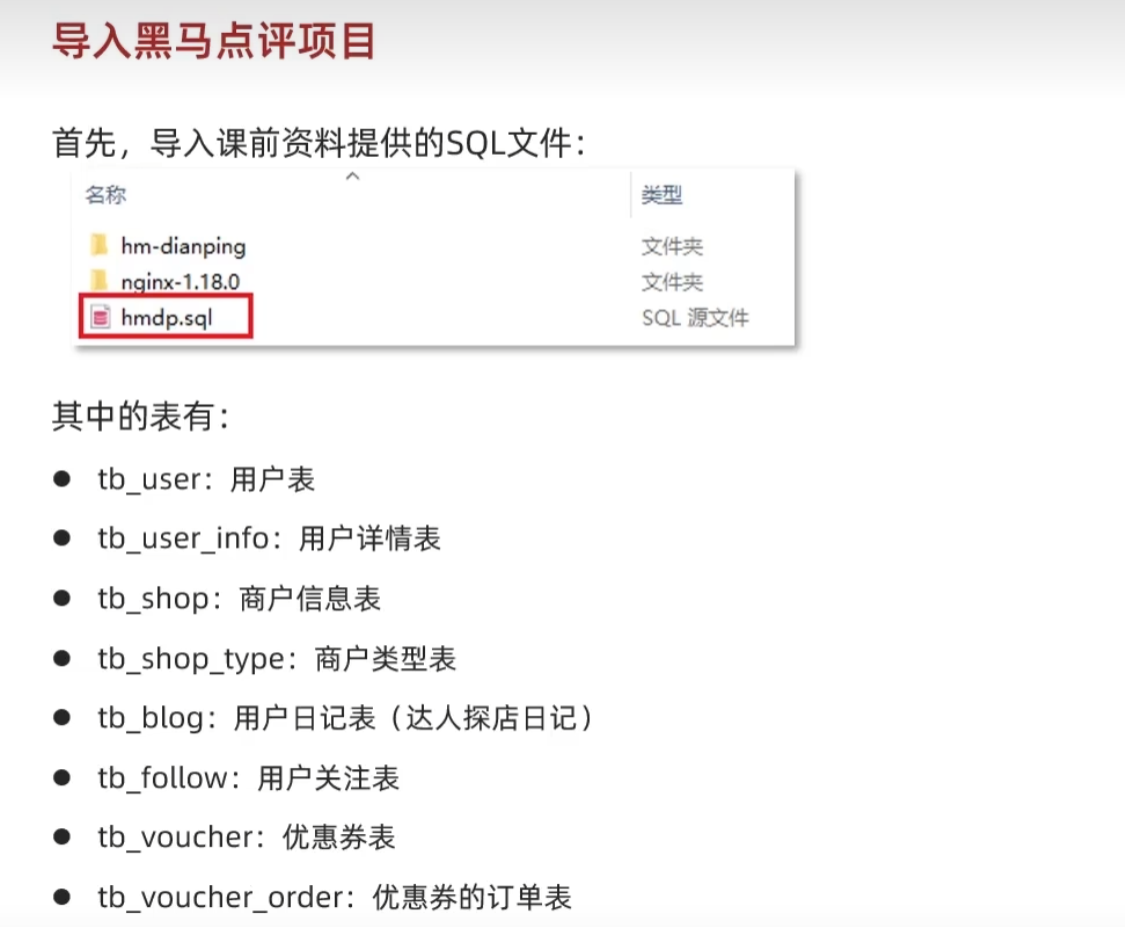

短信登录(Session->Redis)
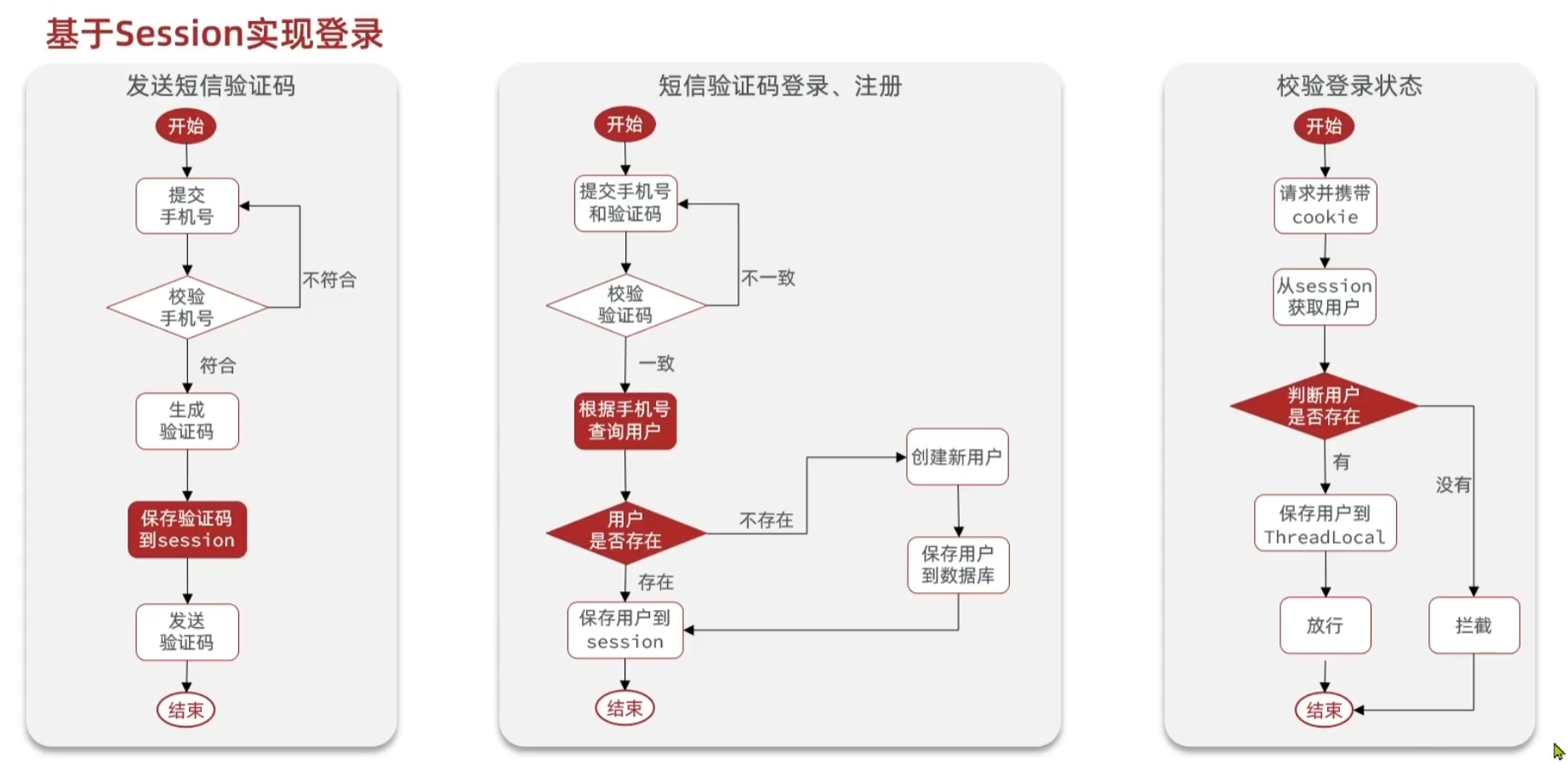
代码实现
发送短信验证码
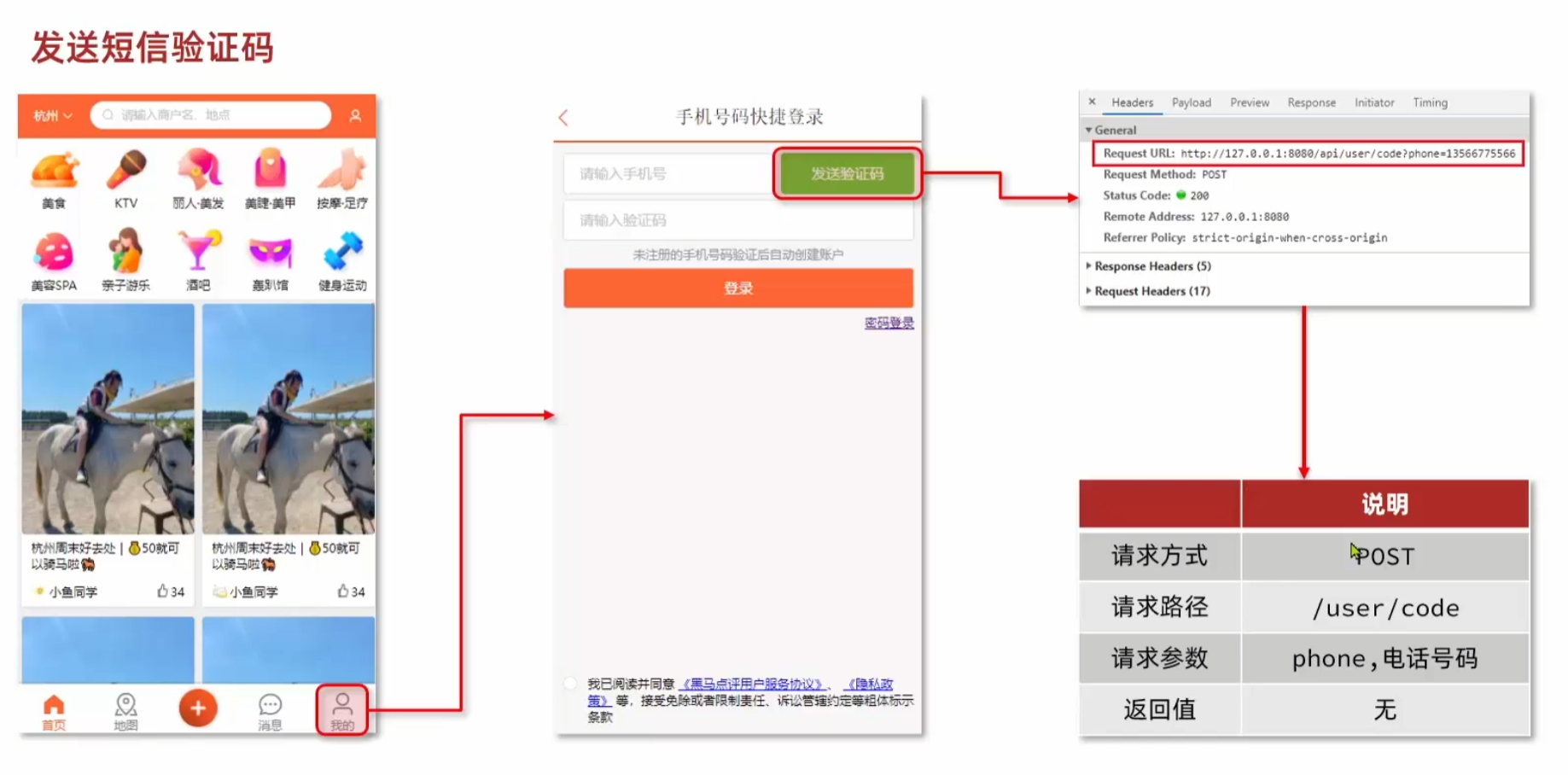
@Override
public Result sendCode(String phone, HttpSession session) {
//1.校验手机号,正则表达式去校验
if(RegexUtils.isPhoneInvalid(phone)){
//2.如果不符合,返回错误信息
return Result.fail("手机号格式错误!");
}
//3.符合,生成验证码,调用工具包生成六位随机数
String code = RandomUtil.randomNumbers(6);
//4.保存验证码到session
session.setAttribute("code",code);
//5.发送验证码
log.debug("发送短信验证码成功,验证码为:{}",code);
//返回ok
return Result.ok();
}
短信验证码登录
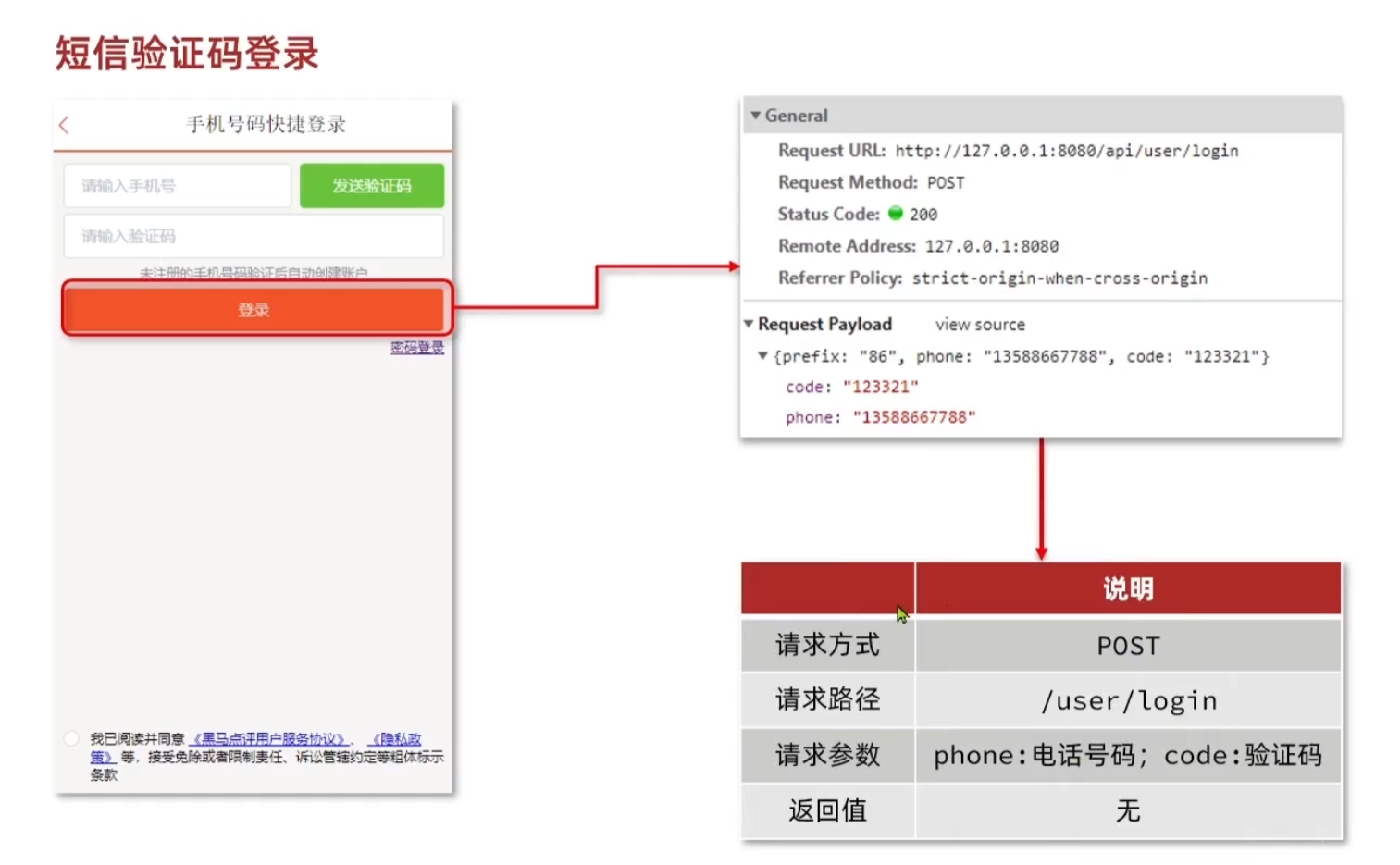
@Override
public Result login(LoginFormDTO loginForm, HttpSession session) {
//1.校验手机号
String phone = loginForm.getPhone();
if(RegexUtils.isPhoneInvalid(phone)){
//2.如果不符合,返回错误信息
return Result.fail("手机号格式错误!");
}
//2.校验验证码
Object CacheCode = session.getAttribute("code");
String code = loginForm.getCode();
if(!CacheCode.toString().equals(code) || CacheCode==null){
//3.不一致,报错
return Result.fail("验证码错误");
}
//4.一致,根据手机号查询用户 select * from tb_user where phone=? 使用mybatisPlus查
User user = query().eq("phone", phone).one();
//5.判断用户是否存在
if(user == null){
//6。不存在创建
user = createUserWithPhone(phone);
}
//7.保存用户信息到session中
session.setAttribute("user",user);
return Result.ok();
}
private User createUserWithPhone(String phone) {
//1.创建用户
User user = new User();
user.setPhone(phone);
user.setNickName("user_"+RandomUtil.randomString(10));
//2.保存用户,使用mybatisPlus
save(user);
return user;
}
登录验证功能
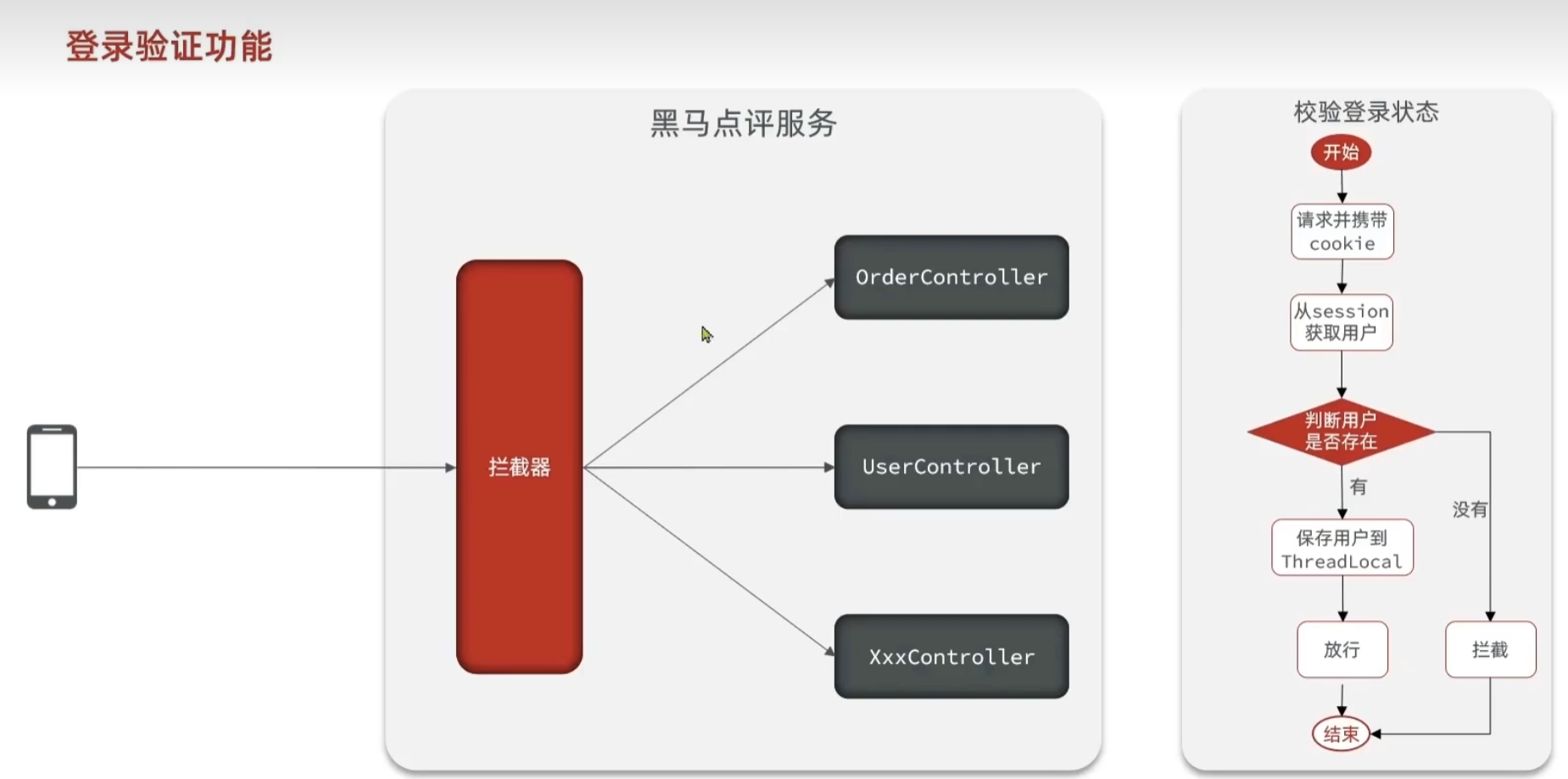
//定义登录拦截器
public class LoginInterceptor implements HandlerInterceptor {
//请求前拦截
@Override
public boolean preHandle(HttpServletRequest request, HttpServletResponse response, Object handler) throws Exception {
//1.获取session
HttpSession session = request.getSession();
//2.获取session中的用户
Object user = session.getAttribute("user");
//3.判断用户是否存在
if(user == null) {
//4.不存在拦截,返回401状态码
response.setStatus(401);
return false;
}
//5.存在,用户信息保存到threadLocal
//自定义工具类UserHolder
UserHolder.saveUser((User) user);
//6.放行
return true;
}
//在整个请求处理流程结束之后执行,清理资源
@Override
public void afterCompletion(HttpServletRequest request, HttpServletResponse response, Object handler, Exception ex) throws Exception {
//移除用户
UserHolder.removeUser();
}
}
//配置拦截器
@Configuration
public class MvcConfig implements WebMvcConfigurer {
@Override
public void addInterceptors(InterceptorRegistry registry) {
registry.addInterceptor(new LoginInterceptor())
.excludePathPatterns(
"/user/code",
"/user/login",
"/blog/hot",
"/shop/**",
"/upload/**",
"/voucher/**",
"/shop-type/**");
}
}
集群Session共享问题
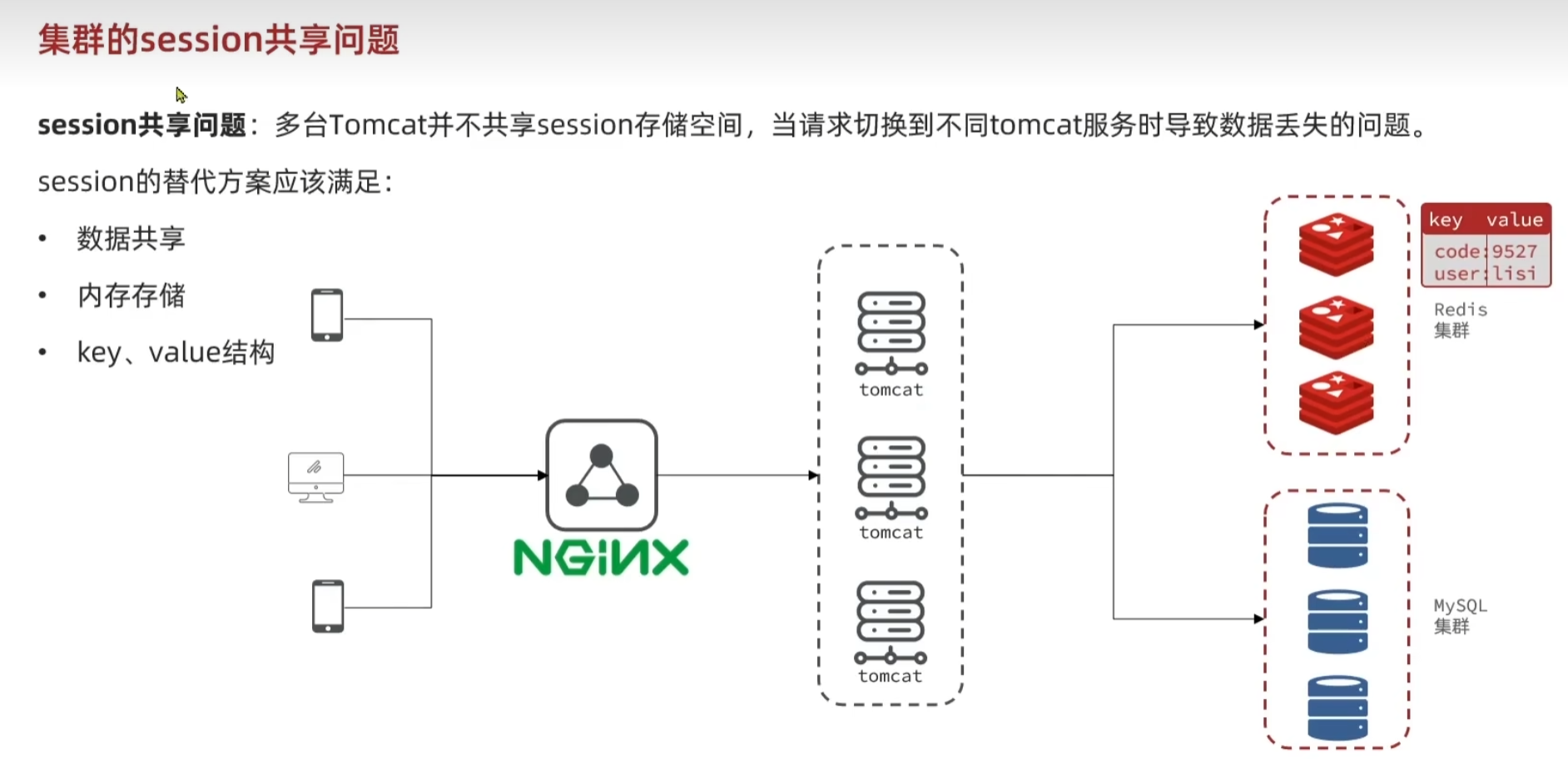
Redis代替Session
重要,pullUserDTO对象那里)
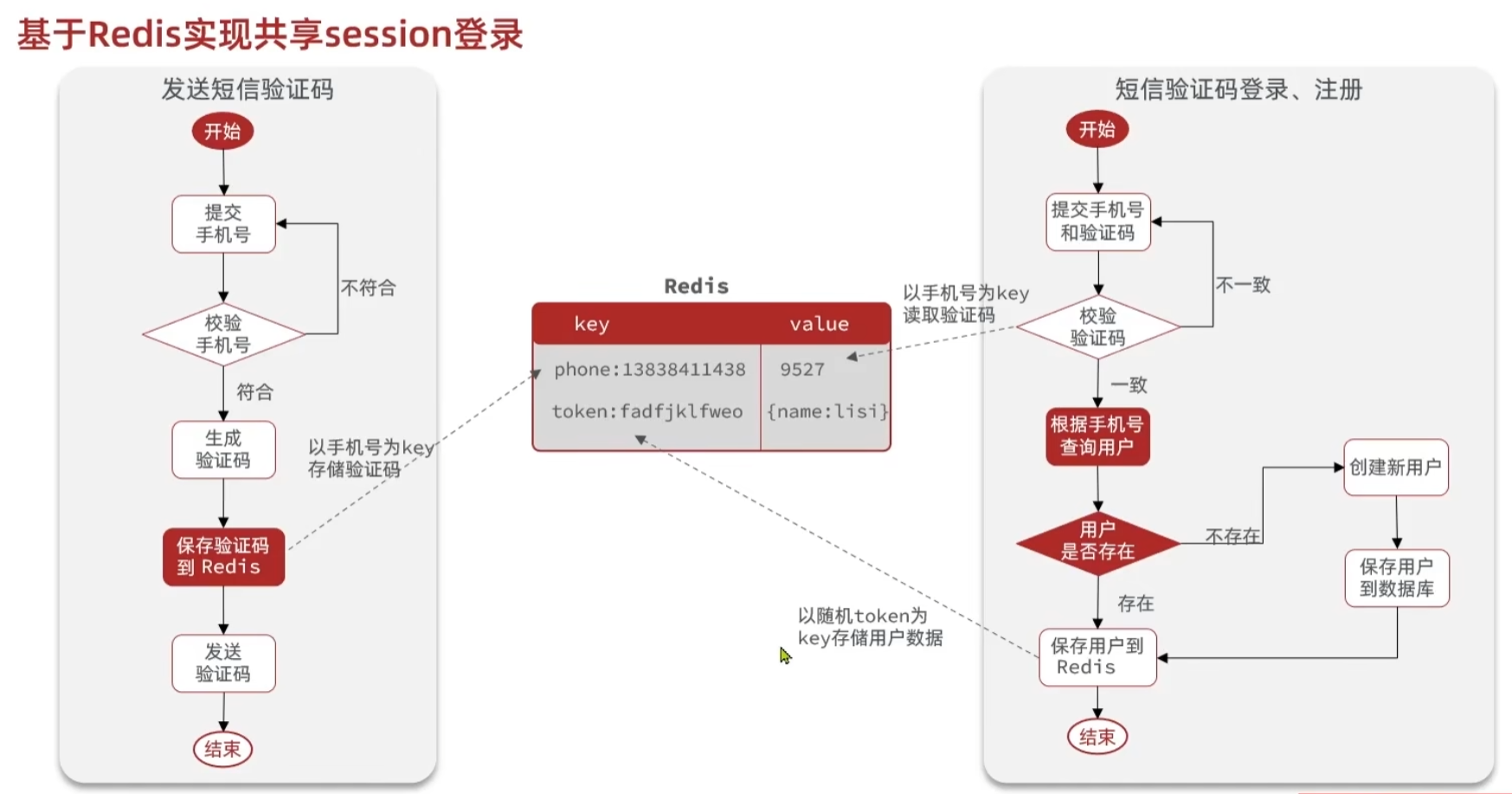
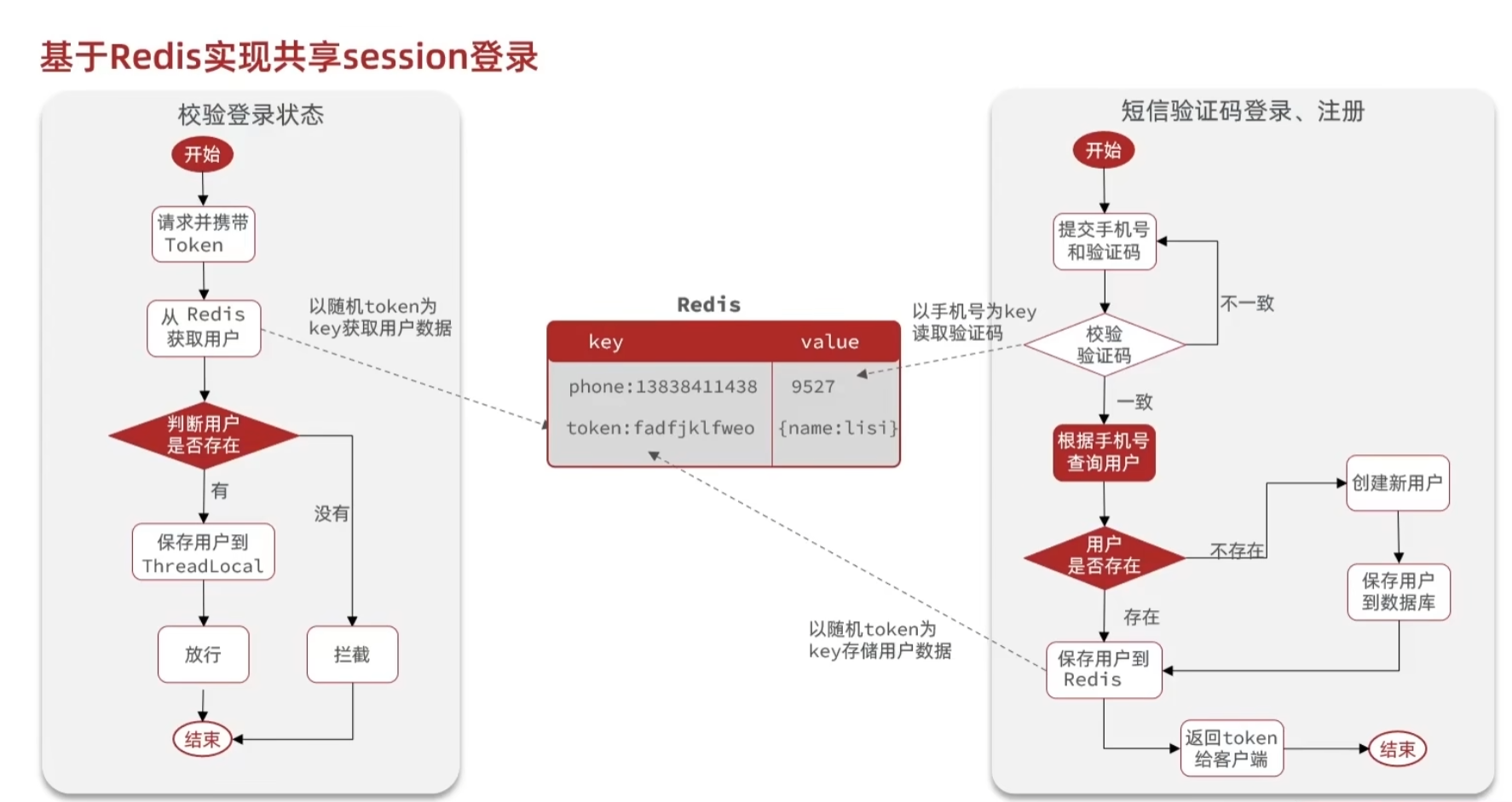
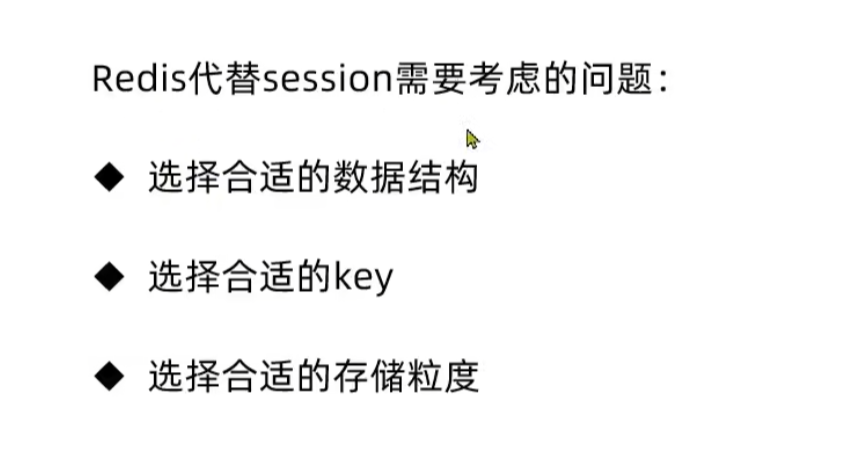
//service层
@Override
public Result sendCode(String phone, HttpSession session) {
//1.校验手机号,正则表达式去校验
if(RegexUtils.isPhoneInvalid(phone)){
//2.如果不符合,返回错误信息
return Result.fail("手机号格式错误!");
}
//3.符合,生成验证码,调用工具包生成六位随机数
String code = RandomUtil.randomNumbers(6);
//4.保存到Redis当中
stringRedisTemplate.opsForValue().set("login:code:" + phone, code,2, TimeUnit.MINUTES);
//5.发送验证码,
log.debug("发送短信验证码成功,验证码为:{}",code);
//返回ok
return Result.ok();
}
@Override
public Result login(LoginFormDTO loginForm, HttpSession session) {
//1.校验手机号
String phone = loginForm.getPhone();
if(RegexUtils.isPhoneInvalid(phone)){
//2.如果不符合,返回错误信息
return Result.fail("手机号格式错误!");
}
//2.从redis获取验证码校验
String CacheCode = stringRedisTemplate.opsForValue().get("login:code:" + phone);
String code = loginForm.getCode();
if(!CacheCode.toString().equals(code) || CacheCode==null){
//3.不一致,报错
return Result.fail("验证码错误");
}
//4.一致,根据手机号查询用户 select * from tb_user where phone=? 使用mybatisPlus查
User user = query().eq("phone", phone).one();
//5.判断用户是否存在
if(user == null){
//6。不存在创建
user = createUserWithPhone(phone);
}
//7.保存用户DTO信息到Redis中
//7.1随机生成token,作为登录令牌
String token = UUID.randomUUID().toString(true);
//7.2将user对象转为hash存储
UserDTO userDTO = BeanUtil.copyProperties(user, UserDTO.class);
//确保所有map字段的值都是String类型
Map<String, Object> userMap = BeanUtil.beanToMap(userDTO,new HashMap<>(),
CopyOptions.create()
.setIgnoreNullValue(true)
.setFieldValueEditor((fiedName,fiedValue)->fiedValue.toString()));
//7.3存储到redis
stringRedisTemplate.opsForHash().putAll("login:token"+token,userMap);
//设置有效期
stringRedisTemplate.expire("login:token"+token,30, TimeUnit.MINUTES);
//8.返回token
return Result.ok(token);
}
//拦截器
//请求前拦截
@Override
public boolean preHandle(HttpServletRequest request, HttpServletResponse response, Object handler) throws Exception {
//1.获取token
String token = request.getHeader("authorization");
if(StrUtil.isBlank(token)){
//不存在拦截,返回401状态码
response.setStatus(401);
return false;
}
//2.根据token获取redis中的用户
Map<Object, Object> userMap = stringRedisTemplate.opsForHash().entries("login:token" + token);
//3.判断用户是否存在
if(userMap.isEmpty()) {
//4.不存在拦截,返回401状态码
response.setStatus(401);
return false;
}
//5.将查询到的Hash转化为UserDTO对象
UserDTO userDTO = BeanUtil.fillBeanWithMap(userMap, new UserDTO(), false);
//6.存在,用户信息保存到threadLocal
//自定义工具类UserHolder
UserHolder.saveUser(userDTO);
//7.刷新token有效期
stringRedisTemplate.expire("login:token" + token,30, TimeUnit.MINUTES);
//8.放行
return true;
}
//在整个请求处理流程结束之后执行,清理资源
@Override
public void afterCompletion(HttpServletRequest request, HttpServletResponse response, Object handler, Exception ex) throws Exception {
//移除用户
UserHolder.removeUser();
}
登录拦截器优化
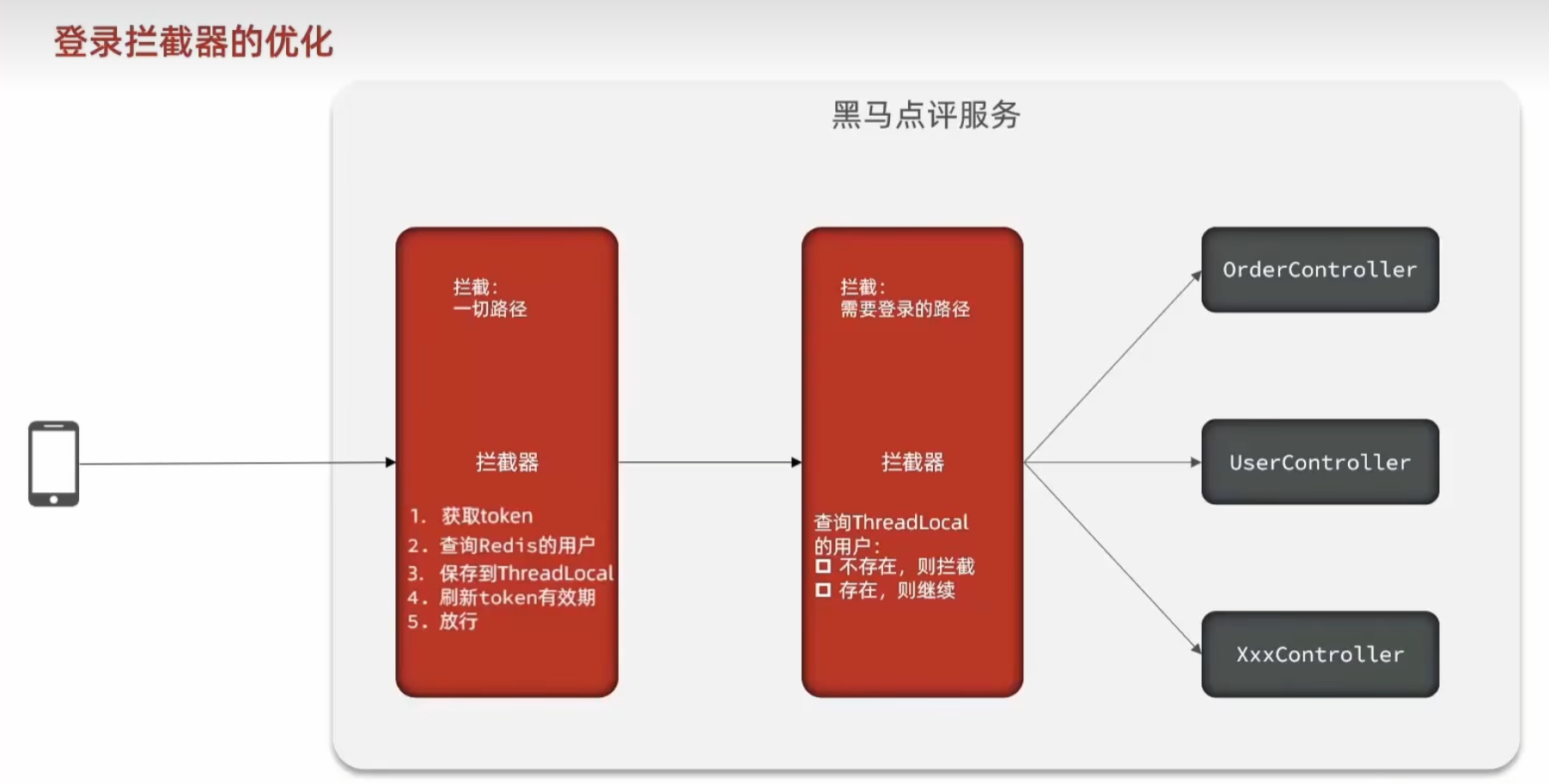
因为有些页面不需要登录也能看,如果用户一直访问不需要登录的请求,那么redis中用户缓存不会被刷新,因为login那个拦截器只会拦截部分请求,拦截一切路径那个拦截器如果里面带token了就会进行刷新
商户缓存
添加Redis缓存
@Override
public Result queryById(Long id) {
//1.从redis查询商户缓存
String shopJson = stringRedisTemplate.opsForValue().get("cache:shop:" + id);
//2.判断是否存在
if (StrUtil.isNotBlank(shopJson)) {
//3.存在,直接返回
Shop shop = JSONUtil.toBean(shopJson, Shop.class);
return Result.ok(shop);
}
//4.不存在,查询数据库,mybatisPlus
Shop shop = getById(id);
//5.数据库不存在,返回错误
if(shop==null){
return Result.fail("店铺不存在");
}
//6.数据库存在,写入redis缓存
stringRedisTemplate.opsForValue().set("cache:shop:" + id, JSONUtil.toJsonStr(shop));
//7.返回
return Result.ok(shop);
}
缓存更新策略
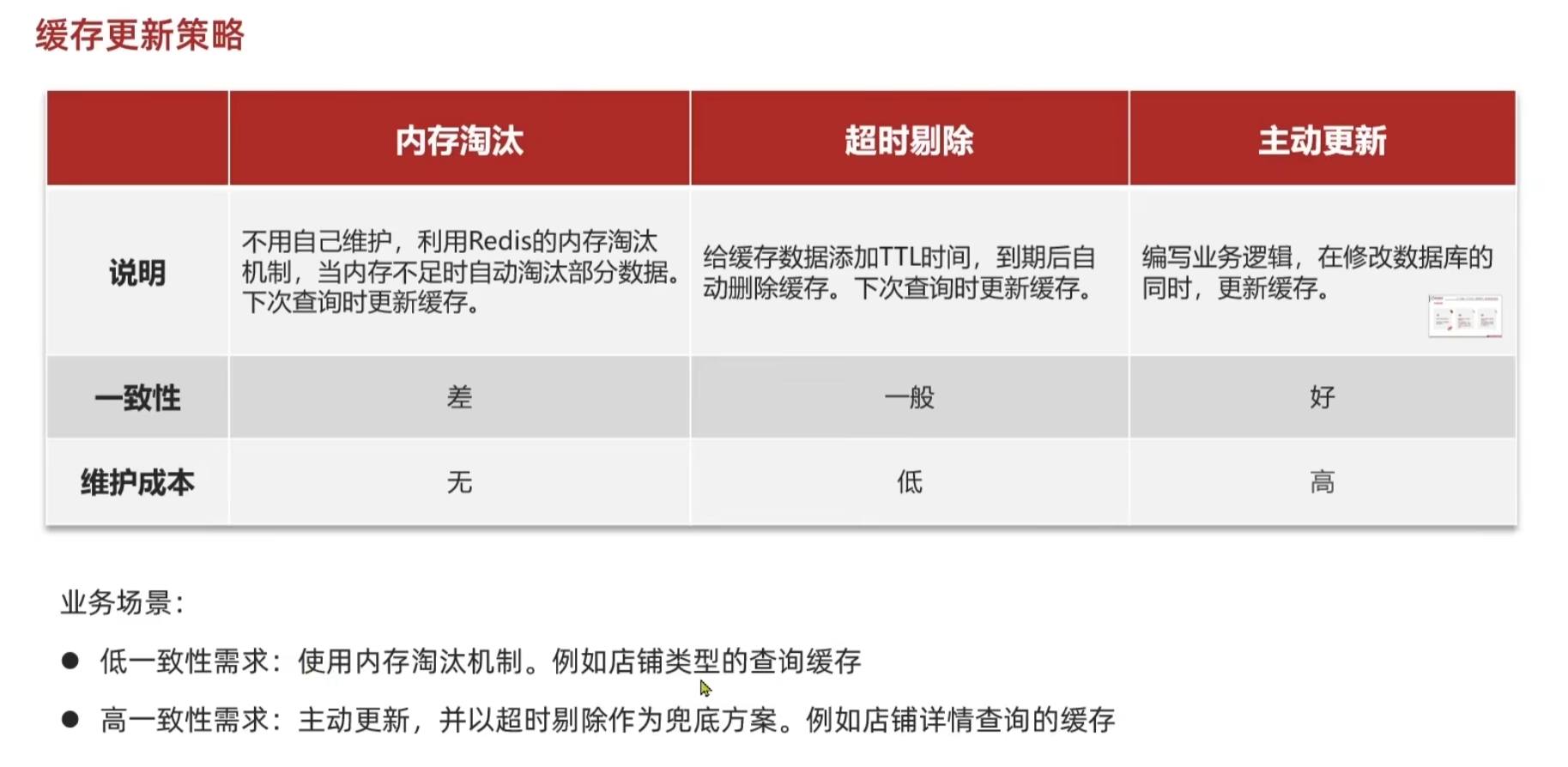

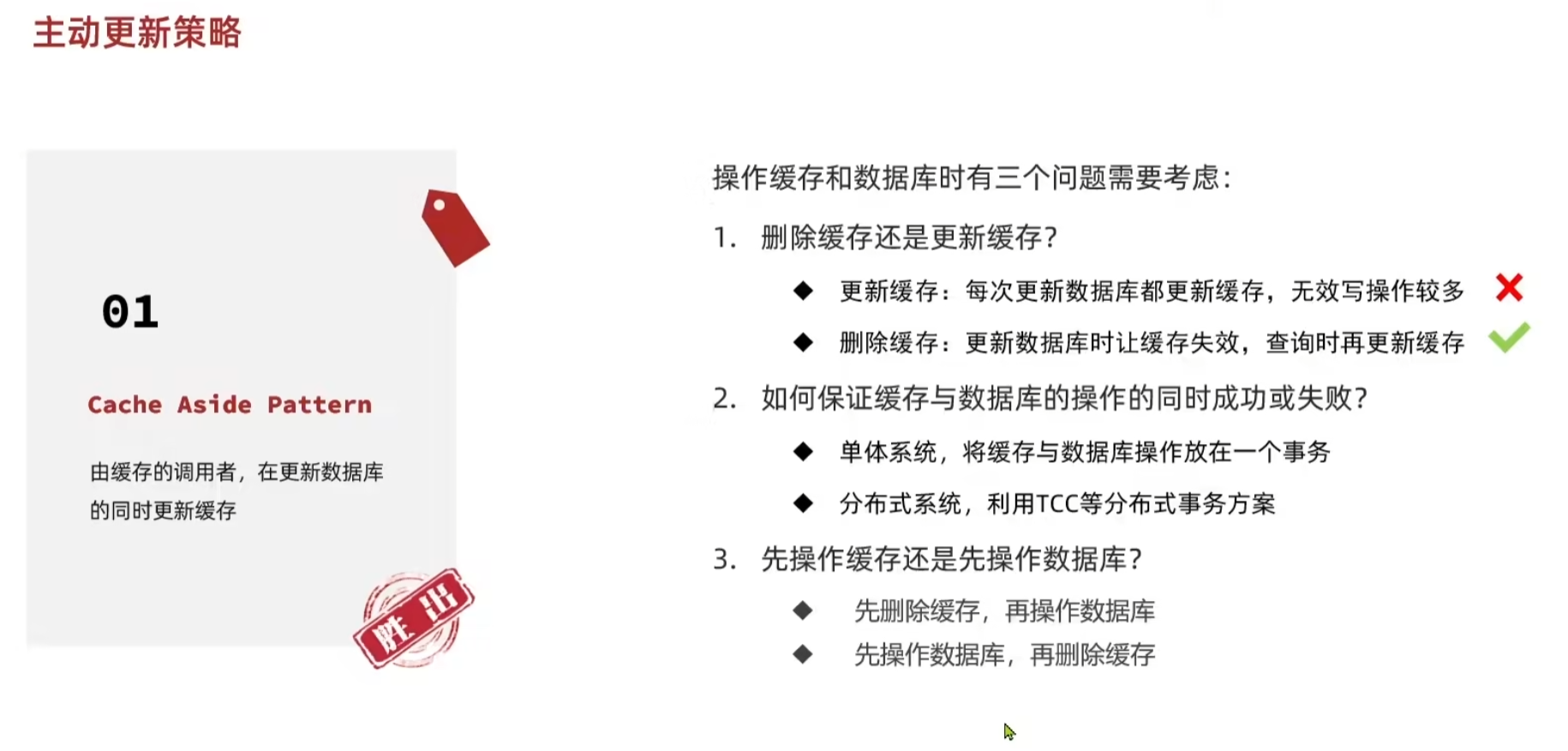
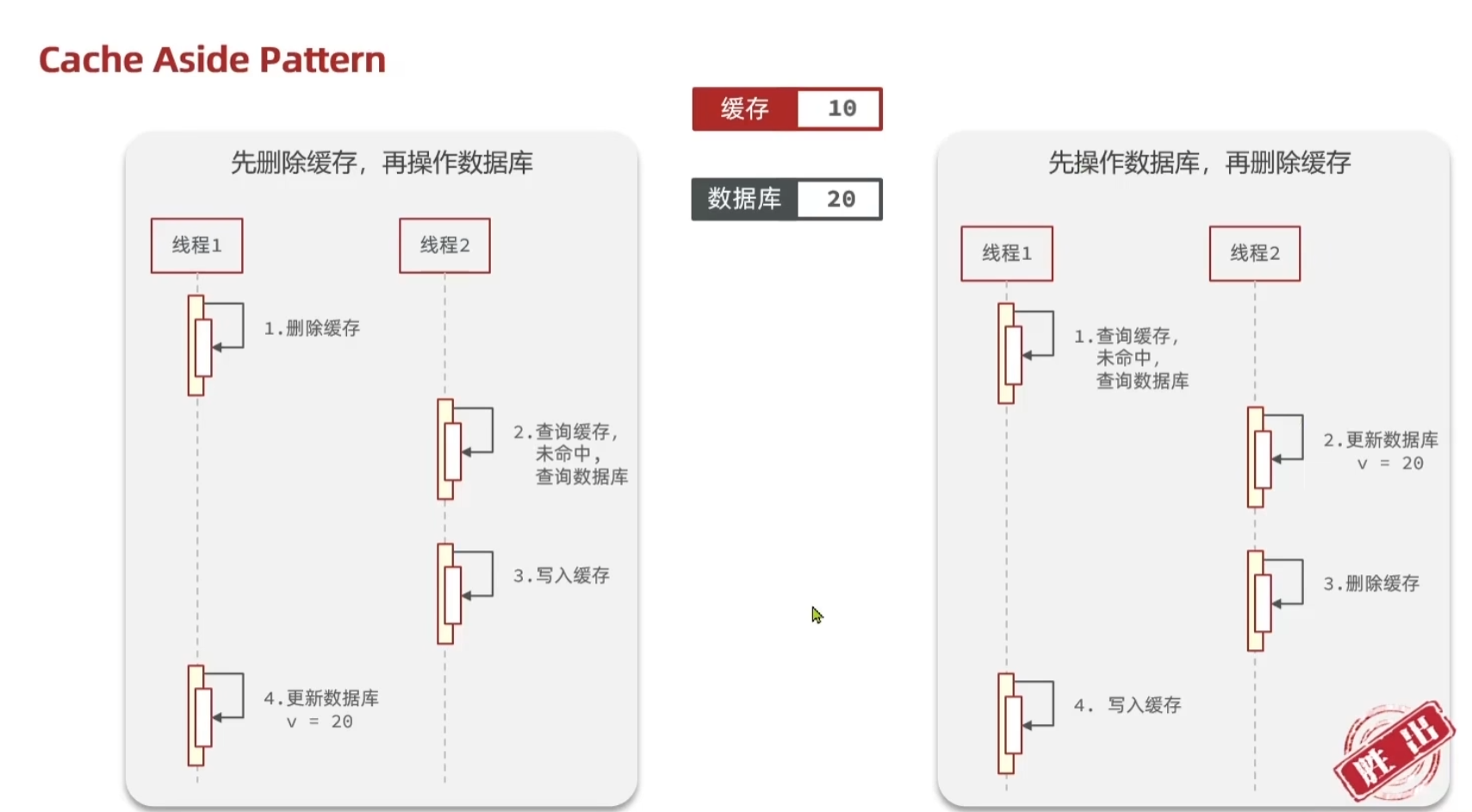
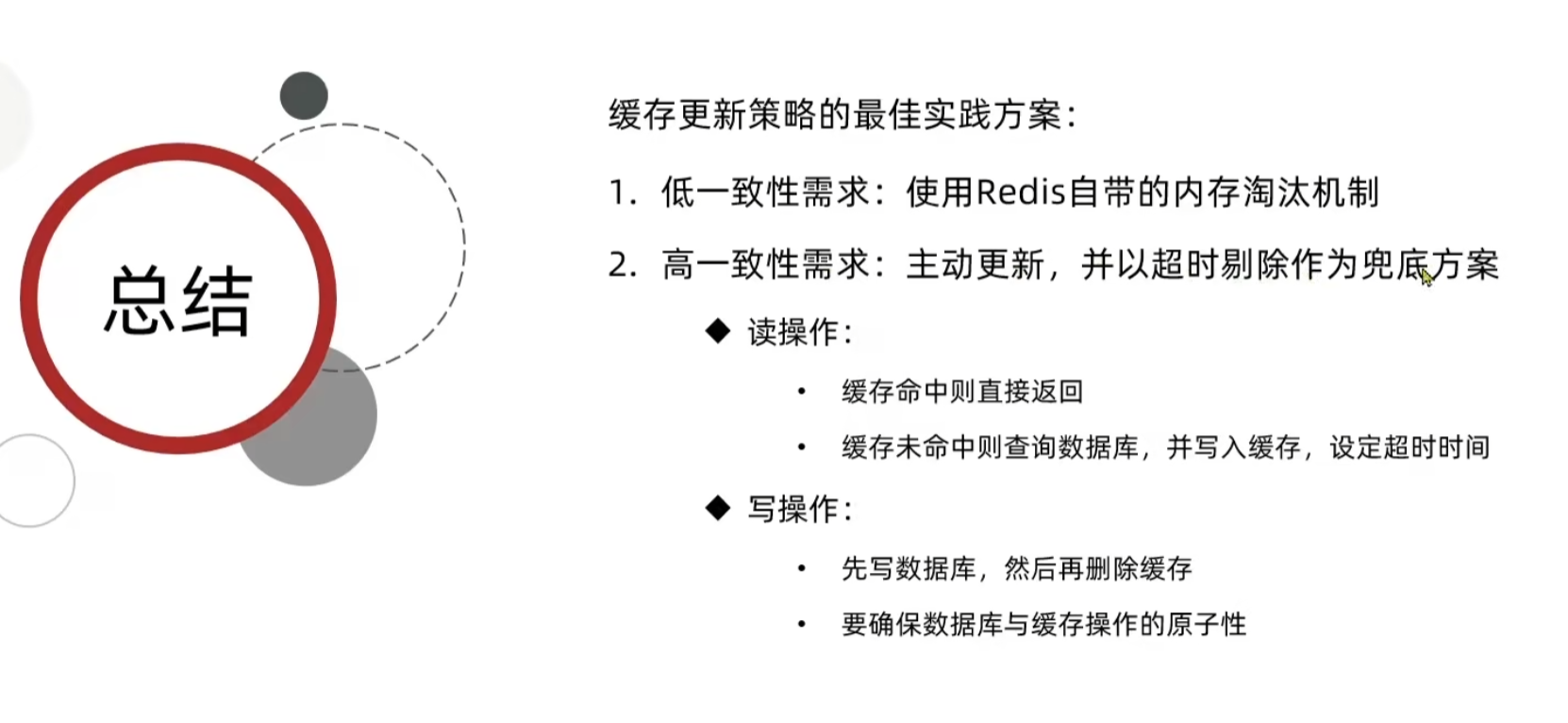
开发
@Transactional
public Result update(Shop shop) {
Long id = shop.getId();
if (id == null) {
return Result.fail("店铺id不能为空");
}
//1.更新数据库.mybatisPlus
updateById(shop);
//2.删除缓存
stringRedisTemplate.delete("cache:shop:" + shop.getId());
return null;
}
缓存穿透
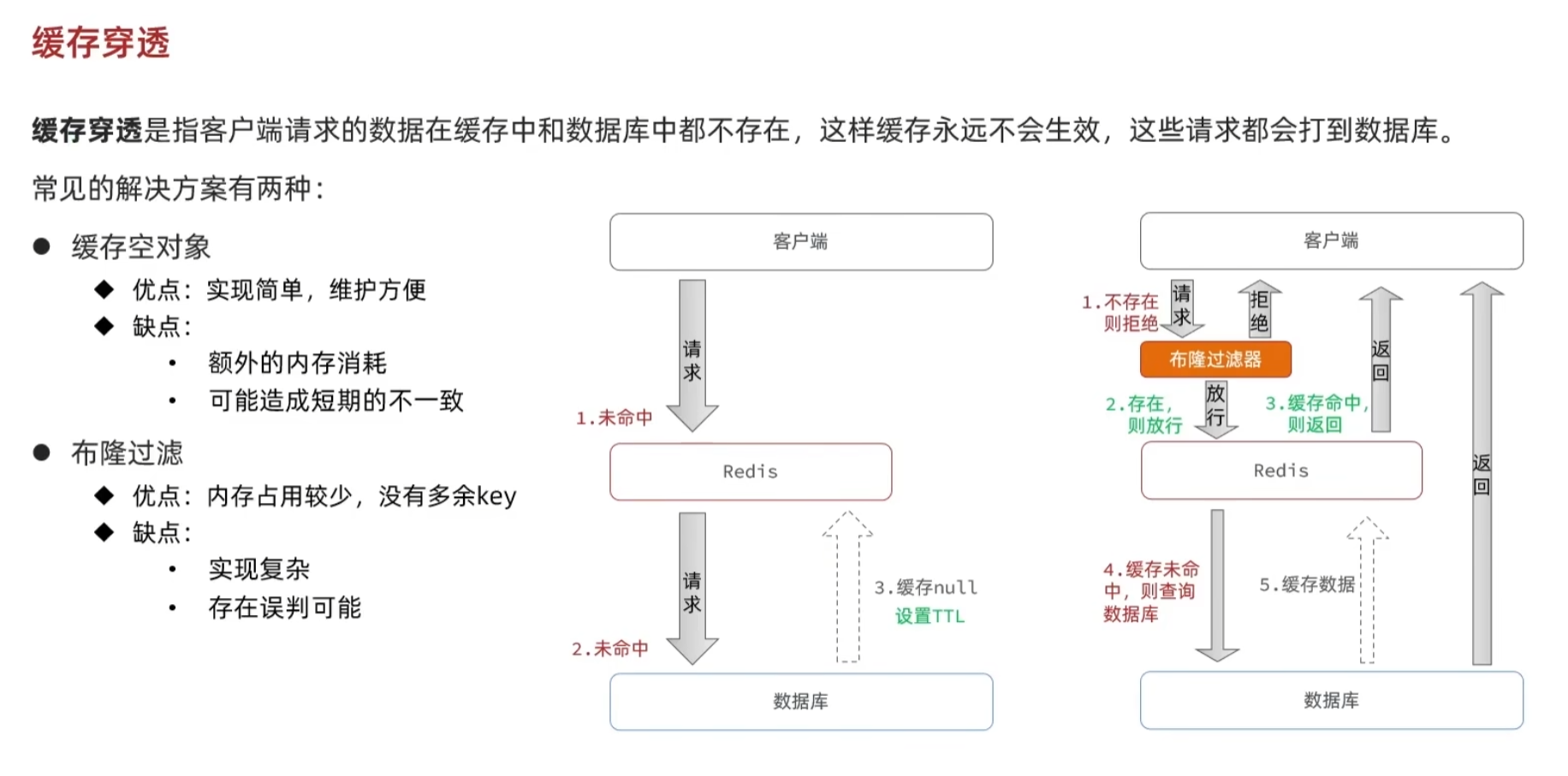
实现
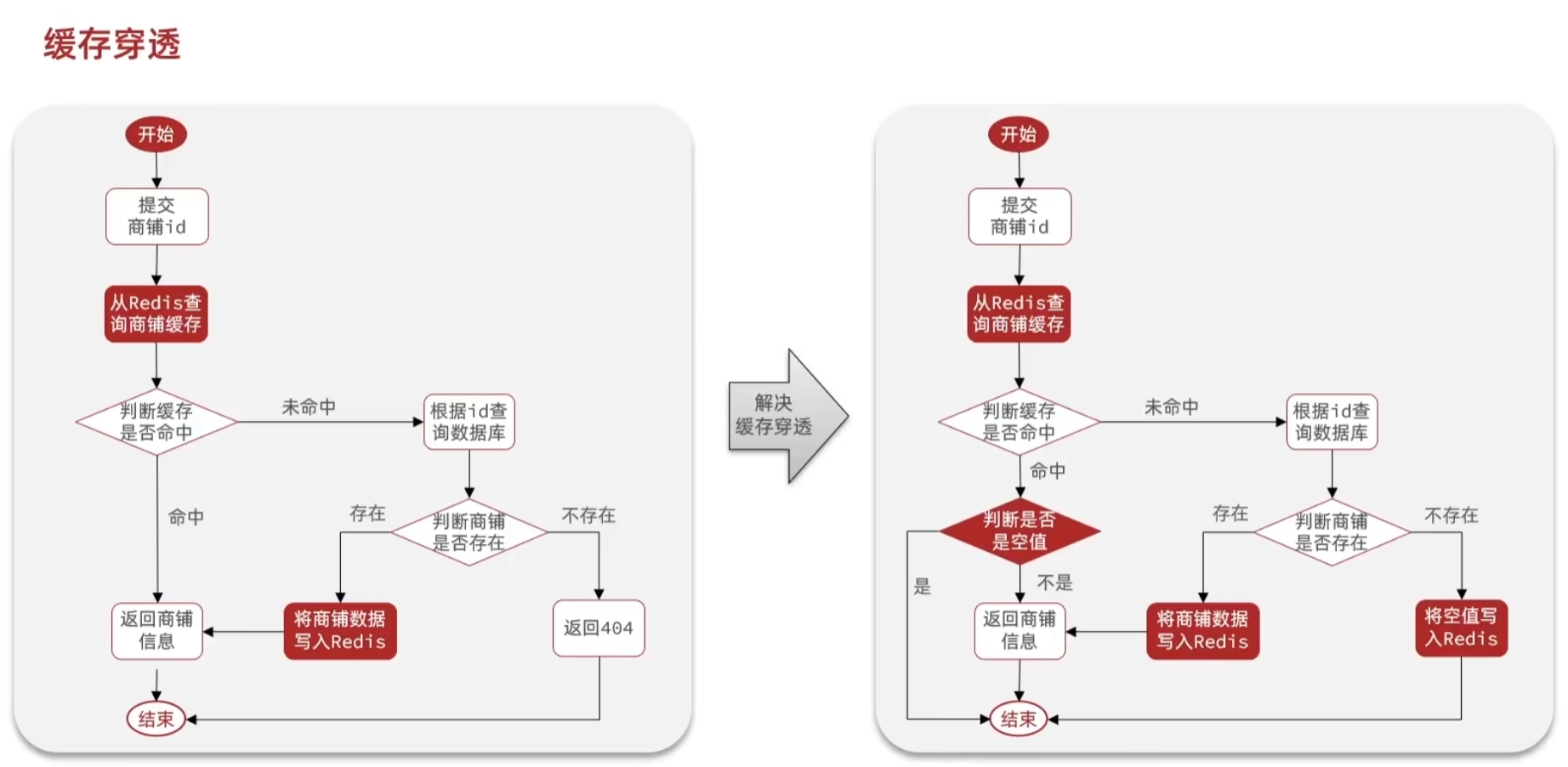
public Result queryById(Long id) {
//1.从redis查询商户缓存
String shopJson = stringRedisTemplate.opsForValue().get("cache:shop:" + id);
//2.判断是否存在
if (StrUtil.isNotBlank(shopJson)) {
//3.存在,直接返回
Shop shop = JSONUtil.toBean(shopJson, Shop.class);
return Result.ok(shop);
}
//判断缓存命中是否为空值"",是则返回
if(shopJson !=null){
return Result.fail("店铺不存在!");
}
//4.不存在,查询数据库,mybatisPlus
Shop shop = getById(id);
//5.数据库不存在,返回错误
if(shop==null){
//将空值写入redis
stringRedisTemplate.opsForValue().set("cache:shop:" + id, "",2L, TimeUnit.MINUTES);
//返回错误信息
return Result.fail("店铺不存在");
}
//6.数据库存在,写入redis缓存
stringRedisTemplate.opsForValue().set("cache:shop:" + id, JSONUtil.toJsonStr(shop),30L, TimeUnit.MINUTES);
//7.返回
return Result.ok(shop);
}
缓存雪崩
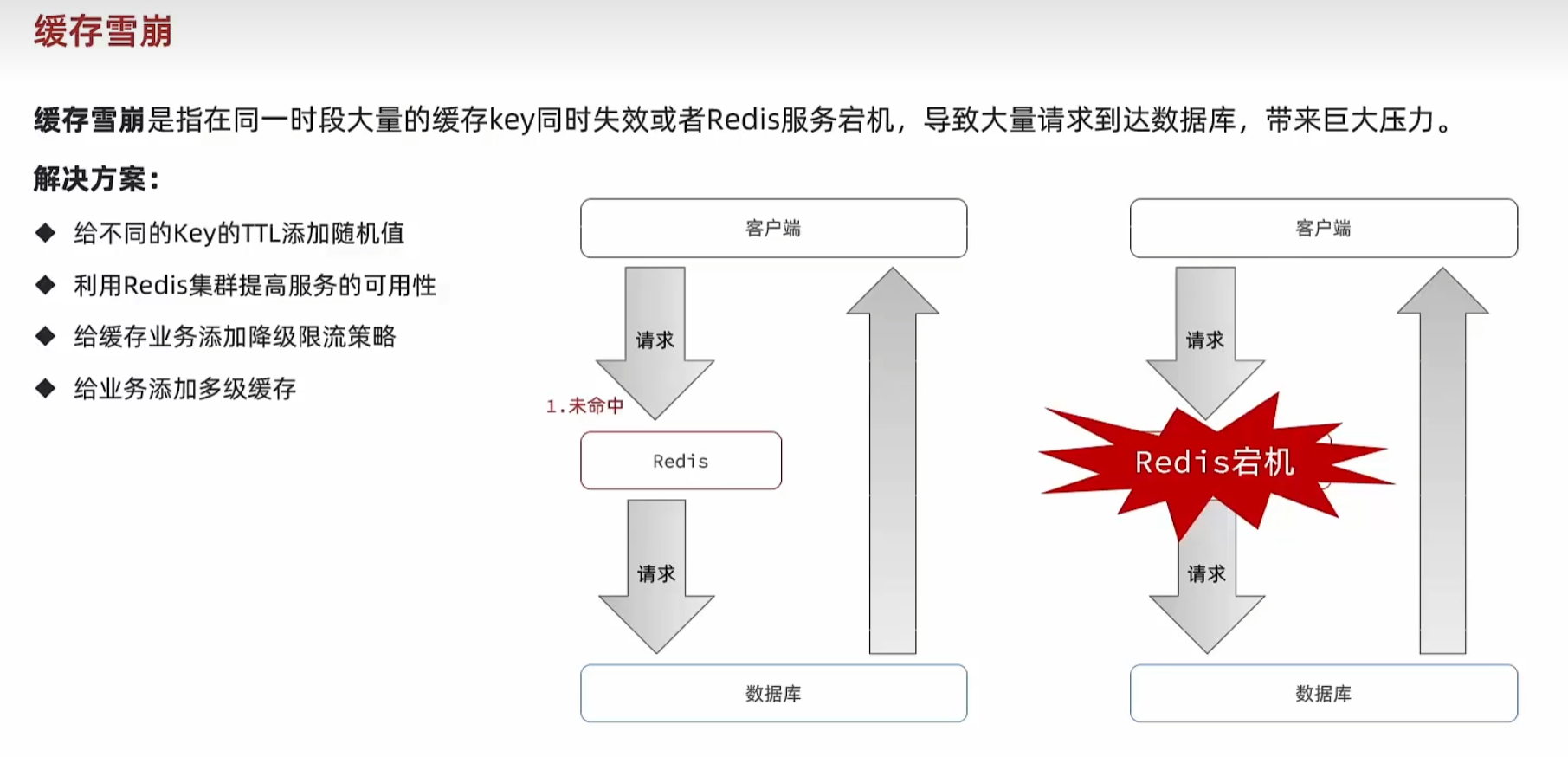
缓存击穿
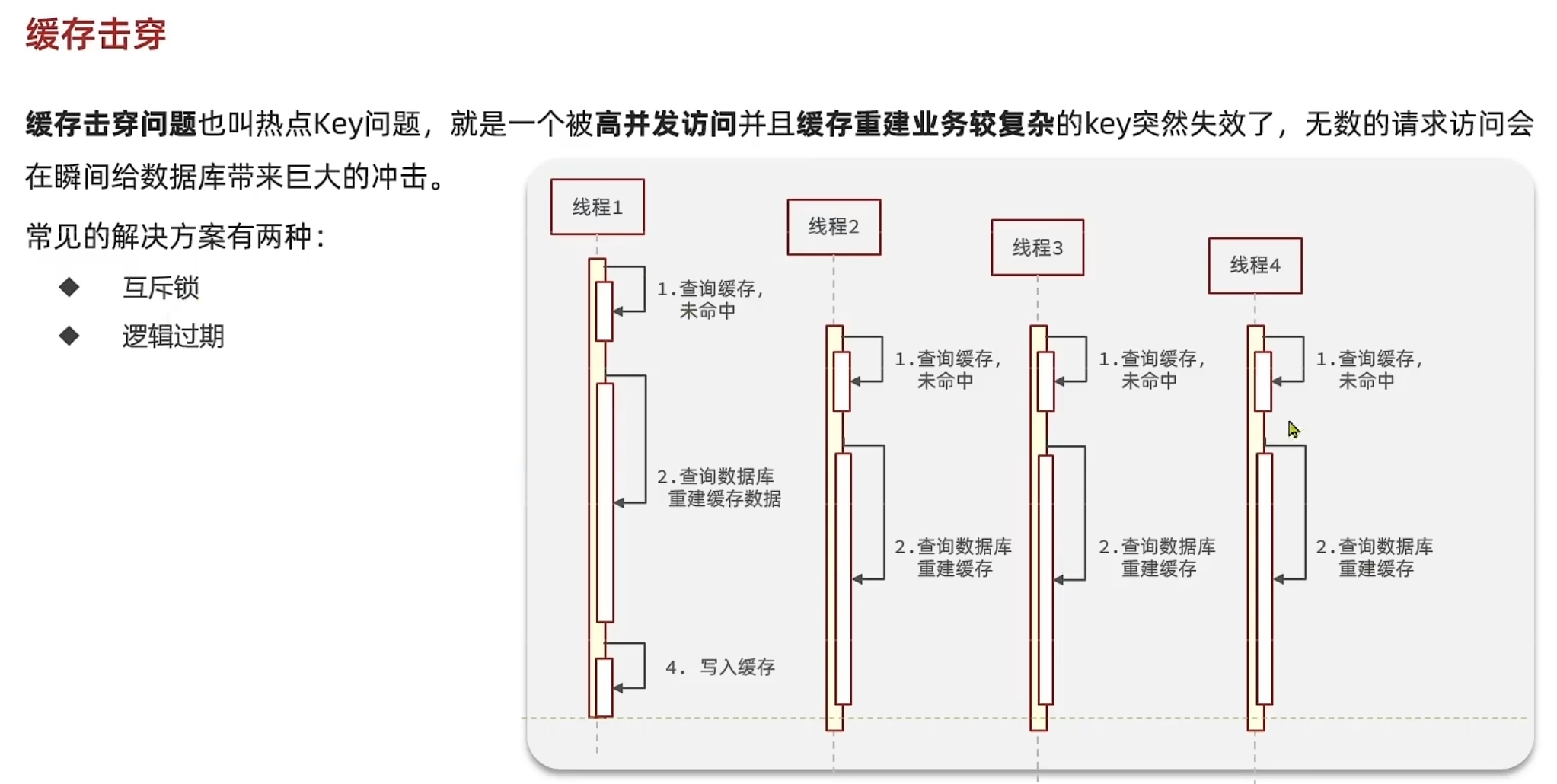
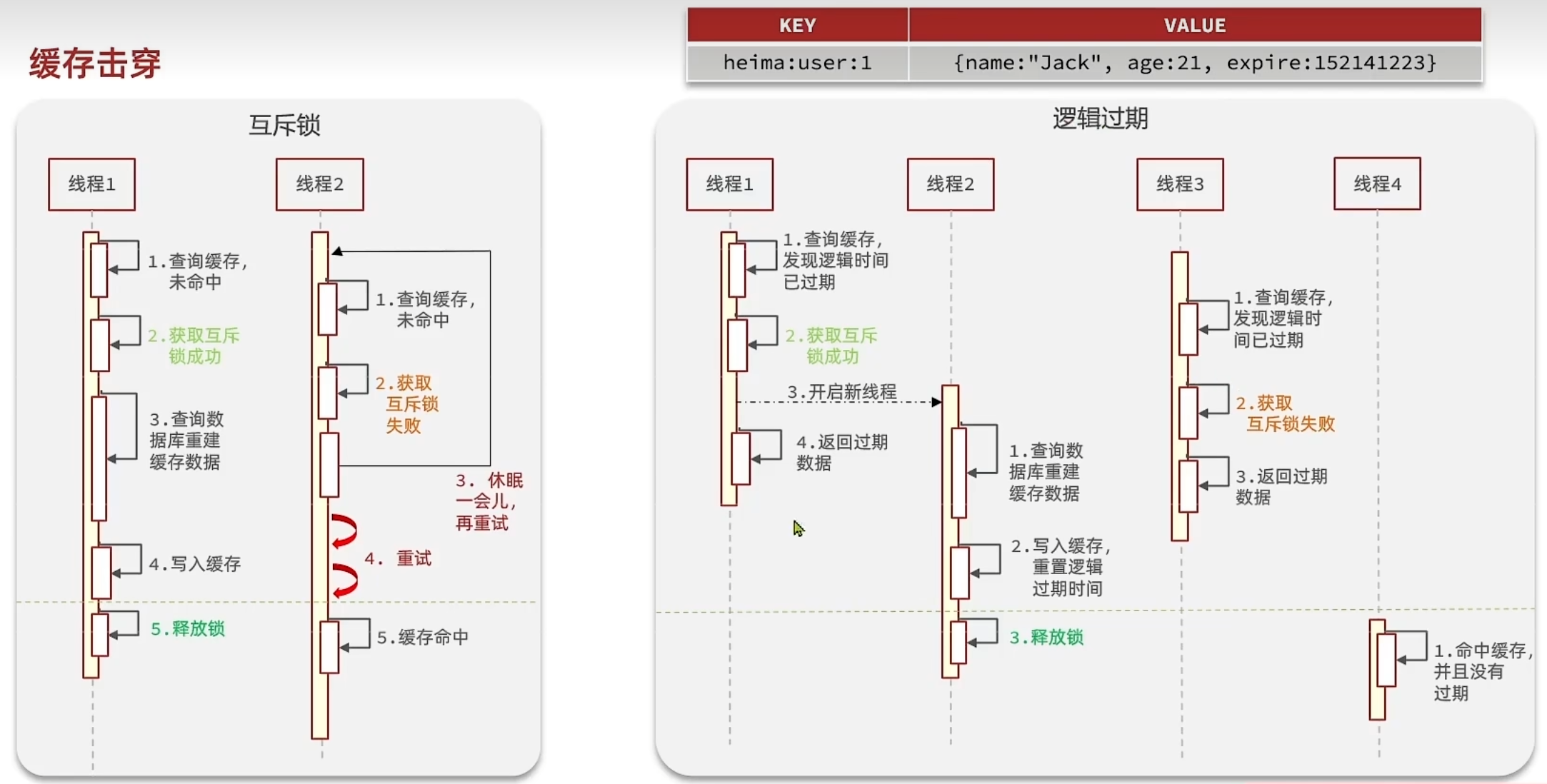

互斥锁解决缓存击穿
使用setnx
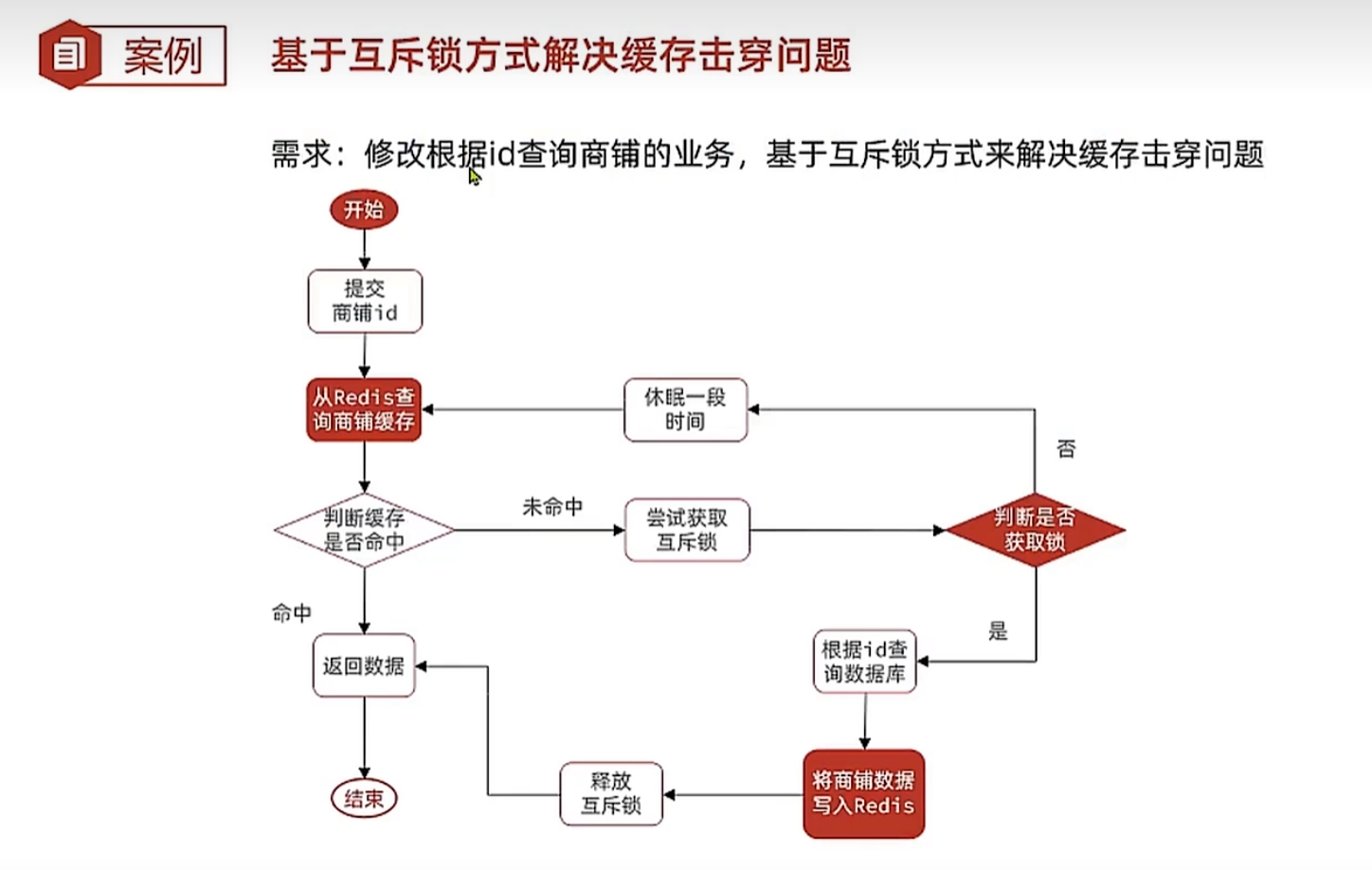
//互斥锁缓存击穿
public Shop queryWithMutex(Long id){
//1.从redis查询商户缓存
String shopJson = stringRedisTemplate.opsForValue().get("cache:shop:" + id);
//2.判断是否存在
if (StrUtil.isNotBlank(shopJson)) {
//3.存在,直接返回
return JSONUtil.toBean(shopJson, Shop.class);
}
//判断缓存命中是否为空值"",是则返回
if(shopJson !=null){
return null;
}
//4.不存在,缓存重建
//4.1获取互斥锁
String lockKey="lock:shop:" + id;
Shop shop = null;
try {
boolean isLock = tryLock(lockKey);
//4.2判断获取是否成功
if(!isLock){
//4.3失败,休眠并重试
Thread.sleep(50);
return queryWithMutex(id);
}
//4.4获取锁成功,mybatisPlus,根据id查询数据库
//获取完锁后进行DoubleCheck
String shopJson1 = stringRedisTemplate.opsForValue().get("cache:shop:" + id);
if (StrUtil.isNotBlank(shopJson1)) {
//存在,直接返回
return JSONUtil.toBean(shopJson1, Shop.class);
}
shop = getById(id);
//模拟延迟
Thread.sleep(200);
//5.数据库不存在,返回错误
if(shop==null){
//将空值写入redis
stringRedisTemplate.opsForValue().set("cache:shop:" + id, "",2L, TimeUnit.MINUTES);
//返回错误信息
return null;
}
//6.数据库存在,写入redis缓存
stringRedisTemplate.opsForValue().set("cache:shop:" + id, JSONUtil.toJsonStr(shop),30L, TimeUnit.MINUTES);
} catch (InterruptedException e) {
throw new RuntimeException(e);
}finally {





 最低0.47元/天 解锁文章
最低0.47元/天 解锁文章

















 6604
6604

 被折叠的 条评论
为什么被折叠?
被折叠的 条评论
为什么被折叠?








