1. 需求
vue-element-template 是一个基础模板,默认没有 tagsview。所以要手动添加。
参考最全面的集成方案框架 vue-element-admin ,拷贝和修改相关文件到你的项目中。
2. 修改
- 复制如下文件或文件夹
\src\layout\components\TagsView
\src\store\modules\tagsView.js
- 修改文件 \src\layout\components\AppMain.vue。
<template>
<section class="app-main">
<transition name="fade-transform" mode="out-in">
<!-- <router-view :key="key" /> -->
<!-- 使用 keep-alive 包裹 -->
<keep-alive :include="cachedViews">
<router-view :key="key" />
</keep-alive>
</transition>
</section>
</template>
添加计算属性 cachedViews。
computed: {
cachedViews() {
return this.$store.state.tagsView.cachedViews
},
key() {
return this.$route.path
}
}
修改 css,如下代码直接拷贝覆盖。
<style lang="scss" scoped>
.app-main {
/*50 = navbar 34px tagsview */
min-height: calc(100vh - 84px);
width: 100%;
position: relative;
overflow: hidden;
}
.fixed-header+.app-main {
padding-top: 50px;
}
.hasTagsView {
.app-main {
/* 84 = navbar + tags-view = 50 + 34 */
min-height: calc(100vh - 84px);
}
.fixed-header+.app-main {
padding-top: 84px;
}
}
</style>
- 修改文件 \src\layout\index.vue。
<template>
<div :class="classObj" class="app-wrapper">
<div v-if="device==='mobile'&&sidebar.opened" class="drawer-bg" @click="handleClickOutside" />
<sidebar class="sidebar-container" />
<div class="main-container">
<div :class="{'fixed-header':fixedHeader}">
<navbar />
<!-- 新增 -->
<tags-view/>
</div>
<app-main />
</div>
</div>
</template>
添加 TagsView 组件的引用。
import { Navbar, Sidebar, AppMain, TagsView } from './components'
components: {
Navbar,
Sidebar,
AppMain,
TagsView
},
- 修改文件 \src\layout\components\index.js,导出 TagsView。
export { default as TagsView } from './TagsView/index.vue'
- 修改文件 \src\store\getters.js,添加属性 visitedViews 和 cachedViews。
visitedViews: state => state.tagsView.visitedViews,
cachedViews: state => state.tagsView.cachedViews
- 修改文件 \src\store\index.js,导出 tagsview 相关信息。
import tagsView from './modules/tagsView'
const store = new Vuex.Store({
modules: {
app,
settings,
tagsView,// 新增
user
},
getters
})
- 修改文件/src/store/modules/settings.js
const { showSettings, fixedHeader, sidebarLogo, tagsView } = defaultSettings
const state = {
showSettings: showSettings,
fixedHeader: fixedHeader,
sidebarLogo: sidebarLogo,
tagsView: tagsView
}
- 修改文件 \src\layout\components\TagsView\index.vue,屏蔽计算属性routes,因为暂时没用上权限。
computed: {
visitedViews() {
return this.$store.state.tagsView.visitedViews
},
// routes() {// 屏蔽权限,否则报错
// return this.$store.state.permission.routes
// }
},
首次加载没有 tags-view,因为方法 filterAffixTags 报错 routes。修改方法 initTags。
initTags() {
if(this.routes) {
const affixTags = this.affixTags = this.filterAffixTags(this.routes)
for (const tag of affixTags) {
// Must have tag name
if (tag.name) {
this.$store.dispatch('tagsView/addVisitedView', tag)
}
}
}
},
- 修改src/layout/index.vue,通过needTagsView判断
<template>
<div :class="classObj" class="app-wrapper">
<div v-if="device==='mobile'&&sidebar.opened" class="drawer-bg" @click="handleClickOutside" />
<sidebar class="sidebar-container" />
<div :class="{hasTagsView:needTagsView}" class="main-container">
<div :class="{'fixed-header':fixedHeader}">
<navbar />
<tags-view v-if="needTagsView" />
</div>
<app-main />
</div>
</div>
</template>
<script>
import { AppMain, Navbar, Sidebar, TagsView } from './components'
import ResizeMixin from './mixin/ResizeHandler'
import { mapState } from 'vuex'
export default {
name: 'Layout',
components: {
AppMain,
Navbar,
Sidebar,
TagsView
},
mixins: [ResizeMixin],
computed: {
...mapState({
sidebar: state => state.app.sidebar,
device: state => state.app.device,
showSettings: state => state.settings.showSettings,
needTagsView: state => state.settings.tagsView,
fixedHeader: state => state.settings.fixedHeader
}),
classObj() {
return {
hideSidebar: !this.sidebar.opened,
openSidebar: this.sidebar.opened,
withoutAnimation: this.sidebar.withoutAnimation,
mobile: this.device === 'mobile'
}
}
},
methods: {
handleClickOutside() {
this.$store.dispatch('app/closeSideBar', { withoutAnimation: false })
}
}
}
</script>
<style lang="scss" scoped>
@import "~@/styles/mixin.scss";
@import "~@/styles/variables.scss";
.app-wrapper {
@include clearfix;
position: relative;
height: 100%;
width: 100%;
&.mobile.openSidebar {
position: fixed;
top: 0;
}
}
.drawer-bg {
background: #000;
opacity: 0.3;
width: 100%;
top: 0;
height: 100%;
position: absolute;
z-index: 999;
}
.fixed-header {
position: fixed;
top: 0;
right: 0;
z-index: 9;
width: calc(100% - #{$sideBarWidth});
transition: width 0.28s;
}
.hideSidebar .fixed-header {
width: calc(100% - 54px)
}
.mobile .fixed-header {
width: 100%;
}
</style>
效果图:
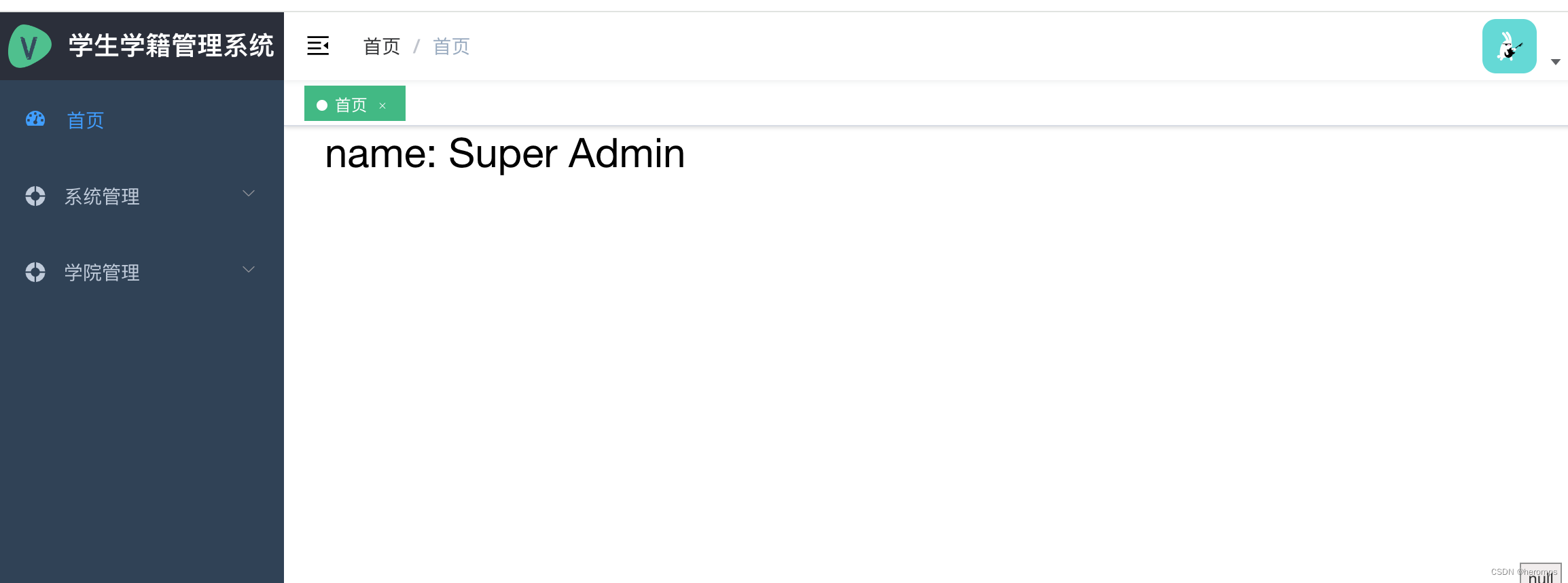





























 62
62

 被折叠的 条评论
为什么被折叠?
被折叠的 条评论
为什么被折叠?










