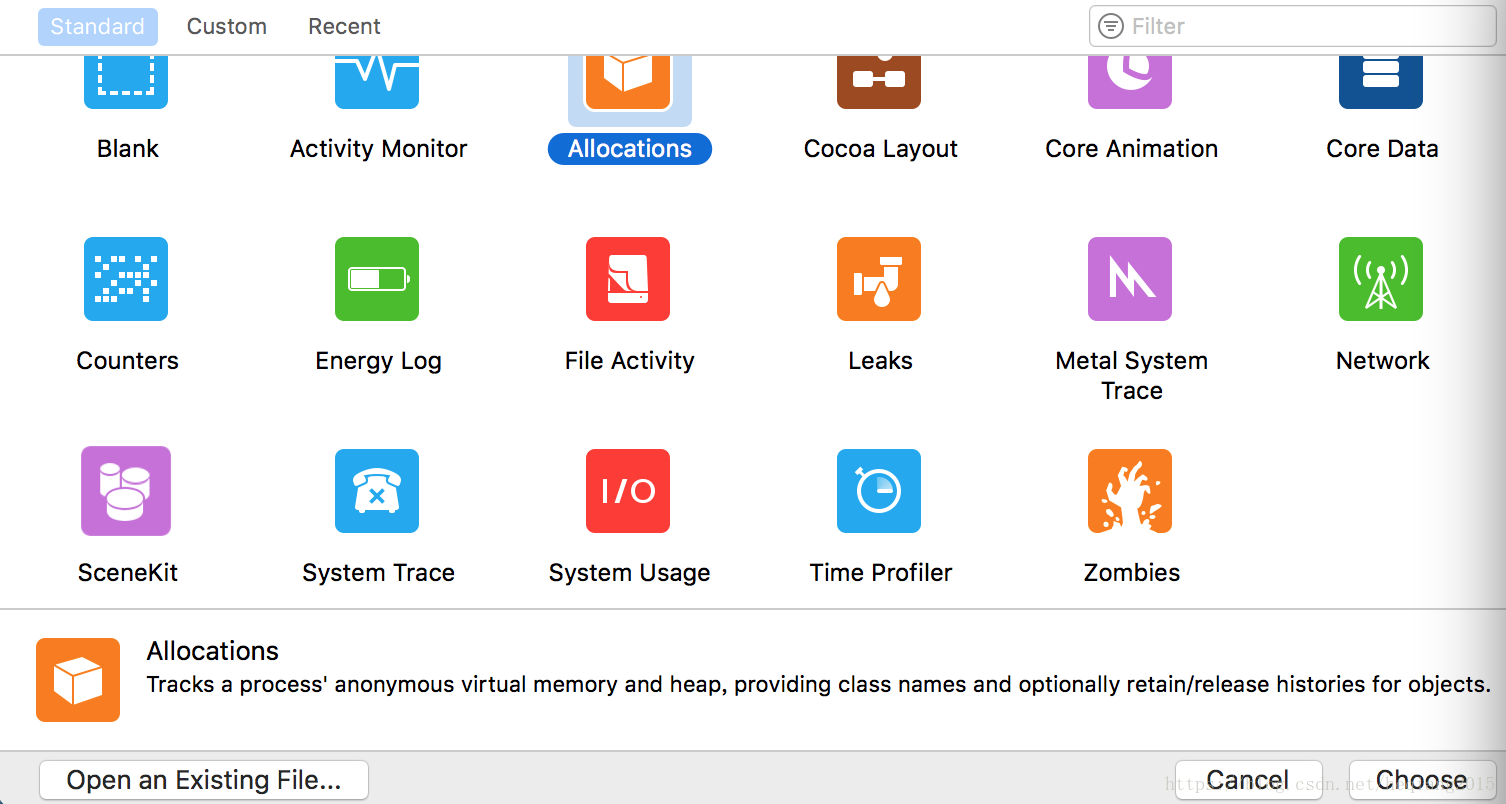
Blank
a blank trace document that can be customized with instruments from the library
Activity Monitor
Monitors CPU, memory, disk, and net work usage statistics for processes and the system
Allocations
Tracks a process` anonymous virtual memory and heap, providing class names and optionally retain/release histories for objects
Cocoa Layout
Observes changes to NSLayoutConstraint objects to help determine when and where a layout constraint went awry.
Core Animation
This template measures application graphics performance as well as CPU usage of a process via time profiling
Core Data
This template traces Core Data filesystem activity, including fetches, cache misses, and saves
Counters
Collects performance monitor counter(PMC) events using time or event based sampling methods
Energy Log
This te





 本文介绍了iOS Instruments的各种模板,包括Activity Monitor、Allocations、Core Animation、Core Data、Leaks、Metal System Trace等,用于监测和分析应用的性能、内存使用、文件活动、能源消耗和系统行为,帮助开发者优化iOS应用。
本文介绍了iOS Instruments的各种模板,包括Activity Monitor、Allocations、Core Animation、Core Data、Leaks、Metal System Trace等,用于监测和分析应用的性能、内存使用、文件活动、能源消耗和系统行为,帮助开发者优化iOS应用。
 最低0.47元/天 解锁文章
最低0.47元/天 解锁文章
















 4536
4536

 被折叠的 条评论
为什么被折叠?
被折叠的 条评论
为什么被折叠?








