安卓多语言切换时底部导航栏语言切换错误
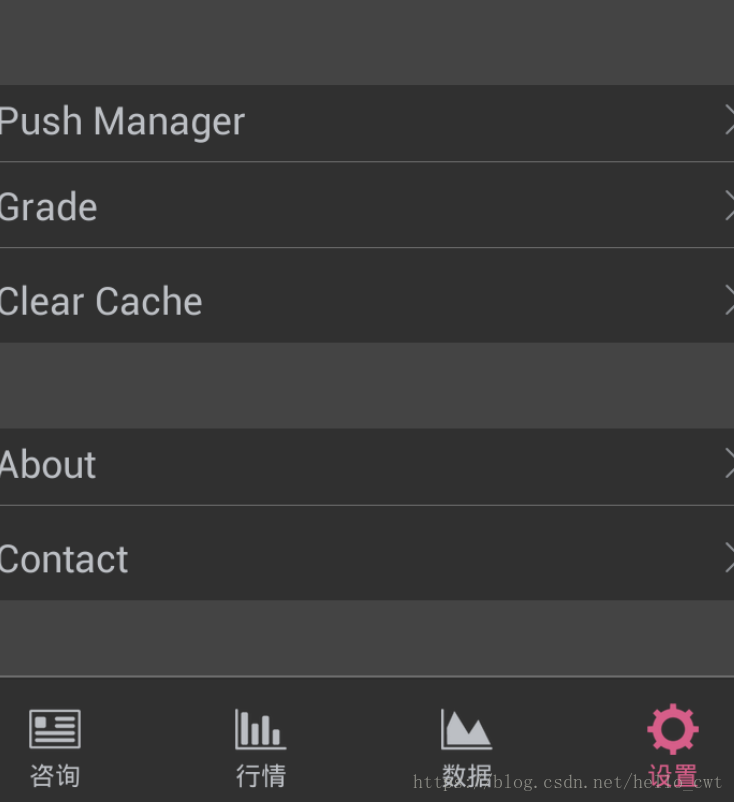
切换的语言不一样,解决办法是在代码中设置string
String[] bottomString = getResources().getStringArray(R.array.bottom_navigation);
for (int i = 0; i < bottomString.length; i++) {
mBottomNavigationView.getMenu().getItem(i).setTitle(bottomString[i]);
}
ok搞定
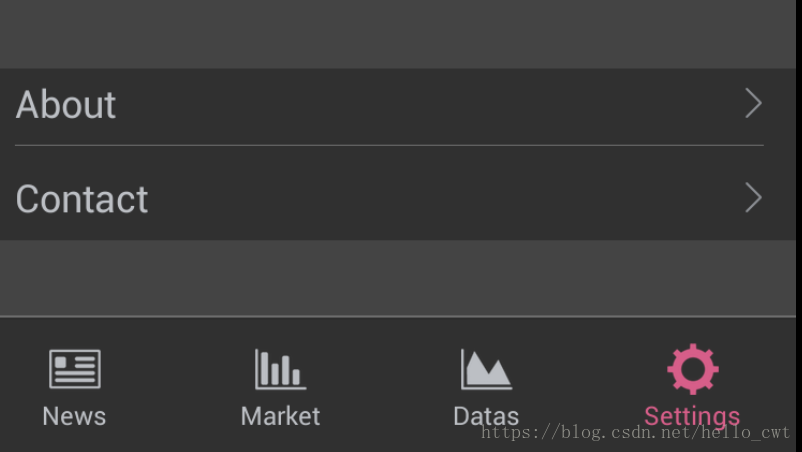
语言切换
Resources resources = App.getContext().getResources();
Configuration configuration = resources.getConfiguration();
Locale locale = isEn ? Locale.ENGLISH : Locale.CHINA;
configuration.setLocale(locale);
//安卓8.0以上
if (Build.VERSION.SDK_INT >= Build.VERSION_CODES.N) {
configuration.setLocales(new LocaleList( Locale.ENGLISH, Locale.CHINA));
App.getContext().createConfigurationContext(configuration);
}
else {
resources.updateConfiguration(configuration, resources.getDisplayMetrics());
}
安卓8.0以上需要在activity里面的attachContext方法调用
Activity或application中重写这个方法
@Override
protected void attachBaseContext(Context newBase) {
super.attachBaseContext(AppUtil.attachBaseContext(newBase));
}
AppUtil
public static Context attachBaseContext(Context context) {
// 8.0需要使用createConfigurationContext处理
if (Build.VERSION.SDK_INT >= Build.VERSION_CODES.N) {
return updateResources(context, getCurLanguage());
} else {
return context;
}
}
@TargetApi(Build.VERSION_CODES.N)
private static Context updateResources(Context context, Locale locale) {
Resources resources = context.getResources();
Configuration configuration = resources.getConfiguration();
configuration.setLocale(locale);
configuration.setLocales(new LocaleList(locale));
return context.createConfigurationContext(configuration);
}





 本文介绍了一种解决安卓应用中多语言切换时底部导航栏语言显示不一致的问题的方法。通过在代码中设置字符串资源,确保底部导航栏的文字能正确地随着用户选择的语言变化而更新。此外,还详细介绍了如何根据不同安卓版本进行适配,包括使用`Configuration`对象来更改应用的默认语言环境。
本文介绍了一种解决安卓应用中多语言切换时底部导航栏语言显示不一致的问题的方法。通过在代码中设置字符串资源,确保底部导航栏的文字能正确地随着用户选择的语言变化而更新。此外,还详细介绍了如何根据不同安卓版本进行适配,包括使用`Configuration`对象来更改应用的默认语言环境。
















 1196
1196

 被折叠的 条评论
为什么被折叠?
被折叠的 条评论
为什么被折叠?








