概述
微信小程序-自定义底部导航
详细
一、前期准备工作
软件环境:微信开发者工具
官方下载地址:微信开发者工具下载地址与更新日志 | 微信开放文档
1、基本需求。
- 实现用户自定义底部导航
2、案例目录结构

二、程序实现具体步骤
1.自定义nav.wxml代码
<template name="nav">
<view class="nav_link" bindtap="{{fn}}">
<button class="defalut_btn {{current== 0 ? '' : 'on_cor'}}">
<block wx:if="{{style == 0}}">
<icon class="iconfont {{ico}} del_ico idx_ico"></icon>
<text class="txt">{{name}}</text>
</block>
<block wx:if="{{style == 1}}">
<view class="plus_wp">
<image src='../../images/plus_ico.png' class="plus_ico" />
</view>
<text class="txt txt_fb">{{name}}</text>
</block>
</button>
</view>
</template>2.使用index.wxml代码
<import src="../../template/nav" />
<view class="flex fix_nav_wp">
<block wx:for="{{navData}}" wx:key="">
<template is="nav" data="{{...item}}"/>
</block>
</view>
<view>首页</view>3.index.js逻辑代码
a.初始化数据
/**
* 页面的初始数据
*/
data: {
navData: [
{
name: "广场", //文本
current: 1, //是否是当前页,0不是 1是
style: 0, //样式
ico: 'icon-qiugouguanli', //不同图标
fn: 'gotoIndex' //对应处理函数
}, {
name: "旧物",
current: 0,
style: 0,
ico: 'icon-mingpianjia',
fn: 'gotoOldGoods'
}, {
name: "发布",
current: 0,
style: 1,
ico: '',
fn: 'gotoPublish'
}, {
name: "招领",
current: 0,
style: 0,
ico: 'icon-yikeappshouyetubiao35',
fn: 'gotoRecruit'
}, {
name: "我的",
current: 0,
style: 0,
ico: 'icon-wode',
fn: 'gotoMine'
},
],
},b.页面之间的跳转
gotoOldGoods: function(){
wx.redirectTo({
url: '/pages/oldgoods/oldgoods',
});
},
gotoPublish:function(){
wx.redirectTo({
url: '/pages/publish/publish',
});
},
gotoRecruit:function(){
wx.redirectTo({
url: '/pages/recruit/recruit',
});
},
gotoMine:function(){
wx.redirectTo({
url: '/pages/mine/mine',
});
},三、案例运行效果图
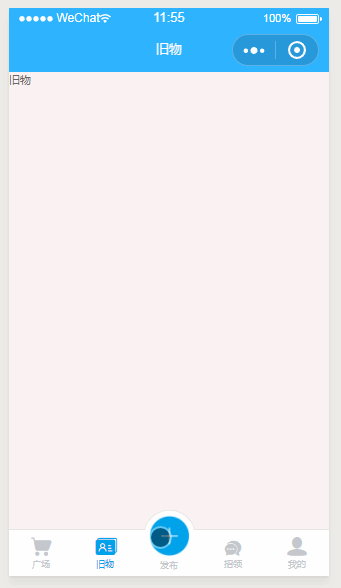
四、总结与备注
暂无


























 被折叠的 条评论
为什么被折叠?
被折叠的 条评论
为什么被折叠?










