
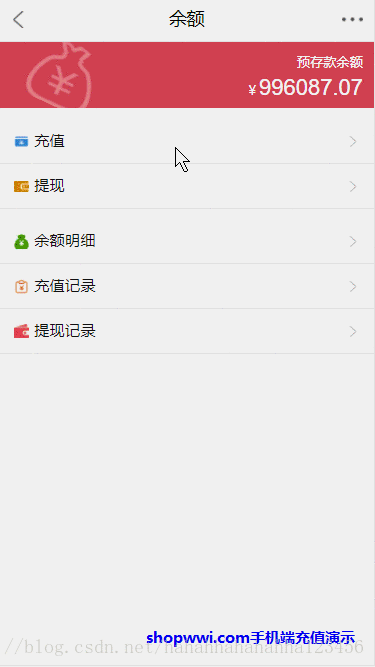
demo如下:
import React, { Component } from 'react';
import { StyleSheet, Text, TouchableOpacity, View ,TouchableHighlight} from 'react-native';
import GiftedListView from 'react-native-gifted-listview';
import Ionicons from 'react-native-vector-icons/Ionicons';
import { httpGet } from '../../utils/ajax';
import { formatMoney, getDate, getTime } from '../../utils/utils';
import Header from '../normal/header';
import { CommonStyles } from '../styles/common';
class LBill extends Component {
static navigationOptions = ({ navigation }) => {
return {
header: null,
};
};
constructor(props) {
super(props);
this.state = {
pendingCount: 0,
totalCount: 0,
pageSize: 5,
sumMoney: 0,
sumRent: 0,
sumExpense: 0,
};
}
componentDidMount() {
// 获取水电统计信息
httpGet('bill/landlordStatis').then(data => {
this.setState({
sumMoney: data.data.sumMoney,
sumRent: data.data.sumRent,
sumExpense: data.data.sumExpense,
});
});
}
_onFetch(page = 1, callback, options) {
httpGet('bill/listByLandlordID?pageIndex=' + page + '&pageSize=' + this.state.pageSize).then((data) => {
this.setState({ totalCount: data.data.recordCount });
if (page === data.data.pageCount) {
callback(data.data.items, { allLoaded: true });
} else {
callback(data.data.items);
}
});
}
handleEstate=(estate,timeLine)=>{
//alert(estateid);
//alert(timeLine);
navigation.navigate('LbillDetail',{estate:estate,timeLine:timeLine});
}
_renderRowView(item) {
const { navigation } = this.props;
let timeLine=<Text>{item.timeline}</Text>
let estateitems_h=item.items.map((e_item,index)=>{
return <TouchableOpacity style={styles.itemContainer} onPress={this.handleEstate.bind(this,e_item,item.timeline)} >
<View style={{ flex: 1 }}>
<View style={styles.view_item}>
<Text style={styles.item_text}>房源名称:{e_item.estatename}</Text>
<Text style={[styles.item_text, { paddingLeft: 50 }]}>房租:{formatMoney(e_item.totalrent / 100)}元</Text>
</View>
<View style={styles.view_item}>
<Text style={styles.item_text}>物业费:{formatMoney(e_item.totalexpense / 100)}元</Text>
<Text style={[styles.item_text, { paddingLeft: 50 }]}>水电费:{formatMoney(e_item.totalmoney / 100)}元</Text>
</View>
</View>
<View style={{ width: 20, justifyContent: 'center' }}>
<Ionicons name="ios-arrow-forward" size={28}></Ionicons>
</View>
</TouchableOpacity>
});
return (
<View>
<View style={styles.billHeaderTitle}>
{timeLine}
</View>
{estateitems_h}
</View>
);
}
_renderPaginationWaitingView(paginateCallback) {
return (
<TouchableHighlight onPress={paginateCallback} style={CommonStyles.paginationView}>
<Text style={CommonStyles.paginationText}>加载更多...</Text>
</TouchableHighlight>
);
}
_renderPaginationAllLoadedView() {
return (
<View style={CommonStyles.paginationView}>
<Text style={CommonStyles.paginationText}>加载完毕~</Text>
</View>
);
}
_renderEmptyView(refreshCallback) {
return (
<View style={CommonStyles.emptyView}>
<Text style={CommonStyles.emptyText}>~~暂时没有显示内容</Text>
</View>
);
}
render() {
const { navigation } = this.props;
return (
<View style={CommonStyles.container}>
<Header title='结算记录' backScreen='Main' navigation={navigation} />
<View style={[CommonStyles.headerContainer, { flexDirection: 'row' }]}>
<View style={[CommonStyles.headerItemContainer,styles.itemBorder,styles.item]}>
<Text style={[CommonStyles.billTxtContent,{fontSize:18}]}>{formatMoney(this.state.sumRent / 100)}</Text>
<Text style={CommonStyles.billTxtTitle}>房租(元)</Text>
</View>
<View style={[CommonStyles.headerItemContainer,styles.itemBorder,styles.item]}>
<Text style={[CommonStyles.billTxtContent,{fontSize:18}]}>{formatMoney(this.state.sumExpense / 100)}</Text>
<Text style={CommonStyles.billTxtTitle}>物业费(元)</Text>
</View>
<View style={[CommonStyles.headerItemContainer,styles.item]}>
<Text style={[CommonStyles.billTxtContent,{fontSize:18}]}>{formatMoney(this.state.sumMoney / 100)}</Text>
<Text style={CommonStyles.billTxtTitle}>水电费(元)</Text>
</View>
</View>
{/* 结算记录轴 */}
<GiftedListView
rowView={this._renderRowView.bind(this)}
paginationWaitingView={this._renderPaginationWaitingView.bind(this)}
paginationAllLoadedView={this._renderPaginationAllLoadedView.bind(this)}
onFetch={this._onFetch.bind(this)}
firstLoader={true}
pagination={true}
refreshable={true}
withSections={false}
emptyView={this._renderEmptyView}
customStyles={{
paginationView: {
backgroundColor: '#FFFFFF',
},
}}
refreshableTintColor="blue"
/>
</View>
)
}
}
const styles = StyleSheet.create({
itemContainer: {
paddingLeft: 10,
paddingRight: 10,
height: 60,
paddingTop: 10,
borderStyle: 'solid',
borderBottomColor: '#EAE9E9',
borderBottomWidth: 1,
flexDirection: 'row'
},
item:{
height:40,
flex:1,
minWidth:80
},
item_text: {
fontSize: 12,
flex: 1,
justifyContent: 'center'
},
itemBorder:{
borderRightColor:'#fff',
borderRightWidth:1,
borderStyle:'solid',
},
view_item: {
flex: 1,
width: '100%',
height: 20,
lineHeight: 20,
flexDirection: 'row',
},
billHeaderTitle: {
width: '100%',
paddingLeft: 10,
paddingRight: 10,
height: 40,
backgroundColor: '#EBEBEB',
justifyContent: 'center',
// alignItems:'center'
}
});
export default LBill









 本文介绍了一个使用React Native实现的房东结算记录展示应用。该应用通过调用API获取水电及房租统计数据,并采用GiftedListView组件分页加载和展示结算记录详情。
本文介绍了一个使用React Native实现的房东结算记录展示应用。该应用通过调用API获取水电及房租统计数据,并采用GiftedListView组件分页加载和展示结算记录详情。
















 3753
3753

 被折叠的 条评论
为什么被折叠?
被折叠的 条评论
为什么被折叠?








