核心代码:
'只允许输入数字、"."
Private Sub txtField_KeyPress(ByVal sender As System.Object, ByVal e As System.Windows.Forms.KeyPressEventArgs) Handles txtField0.KeyPress, txtField1.KeyPress, txtField2.KeyPress, txtField3.KeyPress
If e.KeyChar = "." Then
Dim tx As TextBox = CType(sender, TextBox)
'最后的文本框不可以输入"."
'在其它文本框输入".",相当于输入"Tab"键,即光标到下一文本框
If tx.Text = "" Or tx.SelectedText <> "" Then
e.Handled = True
End If
If tx.Name <> "txtField3" Then
SendKeys.Send("{TAB}")
Else
'最后的文本框不可以输入"."
e.Handled = True
End If
ElseIf (Not IsNumeric(e.KeyChar)) And e.KeyChar <> ControlChars.Back Then
e.Handled = True
Else
Dim tx As TextBox = CType(sender, TextBox)
If (Len(tx.Text) = 2 And e.KeyChar <> ControlChars.Back And tx.SelectedText.Length = 0) Then
If tx.Name <> "txtField3" Then
SendKeys.Send("{TAB}")
End If
End If
End If
'控制ControlChars.Back退格键
Dim tx1 As TextBox = CType(sender, TextBox)
If (Len(tx1.Text) = 0 And e.KeyChar = ControlChars.Back) Then
Select Case tx1.Name
Case "txtField3"
If txtField3.Text = "" Then
txtField2.Focus()
End If
Case "txtField2"
If txtField2.Text = "" Then
txtField1.Focus()
End If
Case "txtField1"
If txtField1.Text = "" Then
txtField0.Focus()
End If
End Select
End If
End Sub
当运行时: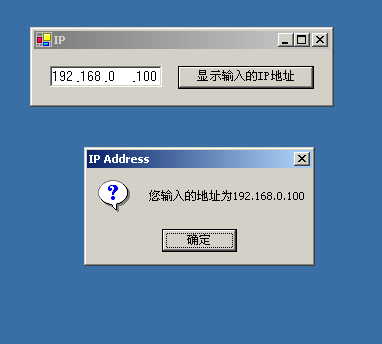
当出现错误时: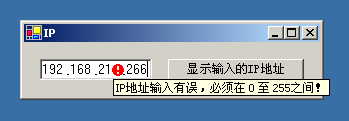





 博客给出了一段核心代码,用于控制TextBox控件的输入。只允许输入数字和“.”,对输入“.”和数字的情况做了处理,如在特定文本框输入“.”相当于按Tab键,还对退格键进行了控制,当文本框为空按退格键时会切换焦点。
博客给出了一段核心代码,用于控制TextBox控件的输入。只允许输入数字和“.”,对输入“.”和数字的情况做了处理,如在特定文本框输入“.”相当于按Tab键,还对退格键进行了控制,当文本框为空按退格键时会切换焦点。
















 412
412

 被折叠的 条评论
为什么被折叠?
被折叠的 条评论
为什么被折叠?








