在日常开发及测试中很容易出现比较难以复现的崩溃,这种bug往往让我们无处下手,日志抓取帮我们很好的解决了这个问题。
###DDLog的使用
首先可以在pch文件中定义log等级
static const DDLogLevel ddLogLevel = DDLogLevelVerbose;
在application:didFinishLaunchingWithOptions方法中调用如下代码即可发起日志记录功能
// DDTTYLogger,你的日志语句将被发送到Xcode控制台
[DDLog addLogger:[DDTTYLogger sharedInstance] withLevel:DDLogLevelWarning];
// DDASLLogger,你的日志语句将被发送到苹果文件系统、你的日志状态会被发送到 Console.app
[DDLog addLogger:[DDASLLogger sharedInstance] withLevel:DDLogLevelAll];
// DDFileLogger,你的日志语句将写入到一个文件中,默认路径在沙盒的Library/Caches/Logs/目录下,文件名为bundleid+空格+日期.log。
DDFileLogger *fileLogger = [[DDFileLogger alloc] init];
fileLogger.rollingFrequency = 60 * 60 * 24; // 刷新频率为24小时
fileLogger.logFileManager.maximumNumberOfLogFiles = 7; // 保存一周的日志,即7天
[DDLog addLogger:fileLogger];
###崩溃日志抓取
在崩溃出现时,可通过NSSetUncaughtExceptionHandler里指定崩溃出现后调用的方法,首先定义CatchCrash对象并对外部声明其崩溃时的方法:
//在AppDelegate中注册后,程序崩溃时会执行的方法
void uncaughtExceptionHandler(NSException *exception)
{
//获取系统当前时间,(注:用[NSDate date]直接获取的是格林尼治时间,有时差)
NSDateFormatter *formatter =[[NSDateFormatter alloc] init];
[formatter setDateFormat:@"yyyy-MM-dd HH:mm:ss"];
NSString *crashTime = [formatter stringFromDate:[NSDate date]];
//异常的堆栈信息
NSArray *stackArray = [exception callStackSymbols];
//出现异常的原因
NSString *reason = [exception reason];
//异常名称
NSString *name = [exception name];
//设备信息....
//拼接错误信息
NSString *exceptionInfo = [NSString stringWithFormat:@"crashTime: %@ Exception reason: %@\nException name: %@\nException stack:%@", crashTime, name, reason, stackArray];
//通过DLog把报错信息写入到log日志中
DDLogError(@"%@", exceptionInfo);
}
然后在ViewController制造log以及崩溃信息
- (void)touchesBegan:(NSSet<UITouch *> *)touches withEvent:(UIEvent *)event
{
NSDateFormatter *formatter =[[NSDateFormatter alloc] init];
[formatter setDateFormat:@"yyyy-MM-dd HH:mm:ss"];
NSString *crashTime = [formatter stringFromDate:[NSDate date]];
DDLogWarn(@"记录打印信息------%@", crashTime);
}
- (IBAction)crashButton:(id)sender {
NSArray * arr = @[@"1", @"2"];
NSLog(@"%@", arr[2]);
// [NSException raise:@"Crash Action" format:@""];
}
日志默认记录地址为Library/Caches/Logs,查看日志如下:
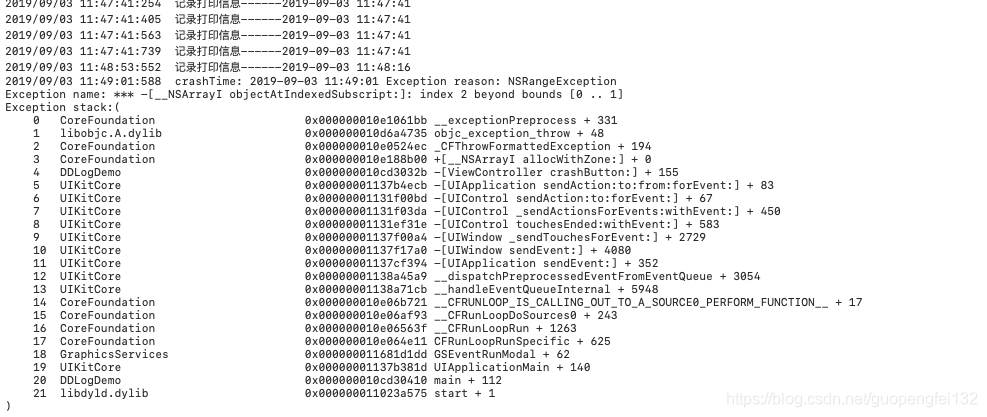
项目地址:https://gitee.com/langtaosha/DDLogDemo
考虑到网络请求对电量及流量的影响,日志的上传一般都不是即时的,可选择在wifi环境下上传经过ZipArchive处理过的压缩包,争取对用户的影响降到最小







 本文介绍了在iOS开发中如何使用DDLog进行日志记录,并通过NSSetUncaughtExceptionHandler捕获崩溃日志。详细说明了如何设置日志等级、记录崩溃信息,以及日志的默认存储位置。提供了一个DDLogDemo项目的链接,帮助开发者理解实现过程。
本文介绍了在iOS开发中如何使用DDLog进行日志记录,并通过NSSetUncaughtExceptionHandler捕获崩溃日志。详细说明了如何设置日志等级、记录崩溃信息,以及日志的默认存储位置。提供了一个DDLogDemo项目的链接,帮助开发者理解实现过程。
















 1578
1578

 被折叠的 条评论
为什么被折叠?
被折叠的 条评论
为什么被折叠?








