📑往期推文全新看点(文中附带最新·鸿蒙全栈学习笔记)
✒️ 鸿蒙(HarmonyOS)北向开发知识点记录~
✒️ 鸿蒙(OpenHarmony)南向开发保姆级知识点汇总~
✒️ 鸿蒙应用开发与鸿蒙系统开发哪个更有前景?
✒️ 嵌入式开发适不适合做鸿蒙南向开发?看完这篇你就了解了~
✒️ 对于大前端开发来说,转鸿蒙开发究竟是福还是祸?
✒️ 鸿蒙岗位需求突增!移动端、PC端、IoT到底该怎么选?
✒️ 记录一场鸿蒙开发岗位面试经历~
✒️ 持续更新中……
简介
RecyclerViewPager是一个支持自定义左右翻页切换效果、上下翻页切换效果、类似Material风格的容器组件。
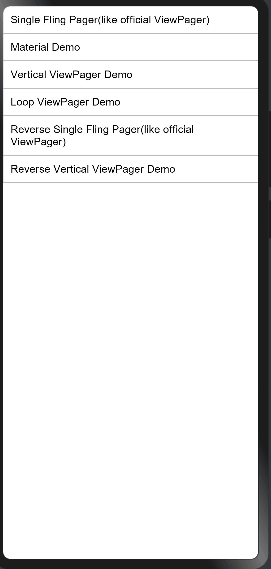
下载安装
ohpm install @ohos/recyclerviewpager
使用说明
singleFlingPager的使用
- 导入
import { singleFlingPager } from "@ohos/recyclerviewpager"
- 传入自定义布局
自定义方法specificParam中传入自己的自定义布局
@Builder specificParam(item) {
if (item.i == this.index) {
Flex() {
Text("item=" + item.i).fontSize(this.fontSize).fontColor("#e5e1e1")
}
.margin({ left: this.marginLeft, right: this.marginRight })
.width(this.Containderwidth)
.height('90%')
.backgroundColor("#273238")
.scale({
x: 1,
y: this.offsetX < 0 ? 1 + this.offsetX / this.ScreenOffset : 1 - this.offsetX / this.ScreenOffset
})
.offset({x:'1%'})
} else {
Flex() {
Text("item").fontSize(this.fontSize).fontColor("#e5e1e1")
}
.margin({ left: this.marginLeft, right: this.marginRight })
.width(this.Containderwidth)
.height('80%')
.backgroundColor("#273238")
.scale({
x: 1,
y: this.offsetX < 0 ? 1 - this.offsetX / this.ScreenOffset : 1 + this.offsetX / this.ScreenOffset
})
.offset({x:'1%'})
}
}
- 将布局传入容器内
build() {
Column() {
Flex({ direction: FlexDirection.Column }) {
singleFlingPager(
{
arr: this.arr,
offsetX: this.offsetX!!,
index: this.index!!,
marginLeft: this.marginLeft,
marginRight: this.marginRight,
Containderwidth: this.Containderwidth,
ContainderHeight: this.ContainderHeight,
content: (item) => {
this.specificParam(item)
}
}
)
}
}
}
verticalViewPager的使用
- 导入
import { verticalViewPager } from "@ohos/recyclerviewpager"
- 传入自定义布局
自定义方法specificParam中传入自己的自定义布局
@Builder specificParam(item) {
if (item.i == this.index) {
Flex() {
Text("item=" + this.index).fontSize(this.fontSize).fontColor("#e5e1e1")
}
.margin({ top: this.topSpaced, bottom: this.topSpaced /*, left: this.topSpaced, right: this.topSpaced */
})
.width('100%')
.height(this.ContainderHeight)
.backgroundColor("#273238")
.scale({
x: this.offsetY < 0 ? 1 + this.offsetY / this.ScreenOffset : 1 - this.offsetY / this.ScreenOffset,
y: 1
})
} else {
Flex() {
Text("item").fontSize(this.fontSize).fontColor("#e5e1e1")
}
.margin({ top: this.topSpaced, bottom: this.topSpaced, left: this.topSpaced, right: this.topSpaced })
.width('90%')
.height(this.ContainderHeight)
.backgroundColor("#273238")
.scale({
x: this.offsetY < 0 ? 1 - this.offsetY / this.ScreenOffset : 1 + this.offsetY / this.ScreenOffset,
y: 1
})
}
}
- 将布局传入容器内
build() {
Column() {
Flex() {
verticalViewPager({
arr: this.arr,
offsetY: this.offsetY!!,
index: this.index!!,
marginTop: this.topSpaced,
marginBottom: this.topSpaced,
ContainderWidth: this.ContainderWidth,
ContainderHeight: this.ContainderHeight,
content: (item) => {
this.specificParam(item)
}
})
}
}
}
singleFlingPagerSelect的使用
- 导入
import { singleFlingPagerSelect } from "@ohos/recyclerviewpager"
- 传入自定义布局
自定义方法specificParam中传入自己的自定义布局
@Builder specificParam(item) {
if (item.i == this.index) {
Flex() {
Text("item=" + item.i).fontSize(this.fontSize).fontColor("#e5e1e1")
}
.margin({ left: this.marginLeft,right: this.marginRight })
.width(this.Containderwidth)
.height('90%')
.backgroundColor("#273238")
.scale({
x: 1,
y: this.offsetX < 0 ? 1 + this.offsetX / this.ScreenOffset : 1 - this.offsetX / this.ScreenOffset
})
} else {
Flex() {
Text("item").fontSize(this.fontSize).fontColor("#e5e1e1")
}
.margin({ left: this.marginLeft,right: this.marginRight })
.width(this.Containderwidth)
.height('80%')
.backgroundColor("#273238")
.scale({
x: 1,
y: this.offsetX < 0 ? 1 - this.offsetX / this.ScreenOffset : 1 + this.offsetX / this.ScreenOffset
})
}
}
- 将布局传入容器内
build() {
Flex() {
singleFlingPagerSelect({
arr: this.arr,
offsetX: this.offsetX!!,
index: this.index!!,
marginLeft: this.marginLeft,
marginRight: this.marginRight,
Containderwidth: this.Containderwidth,
ContainderHeight: this.ContainderHeight,
content: (item) => {
this.specificParam(item)
}
})
)}
}
属性说明
singleFlingPager属性说明
arr: 页面文本内容,
offsetX: 页面滑动偏移,
index: 当前页面索引值,
marginLeft: 页面左边距,
marginRight: 页面右边距,
Containderwidth: 页面宽度
ContainderHeight: 页面高度
content: 容器内布局
verticalViewPager属性说明
arr: 页面文本内容,
offsetY: 页面滑动偏移,
index: 当前页面索引值,
marginTop: 页面顶边距,
marginBottomt: 页面下边距,
ContainderWidth: 页面宽度,
ContainderHeight: 页面高度,
content: 容器内布局
singleFlingPagerSelect属性说明
arr: 页面文本内容,
offsetX: 页面滑动偏移,
index: 当前页面索引值,
marginLeft: 页面左边距,
marginRight: 页面右边距,
Containderwidth: 页面宽度
ContainderHeight: 页面高度
content: 容器内布局
约束与限制
在下述版本验证通过:
- DevEco Studio: NEXT Beta1-5.0.3.806,SDK:API12 Release(5.0.0.66)
- DevEco Studio 版本: DevEco Studio NEXT Developer Beta3(5.0.3.521)
- OpenHarmony SDK: API12 (5.0.0.25)
目录结构
|---- RecyclerViewPager
| |---- entry # 示例代码文件夹
| |---- library # RecyclerViewPager库文件夹
| |----src
| |----main
| |----components
| |----materialContainderTop.ets #material风格实现
| |----verticalViewPager.ets #上下翻页效果实现
| |---- index.ets # 对外接口
| |---- README.md # 安装使用方法




























 被折叠的 条评论
为什么被折叠?
被折叠的 条评论
为什么被折叠?








