Timer计时器有管理任务延迟执行("如1000ms后执行任务")以及周期性执行("如每500ms执行一次该任务")。但是,Timer存在一些缺陷,因此你应该考虑使用ScheduledThreadPoolExecutor作为代替品,Timer对调度的支持是基于绝对时间,而不是相对时间的,由此任务对系统时钟的改变是敏感的;ScheduledThreadExecutor只支持相对时间。
Timer的另一个问题在于,如果TimerTask抛出未检查的异常,Timer将会产生无法预料的行为。Timer线程并不捕获异常,所以TimerTask抛出的未检查的异常会终止timer线程。这种情况下,Timer也不会再重新恢复线程的执行了;它错误的认为整个Timer都被取消了。此时,已经被安排但尚未执行的TimerTask永远不会再执行了,新的任务也不能被调度了。
例子:
package com.concurrent.basic;
import java.util.Timer;
import java.util.TimerTask;
public class TimerTest {
private Timer timer = new Timer();
// 启动计时器
public void lanuchTimer() {
timer.schedule(new TimerTask() {
public void run() {
throw new RuntimeException();
}
}, 1000 * 3, 500);
}
// 向计时器添加一个任务
public void addOneTask() {
timer.schedule(new TimerTask() {
public void run() {
System.out.println("hello world");
}
}, 1000 * 1, 1000 * 5);
}
public static void main(String[] args) throws Exception {
TimerTest test = new TimerTest();
test.lanuchTimer();
Thread.sleep(1000 * 5);// 5秒钟之后添加一个新任务
test.addOneTask();
}
}
执行结果:
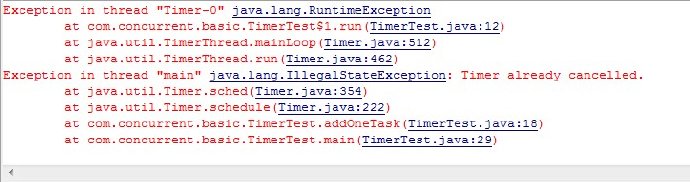
你可能希望第二个没有异常的线程会一直运行下去,然而实际情况如程序所示5秒钟后就中止了,还伴随着一个异常,异常的消息是"Timer already cancelled"。ScheduledThreadPoolExector妥善地处理了这个异常的任务,所以说在java5.0或更高的JDK中,几乎没有理由再使用Timer了。
java5.0后提供
-
public interface ScheduledExecutorService
extends
ExecutorService
一个 ExecutorService,可安排在给定的延迟后运行或定期执行的命令。
schedule 方法使用各种延迟创建任务,并返回一个可用于取消或检查执行的任务对象。scheduleAtFixedRate 和scheduleWithFixedDelay 方法创建并执行某些在取消前一直定期运行的任务。
而且不受时钟限制。
例子:
package com.concurrent.basic;
import java.util.concurrent.Executors;
import java.util.concurrent.ScheduledExecutorService;
import java.util.concurrent.TimeUnit;
public class ScheduledExecutorTest {
//线程池能按时间计划来执行任务,允许用户设定计划执行任务的时间,int类型的参数是设定
//线程池中线程的最小数目。当任务较多时,线程池可能会自动创建更多的工作线程来执行任务
public ScheduledExecutorService scheduExec = Executors.newScheduledThreadPool(1);
//启动计时器
public void lanuchTimer(){
Runnable task = new Runnable() {
public void run() {
throw new RuntimeException();
}
};
scheduExec.scheduleWithFixedDelay(task, 1000*5, 1000*10, TimeUnit.MILLISECONDS);
}
//添加新任务
public void addOneTask(){
Runnable task = new Runnable() {
public void run() {
System.out.println("welcome to china");
}
};
scheduExec.scheduleWithFixedDelay(task, 1000*1, 1000, TimeUnit.MILLISECONDS);
}
public static void main(String[] args) throws Exception {
ScheduledExecutorTest test = new ScheduledExecutorTest();
test.lanuchTimer();
Thread.sleep(1000*5);//5秒钟之后添加新任务
test.addOneTask();
}
}
但是ScheduledThreadPoolExecutor也有不利的地方,就是只能按相对的时间的,而不能设置具体某个时刻之后执行,如每天晚上12点定时执行任务之类的要求使用Timer更合适,如果是周期性的重复工作可以考虑使用ScheduledThreadPoolExecutor。另外也可以Quartz框架实现定时作业的功能。
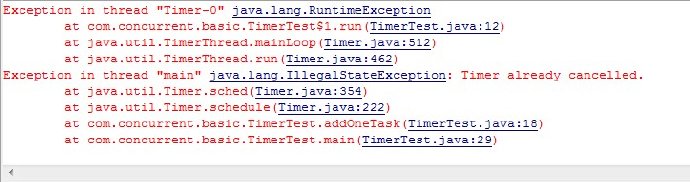





 本文探讨了Java中的计时器类(Timer)存在的问题,并介绍了ScheduledThreadPoolExecutor作为替代品的优势。ScheduledThreadPoolExecutor支持相对时间调度,且能妥善处理异常,避免了Timer在异常情况下的不可预知行为。
本文探讨了Java中的计时器类(Timer)存在的问题,并介绍了ScheduledThreadPoolExecutor作为替代品的优势。ScheduledThreadPoolExecutor支持相对时间调度,且能妥善处理异常,避免了Timer在异常情况下的不可预知行为。
















&spm=1001.2101.3001.5002&articleId=7699825&d=1&t=3&u=98e1698c7df44b3dba09b7a521cac726)
 458
458

 被折叠的 条评论
为什么被折叠?
被折叠的 条评论
为什么被折叠?








