下载支付宝开发者工具:小程序文档 - 支付宝文档中心
下载完成后填写或选择支付宝小程序开发者工具的安装路径

运行到开发者工具进行调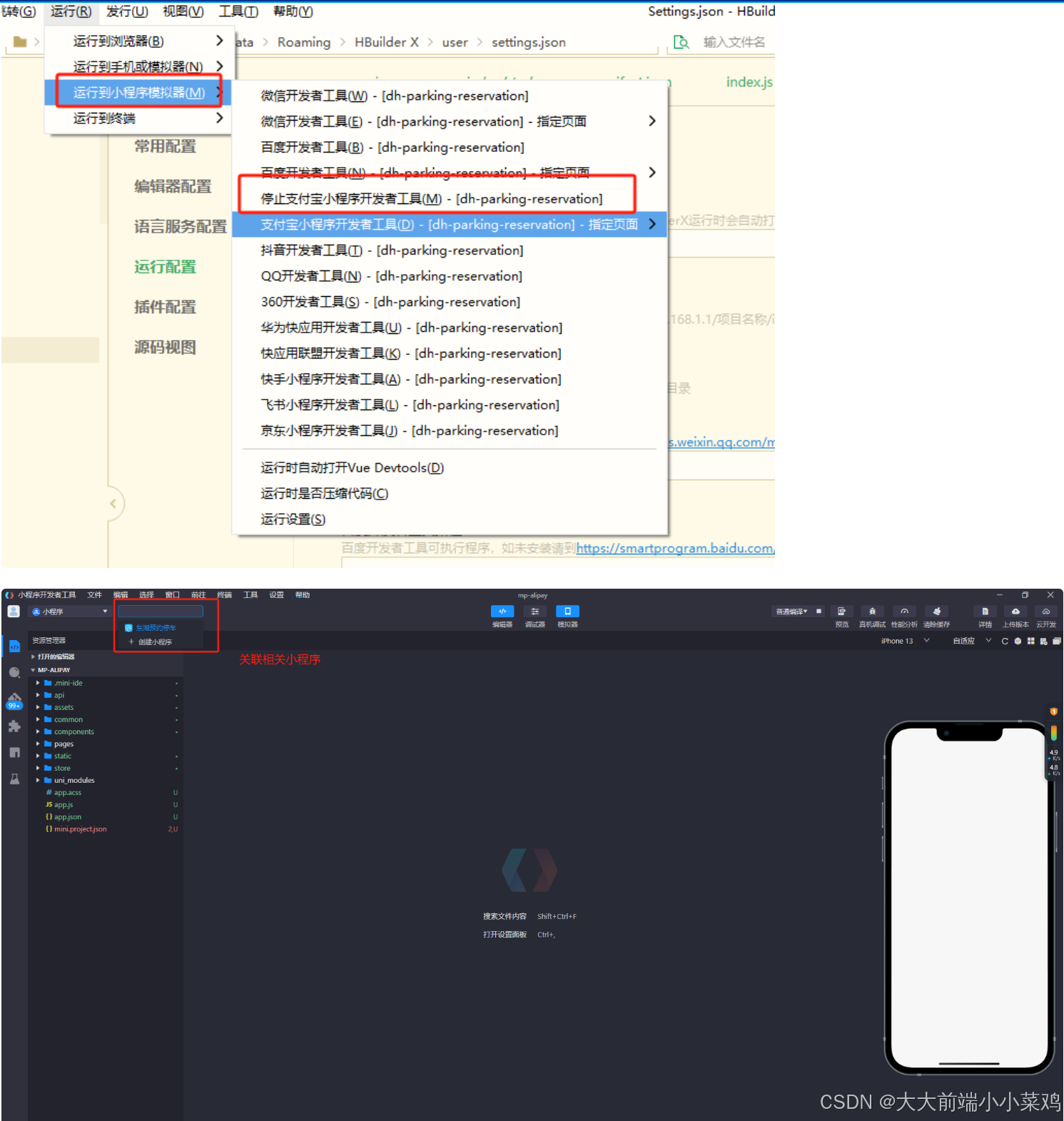
点击运行-->选择支付宝小程,然后等待编译,编译完成以后,你的支付宝开发工具就会自动打开,但是你的项目不会。现在需要点击右上角-->选择项目-->选择你的项目文件夹-->打开-->选择unpackage-->选择dist-->选择dev-->选择mp-alipay。这样就可以在支付宝开发工具打开项目了,不用担心,这边写了代码,支付宝开发工具上也是自动更新的。
-
支付宝小程序开放平台配置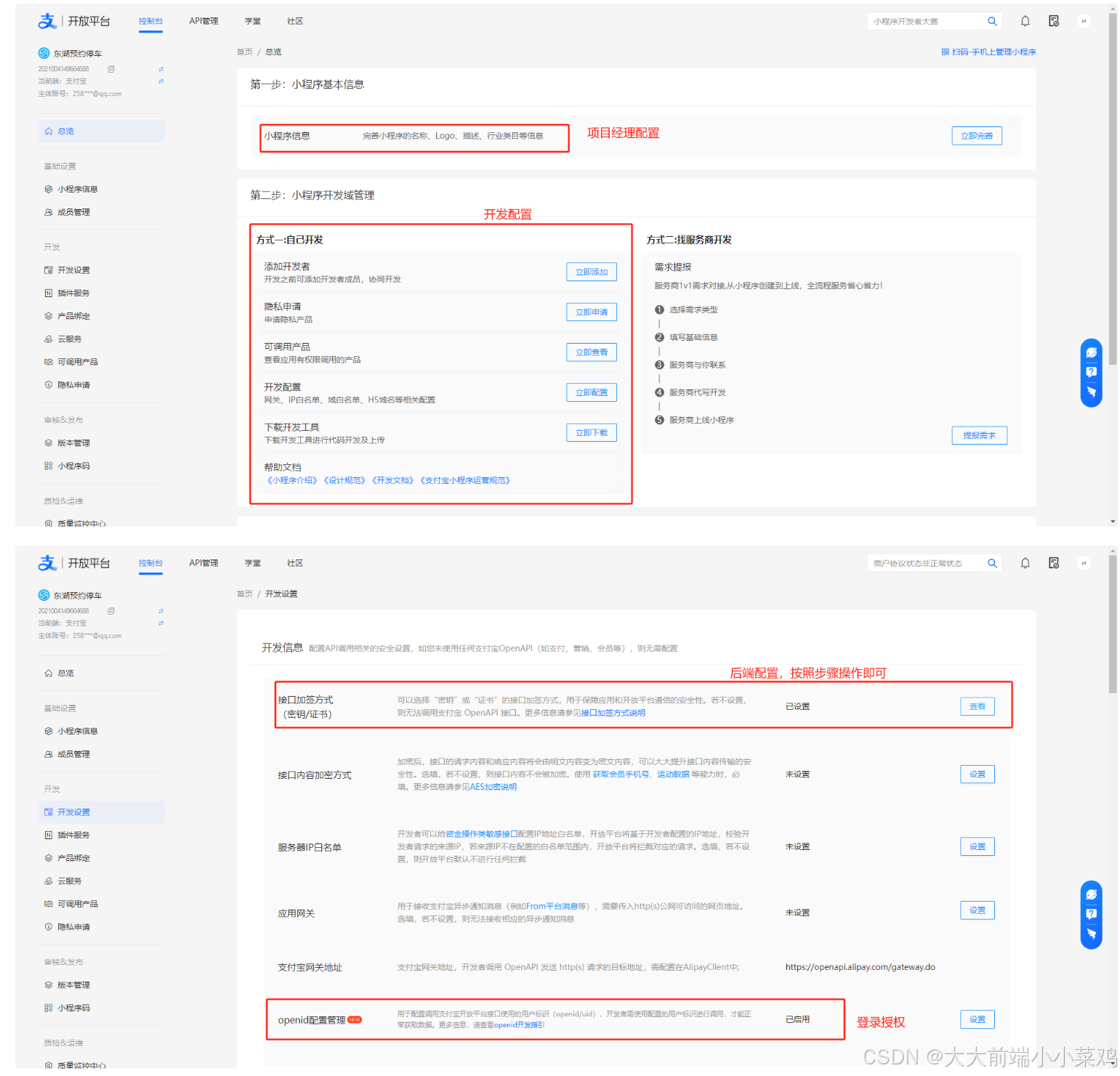
| // 支付宝小程序不支持uni.request,用my.request
// #ifdef MP-ALIPAY
my.request({
url: config.api() + url,
method: method || "GET",
data: data,
headers: header,
dataType: 'json',
success: res => {
// 注:因为这里对请求成功的没有统一设置抛错提示,所以后续具体组件中使用接口请求的res除200(实际以后端同事定好的为准)成功外的其他code需要额外写抛错提示
resolve(res.data) // 成功
},
// 这里的接口请求,如果出现问题就输出接口请求失败的msg;
// 注:因为这里对于请求失败的设置统一抛错提示了,所以后续具体组件中使用接口请求的catch中不需要再写抛错提示
fail: (err) => {
if (err.statusCode === 424) { //自定请求失败的情况,这里以常见的token失效或过期为例
store.dispatch('LogOut').then(() => {
uni.showModal({
showCancel: false,
title: '提示',
content: '令牌状态已过期,请点击重新登录',
success: function (result) {
if (result.confirm) {
uni.reLaunch({
url: '/pages/tabBar/self/self'
});
}
}
});
})
return
}
uni.showToast({
title: "" + err.msg,
icon: 'none'
});
reject(err)
}
})
// #endif
|
| //uniapp使用条件编译#ifdef(跨平台设备兼容)
// #ifdef MP-ALIPAY
//获取支付宝code
my.getAuthCode({
scopes: 'auth_user',
success: loginRes => {
console.log(loginRes,'ppp')
//统一登录接口
this.login(loginRes.authCode).then(res => {
uni.hideLoading();
uni.showToast({title: "登录成功", icon: "success"});
this.getAreaList()
}).catch(err => {
uni.hideLoading();
})
},
fail: res => {
uni.hideLoading();
uni.showToast({title: "支付宝登录授权失败", icon: "none"});
}
});
//#endi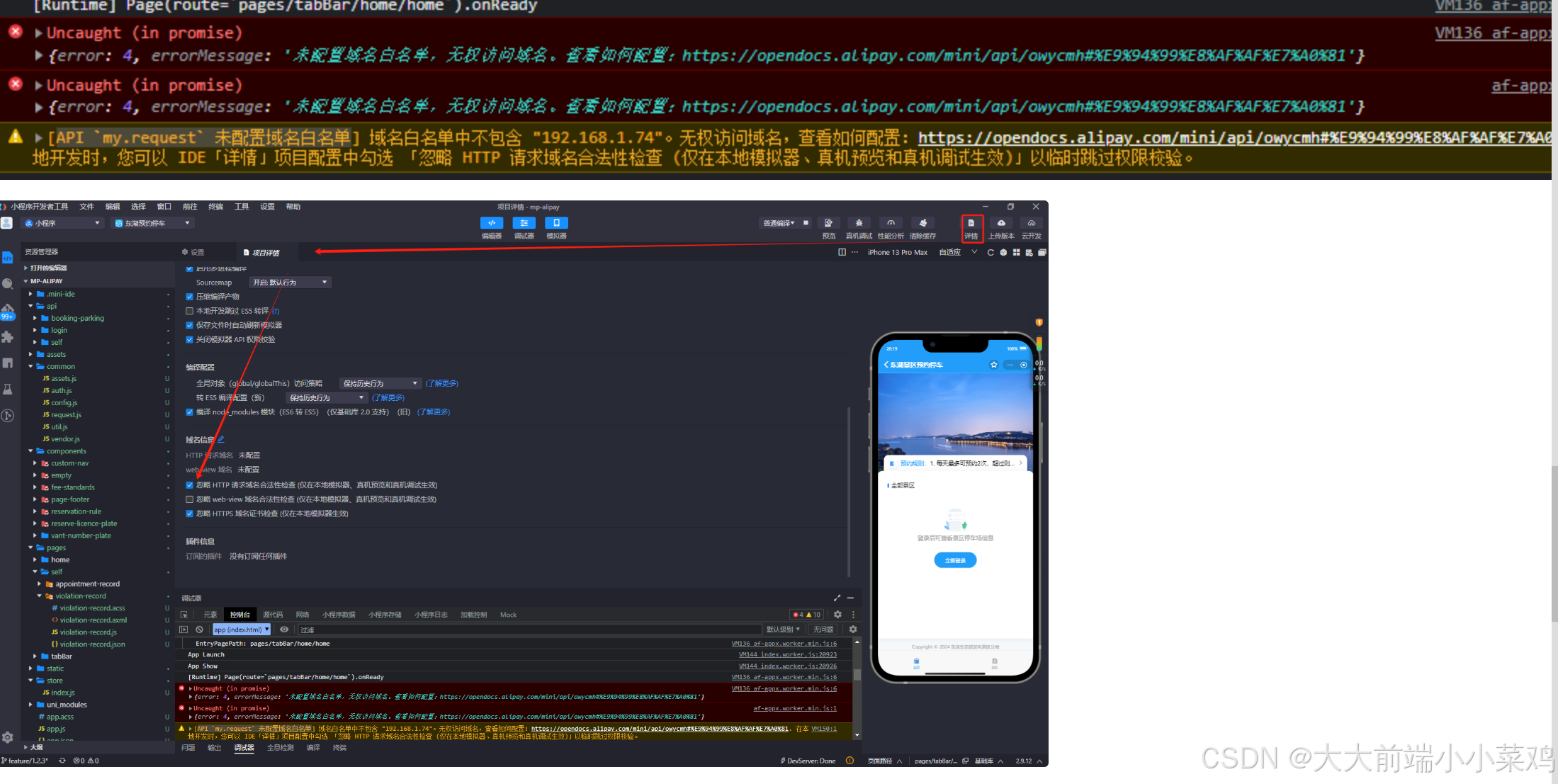
|

样式兼容
支付宝小程序 直接在自定义组件上设置样式无效
外面包一层view 设置class处理
上架成功后注意查看是否允许被搜索


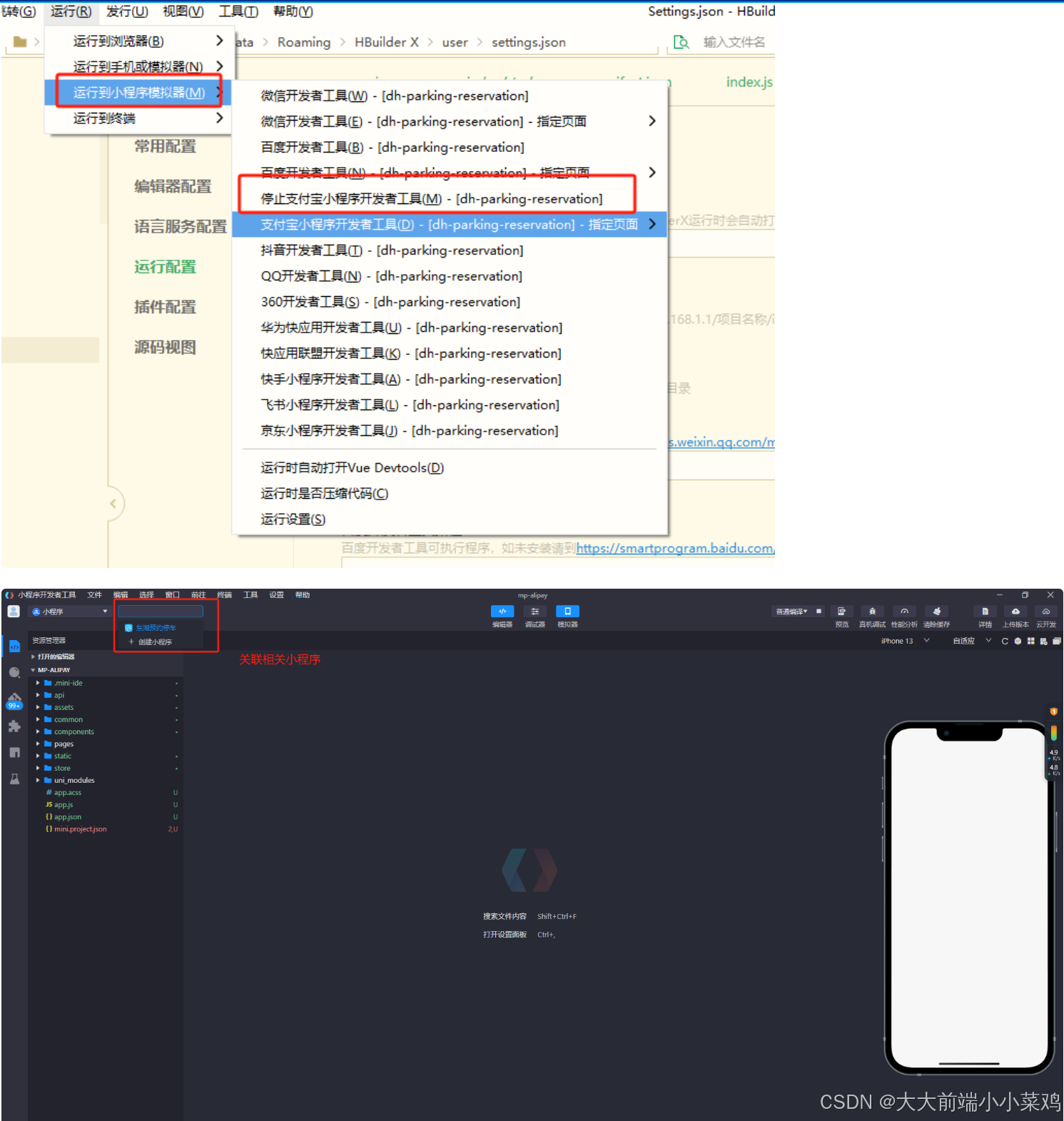
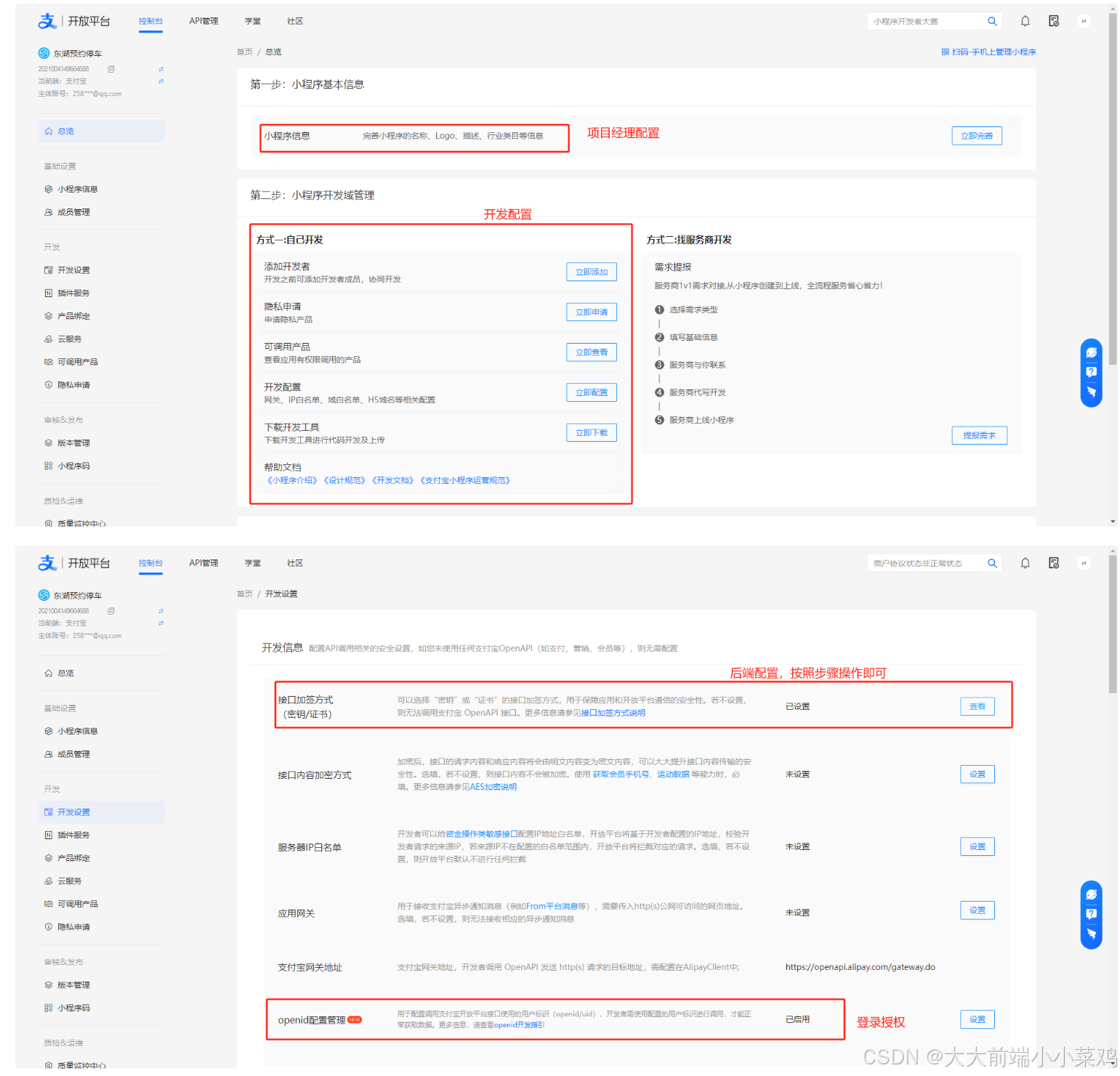









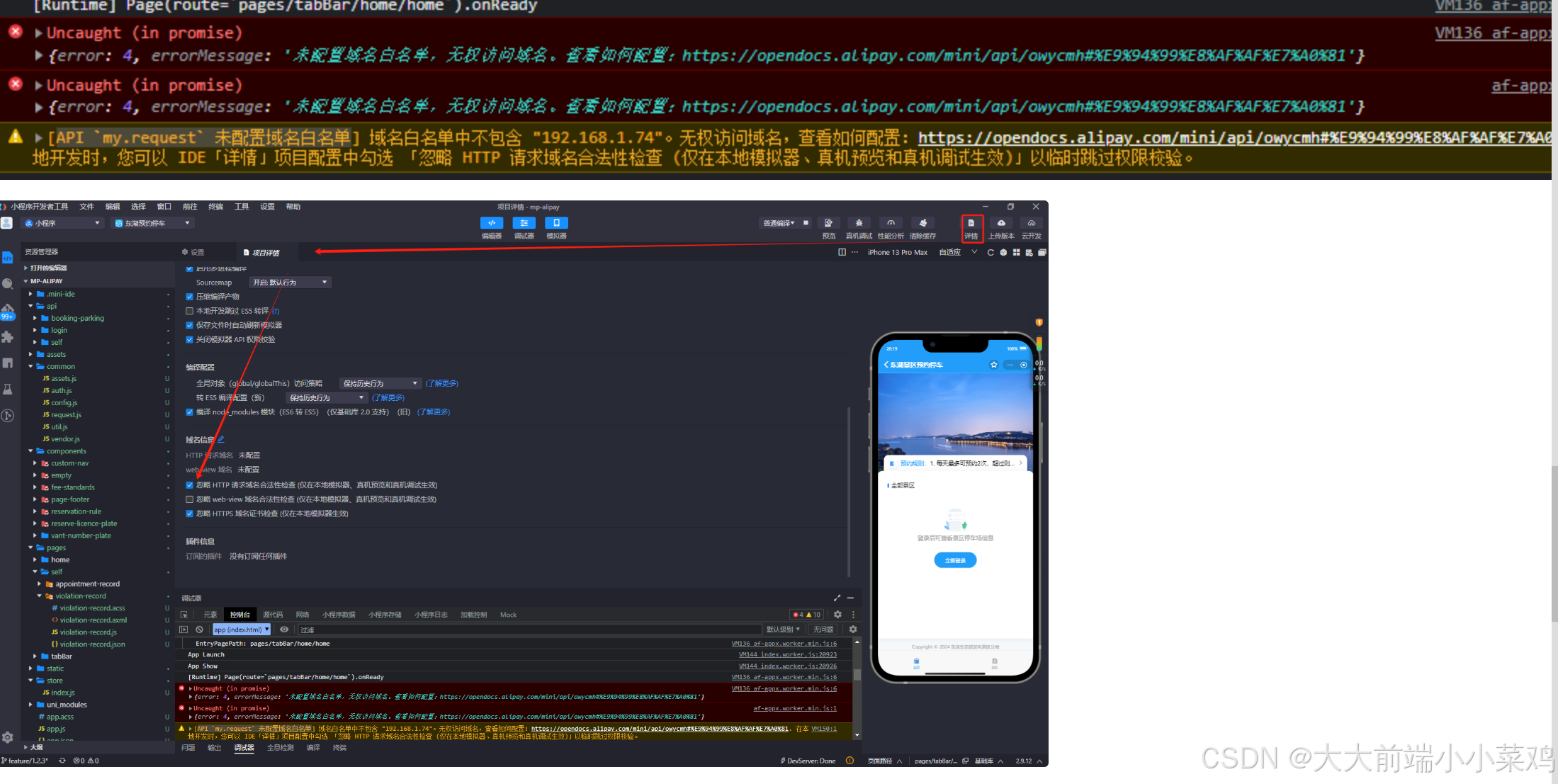
















 1284
1284

 被折叠的 条评论
为什么被折叠?
被折叠的 条评论
为什么被折叠?








