近日学习spring boot,书以记之。
最终项目结构为

1 创建项目
其余不赘述,在Dependencies一页,选择web,如图

2 创建controller并访问
controller代码
import org.springframework.web.bind.annotation.RequestMapping;
import org.springframework.web.bind.annotation.RestController;
@RestController
public class UserController {
@RequestMapping("/hello")
public String hello(){
return "hello";
}
}
启动并访问http://localhost:8080/hello

3 配置pom文件
<dependency>
<groupId>mysql</groupId>
<artifactId>mysql-connector-java</artifactId>
<version>5.1.46</version>
</dependency>
<dependency>
<groupId>org.mybatis.spring.boot</groupId>
<artifactId>mybatis-spring-boot-starter</artifactId>
<version>1.3.2</version>
</dependency>
<dependency>
<groupId>org.projectlombok</groupId>
<artifactId>lombok</artifactId>
<version>1.16.10</version>
</dependency>
4 配置application.properties
spring.datasource.url=jdbc:mysql://127.0.0.1:3306/test?characterEncoding=UTF-8&useSSL=false
spring.datasource.username=root
spring.datasource.password=root
spring.datasource.driver-class-name=com.mysql.jdbc.Driver
5 建立User对象
import lombok.Data;
import java.io.Serializable;
@Data
public class User implements Serializable {
private Long id;
private String name;
}
6 mapper
import com.example.demo.entity.User;
import org.springframework.stereotype.Repository;
import java.util.List;
@Repository
public interface UserMapper {
List<User> findAll();
}
<?xml version="1.0" encoding="UTF-8"?>
<!DOCTYPE mapper PUBLIC "-//mybatis.org//DTD Mapper 3.0//EN" "http://mybatis.org/dtd/mybatis-3-mapper.dtd">
<mapper namespace="com.example.demo.mapper.UserMapper">
<select id="findAll" resultType="com.example.demo.entity.User">
select id, name from master
</select>
</mapper>
7 service
import com.example.demo.entity.User;
import com.example.demo.mapper.UserMapper;
import org.springframework.beans.factory.annotation.Autowired;
import org.springframework.stereotype.Service;
import java.util.List;
@Service
public class UserService {
@Autowired
private UserMapper userMapper;
public List<User> findAll(){
return userMapper.findAll();
}
}
8 controller改造为
import com.example.demo.service.UserService;
import org.springframework.beans.factory.annotation.Autowired;
import org.springframework.web.bind.annotation.RequestMapping;
import org.springframework.web.bind.annotation.RestController;
@RestController
public class UserController {
@Autowired
private UserService userService;
@RequestMapping("/hello")
public String hello(){
return userService.findAll().toString();
}
}
此时启动,会报错
Description:
Field userMapper in com.example.demo.service.UserService required a bean of type 'com.example.demo.mapper.UserMapper' that could not be found.
The injection point has the following annotations:
- @org.springframework.beans.factory.annotation.Autowired(required=true)
Action:
Consider defining a bean of type 'com.example.demo.mapper.UserMapper' in your configuration.
看报错就明白,是没有mapper的bean,在启动类上增加包扫描即可
import org.mybatis.spring.annotation.MapperScan;
import org.springframework.boot.SpringApplication;
import org.springframework.boot.autoconfigure.SpringBootApplication;
@SpringBootApplication
@MapperScan("com.example.demo.mapper")
public class DemoApplication {
public static void main(String[] args) {
SpringApplication.run(DemoApplication.class, args);
}
}
然而,此时虽可以启动,在访问时还是会报错
org.apache.ibatis.binding.BindingException: Invalid bound statement (not found): com.example.demo.mapper.UserMapper.findAll
经过几番查证,发现并没有在target里面生成xml文件,于是pom的build增加如下代码
<build>
<plugins>
<plugin>
<groupId>org.springframework.boot</groupId>
<artifactId>spring-boot-maven-plugin</artifactId>
</plugin>
</plugins>
<resources>
<resource>
<directory>src/main/java</directory>
<includes>
<include>**/*.xml</include>
</includes>
</resource>
</resources>
</build>
resources为新增。
至此,完成搭建,可以访问了
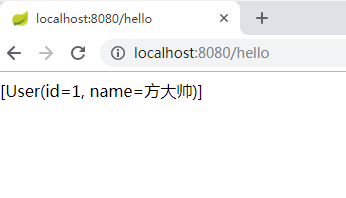




 本文记录了使用IDEA创建Spring Boot项目,并集成Mybatis的详细步骤,包括项目创建、配置POM文件、编写Controller、设置application.properties、定义User对象、创建Mapper、Service以及解决启动和访问时遇到的问题。
本文记录了使用IDEA创建Spring Boot项目,并集成Mybatis的详细步骤,包括项目创建、配置POM文件、编写Controller、设置application.properties、定义User对象、创建Mapper、Service以及解决启动和访问时遇到的问题。
















 1万+
1万+

 被折叠的 条评论
为什么被折叠?
被折叠的 条评论
为什么被折叠?








