df - report file system disk space usage ##报告文件系统磁盘空间的使用量
-语法:df [OPTION]… [FILE]…
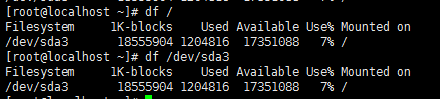
- 使用df 绝对路径和挂载点都是正确的
- 第一列是文件系统
- 第二列是块的大小,单位是1k
- 第三列是已使用块的数量
- 第四列是可用快的大小
- 第五列是已使用的块占整个块的百分比
- 第六列是挂载点的位置
- option
-a, --all include dummy file systems 列出所有文件系统包括空的
-B, --block-size=SIZE scale sizes by SIZE before printing them 按照不同单位划分
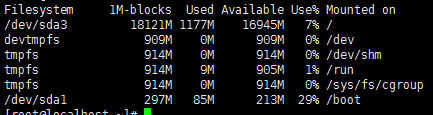
–total produce a grand total 产生总量添加
total 22595636 1300096 21295540 6% -
-h, --human-readable 以更可读的格式交互
-H, --si likewise, but use powers of 1000 not 1024 使用国际单位1000而不是1024,也以可读的格式打印
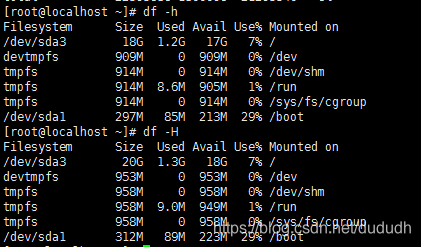
-i, --inodes list inode information instead of block usage 列出inode的磁盘使用量信息而不是块的信息,使用stat命令查看inode信息
–output[=FIELD_LIST] use the output format defined by FIELD_LIST,
FIELD_LIST is a comma-separated list of columns to be included. Valid field names are: ‘source’, ‘fstype’, ‘itotal’, ‘iused’, ‘iavail’,‘ipcent’, ‘size’, ‘used’, ‘avail’, ‘pcent’, ‘file’ and ‘target’
-P, --portability use the POSIX output format 更简洁的输出格式
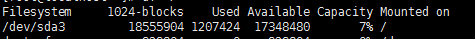
–sync invoke sync before getting usage info 先同步到磁盘在打印文件系统磁盘信息
-t, --type=TYPE
limit listing to file systems of type TYPE ##限制输出为指定的文件系统类型
-T, --print-type
print file system type 增加一个文件系统类型列
likewise, but use powers of 1000 not 1024 和-H类似
-x, --exclude-type=TYPE 除了指定类型的不输出,其他的输出
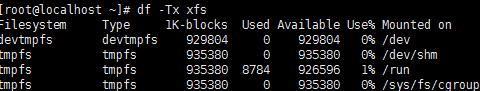




 这篇博客详细介绍了Linux中df命令的使用,用于报告文件系统磁盘空间的使用情况。内容包括df命令的基本语法、各列的含义,如文件系统、块大小、已使用和可用空间的百分比等。还提到了各种选项,如列出所有文件系统(-a)、以人类可读的格式显示(-h)以及限制输出特定类型的文件系统(-t, -x)等。"
18401987,215690,优化JVM性能:避免大量临时String生成与缓存策略,"['JVM', 'GC', '内存优化', '服务端开发', '并发编程']
这篇博客详细介绍了Linux中df命令的使用,用于报告文件系统磁盘空间的使用情况。内容包括df命令的基本语法、各列的含义,如文件系统、块大小、已使用和可用空间的百分比等。还提到了各种选项,如列出所有文件系统(-a)、以人类可读的格式显示(-h)以及限制输出特定类型的文件系统(-t, -x)等。"
18401987,215690,优化JVM性能:避免大量临时String生成与缓存策略,"['JVM', 'GC', '内存优化', '服务端开发', '并发编程']
















 1576
1576

 被折叠的 条评论
为什么被折叠?
被折叠的 条评论
为什么被折叠?








