操作步骤
1、添加spring-boot-devtools依赖
在 pom.xml 文件中添加 spring-boot-devtools 依赖
<!-- 热部署 -->
<dependency>
<groupId>org.springframework.boot</groupId>
<artifactId>spring-boot-devtools</artifactId>
</dependency>
2、IDEA 开启自动编译
在 IDEA 的设置里找到 Build project automatically 开关,勾选打开
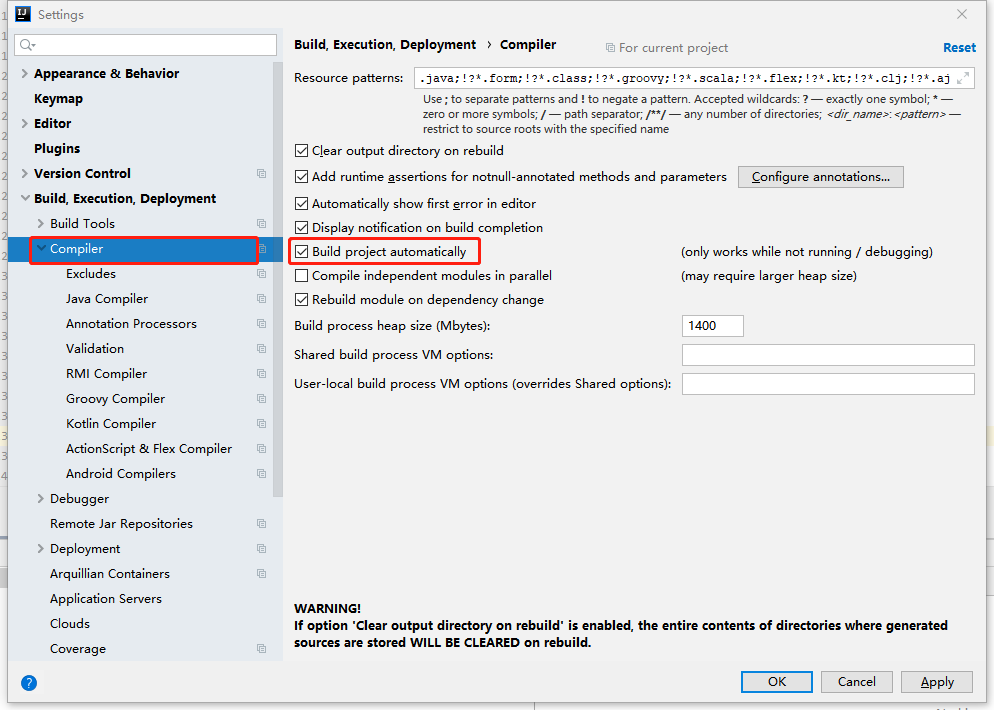
3、IDEA 开启程序运行时允许自动编译
在 IDEA 里按 CTRL + ALT + SHIFT + / 找到 Registry 点击
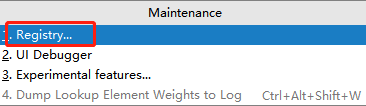
然后找到 compiler.automake.allow.when.app.running 这个 key,后面打勾就可以了
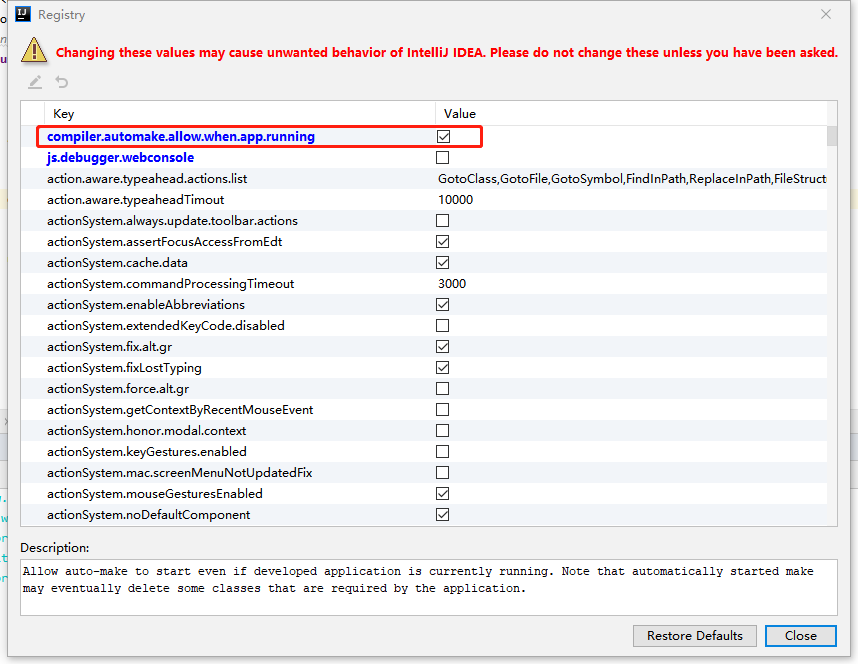
这样就完成热部署的配置了
 SpringBootDevTools在IntelliJIDEA中的热部署配置教程
SpringBootDevTools在IntelliJIDEA中的热部署配置教程







 本文详细介绍了如何在SpringBoot项目中使用spring-boot-devtools在IntelliJIDEA中实现自动编译和热部署,包括添加依赖、设置自动编译和运行时允许编译的步骤。
本文详细介绍了如何在SpringBoot项目中使用spring-boot-devtools在IntelliJIDEA中实现自动编译和热部署,包括添加依赖、设置自动编译和运行时允许编译的步骤。


















 2593
2593

 被折叠的 条评论
为什么被折叠?
被折叠的 条评论
为什么被折叠?










