- 最近项目中频繁遇到web service接口调用,调用起来麻烦,若使用wsimport生成客户端的方式调用,造成项目代码臃肿,简单整理个ws调用工具,便于在项目开发中使用。
import java.io.IOException;
import java.io.InputStream;
import java.io.OutputStream;
import java.net.HttpURLConnection;
import java.net.URL;
import java.util.Base64;
/**
* Web service调用工具
* @author Cheng.Wei
* @date 2018年8月7日
* @since jdk1.8
*/
public class WebServiceUtil {
/**
* 发送请求
* @param request
* @return
* @throws IOException
*/
public static InputStream post(final Request request) throws IOException{
URL url = new URL(request.getUrl());
HttpURLConnection connection = (HttpURLConnection) url.openConnection();
connection.setRequestProperty("content-type", "text/xml;charset=utf-8");
connection.setDoInput(true);
connection.setDoOutput(true);
connection.connect();
if(request.getAccount()!=null){
String auth = request.getAccount().getUsername() +":"+ request.getAccount().getPassword();
byte[] authstr = Base64.getEncoder().encode(auth.getBytes());
connection.setRequestProperty("Authorization", "Basic "+new String(authstr));
}
connection.connect();
String soapXML = request.getBody();
try(OutputStream os = connection.getOutputStream()){
os.write(soapXML.getBytes());
if(connection.getResponseCode()!=200){
throw new IOException("response:"+connection.getResponseCode());
}
InputStream is = connection.getInputStream();
return is;
}
}
}
/**
* 请求报文
* @author Cheng.Wei
* @date 2018年8月7日
*/
public class Request {
/**访问地址*/
private String url;
/**XML格式数据*/
private String body;
/**账号信息*/
private Account account;
public String getUrl() {
return url;
}
public void setUrl(String url) {
this.url = url;
}
public String getBody() {
return body;
}
public void setBody(String body) {
this.body = body;
}
public Account getAccount() {
return account;
}
public void setAccount(Account account) {
this.account = account;
}
@Override
public String toString() {
return "Request [url=" + url + ", body=" + body + ", account=" + account + "]";
}
/**
* 账号信息
* @author Cheng.Wei
* @date 2018年8月7日
*/
public class Account{
/**账号*/
private String username;
/**密码*/
private String password;
public String getUsername() {
return username;
}
public void setUsername(String username) {
this.username = username;
}
public String getPassword() {
return password;
}
public void setPassword(String password) {
this.password = password;
}
@Override
public String toString() {
return "Account [username=" + username + ", password=" + password + "]";
}
}
}
import java.io.IOException;
import java.io.InputStream;
import org.junit.Test;
/**
* Web service 测试
* @author Cheng.Wei
*
* @date 2018年8月7日
*/
public class WsTest {
/**
* QQ在线
* @throws IOException
*/
@Test
public void qqOnline() throws IOException {
/**QQ号*/
String qq = "10086";
String requestXml = "<soapenv:Envelope xmlns:soapenv=\"http://schemas.xmlsoap.org/soap/envelope/\" xmlns:web=\"http://WebXml.com.cn/\">"
+ "<soapenv:Header/>"
+ "<soapenv:Body>"
+ "<web:qqCheckOnline>"
+ "<web:qqCode>"+qq+"</web:qqCode>"
+ "</web:qqCheckOnline>"
+ "</soapenv:Body>"
+ "</soapenv:Envelope>";
Request request = new Request();
request.setBody(requestXml);
request.setUrl("http://ws.webxml.com.cn/webservices/qqOnlineWebService.asmx?wsdl");
try(InputStream inputStream = WebServiceUtil.post(request)){
StringBuffer sb = new StringBuffer();
byte[] b = new byte[1024];
int len = 0;
String str = null;
while((len=inputStream.read(b)) != -1){
str = new String(b, 0, len, "utf-8");
sb.append(str);
}
System.out.println(sb.toString());
}
}
/**
* IP归属
* @throws IOException
*/
@Test
public void ipAddress() throws IOException{
/**IP*/
String ipAddress = "8.8.8.8";
String requestXml ="<soapenv:Envelope xmlns:soapenv=\"http://schemas.xmlsoap.org/soap/envelope/\" xmlns:web=\"http://WebXml.com.cn/\">"
+ "<soapenv:Header/>"
+ "<soapenv:Body>"
+ "<web:getCountryCityByIp>"
+ " <web:theIpAddress>"+ipAddress+"</web:theIpAddress>"
+ "</web:getCountryCityByIp>"
+ "</soapenv:Body>"
+"</soapenv:Envelope>";
Request request = new Request();
request.setBody(requestXml);
request.setUrl("http://ws.webxml.com.cn/WebServices/IpAddressSearchWebService.asmx?wsdl");
try(InputStream inputStream = WebServiceUtil.post(request)){
StringBuffer sb = new StringBuffer();
byte[] b = new byte[1024];
int len = 0;
String str = null;
while((len=inputStream.read(b)) != -1){
str = new String(b, 0, len, "utf-8");
sb.append(str);
}
System.out.println(sb.toString());
}
}
}
- 运行结果
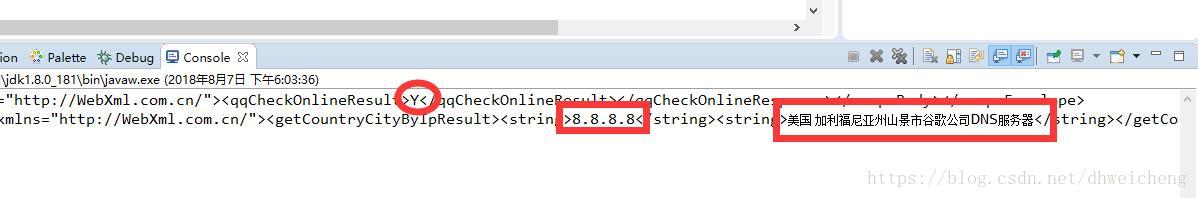
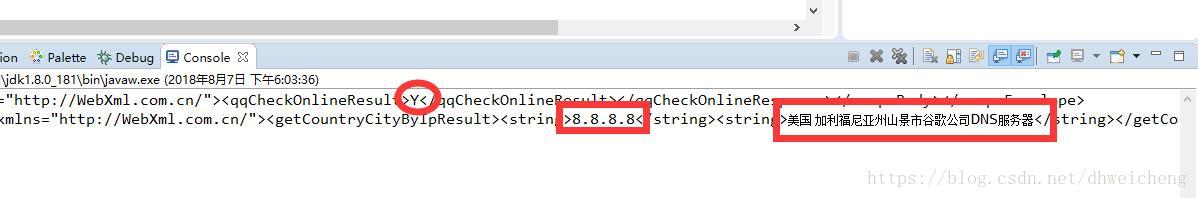





 本文介绍了一种简化Webservice接口调用的工具,通过HTTP POST方式发送SOAP请求,避免了使用wsimport产生的代码臃肿问题。文章提供了工具的实现代码,并通过两个示例展示了如何调用检查QQ在线状态及查询IP地址归属的服务。
本文介绍了一种简化Webservice接口调用的工具,通过HTTP POST方式发送SOAP请求,避免了使用wsimport产生的代码臃肿问题。文章提供了工具的实现代码,并通过两个示例展示了如何调用检查QQ在线状态及查询IP地址归属的服务。
















 2462
2462

 被折叠的 条评论
为什么被折叠?
被折叠的 条评论
为什么被折叠?








