将spring配置文件中配置的参数绑定给组件的属性
作用
- 将spring配置文件中配置的参数绑定给组件的属性
实现
步骤
- 容器中注册组件
- 参数绑定
注册组件
- @Component
- @Repository
- @Service
- @Controller
- @RestController
- @Configuration+@Bean
- 等等
参数绑定种类
- 单个属性绑定:组件+@Value
- 批量属性绑定:组件+@ConfigurationProperties
- 批量属性绑定:配置类@EnableConfigurationProperties+@ConfigurationProperties
说明:容器组件@EnableConfigurationProperties+@ConfigurationProperties也是可以实现配置参数绑定功能,但是从系统设计角度不推荐这么做;就像@Component+@Bean也能实现组件注册功能一样能实现但是不推荐
@Value和@ConfigurationProperties示例
- 待绑定属性的容器组件
package com.ultra.config;
import org.springframework.beans.factory.annotation.Value;
import org.springframework.boot.context.properties.ConfigurationProperties;
import org.springframework.stereotype.Component;
@Component
@ConfigurationProperties(prefix = "user1")
public class User {
private String name;
@Value("use1.nickname")
private String nickname;
public String getName() {
return name;
}
public void setName(String name) {
this.name = name;
}
@Override
public String toString() {
return "User{" +
"name='" + name + '\'' +
", nickname='" + nickname + '\'' +
'}';
}
}
- spring配置文件
user1.name=XiaoMing
user1.nickname=XiaoBaiLong
- 测试类/启动类
package com.ultra;
import com.ultra.config.User;
import org.springframework.boot.SpringApplication;
import org.springframework.boot.autoconfigure.SpringBootApplication;
import org.springframework.context.ConfigurableApplicationContext;
/**
* @author admin
*/
@SpringBootApplication
public class SpringbootWebApplication {
public static void main(String[] args) {
ConfigurableApplicationContext applicationContext = SpringApplication.run(SpringbootWebApplication.class, args);
User user = applicationContext.getBean(User.class);
System.out.println(user);
}
}
- 结果
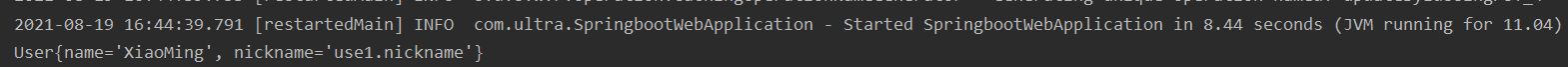
配置类@EnableConfigurationProperties+@ConfigurationProperties示例
- 待绑定属性的容器组件
package com.ultra.config;
import org.springframework.beans.factory.annotation.Value;
import org.springframework.boot.context.properties.ConfigurationProperties;
@ConfigurationProperties(prefix = "user1")
public class User {
private String name;
@Value("use1.nickname")
private String nickname;
public String getName() {
return name;
}
public void setName(String name) {
this.name = name;
}
@Override
public String toString() {
return "User{" +
"name='" + name + '\'' +
", nickname='" + nickname + '\'' +
'}';
}
}
- spring配置文件
user1.name=XiaoMing
user1.nickname=XiaoBaiLong
- 配置类
package com.ultra.config;
import org.springframework.boot.context.properties.EnableConfigurationProperties;
import org.springframework.context.annotation.Configuration;
@Configuration
@EnableConfigurationProperties({User.class})
public class UserConfig {
}
- 测试类/启动类
package com.ultra;
import com.ultra.config.User;
import org.springframework.boot.SpringApplication;
import org.springframework.boot.autoconfigure.SpringBootApplication;
import org.springframework.context.ConfigurableApplicationContext;
/**
* @author admin
*/
@SpringBootApplication
public class SpringbootWebApplication {
public static void main(String[] args) {
ConfigurableApplicationContext applicationContext = SpringApplication.run(SpringbootWebApplication.class, args);
User user = applicationContext.getBean(User.class);
System.out.println(user);
}
}
- 结果








 本文详细介绍了如何在Spring Boot中将配置文件的参数绑定到组件属性上,包括使用@Value单个属性绑定和@ConfigurationProperties批量属性绑定。通过示例展示了@Component、@Repository、@Service、@Controller等不同组件的注册方式,并对比了@Configuration+@Bean与@EnableConfigurationProperties+@ConfigurationProperties的使用场景,强调了后者虽然可用但不推荐的做法。最后提供了完整代码示例及运行结果,帮助读者理解参数绑定的实现过程。
本文详细介绍了如何在Spring Boot中将配置文件的参数绑定到组件属性上,包括使用@Value单个属性绑定和@ConfigurationProperties批量属性绑定。通过示例展示了@Component、@Repository、@Service、@Controller等不同组件的注册方式,并对比了@Configuration+@Bean与@EnableConfigurationProperties+@ConfigurationProperties的使用场景,强调了后者虽然可用但不推荐的做法。最后提供了完整代码示例及运行结果,帮助读者理解参数绑定的实现过程。

















 811
811

 被折叠的 条评论
为什么被折叠?
被折叠的 条评论
为什么被折叠?










