前言
- OB MySQL 兼容 MySQL 协议和驱动,因此可以直接使用 MySQL 生态的数据库开发工具,比如 MySQL Client、Navicat、Sequel Pro 等,唯一需要注意的是 OB MySQL 的用户名格式为
{用户名}@{租户名},详见。

- 但 Oracle 是商业闭源数据库,其数据库协议并未对外公开,因此 OB Oracle 仅在数据库行为和 SQL 语法等方面与 Oracle 保持兼容,无法使用基于 Oracle 驱动的 SQL Developer 和 Navicat 工具进行连接。

配置流程
软件下载
- 下载 DBeaver 并安装: https://dbeaver.io/download/,社区版即可满足需求。
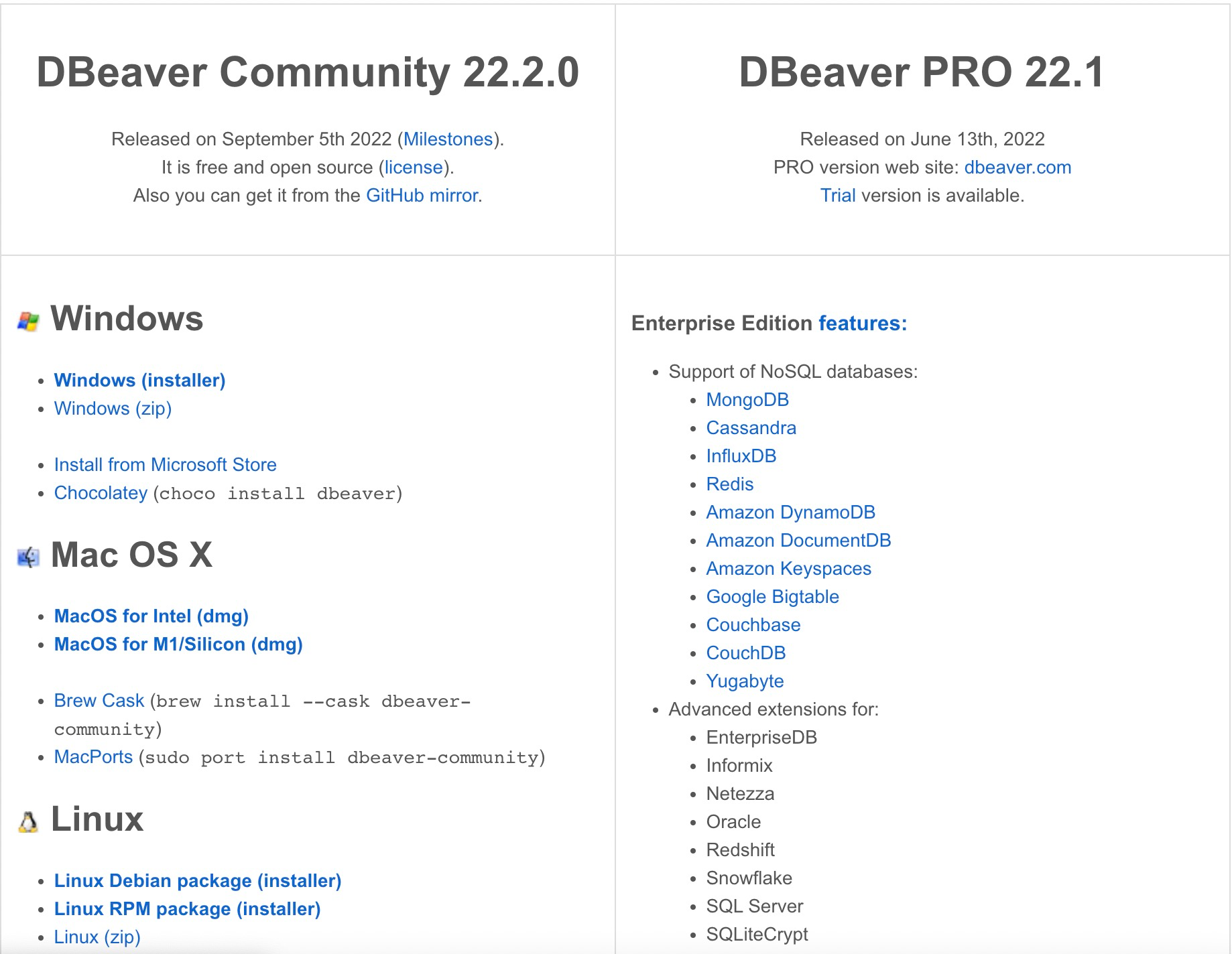
- 安装完后打开
数据库->驱动管理器,可以看到已经有了一个 OceanBase 驱动,说明 DBeaver 官方集成并支持 OB 数据库连接,只不过这个驱动只支持 OB MySQL。因此我们需要手动新建 OB Oracle 的驱动。
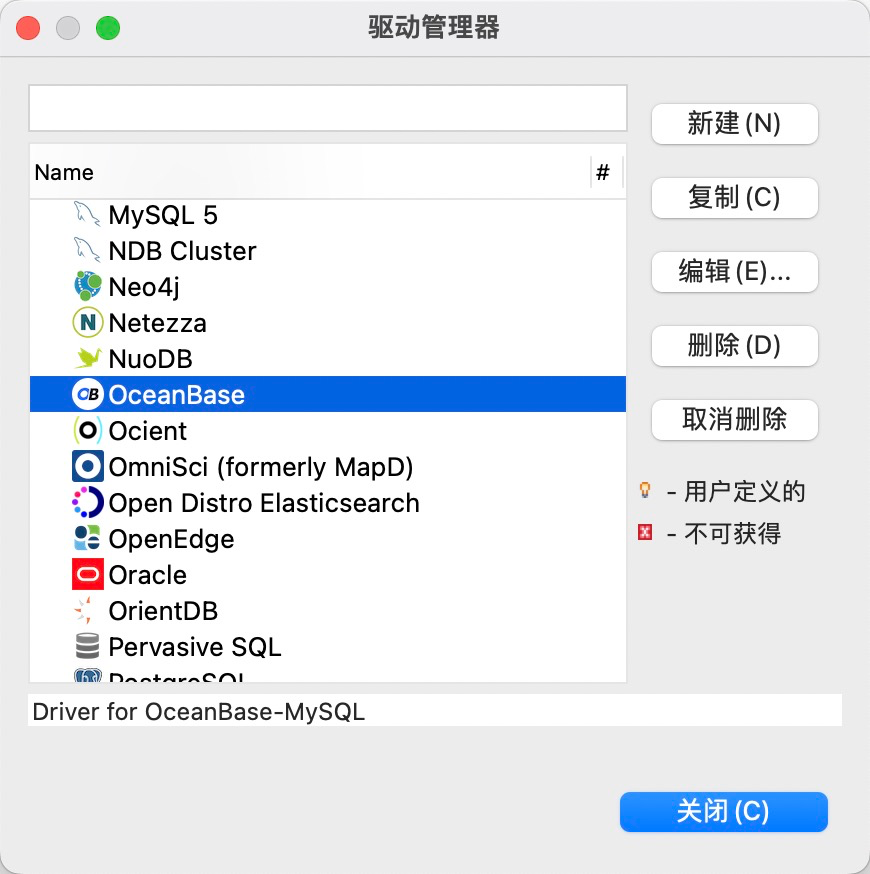
- 下载 OB 官方提供的 JDBC 驱动: https://oceanbase-aliyun-docs.oss-cn-hangzhou.aliyuncs.com/downloads/obclient/oceanbase-client-1.1.7.jar
新建 OB Oracle 驱动
- 功能入口:
数据库->驱动管理器->新建。 - 先设置库信息: 添加文件 -> 选中下载的驱动文件 -> 找到类 -> 加载驱动类。
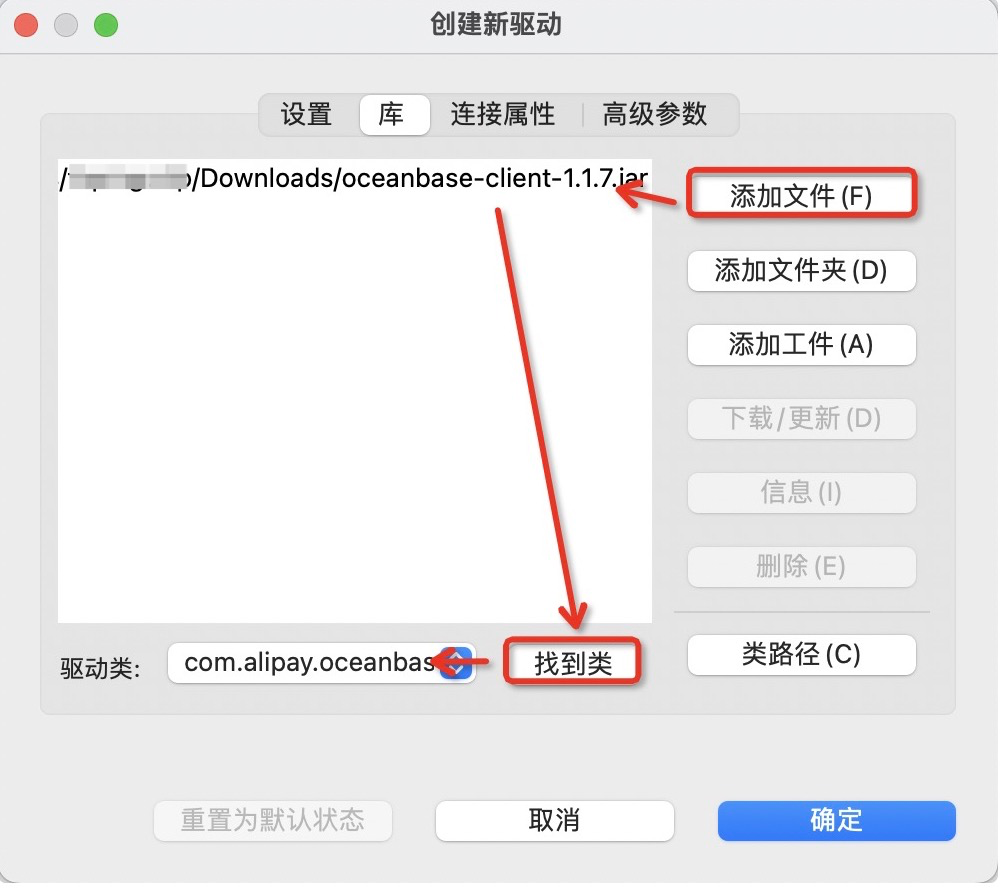
- 再设置驱动的基本信息和连接信息,其中类名为
com.alipay.oceanbase.jdbc.Driver,URL 模板为jdbc:oceanbase://<server>:<port>/<database>。
:::info
📢 需要注意: 驱动类型需要选 Generic,不能选 OceanBase (那是给 OB MySQL 模式用的)。
:::
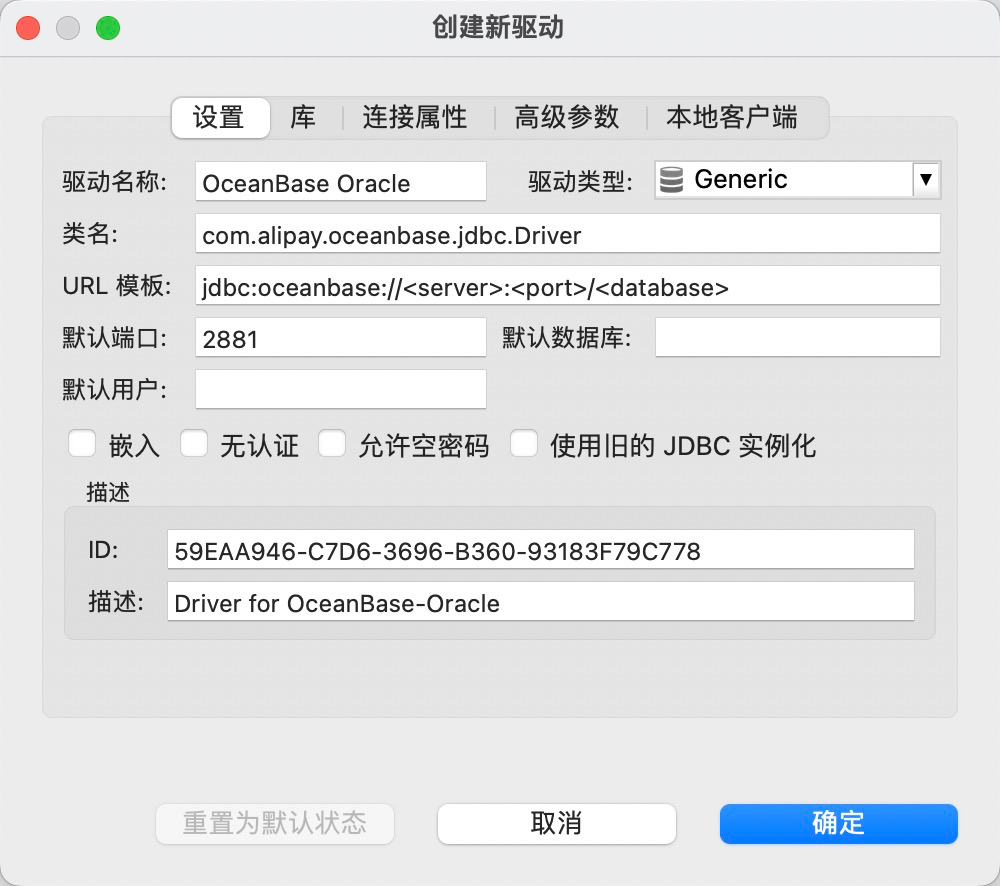
新建数据库连接
- 功能入口:
数据库->新建数据库连接。

- 选择刚刚新建的
OceanBase Oracle驱动。
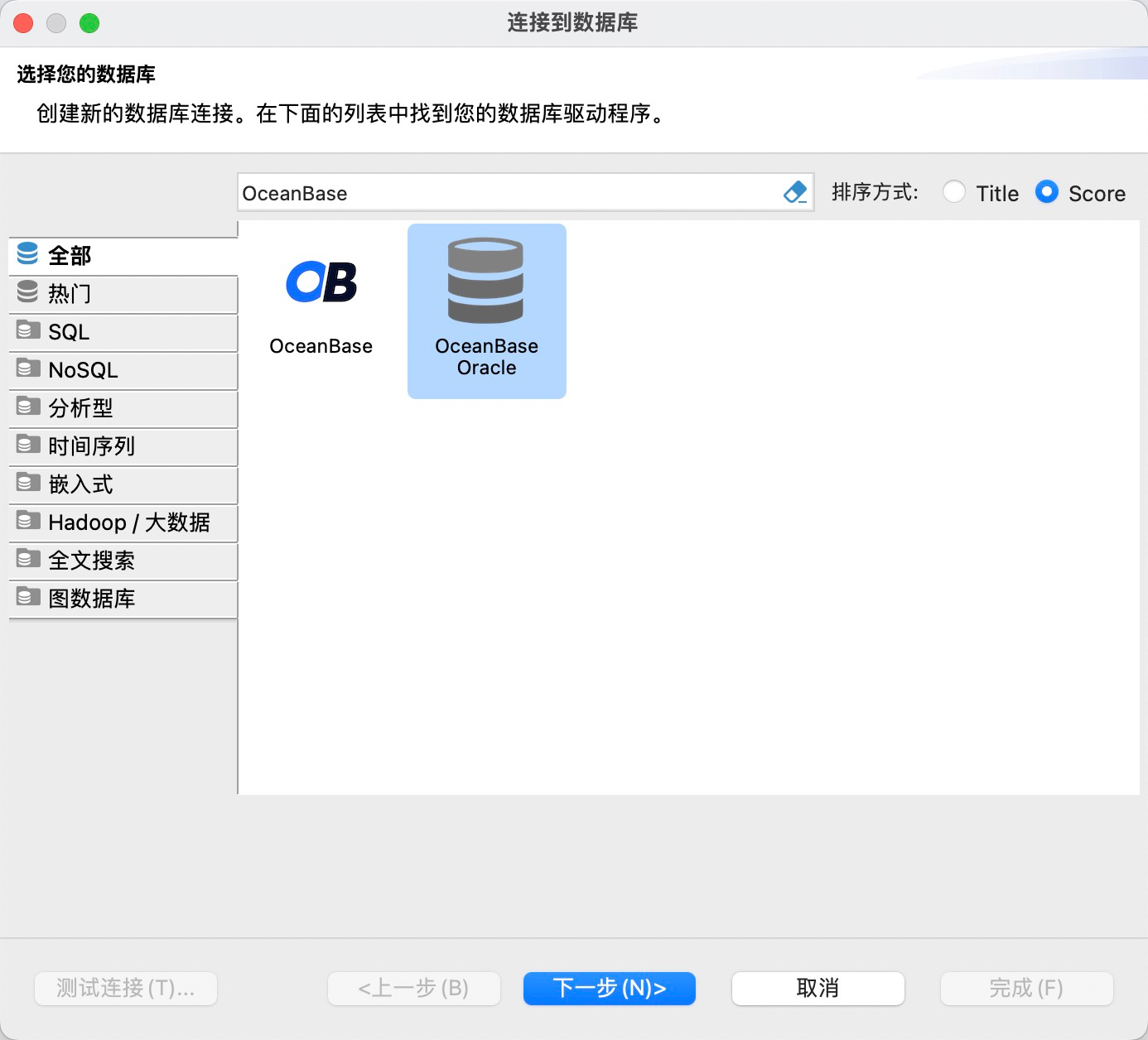
- 设置 JDBC 连接信息,这里只要设置用户名和密码。

- 实际的连接参数需要在
驱动属性中设置,包括 DANAME、HOST 和 PORT。由于 Oracle 没有数据库的概念,因此这里的 DANAME 填写 SYS 即可。
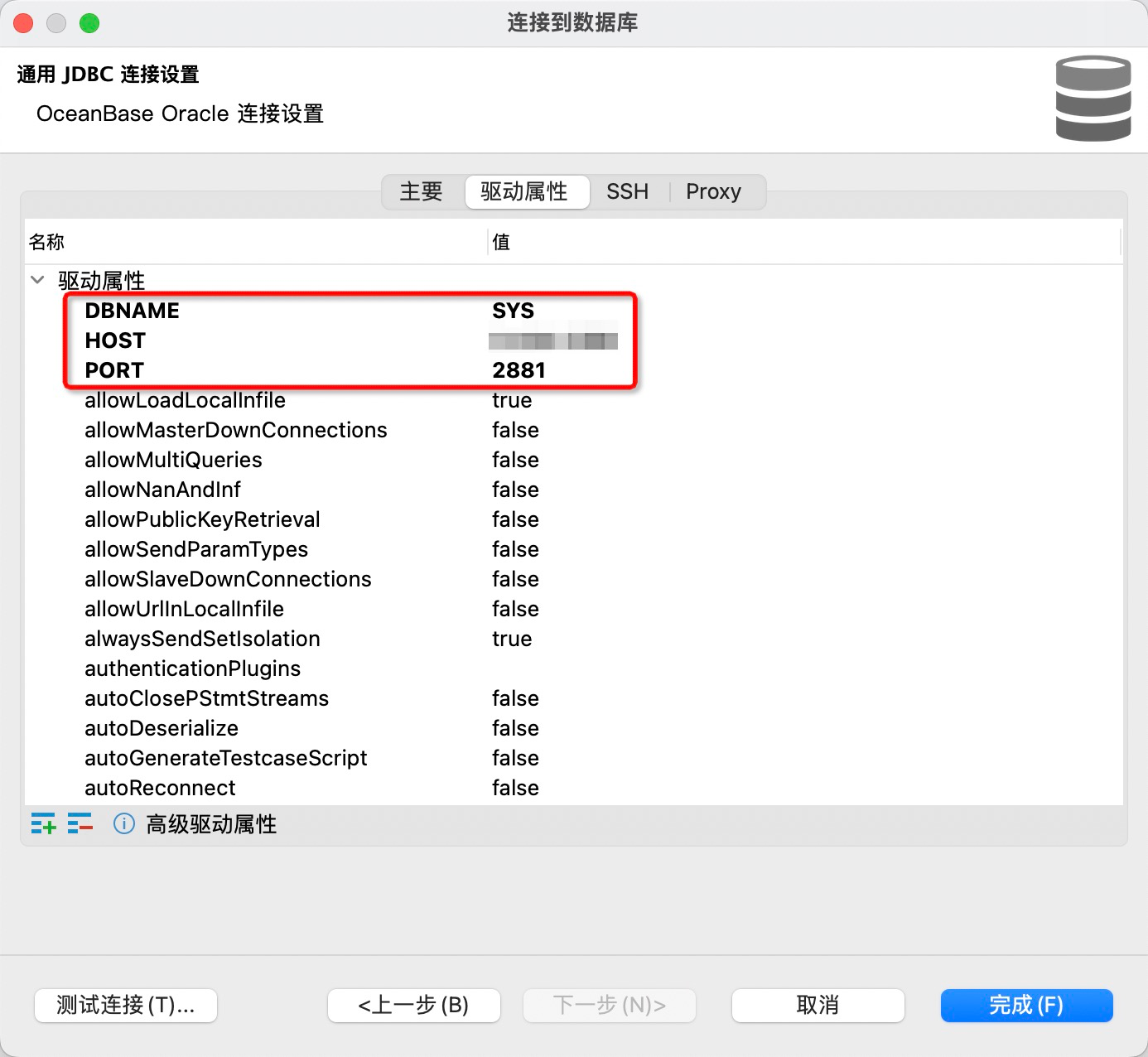
- 连接测试成功:
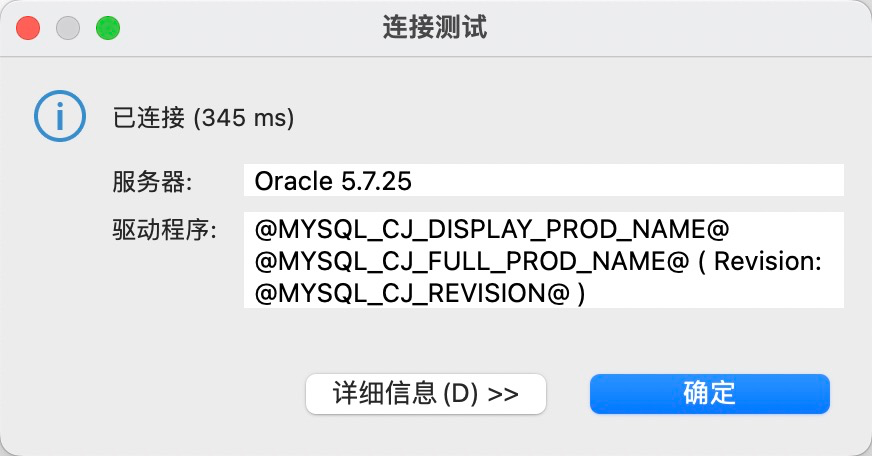
- 连接新建成功:

成功执行 SQL 👏🏻
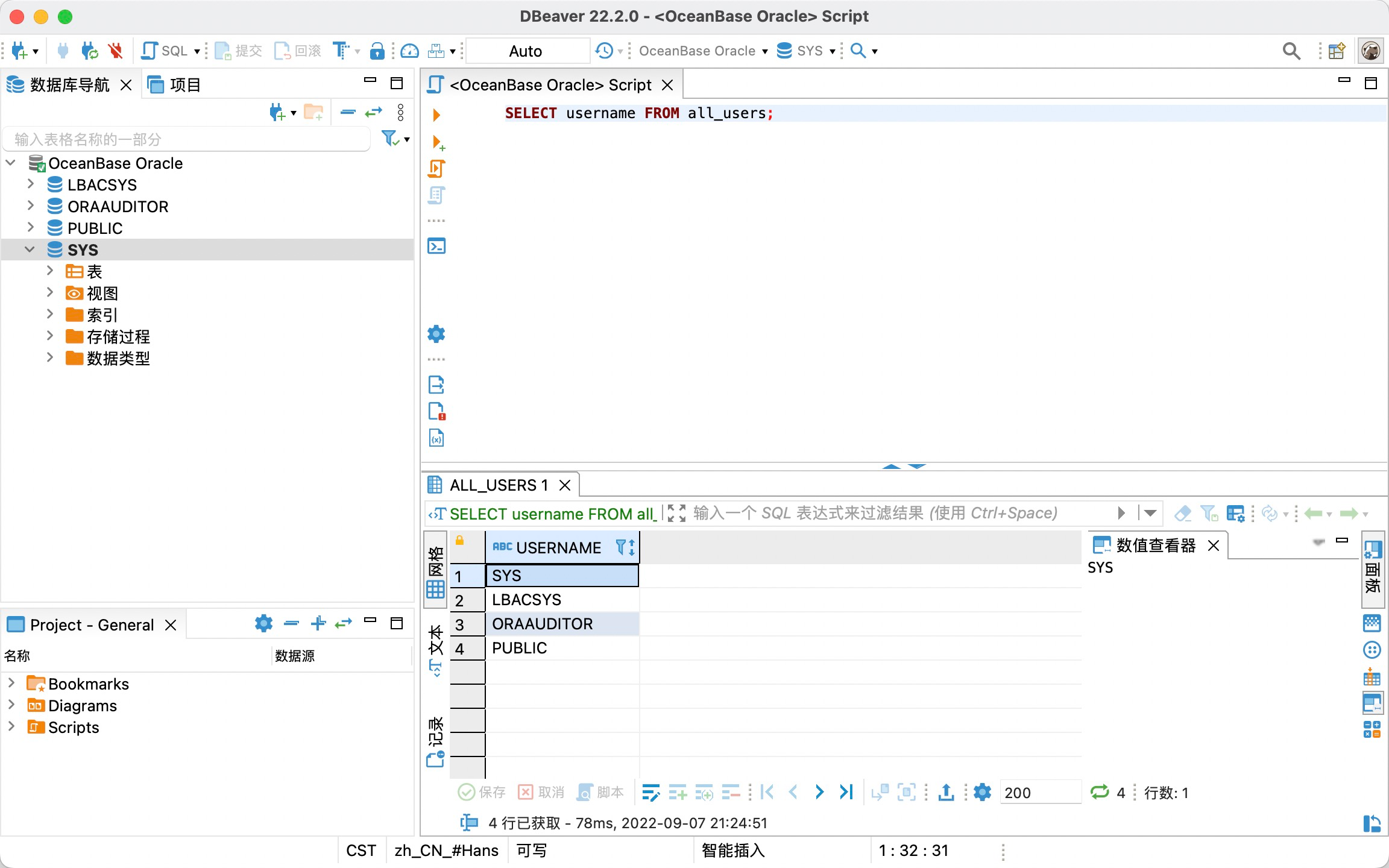








 本文介绍了如何使用 DBeaver 连接 OB Oracle 数据库,包括下载 DBeaver,新建 OB Oracle 驱动,配置连接参数,并成功执行 SQL 查询。详细步骤包括软件下载、驱动配置、数据库连接测试等。
本文介绍了如何使用 DBeaver 连接 OB Oracle 数据库,包括下载 DBeaver,新建 OB Oracle 驱动,配置连接参数,并成功执行 SQL 查询。详细步骤包括软件下载、驱动配置、数据库连接测试等。
















 2957
2957

 被折叠的 条评论
为什么被折叠?
被折叠的 条评论
为什么被折叠?








