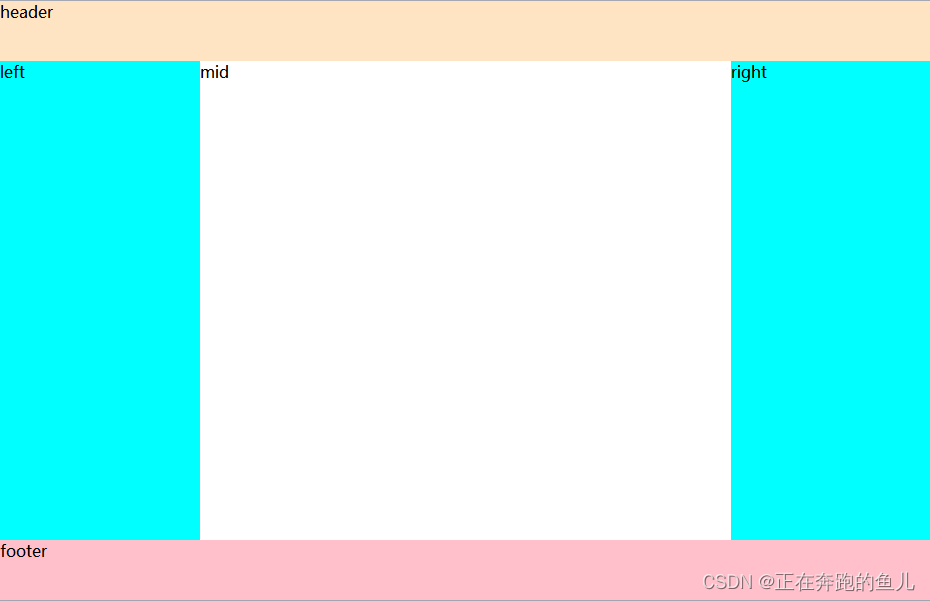
如果有这样的响应式需求,我们前端估计想到的一般就是display:flex布局方案。那么我们就用flex布局吧,一般要注意的是高度的问题,需要在外加上一个容器标签。
代码如下:
<style>
*{
margin:0;
padding:0;
}
.contain{
display: flex;
flex-direction: column;
justify-content: space-between;
height:100vh;
}
.headerP{
height:60px;
background-color: bisque;
}
.mainP{
flex: 1;
display: flex;
}
.leftP,.rightP{
width:200px;
background-color: aqua;
}
.midP{
flex:1;
}
.footerP{
height:60px;
background-color: pink;
}
</style>
</head>
<body>
<div class="contain">
<div class="headerP">header</div>
<div class="mainP">
<div class="leftP">left</div>
<div class="midP">mid</div>
<div class="rightP">right</div>
</div>
<div class="footerP">footer</div>
</div>
当然上面的需求并不满足于以前老版本的需要,于是乎我又想了一下,可以用以前老的方案position来作兼容呀。代码如下:
<style>
*{
margin:0;
padding:0;
}
html, body {
height:100%;
}
.contain{
position: relative;
height:100%;
}
.headerP{
height:60px;
background-color: bisque;
width:100%;
}
.mainP{
position: absolute;
width:100%;
bottom:60px;
top:60px;
}
.leftP,.rightP{
width:200px;
background-color: aqua;
position: absolute;
top:0px;
bottom:60px;
height: 100%;
}
.leftP{
left:0px;
}
.midP{
position: absolute;
top:0px;
bottom:60px;
left:200px;
right:200px;
height: 100%;
background-color: #ddd;
}
.rightP{
right:0px;
}
.footerP{
width:100%;
height:60px;
background-color: pink;
position: absolute;
left:0;
bottom:0;
}
</style>
</head>
<body>
<div class="contain">
<div class="headerP">header</div>
<div class="mainP">
<div class="leftP">left</div>
<div class="midP">mid</div>
<div class="rightP">right</div>
</div>
<div class="footerP">footer</div>
</div>
在写着写着突然想到貌似还有一种display:grid的二维布局,这东西真的直接把代码写得真爽呀;代码如下:
<style>
*{
margin:0;
padding:0;
}
.contain{
height:100vh;
display: grid;
grid-template-rows: auto 1fr auto;
}
.headerP{
height:60px;
background-color: bisque;
}
.mainP{
display: grid;
grid-template-columns: 200px auto 200px;
}
.leftP,.rightP{
background-color: aqua;
}
.midP{
background-color: #ddd;
}
.footerP{
height:60px;
background-color: pink;
}
</style>
</head>
<body>
<div class="contain">
<div class="headerP">header</div>
<div class="mainP">
<div class="leftP">left</div>
<div class="midP">mid</div>
<div class="rightP">right</div>
</div>
<div class="footerP">footer</div>
</div>
总结:以上呢,可以是自由组合可根据个人的需求来就行,毕竟每个人都有自己的一套想法。

























 563
563

 被折叠的 条评论
为什么被折叠?
被折叠的 条评论
为什么被折叠?










