1、首先在pom.xml中添加依赖
<dependency>
<groupId>io.springfox</groupId>
<artifactId>springfox-swagger2</artifactId>
<version>2.9.2</version>
</dependency>
<dependency>
<groupId>io.springfox</groupId>
<artifactId>springfox-swagger-ui</artifactId>
<version>2.9.2</version>
</dependency>
#springboot2.6.x后与swagger2有版本冲突,需要在application.properties中添加以下配置
spring.mvc.pathmatch.matching-strategy=ant_path_matcher
添加依赖后可能会报红 ,重构一下项目
2、添加swagger2配置类
@Configuration//表示这是一个配置类
@EnableSwagger2//启用swagger2功能
public class SwaggerConfig {
@Bean
public Docket docket() {
return new Docket(DocumentationType.SWAGGER_2)
.apiInfo(apiInfo())
.select()
.apis(RequestHandlerSelectors.basePackage("com")) //com包下所有api交给swagger2管理
.paths(PathSelectors.any())
.build();
}
/*
api显示文档显示页面信息
*/
private ApiInfo apiInfo() {
return new ApiInfoBuilder()
.title("演示项目api")
.description("学习Swagger的演示项目")
.build();
}
}
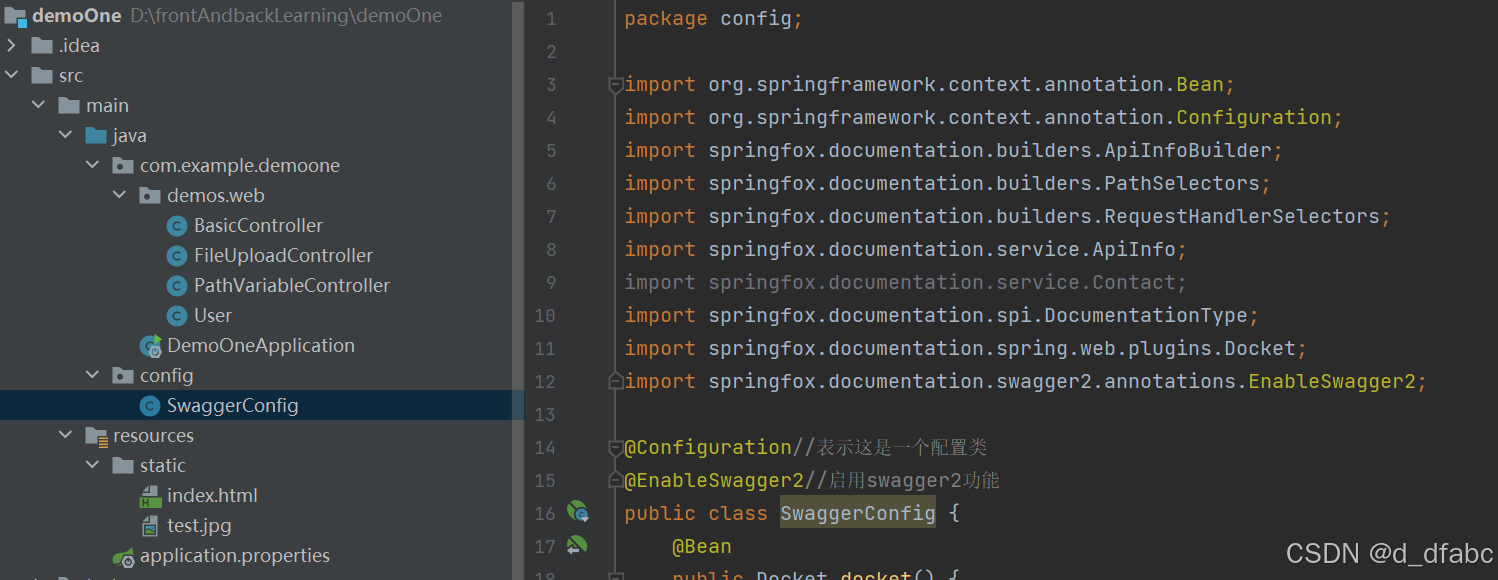 访问以下网址,可能会出现弹窗访问不了,可以在启动类添加
访问以下网址,可能会出现弹窗访问不了,可以在启动类添加
@EnableSwagger2注解
http://localhost:8080/swagger-ui.html
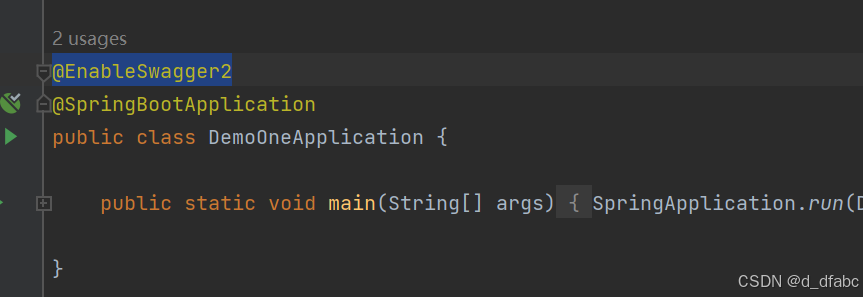




















 1542
1542

 被折叠的 条评论
为什么被折叠?
被折叠的 条评论
为什么被折叠?








