1、前言
之前用node写了个程序,想要他每天定时执行,但是不想买云服务器也不想自己电脑当服务器天天开着机,无意中发现github可以实现该需求。
2、 github怎么实现
利用github Actions实现。
步骤:
1、程序上传到github,点击【Actions】
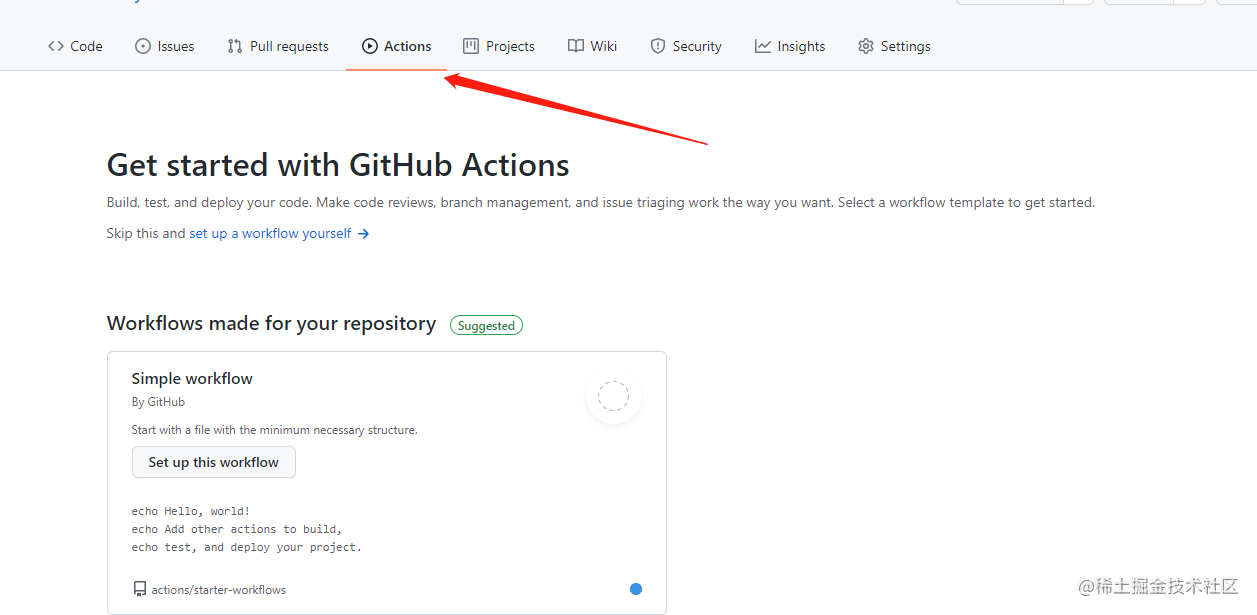
2、在该tab页中,向下滚动找到node相关的(我的是node的,按照自己实际代码找对应的)
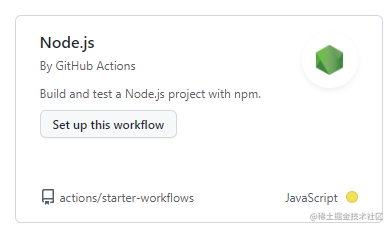
3、点击 【Set up this workflow】按钮建立yml文件
# This workflow will do a clean install of node dependencies, cache/restore them, build the source code and run tests across different versions of node
# For more information see: https://help.github.com/actions/language-and-framework-guides/using-nodejs-with-github-actions
name: Node.js CI
on:
schedule:
- cron: '0 1 * * *'
jobs:
build:
runs-on: ubuntu-latest
strategy:
matrix:
node-version: [14.x]
# See supported Node.js release schedule at https://nodejs.org/en/about/releases/
steps:
- uses: actions/checkout@v2
- name: Use Node.js ${{ matrix.node-version }}
uses: actions/setup-node@v2
with:
node-version: ${{ matrix.node-version }}
cache: 'npm'
- run: npm install
- run: npm run dev
简要解释:
- schedule: 设置定时任务
- cron:设置任务定时执行的时间,他和传统意义上的cron表达式不太一样,他没有秒的概念,此外此处设置的时间是UTC,不是北京时间,我这里设置的是北京时间9点,具体参照https://crontab.guru/examples.html
- npm run dev 就是自己程序里配置的程序启动命令了
4、文件保存,至此就结束了,每天9点执行任务,不过他不一定准时
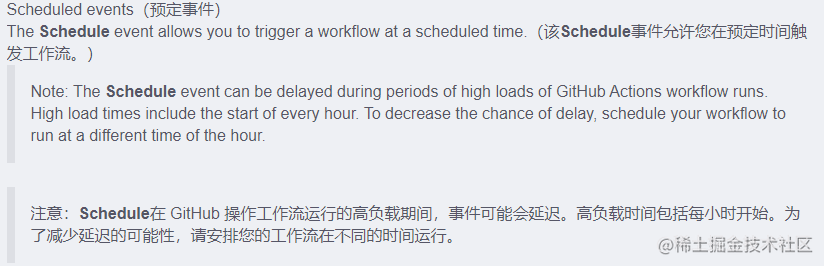
2、后记
简要配置,没有深入研究,如果感兴趣,请参照官方文档
https://docs.github.com/cn/actions
3、 待解决问题
gitee是否有此方案,github有时候实在太慢





















 1609
1609

 被折叠的 条评论
为什么被折叠?
被折叠的 条评论
为什么被折叠?








