火狐 翻译插件

When Google released their AJAX Language API last March, I had high hopes that a lot of cool new applications would be created that might allow me to experience parts of the web that were previously incomprehensible. There is potential for a number of applications that go far beyond simple localization.
当Google于去年三月发布他们的AJAX语言API时 ,我寄予厚望,将创建许多很棒的新应用程序,这些应用程序可能使我能够体验以前难以理解的网络部分。 许多应用程序的潜力远远超出了简单的本地化。
“I’m not sure how fast the API is, but how about on-the-fly translation for instant messaging? Certainly Google’s machine translation is far from perfect, but imagine being able to have a conversation with someone in two languages where you’re only exposed to your native tongue,” I wrote at ReadWriteWeb.
“我不确定API有多快,但是即时消息的即时翻译又如何呢? 当然,谷歌的机器翻译远非完美,但可以想象与两种语言的人进行对话,而您只用母语就可以。”我在ReadWriteWeb上写道 。
Web developer Dave Trainer, who left a comment on my post about the Language API last March, has now released a really cool Greasemonkey script that adds (almost) instant translation to Firefox. Once you install the script, called GMtranslator and which you can download via Trainer’s blog, any site on the script’s white list displays a small translation controls box in the lower right hand corner of the screen.
Web开发人员Dave Trainer于去年3月在我有关Language API的帖子中发表了评论,现在已经发布了一个非常酷的Greasemonkey脚本,该脚本向Firefox添加了(几乎)即时翻译。 一旦安装了名为GMtranslator的脚本,并且可以通过Trainer的博客下载该脚本,该脚本白名单上的任何站点都会在屏幕的右下角显示一个小的翻译控件框。
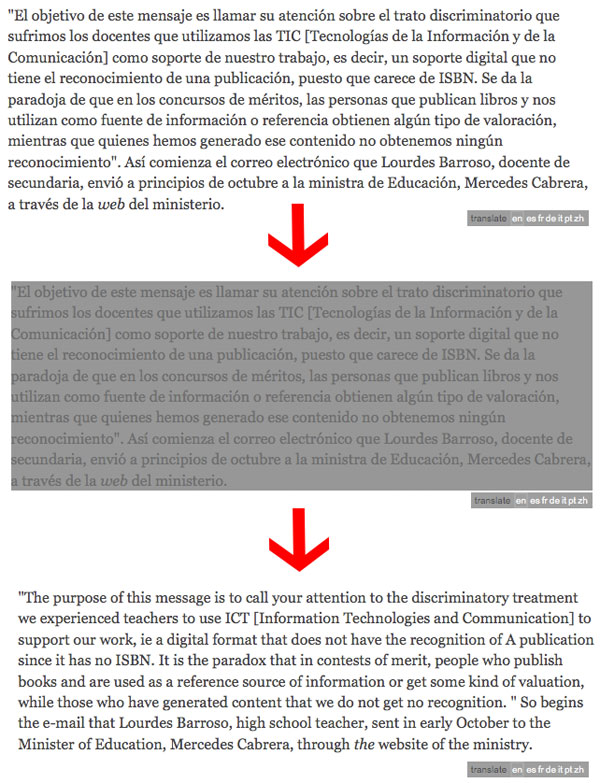
The script can translate between English, Portuguese, Spanish, German, French, Italian, and Swiss. You simply click on the language you want to translate to, and then click on the text you want translated. You don’t have to tell the script which language you’re translating from — Google’s API can generally figure it out from context — and the text selection is done via JavaScript using the jQuery framework.
该脚本可以在英语,葡萄牙语,西班牙语,德语,法语,意大利语和瑞士语之间进行翻译。 您只需单击要翻译的语言,然后单击要翻译的文本。 您不必告诉脚本您要翻译的是哪种语言-Google的API通常可以从上下文中了解它-文本选择是通过使用jQuery框架JavaScript完成的。
The script does have a few downsides. First, it’s not really instant. There is some lag while it pings the Google AJAX Language API and waits for a response, which means that my dream of instant, seamless translated chat is still not quite possible (but certainly plausible). Second, you can only select text to translate in blocks, rather than the whole page at once, which is sort of clunky. It would be great if you could set the script to automatically translate pages into the preferred language without having to manually select the text to be translated at all.
该脚本确实有一些缺点。 首先,它不是真正的即时性。 在ping通Google AJAX语言API并等待响应时会有些滞后,这意味着我实现即时,无缝翻译聊天的梦想仍然不太可能实现(但肯定是可行的)。 其次,您只能选择要以块为单位翻译的文本,而不是一次选择整页,这有点笨拙。 如果您可以将脚本设置为自动将页面翻译成首选语言,而不必手动选择要翻译的文本,那就太好了。
The translations themselves are only as good as Google’s machine translation, which means that they’re serviceable, but far from perfect. No professional translators are going to be put out of business. Still, GMtranslator for Greasemonkey is going onto my list of must-have Firefox add-ons and will definitely come in handy translating news on blogs from other countries.
翻译本身仅与Google的机器翻译一样好,这意味着它们是可服务的,但远非完美。 没有专业的翻译人员会破产。 尽管如此,用于Greasemonkey的GMtranslator仍在我的必备Firefox附加组件列表中,并且肯定会派上用场翻译来自其他国家/地区的博客上的新闻。
Update: Google announced today that it has added a similar feature to Google Reader. The “Translate into my language” option will automatically translate blog posts into your native language. The feature is a 20% project and is presumably based on the same API that Trainer’s Greasemonkey script uses. Very cool.
更新: Google今天宣布,它已向Google Reader 添加类似的功能 。 “翻译成我的语言”选项将自动将博客文章翻译成您的母语。 该功能是一个20%的项目,并且大概基于Trainer的Greasemonkey脚本使用的相同API。 很酷。
翻译自: https://www.sitepoint.com/instant-language-translation-comes-to-firefox/
火狐 翻译插件







 Web开发者Dave Trainer推出了一款Greasemonkey脚本GMtranslator,为Firefox添加了即时翻译功能。用户可以选择多种语言进行翻译,只需点击要翻译的文本,脚本利用Google AJAX Language API进行翻译。虽然翻译质量依赖于Google的机器翻译,存在延迟,且不能一键全页翻译,但对于快速理解外语网站内容很有帮助。
Web开发者Dave Trainer推出了一款Greasemonkey脚本GMtranslator,为Firefox添加了即时翻译功能。用户可以选择多种语言进行翻译,只需点击要翻译的文本,脚本利用Google AJAX Language API进行翻译。虽然翻译质量依赖于Google的机器翻译,存在延迟,且不能一键全页翻译,但对于快速理解外语网站内容很有帮助。
















 382
382

 被折叠的 条评论
为什么被折叠?
被折叠的 条评论
为什么被折叠?








