此模块是受optparse启发的命令行解析库
"""Command-line parsing library
This module is an optparse-inspired command-line parsing library that:
- handles both optional and positional arguments
- produces highly informative usage messages
- supports parsers that dispatch to sub-parsers
The following is a simple usage example that sums integers from the
command-line and writes the result to a file::
parser = argparse.ArgumentParser(
description='sum the integers at the command line')
parser.add_argument(
'integers', metavar='int', nargs='+', type=int,
help='an integer to be summed')
parser.add_argument(
'--log', default=sys.stdout, type=argparse.FileType('w'),
help='the file where the sum should be written')
args = parser.parse_args()
args.log.write('%s' % sum(args.integers))
args.log.close()
The module contains the following public classes:
- ArgumentParser -- The main entry point for command-line parsing. As the
example above shows, the add_argument() method is used to populate
the parser with actions for optional and positional arguments. Then
the parse_args() method is invoked to convert the args at the
command-line into an object with attributes.
- ArgumentError -- The exception raised by ArgumentParser objects when
there are errors with the parser's actions. Errors raised while
parsing the command-line are caught by ArgumentParser and emitted
as command-line messages.
- FileType -- A factory for defining types of files to be created. As the
example above shows, instances of FileType are typically passed as
the type= argument of add_argument() calls.
- Action -- The base class for parser actions. Typically actions are
selected by passing strings like 'store_true' or 'append_const' to
the action= argument of add_argument(). However, for greater
customization of ArgumentParser actions, subclasses of Action may
be defined and passed as the action= argument.
- HelpFormatter, RawDescriptionHelpFormatter, RawTextHelpFormatter,
ArgumentDefaultsHelpFormatter -- Formatter classes which
may be passed as the formatter_class= argument to the
ArgumentParser constructor. HelpFormatter is the default,
RawDescriptionHelpFormatter and RawTextHelpFormatter tell the parser
not to change the formatting for help text, and
ArgumentDefaultsHelpFormatter adds information about argument defaults
to the help.
test_example
#############test the argparse###################################
import cv2
import numpy as np
import argparse
import glob
import os
standard_height = 512
standard_width = 512
small_height = 256
small_width = 256
region_list = [0]
if __name__ == '__main__':
parser = argparse.ArgumentParser(
formatter_class= argparse.ArgumentDefaultsHelpFormatter
)
parser.add_argument('--source',
default = 'P14_100016572_56_r_crop.jpg',
help = 'Name of training AOI')
parser.add_argument('--data_dir',
default = '../data/',
help = 'folder to image data')
args = parser.parse_args()
print("args.source:",args.source)
print("args.data_dir:",args.data_dir)
one
直接右键run检验是否可以成功运行:可以

two
直接在命令行处运行:python XX.py,看是否成功:可以

three
在命令行处是否可以修改变量的值?:可以, 等号两边没有空格



three 能否 =‘ ’: 可以的

默认是str类型,但也可以指定其他的值

命令行中没有显示的变量就使用默认值
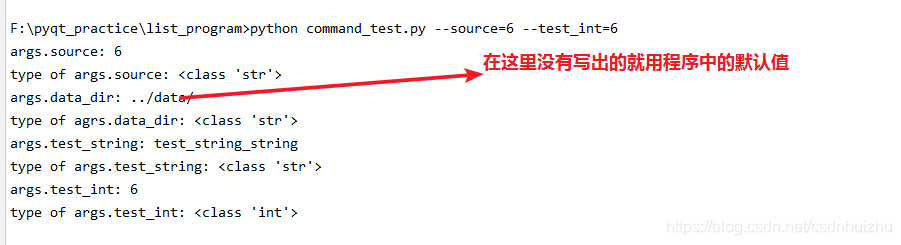





 本文深入解析argparse模块,一个受optparse启发的命令行解析库,用于处理命令行参数,包括可选和位置参数,生成高信息量的使用消息,并支持子解析器。通过实例展示如何使用ArgumentParser进行参数解析,定义文件类型,以及自定义Action。
本文深入解析argparse模块,一个受optparse启发的命令行解析库,用于处理命令行参数,包括可选和位置参数,生成高信息量的使用消息,并支持子解析器。通过实例展示如何使用ArgumentParser进行参数解析,定义文件类型,以及自定义Action。

















 4107
4107

 被折叠的 条评论
为什么被折叠?
被折叠的 条评论
为什么被折叠?








