1、概述
源码放在文章末尾
该项目实现了屏幕拾色器的功能,可以根据鼠标指定的位置识别当前位置的颜色
项目功能包含:
鼠标按下实时采集鼠标处的颜色。
实时显示颜色值。
支持16进制格式和rgb格式。
实时显示预览颜色。
根据背景色自动计算合适的前景色。
下面是demo演示:
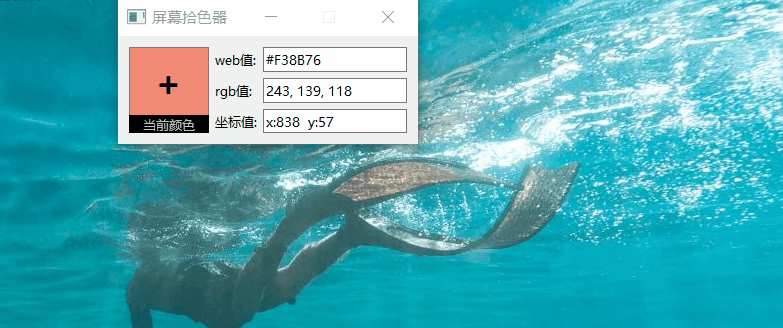
项目部分代码如下所示:
#pragma execution_character_set("utf-8")
#include "colorwidget.h"
#include "qmutex.h"
#include "qgridlayout.h"
#include "qlabel.h"
#include "qlineedit.h"
#include "qapplication.h"
#include "qtimer.h"
#include "qevent.h"
#include "qdebug.h"
#if (QT_VERSION >= QT_VERSION_CHECK(5,0,0))
#include "qscreen.h"
#define deskGeometry qApp->primaryScreen()->geometry()
#define deskGeometry2 qApp->primaryScreen()->availableGeometry()
#else
#include "qdesktopwidget.h"
#define deskGeometry qApp->desktop()->geometry()
#define deskGeometry2 qApp->desktop()->availableGeometry()
#endif
ColorWidget *ColorWidget::instance = 0;
ColorWidget *ColorWidget::Instance()
{
if (!instance) {
static QMutex mutex;
QMutexLocker locker(&mutex);
if (!instance) {
instance = new ColorWidget;
}
}
return instance;
}
ColorWidget::ColorWidget(QWidget *parent) : QWidget(parent)
{
gridLayout = new QGridLayout(this);
gridLayout->setSpacing(6);
gridLayout->setContentsMargins(11, 11, 11, 11);
verticalLayout = new QVBoxLayout();
verticalLayout->setSpacing(0);
labColor = new QLabel(this);
labColor->setText("+");
labColor->setStyleSheet("background-color: rgb(255, 107, 107);color: rgb(250, 250, 250);");
labColor->setAlignment(Qt::AlignCenter);
QFont font;
font.setPixelSize(35);
font.setBold(true);
labColor->setFont(font);
QSizePolicy sizePolicy(QSizePolicy::Preferred, QSizePolicy::Expanding);
sizePolicy.setHorizontalStretch(0);
sizePolicy.setVerticalStretch(0);
sizePolicy.setHeightForWidth(labColor->sizePolicy().hasHeightForWidth());
labColor->setSizePolicy(sizePolicy);
labColor->setMinimumSize(QSize(80, 70));
labColor->setMaximumSize(QSize(80, 70));
labColor->setCursor(QCursor(Qt::CrossCursor));
labColor->setFrameShape(QFrame::StyledPanel);
labColor->setFrameShadow(QFrame::Sunken);
verticalLayout->addWidget(labColor);
label = new QLabel(this);
label->setMinimumSize(QSize(0, 18));
label->setStyleSheet("background-color: rgb(0, 0, 0);color: rgb(200, 200, 200);");
label->setAlignment(Qt::AlignCenter);
verticalLayout->addWidget(label);
gridLayout->addLayout(verticalLayout, 0, 0, 3, 1);
labWeb = new QLabel(this);
gridLayout->addWidget(labWeb, 0, 1, 1, 1);
txtWeb = new QLineEdit(this);
gridLayout->addWidget(txtWeb, 0, 2, 1, 1);
labRgb = new QLabel(this);
gridLayout->addWidget(labRgb, 1, 1, 1, 1);
txtRgb = new QLineEdit(this);
gridLayout->addWidget(txtRgb, 1, 2, 1, 1);
labPoint = new QLabel(this);
gridLayout->addWidget(labPoint, 2, 1, 1, 1);
txtPoint = new QLineEdit(this);
gridLayout->addWidget(txtPoint, 2, 2, 1, 1);
label->setText("当前颜色");
labWeb->setText("web值:");
labRgb->setText("rgb值:");
labPoint->setText("坐标值:");
this->setLayout(gridLayout);
this->setWindowTitle("屏幕拾色器");
this->setFixedSize(300, 108);
cp = QApplication::clipboard();
pressed = false;
timer = new QTimer(this);
timer->setInterval(100);
connect(timer, SIGNAL(timeout()), this, SLOT(showColorValue()));
timer->start();
}
ColorWidget::~ColorWidget()
{
}
void ColorWidget::mousePressEvent(QMouseEvent *e)
{
if (labColor->rect().contains(e->pos())) {
pressed = true;
}
}
void ColorWidget::mouseReleaseEvent(QMouseEvent *)
{
pressed = false;
}
void ColorWidget::showColorValue()
{
if (!pressed) {
return;
}
int x = QCursor::pos().x();
int y = QCursor::pos().y();
txtPoint->setText(tr("x:%1 y:%2").arg(x).arg(y));
#if (QT_VERSION >= QT_VERSION_CHECK(5,0,0))
QScreen *screen = qApp->primaryScreen();
QPixmap pixmap = screen->grabWindow(0, x, y, 2, 2);
#else
QPixmap pixmap = QPixmap::grabWindow(qApp->desktop()->winId(), x, y, 2, 2);
#endif
int red, green, blue;
QString strDecimalValue, strHex;
if (pixmap.isNull()) {
return;
}
QImage image = pixmap.toImage();
if (image.valid(0, 0)) {
QColor color = image.pixel(0, 0);
red = color.red();
green = color.green();
blue = color.blue();
QString strRed = tr("%1").arg(red & 0xFF, 2, 16, QChar('0'));
QString strGreen = tr("%1").arg(green & 0xFF, 2, 16, QChar('0'));
QString strBlue = tr("%1").arg(blue & 0xFF, 2, 16, QChar('0'));
strDecimalValue = tr("%1, %2, %3").arg(red).arg(green).arg(blue);
strHex = tr("#%1%2%3").arg(strRed.toUpper()).arg(strGreen.toUpper()).arg(strBlue.toUpper());
}
//根据背景色自动计算合适的前景色
QColor color(red, green, blue);
double gray = (0.299 * color.red() + 0.587 * color.green() + 0.114 * color.blue()) / 255;
QColor textColor = gray > 0.5 ? Qt::black : Qt::white;
QString str = tr("background:rgb(%1);color:%2").arg(strDecimalValue).arg(textColor.name());
labColor->setStyleSheet(str);
txtRgb->setText(strDecimalValue);
txtWeb->setText(strHex);
}





 本文介绍了一个使用C++编写的屏幕拾色器项目,它能实时采集鼠标点击位置的颜色,支持16进制和RGB格式显示,还包含自动计算前景色的功能。源码在文章末尾提供。
本文介绍了一个使用C++编写的屏幕拾色器项目,它能实时采集鼠标点击位置的颜色,支持16进制和RGB格式显示,还包含自动计算前景色的功能。源码在文章末尾提供。


















 543
543

 被折叠的 条评论
为什么被折叠?
被折叠的 条评论
为什么被折叠?










