-
win11
-
之前在另一台电脑上的vscode是可以的
-
新电脑拷贝了vs的配置,但是远程不行了。
Install terminal quit with output: 过程试图写入的管道不存在。
- 发现连接不到远程
- 以为是konw hosts 的问题,
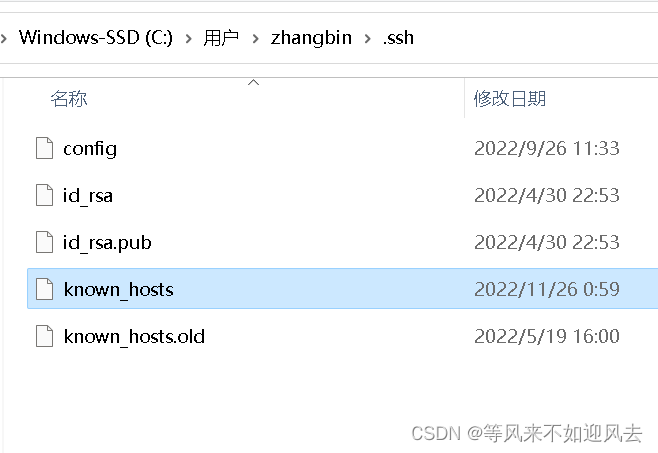
- 删除了要访问ip的内容,还是不行,报错:
it is required that your private key files are not accessible by others
- 看了下文件的权限
- 里面四个用户,我都设置了 完全控制,看起来还是报错,没权限
找到使用vscode的当前用户
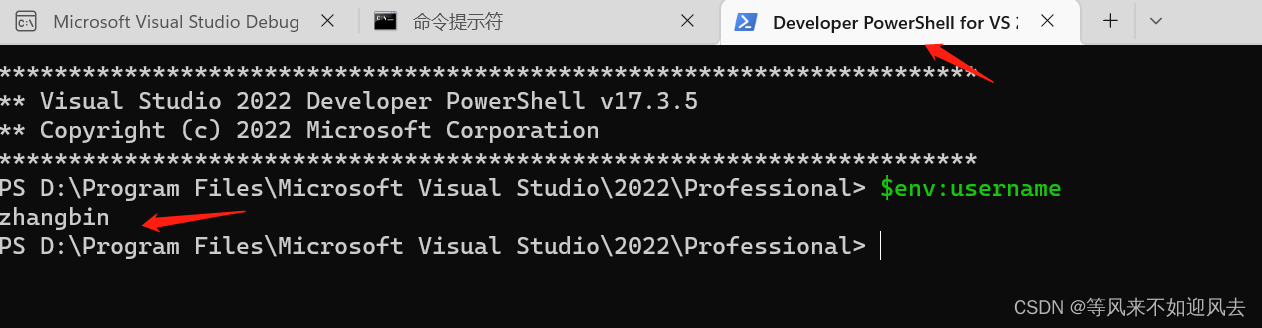
-
必须powershell
-
找到indentify文件:
发现zhangbin不在四个用户里面
- 按照这个笔记的内容操作
-
- 最终效果是删除了其他四个账号
- 新增的zhangbin账号拥有完全控制权限就ok了:
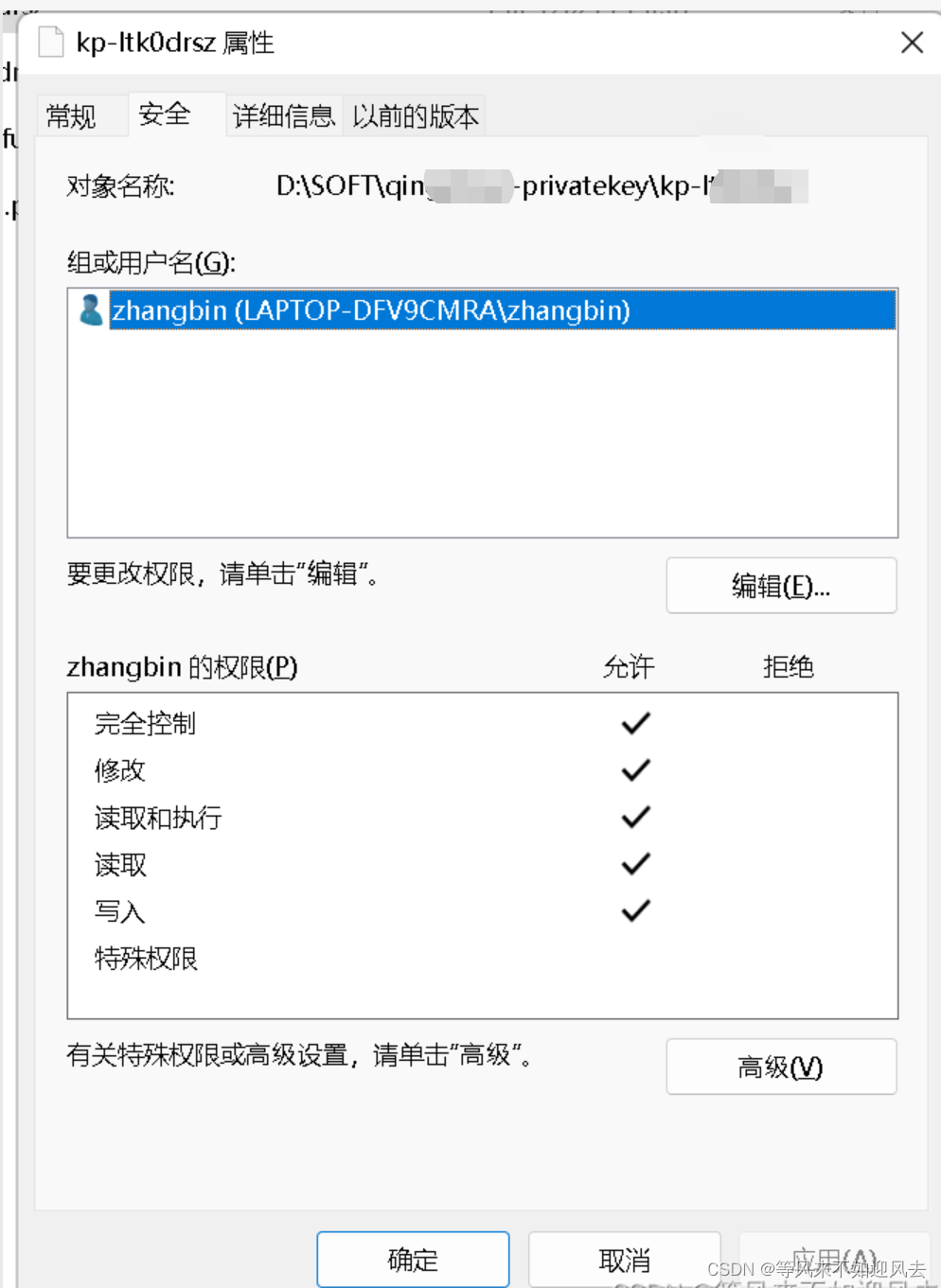
还需要做一个配置更改
- You can check the current inotify user instance limit, with the following:
cat /proc/sys/fs/inotify/max_user_instances
Similarly, the current inotify user watch limit can be checked as follows:
cat /proc/sys/fs/inotify/max_user_watches
Update the limits
You can update the limits temporarily, with the following commands (setting the values to 8192 and 524288 respectively in this example):
sudo sysctl fs.inotify.max_user_instances=8192
sudo sysctl fs.inotify.max_user_watches=524288
sudo sysctl -p
In order to make the changes permanent, i.e. to persist a reboot, you can set fs.inotify.max_user_instances=8192 and fs.inotify.max_user_watches=524288 in the file /etc/sysctl.conf.
After updating the limits, you can validate these on the host again, as above, with cat /proc/sys/fs/inotify/max_user_instances and cat /proc/sys/fs/inotify/max_user_watches.
To check the value as reflected in a running container, exec into the container and cat the files:
docker exec -it <CONTAINER ID> cat /proc/sys/fs/inotify/max_user_instances
and
docker exec -it <CONTAINER ID> cat /proc/sys/fs/inotify/max_user_watches
If the updated limits are not reflected on a host after running sysctl -p, reboot the host after setting the limits in /etc/sysctl.conf.








 在新电脑上,VSCode的远程连接出现错误'Install terminal quit with output: 过程试图写入的管道不存在'。问题归因于权限不足和可能的inotify限制。通过修改文件权限,确保当前用户对私钥文件有完全控制权,并调整inotify的用户实例和观察限制,问题得到解决。需运行sudo sysctl命令临时更新限制,并在/etc/sysctl.conf中设置以持久化更改。
在新电脑上,VSCode的远程连接出现错误'Install terminal quit with output: 过程试图写入的管道不存在'。问题归因于权限不足和可能的inotify限制。通过修改文件权限,确保当前用户对私钥文件有完全控制权,并调整inotify的用户实例和观察限制,问题得到解决。需运行sudo sysctl命令临时更新限制,并在/etc/sysctl.conf中设置以持久化更改。

















 916
916

 被折叠的 条评论
为什么被折叠?
被折叠的 条评论
为什么被折叠?










