实现效果
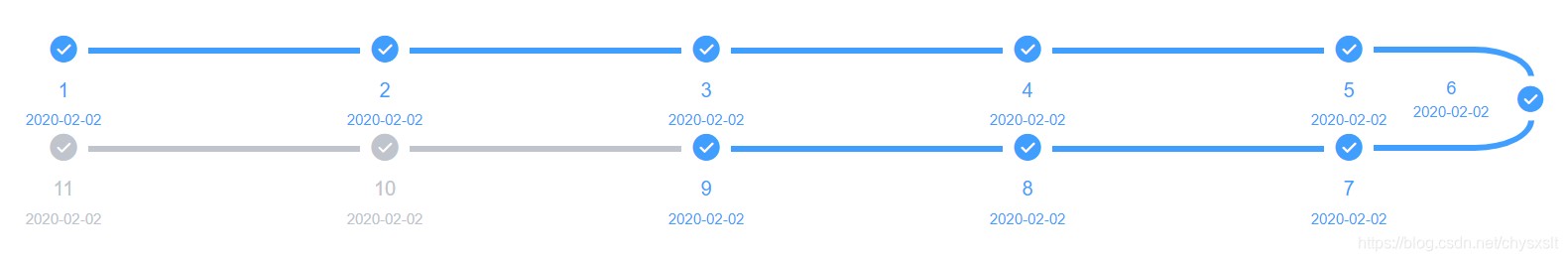
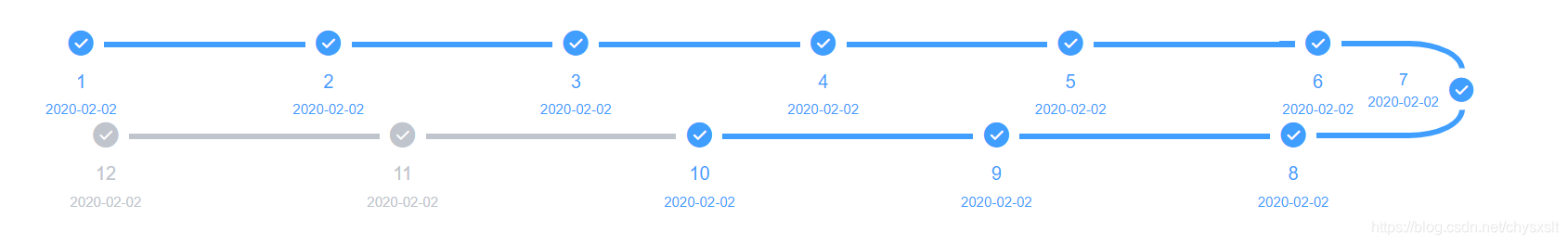
核心代码
<template>
<div>
<div class="custom-steps">
<div class="left-steps">
<el-steps align-center>
<el-step
v-for="(d, i) in topSteps"
icon="el-icon-success"
:title="d.title"
:description="d.description"
:key="d.title"
:status="active > i ? 'finish' : ''"
></el-step>
</el-steps>
<el-steps align-center>
<el-step
v-for="(d, i) in bottomSteps"
icon="el-icon-success"
:title="d.title"
:description="d.description"
:key="i"
:status="i > stepsData.length - active - 2 ? 'finish' : ''"
></el-step>
</el-steps>
</div>
<div class="right-steps">
<div class="circle" :class="[midFlag ? 'finish' : '']">
<p class="icon">
<i class="el-icon-success"></i>
<span class="tips">
<span>{{ midSteps.title }}</span>
<span>{{ midSteps.description }}</span>
</span>
</p>
</div>
</div>
</div>
</div>
</template>
<script>
export default {
name: "CustomStep",
props: {
stepsData: {
type: Array,
default() {
return [];
}
},
active: {
type: Number,
default: 0
}
},
data() {
return {
topSteps: [],
midSteps: {},
bottomSteps: [],
midFlag: false,
midNum: 0
};
},
watch: {
active() {
this._setActive();
}
},
mounted() {
this._initStepsData();
},
methods: {
// 测试方法
_next() {
this.active++;
this._setActive();
},
_setActive() {
console.log(this.active)
if (this.active > this.topSteps.length) {
this.midFlag = true;
}
if (this.active === 0) {
this.midFlag = false;
}
},
// 初始化数据
_initStepsData() {
const stepsData = this.stepsData;
if (stepsData && stepsData.length > 0) {
let n = Math.floor(stepsData.length / 2);
this.midNum = n;
this.topSteps = stepsData.slice(0, n);
this.midSteps = stepsData[n];
this.bottomSteps = stepsData.slice(n + 1).reverse();
}
}
}
};
</script>
<style scoped lang="less">
.circle {
width: 160px;
height: 84px;
margin-top: 10px;
border: 5px solid #c0c4cc;
border-radius: 0 30% 30% 0/50%;
border-left: none;
position: relative;
.icon {
position: absolute;
right: 0;
top: 50%;
width: 36px;
height: 36px;
transform: translate(55%, -50%);
background-color: #fff;
border-radius: 50%;
color: #c0c4cc;
text-align: center;
font-size: 12px;
border: 8px solid #ffffff;
padding: 0;
margin: 0;
display: flex;
justify-content: center;
align-items: center;
.el-icon-success {
font-size: 24px;
color: #cecece;
}
.tips {
display: flex;
position: absolute;
right: 30px;
font-size: 12px;
color: #c0c4cc;
width: 80px;
padding-right: 8px;
flex-direction: column;
text-align: center;
> span:first-child {
font-size: 14px;
font-weight: 400;
}
}
}
&.finish {
border-color: #409eff;
.icon {
.el-icon-success {
color: #409eff;
}
.tips {
color: #409eff;
}
}
}
}
</style>
<style scoped lang="less">
.custom-steps {
padding: 40px;
display: flex;
.left-steps {
width: calc(~"100% - 160px");
/*float: left;*/
}
.right-steps {
/*float: right;*/
margin-left: -140px;
}
/deep/.el-step__icon {
/*background: #f6f6f6;*/
}
/deep/.el-step__icon-inner {
font-size: 36px;
}
/deep/.el-step__line {
background: transparent;
border-top: 5px solid;
.el-step__line-inner {
border-width: 0 !important;
}
}
/deep/.el-step {
position: relative;
.el-step__head.is-process {
color: #c0c4cc;
border-color: #c0c4cc;
}
.el-step__title.is-process {
color: #c0c4cc;
font-weight: unset;
}
}
}
</style>
测试代码
<template>
<div>
<custom-step :steps-data="stepData" :active="active"></custom-step>
<el-button type="primary" @click="_next">NEXT</el-button>
</div>
</template>
<script>
// @ is an alias to /src
import CustomStep from "../components/CustomStep";
export default {
name: "Test",
components: {
CustomStep
},
data() {
return {
active: 0,
stepData: [
{ title: "1", description: "2020-02-02" },
{ title: "2", description: "2020-02-02" },
{ title: "3", description: "2020-02-02" },
{ title: "4", description: "2020-02-02" },
{ title: "5", description: "2020-02-02" },
{ title: "6", description: "2020-02-02" },
{ title: "7", description: "2020-02-02" },
{ title: "8", description: "2020-02-02" },
{ title: "9", description: "2020-02-02" },
{ title: "10", description: "2020-02-02" },
{ title: "11", description: "2020-02-02" },
]
};
},
methods: {
// 测试方法
_next() {
// this.active = Math.floor(Math.random() * 10)
if (this.active + 2 > this.stepData.length) {
this.active = 0;
} else {
this.active++;
}
}
}
};
</script>







 博客围绕JS和Vue展开,介绍了实现效果,给出了核心代码和测试代码,聚焦于信息技术领域前端开发方面的内容。
博客围绕JS和Vue展开,介绍了实现效果,给出了核心代码和测试代码,聚焦于信息技术领域前端开发方面的内容。
















 1万+
1万+

 被折叠的 条评论
为什么被折叠?
被折叠的 条评论
为什么被折叠?








