一,CSS属性
1.文本属性
这些属性码一次就会有大概印象,再就是可以查文档都有,eg:w3school的教材
html文件
<!DOCTYPE html>
<html>
<head>
<meta charset="UTF-8">
<title>文本属性介绍</title>
<style type="text/css">
@import url(../css/sys/world.css);
</style>
<!-- <link rel="stylesheet" type="text/css" href="../css/sys/world.css"/>-->
</head>
<body>
<p>
I am a student , i love eat everything !!
</p>
<p>
Iamastudent,iloveateverything!!
</p>
</body>
</html>
css文件
p{
color: rgb(234,26,256);
direction: left;
line-height: 60px;
letter-spacing: 5px;
text-align: left;
text-decoration: underline;
word-spacing: 5px;
text-shadow: #008000;
white-space: initial;
/* font-size 70px;
font-family:"微软雅黑";
font-style: oblique;
font-weight: bold;*/
/* font-style:
font-variant
font-weight
font-size/line-height
font-faminlly
简写顺序;*/
/* font:ooblique bold 70px/90px "微软雅黑";*/
}
下面注释掉的是简写的情况和必须遵循的顺序
运行结果
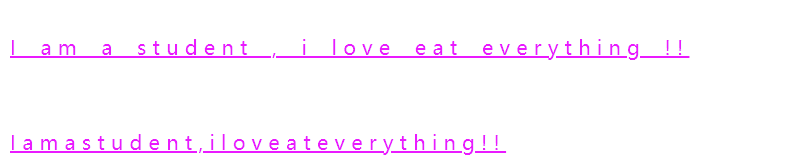

2.字体属性
编码类似文本属性就不贴了
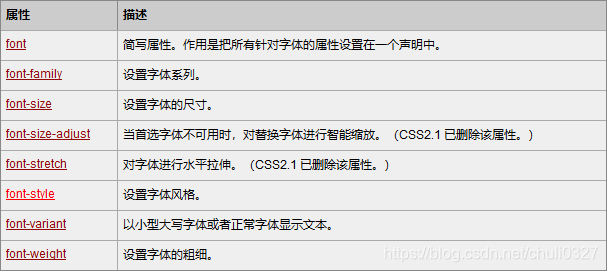
3.背景属性
这个就只用一个html做内部引用
<!DOCTYPE html>
<html>
<head>
<meta charset="UTF-8">
<title></title>
<style type="text/css">
#bj{
width:400px;
height: 400px;
border: 2px solid green;
font-size: 30px;
/*切割技术*/
background-attachment: fixed;
/* background-color: beige;
background-image: url(../img/user/1.jpg);
background-repeat: no-repeat;
background-position: 50px 10px ;*/
background: yellow url(../img/user/1.jpg) no-repeat 0px 0px ;
}
</style>
</head>
<body>
<div id="bj">
皮卡丘丘丘
</div>
</body>
</html>
运行结果再右边
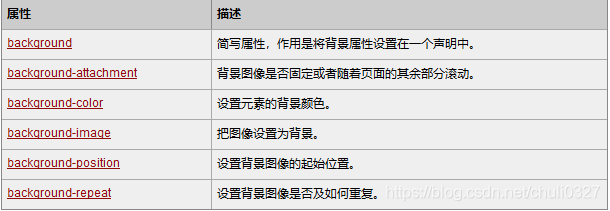

4.超链接 伪类
这个是和鼠标操作有关的有关种类
有关鼠标点击前,悬停时,点击后文本的响应情况
link 点击前的颜色 visited 访问后改变的颜色 hover 悬停时情况
还有鼠标的方式 cursor:__; 可以选择鼠标的形状,具体属性文档里面肯定会有的,我也记不住鸭,啊哈;
<!DOCTYPE html>
<html>
<head>
<meta charset="UTF-8">
<title></title>
<style type="text/css">
a:link {color: #FF0000} /* 未访问的链接 */
a:visited {color: #00FF00} /* 已访问的链接 */
a:hover {color: #FF00FF;cursor: cell;} /* 鼠标移动到链接上 */
a:active {color: #0000FF} /* 选定的链接 */
</style>
</head>
<body>
<a href="#"> 超级玛丽</a>
<a href="#"> 超级玛丽</a>
<a href="#"> 超级玛丽</a>
</body>
</html>








 本文深入讲解CSS中的文本、字体、背景及超链接属性,包括颜色、方向、行高、间距、对齐方式、阴影、背景图片、链接状态等关键样式设置,帮助读者掌握网页布局与美化技巧。
本文深入讲解CSS中的文本、字体、背景及超链接属性,包括颜色、方向、行高、间距、对齐方式、阴影、背景图片、链接状态等关键样式设置,帮助读者掌握网页布局与美化技巧。


















 被折叠的 条评论
为什么被折叠?
被折叠的 条评论
为什么被折叠?










