XML/JSON序列化和反序列化
using System;
using System.Data;
using System.Configuration;
using System.Web;
using System.Xml.Serialization;
using System.IO;
using System.Text;
using System.Collections.Generic;
using System.Xml;
using System.Runtime.Serialization.Formatters.Binary;
using System.Runtime.Serialization.Formatters;
using System.Runtime.Serialization;
//namespace I77SvrProxy
//{
public static class SUtils
{
public static List<Dictionary<string, string>> GetList(string[][] Params)
{
List<Dictionary<string, string>> result = new List<Dictionary<string, string>>();
foreach (string[] p in Params)
{
Dictionary<string, string> row = new Dictionary<string, string>();
for (int i = 0; i < p.Length / 2; i += 2)
row.Add(p[i], p[i + 1]);
result.Add(row);
}
return result;
}
}
/// <summary>
/// XML序列化工具
/// </summary>
/// <typeparam name="T"></typeparam>
public static class ObjectXMLSerializer<T>
{
/// <summary>
/// 序列化
/// </summary>
/// <param name="Object">对象</param>
/// <returns>返回XML文档字符</returns>
public static string Serialize(T Object)
{
if (typeof(T).Equals(typeof(string[][])))
{
Object obj = Object;
string[][] list = (string[][])obj;
XmlDocument xmlDoc = new XmlDocument();
XmlElement root = xmlDoc.CreateElement("List");
foreach (string[] item in list)
{
XmlElement row = xmlDoc.CreateElement("Row");
for (int i = 0; i < item.Length; i += 2)
{
XmlElement col = xmlDoc.CreateElement(item[i]);
col.InnerText = item[i + 1];
row.AppendChild(col);
}
root.AppendChild(row);
}
return root.InnerXml;
}
else if (typeof(T).Equals(typeof(List<Dictionary<string, string>>)))
{
Object obj = Object;
List<Dictionary<string, string>> list = (List<Dictionary<string, string>>)obj;
XmlDocument xmlDoc = new XmlDocument();
XmlElement root = xmlDoc.CreateElement("List");
foreach (Dictionary<string, string> item in list)
{
XmlElement row = xmlDoc.CreateElement("Row");
foreach (string Key in item.Keys)
{
XmlElement col = xmlDoc.CreateElement(Key);
col.InnerText = item[Key];
row.AppendChild(col);
}
root.AppendChild(row);
}
xmlDoc.AppendChild(root);
return xmlDoc.OuterXml;
}
else
{
string XMLText;
XmlSerializer ser = new XmlSerializer(typeof(T));
MemoryStream stream = new MemoryStream();
ser.Serialize(stream, Object);
XMLText = Encoding.UTF8.GetString(stream.GetBuffer());
stream.Close();
return XMLText.Trim().Replace("\0", "");
}
}
/// <summary>
/// 反序列化
/// </summary>
/// <param name="XMLDocument">XML文档字符</param>
/// <returns>返回对象</returns>
public static T Deserialize(string XMLDocument)
{
if (typeof(T).Equals(typeof(List<Dictionary<string, string>>)))
{
XmlDocument xmlDoc = new XmlDocument();
xmlDoc.LoadXml(XMLDocument);
List<Dictionary<string, string>> result = new List<Dictionary<string, string>>();
foreach (XmlElement row in xmlDoc.FirstChild.ChildNodes)
{
Dictionary<string, string> rowItem = new Dictionary<string, string>();
foreach (XmlElement col in row.ChildNodes)
rowItem.Add(col.Name, col.InnerText);
result.Add(rowItem);
}
Object obj = result;
return (T)obj;
}
else
{
MemoryStream ms = new MemoryStream();
byte[] buffer = System.Text.Encoding.UTF8.GetBytes(XMLDocument.Trim());
ms.Write(buffer, 0, buffer.Length);
ms.Seek(0, SeekOrigin.Begin);
XmlSerializer xs = new XmlSerializer(typeof(T));
return (T)xs.Deserialize(ms);
}
}
/// <summary>
/// 序列化列表
/// </summary>
/// <param name="list"></param>
/// <returns></returns>
public static string SerializeList(List<T> list)
{
XmlDocument doc = new XmlDocument();
XmlElement root = doc.CreateElement("List");
foreach (T obj in list)
{
XmlElement objDoc = doc.CreateElement("ObjectDocument");
objDoc.InnerText = Serialize(obj);
root.AppendChild(objDoc);
}
doc.AppendChild(root);
return doc.OuterXml;
}
/// <summary>
/// 反序列化列表
/// </summary>
/// <param name="XMLDocument"></param>
/// <returns></returns>
public static List<T> DeserializeList(string XMLDocument)
{
XmlDocument doc = new XmlDocument();
doc.LoadXml(XMLDocument);
List<T> result = new List<T>();
foreach (XmlElement element in doc.SelectNodes("List/ObjectDocument"))
{
result.Add(Deserialize(element.InnerText));
}
return result;
}
public static void SerializeBinary(T Obj, string FilePath)
{
if (File.Exists(FilePath)) File.Delete(FilePath);
IFormatter formatter = new BinaryFormatter();
Stream stream = new FileStream(FilePath, FileMode.Create, FileAccess.Write, FileShare.None);
formatter.Serialize(stream, Obj);
stream.Close();
}
public static T DeserializeBinary(string FilePath)
{
if (!File.Exists(FilePath))
return default(T);
IFormatter formatter = new BinaryFormatter();
Stream stream = new FileStream(FilePath, FileMode.Open, FileAccess.Read, FileShare.Read);
T Obj = (T)formatter.Deserialize(stream);
stream.Close();
return Obj;
}
public static byte[] SerializeBinary(T Obj)
{
IFormatter formatter = new BinaryFormatter();
MemoryStream stream = new MemoryStream();
formatter.Serialize(stream, Obj);
stream.Seek(0, SeekOrigin.Begin);
byte[] byteArray = new byte[stream.Length];
stream.Read(byteArray, 0, byteArray.Length);
stream.Close();
return byteArray;
}
public static T DeserializeBinary(byte[] bytes)
{
IFormatter formatter = new BinaryFormatter();
Stream stream = BytesToStream(bytes);
T Obj = (T)formatter.Deserialize(stream);
stream.Close();
return Obj;
}
private static byte[] StreamToBytes(Stream stream)
{
byte[] bytes = new byte[stream.Length];
stream.Seek(0, SeekOrigin.Begin);
stream.Read(bytes, 0, bytes.Length);
return bytes;
}
private static Stream BytesToStream(byte[] bytes)
{
Stream stream = new MemoryStream(bytes);
return stream;
}
}
//}
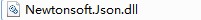
先把集合.ToArray();然后再进行序列化 
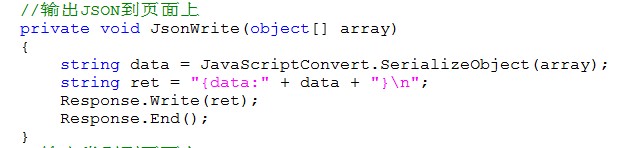



























 被折叠的 条评论
为什么被折叠?
被折叠的 条评论
为什么被折叠?








