在vue使用表单的时候,经常需要用到富文本组件,wangEditor是原生的组件,要在 vue 中使用需要封装一下。
表单中使用
安装 vxe 4.x 版本,具体看官网
在 vxe-from 中,渲染任何控件,只需在 itemRender 指定控件 name 就可以了。
npm install @vxe-ui/plugin-render-wangeditor@4.0.2
在 index.html 中引入wangEditor就可以了。
<link rel="stylesheet" href="https://cdn.jsdelivr.net/npm/@wangeditor/editor@5.1.23/dist/css/style.css">
<script type="text/javascript" src="https://cdn.jsdelivr.net/npm/@wangeditor/editor@5.1.23/dist/index.js"></script>
import { VxeUI } from 'vxe-pc-ui'
import VxeUIPluginRenderWangEditor, { WangEditor } from '@vxe-ui/plugin-render-wangeditor'
import '@vxe-ui/plugin-render-wangeditor/dist/style.css'
VXETable.use(VxeUIPluginRenderWangEditor, {
// 自定义上传图片方法
uploadImageMethod ({ file }) {
const formData = new FormData()
formData.append('file', file)
return axios.post('/api/pub/upload/single', formData).then((res) => {
// { url: '' }
return {
...res.data
}
})
},
// 自定义上传视频方法
uploadVideoMethod ({ file }) {
const formData = new FormData()
formData.append('file', file)
return axios.post('/api/pub/upload/single', formData).then((res) => {
// { url: '' }
return {
...res.data
}
})
}
})
// (可选组件)如果全局安装了,就可以在 vue 文件模板中直接使用该组件
app.use(WangEditor)
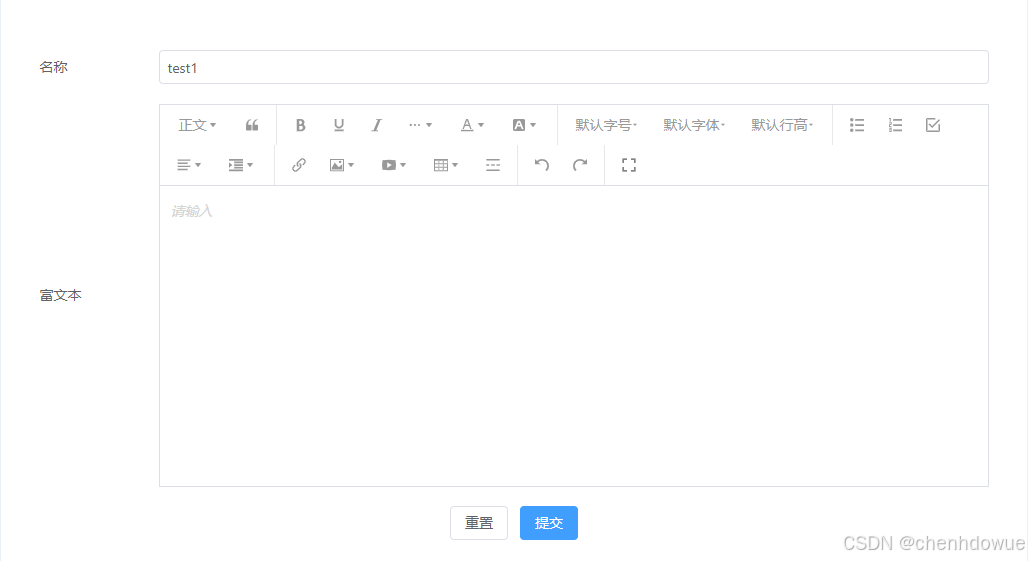
<template>
<div>
<vxe-form v-bind="formOptions" >
<template #action>
<vxe-button type="reset">重置</vxe-button>
<vxe-button type="submit" status="primary">提交</vxe-button>
</template>
</vxe-form>
</div>
</template>
<script setup>
import { reactive } from 'vue'
const formOptions = reactive({
titleWidth: 120,
data: {
name: 'test1',
remark: ''
},
items: [
{ field: 'name', title: '名称', span: 24, itemRender: { name: 'VxeInput' } },
{ field: 'remark', title: '富文本', span: 24, itemRender: { name: 'WangEditor' } },
{ align: 'center', span: 24, slots: { default: 'action' } }
]
})
</script>
试一下 ctrl + v 粘贴截图,会自动调用上传接口,转成服务端 url。
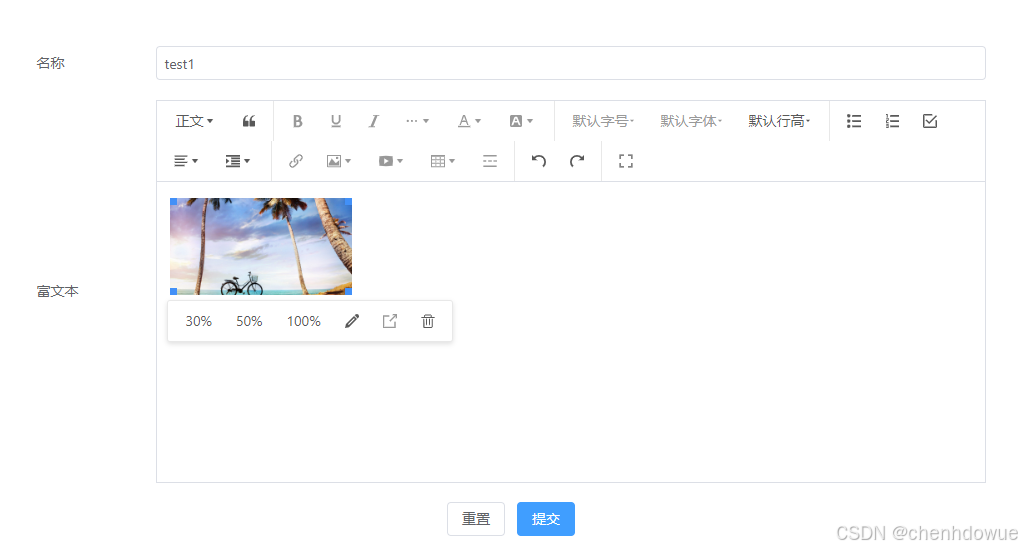























 1495
1495

 被折叠的 条评论
为什么被折叠?
被折叠的 条评论
为什么被折叠?








