第一种情况,路径不对
测试代码
import tensorflow as tf
# 定义一个简单的计算图,实现向量加法的操作。
input1 = tf.constant([1.0, 2.0, 3.0], name = 'input1')
input2 = tf.Variable(tf.random_uniform([3]), name = 'input2')
output = tf.add_n([input1, input2], name = 'add')
# 生成一个写日志的writer,并将当前的tensorflow计算图写入日志。
# tensorflow提供了多种写日志文件的API
writer = tf.summary.FileWriter('G:/tf', tf.get_default_graph())
writer.close()
在G盘下会生成tf文件夹,只需要

只需要如下就可以。

第二种情况是因为tensorflow版本的问题,只有graphs显示,其他的显示没有
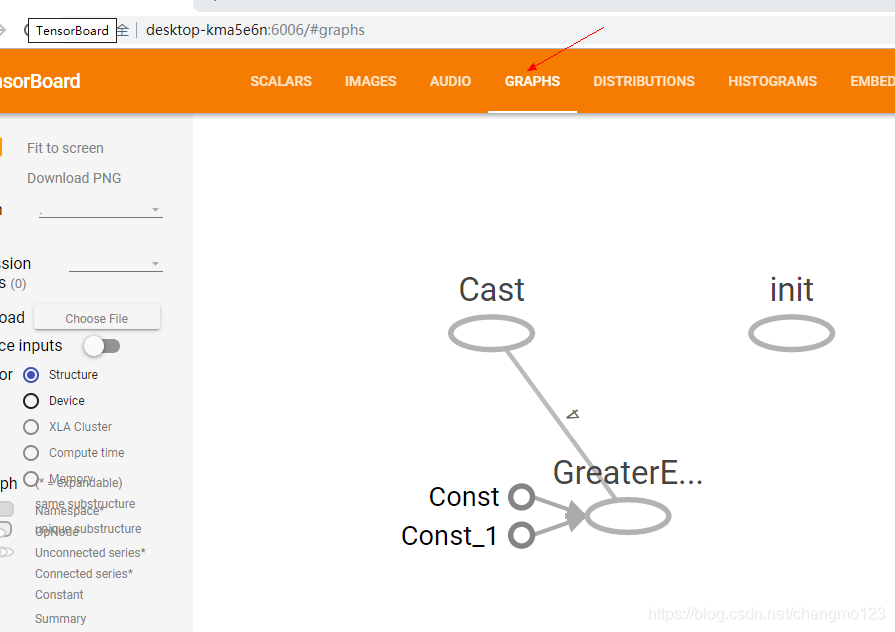
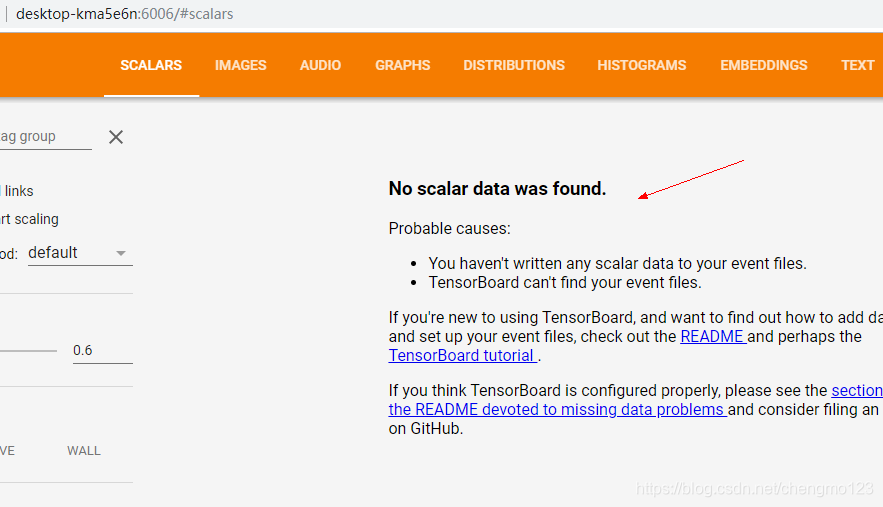
第二种情况
如上图所示只出现graphs页面,其他页面还是错误(原因可能是tensorflow版本问题【建议python3.5+tensorflow1.5】,还有可能就是代码里面没有设置相关的参数,建议用下面的代码测试一下(第一种情况下代码的问题))
已测试在python3,.5+tensorflow1.5下可行
解决方案:参考https://blog.youkuaiyun.com/baidu_36669549/article/details/80174392
首先编写测试代码生成模型:
import tensorflow as tf
import numpy as np
def add_layer(inputs, in_size, out_size, n_layer, activation_function=None):
# add one more layer and return the output of this layer
layer_name = 'layer%s' % n_layer
with tf.name_scope(layer_name):
with tf.name_scope('weights'):
Weights = tf.Variable(tf.random_normal([in_size, out_size]), name='W')
tf.summary.histogram(layer_name + '/weights', Weights)
with tf.name_scope('biases'):
biases = tf.Variable(tf.zeros([1, out_size]) + 0.1, name='b')
tf.summary.histogram(layer_name + '/biases', biases)
with tf.name_scope('Wx_plus_b'):
Wx_plus_b = tf.add(tf.matmul(inputs, Weights), biases)
if activation_function is None:
outputs = Wx_plus_b
else:
outputs = activation_function(Wx_plus_b, )
tf.summary.histogram(layer_name + '/outputs', outputs)
return outputs
# Make up some real data
x_data = np.linspace(-1, 1, 300)[:, np.newaxis]
noise = np.random.normal(0, 0.05, x_data.shape)
y_data = np.square(x_data) - 0.5 + noise
# define placeholder for inputs to network
with tf.name_scope('inputs'):
xs = tf.placeholder(tf.float32, [None, 1], name='x_input')
ys = tf.placeholder(tf.float32, [None, 1], name='y_input')
# add hidden layer
l1 = add_layer(xs, 1, 10, n_layer=1, activation_function=tf.nn.relu)
# add output layer
prediction = add_layer(l1, 10, 1, n_layer=2, activation_function=None)
# the error between prediciton and real data
with tf.name_scope('loss'):
loss = tf.reduce_mean(tf.reduce_sum(tf.square(ys - prediction),
reduction_indices=[1]))
tf.summary.scalar('loss', loss)
with tf.name_scope('train'):
train_step = tf.train.GradientDescentOptimizer(0.1).minimize(loss)
sess = tf.Session()
merged = tf.summary.merge_all()
writer = tf.summary.FileWriter("E://my_python_pro", sess.graph)
# important step
sess.run(tf.global_variables_initializer())
for i in range(1000):
sess.run(train_step, feed_dict={xs: x_data, ys: y_data})
if i % 50 == 0:
result = sess.run(merged,
feed_dict={xs: x_data, ys: y_data})
writer.add_summary(result, i)然后会在E盘生成my_python_pro文件夹
打开tensorflow环境终端,切换到E盘(一般切换到生成文件的上一层目录)
然后输入 tensorboard --logdir=E://my_python_pro
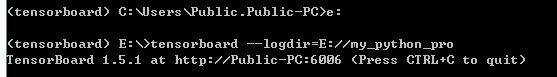
将网址复制到谷歌浏览器中,ok
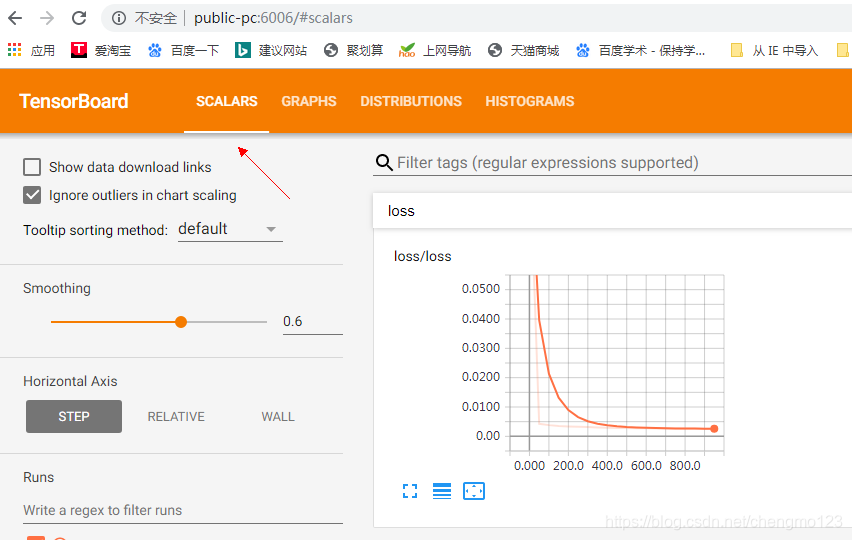
总结错误:
1,在安装tensorflow1.5,测试安装是否成功,import tensorflow 可能会出现错误(参考https://blog.youkuaiyun.com/mao123_4zxc/article/details/99717601),如下出现
![]()
说明numpy版本不匹配,所以先卸载,然后 pip install numpy==1..16





 本文介绍了在使用TensorFlow1.5时遇到TensorBoard显示"No dashboards are active for the current data set"错误的两种情况及解决方案。第一种情况是路径配置错误,只需指定正确的logdir。第二种情况可能由TensorFlow版本引起,建议使用Python3.5和TensorFlow1.5,并提供测试代码确保配置正确。参照提供的资源链接可以解决numpy版本不匹配问题。
本文介绍了在使用TensorFlow1.5时遇到TensorBoard显示"No dashboards are active for the current data set"错误的两种情况及解决方案。第一种情况是路径配置错误,只需指定正确的logdir。第二种情况可能由TensorFlow版本引起,建议使用Python3.5和TensorFlow1.5,并提供测试代码确保配置正确。参照提供的资源链接可以解决numpy版本不匹配问题。
















 2714
2714

 被折叠的 条评论
为什么被折叠?
被折叠的 条评论
为什么被折叠?








