举例:显示河北省地图

根据DataV.GeoAtlas地理小工具系列,获取到河北省的地图 .json数据。
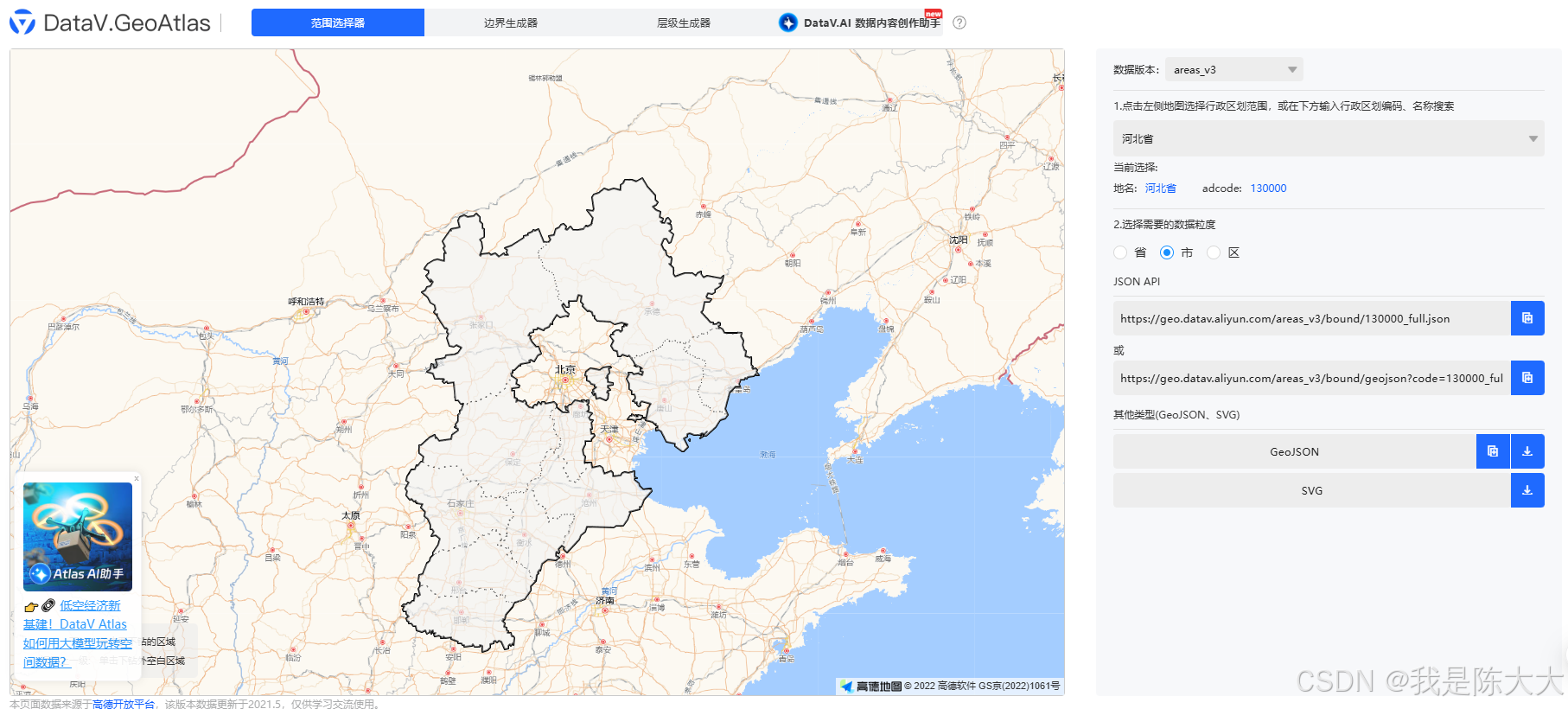
例如获取到的河北省 json 地址是https://geo.datav.aliyun.com/areas_v3/bound/130000_full.json,
将其在浏览器打开,在项目中新建一个hebei.json文件,复制全部数据到hebei.json。

然后新建.vue文件,在其中引入即可,具体代码如下:(复制即可直接食用,注意需要全局注册echarts)
<template>
<div class="container">
<div ref="myChart" style="width: 100%; height: 100%"></div>
</div>
</template>
<script>
import hebei from "../../../public/extend/map/json/province/hebei.json";
export default {
components: {},
props: {},
data() {
return {
chart: null,
hebei,
regions: [],
tableData: [],
};
},
computed: {},
watch: {},
created() {},
mounted() {
this.$nextTick(() => {
this.initChart();
});
},
methods: {
initChart() {
let that = this;
that.$echarts.registerMap("hebei", this.hebei);
// 散点数据
var data = [
{
name: "河北科技大学",
areaname: "河北科技大学",
value: ["114.50963", "37.97686"],
date: "2025-10-01",
title: "石家庄",
},
];
that.tableData = data;
var option = {
tooltip: {
trigger: "item",
},
visualMap: {
show: true,
min: 0,
max: 200,
left: "left",
top: "bottom",
text: ["高", "低"], // 文本,默认为数值文本
calculable: true,
seriesIndex: [1],
inRange: {
color: ["#00467F", "#A5CC82"], // 蓝绿
},
},
geo: {
map: "hebei",
roam: false,
zoom: 1.0,
aspectScale: 1,
scaleLimit: {
min: 1,
max: 2,
},
top: 35,
right: 150,
left: "auto",
selectedMode: "single",
select: {
disabled: true,
itemStyle: {
borderWidth: 2.5,
areaColor: "rgb(8, 207, 221)",
shadowColor: "rgba(255, 255, 255, 0.3)",
shadowBlur: 10,
shadowOffsetX: 4,
shadowOffsetY: 4,
},
label: {
color: "rgba(255, 255, 255, 1)",
},
},
regions: that.tableData,
label: {
show: true, // 是否显示地图上的所有地名
color: "rgba(255, 255, 255, 0.6)",
fontWeight: "bold",
fontSize: 16,
},
itemStyle: {
normal: {
borderColor: "rgba(147, 235, 248, 1)",
borderWidth: 1,
areaColor: {
type: "radial",
x: 0.5,
y: 0.5,
r: 0.8,
colorStops: [
{
offset: 0,
color: "rgba(147, 235, 248, 0)", // 0% 处的颜色
},
{
offset: 1,
color: "rgba(147, 235, 248, .2)", // 100% 处的颜色
},
],
globalCoord: false, // 缺省为 false
},
shadowColor: "rgba(128, 217, 248, 1)",
// shadowColor: 'rgba(255, 255, 255, 1)',
shadowOffsetX: -2,
shadowOffsetY: 2,
shadowBlur: 10,
},
emphasis: {
areaColor: "#389BB7",
borderWidth: 0,
},
},
emphasis: {
disabled: false,
focus: "none",
label: {
color: "rgba(255, 255, 255, 1)",
fontWeight: "bold",
fontSize: 16,
},
itemStyle: {
borderWidth: 2.5,
borderColor: "#9AD0F7",
areaColor: "#962029",
shadowColor: "rgba(255, 255, 255, 0.3)",
shadowBlur: 10,
shadowOffsetX: 4,
shadowOffsetY: 4,
},
},
tooltip: {
show: true,
textStyle: {
color: "#FFF",
},
backgroundColor: "#011e49",
borderColor: "transparent",
borderWidth: 0,
textShadowColor: "transparent",
formatter: function (params) {
let cityitem = that.tableData.find((item) => {
return item.areaname === params.name;
});
// console.log('data', cityitem);
if (typeof cityitem === "undefined") return "";
let returnHtml = `
<div style="font-size: 20px;font-weight: bold;margin-bottom: 6px;">${cityitem.areaname}</div>
<div style="font-size: 16px;margin-bottom: 22px;">${cityitem.title}</div>
<div style="font-size: 18px;margin-bottom: 14px;">${cityitem.value}(个)</div>
`;
return returnHtml;
},
},
},
series: [
{
name: "散点",
type: "scatter",
coordinateSystem: "geo",
data: data,
symbol: "pin",
symbolSize: 30,
label: {
normal: {
show: false,
},
emphasis: {
show: false,
},
},
itemStyle: {
normal: {
color: "#33C481",
},
emphasis: {
color: "#f00",
},
},
},
],
};
if (that.chart === null) {
that.chart = that.$echarts.init(this.$refs.myChart);
}
that.chart.setOption(option);
that.chart.on("click", (params) => {
console.log("点击到了");
if (
params.componentType === "series" &&
params.componentSubType === "scatter"
) {
const index = params.dataIndex;
// 取消所有散点高亮
that.chart.dispatchAction({
type: "downplay",
seriesIndex: 0, //第几条series
});
// 显示指定data 的tooltip
// myChart.dispatchAction({
// type: 'showTip',
// seriesIndex: 0, //第几条series
// dataIndex: index, //第几个tooltip
// });
// 高亮指定的散点
that.chart.dispatchAction({
type: "highlight",
seriesIndex: 0, //第几条series
dataIndex: index, //第几个tooltip
});
}
});
window.addEventListener("resize", function () {
that.chart.resize();
});
},
},
beforeDestroy() {
if (this.chart) {
this.chart.dispose();
}
},
};
</script>
<style scoped>
.container {
width: 1006px;
height: 696px;
}
</style>地图贴图:
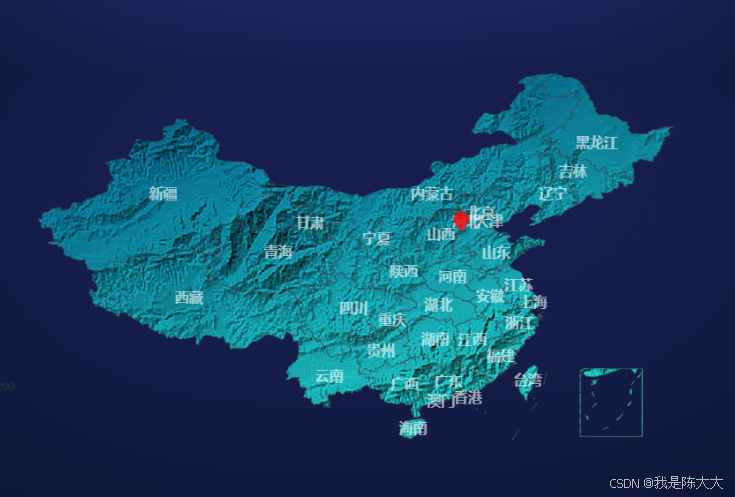
图片例子:

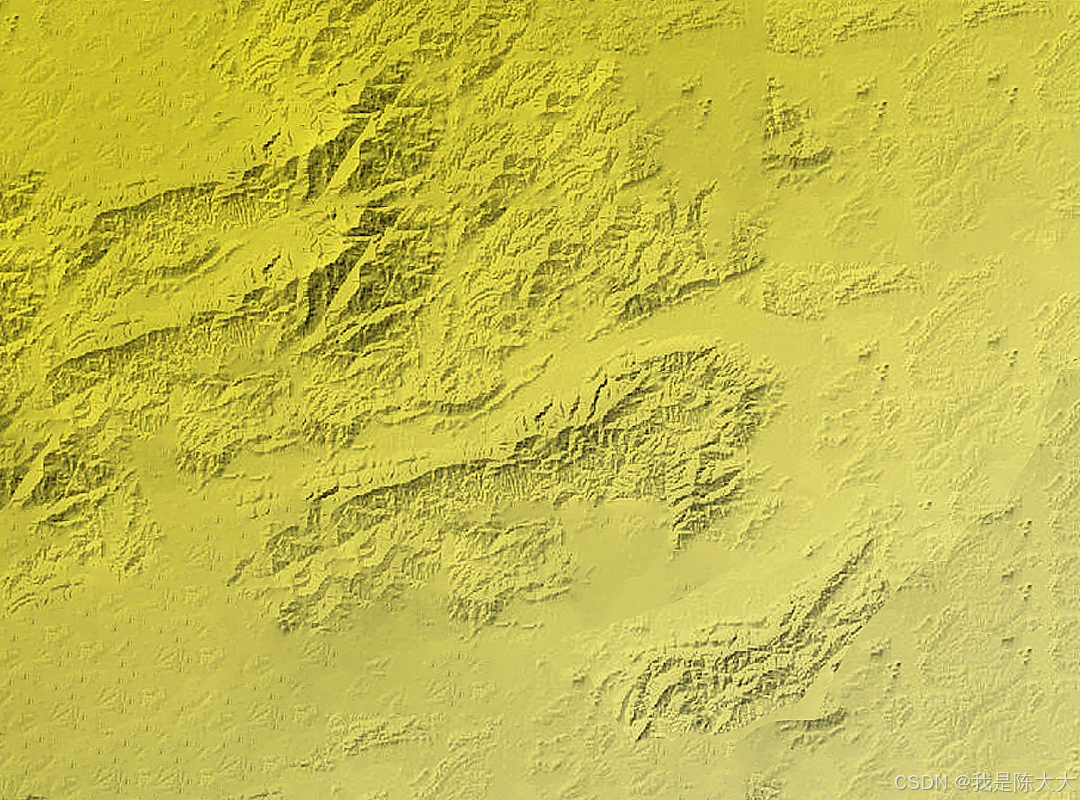
代码示例:(复制即可食用)
根据DataV.GeoAtlas地理小工具系列,获取到全国地图 china.json 数据。
代码中的 tuceng.jpeg 是上面的第一张图
<template>
<div class="container">
<div ref="myChart" style="width: 100%; height: 100%"></div>
</div>
</template>
<script>
import hebei from "../../public/extend/map/json/province/china.json";
export default {
components: {},
props: {},
data() {
return {
chart: null,
hebei,
regions: [],
tableData: [],
mapBg: require("../assets/tuceng.jpeg"),
};
},
computed: {},
watch: {},
created() {},
mounted() {
this.$nextTick(() => {
this.initChart();
});
},
methods: {
initChart() {
let that = this;
that.$echarts.registerMap("hebei", this.hebei);
let mapBg = document.createElement("img");
mapBg.src = this.mapBg;
// 散点数据
var data = [
{
name: "河北科技大学",
areaname: "河北科技大学",
value: ["114.50963", "37.97686"],
date: "2025-10-01",
title: "石家庄",
},
];
that.tableData = data;
var option = {
tooltip: {
trigger: "item",
},
visualMap: {
show: true,
min: 0,
max: 200,
left: "left",
top: "bottom",
text: ["高", "低"], // 文本,默认为数值文本
calculable: true,
seriesIndex: [1],
inRange: {
color: ["#00467F", "#A5CC82"], // 蓝绿
},
},
geo: {
map: "hebei",
roam: true,
zoom: 1.0,
aspectScale: 1,
scaleLimit: {
min: 1,
max: 2,
},
selectedMode: "single",
select: {
disabled: true,
itemStyle: {
borderWidth: 2.5,
areaColor: "rgb(8, 207, 221)",
shadowColor: "rgba(255, 255, 255, 0.3)",
shadowBlur: 10,
shadowOffsetX: 4,
shadowOffsetY: 4,
},
label: {
color: "rgba(255, 255, 255, 1)",
},
},
regions: that.tableData,
label: {
show: true, // 是否显示地图上的所有地名
color: "rgba(255, 255, 255, 0.6)",
fontWeight: "bold",
fontSize: 16,
},
itemStyle: {
normal: {
areaColor: {
image: mapBg, // 支持为 HTMLImageElement, HTMLCanvasElement,不支持路径字符串
repeat: "repeat", // 是否平铺, 可以是 'repeat-x', 'repeat-y', 'no-repeat'
}
},
emphasis: {
areaColor: {
// 支持为 HTMLImageElement, HTMLCanvasElement,不支持路径字符串
image: mapBg,
// 是否平铺, 可以是 'repeat-x', 'repeat-y', 'no-repeat'
repeat: "repeat"
},
},
},
emphasis: {
disabled: false,
focus: "none",
label: {
color: "rgba(255, 255, 255, 1)",
fontWeight: "bold",
fontSize: 16,
},
itemStyle: {
borderWidth: 2.5,
borderColor: "#9AD0F7",
areaColor: "#962029",
shadowColor: "rgba(255, 255, 255, 0.3)",
shadowBlur: 10,
shadowOffsetX: 4,
shadowOffsetY: 4,
},
},
tooltip: {
show: true,
textStyle: {
color: "#FFF",
},
backgroundColor: "#011e49",
borderColor: "transparent",
borderWidth: 0,
textShadowColor: "transparent",
formatter: function (params) {
let cityitem = that.tableData.find((item) => {
return item.areaname === params.name;
});
// console.log('data', cityitem);
if (typeof cityitem === "undefined") return "";
let returnHtml = `
<div style="font-size: 20px;font-weight: bold;margin-bottom: 6px;">${cityitem.areaname}</div>
<div style="font-size: 16px;margin-bottom: 22px;">${cityitem.title}</div>
<div style="font-size: 18px;margin-bottom: 14px;">${cityitem.value}(个)</div>
`;
return returnHtml;
},
},
},
series: [
{
name: "散点",
type: "scatter",
coordinateSystem: "geo",
data: data,
symbol: "pin",
symbolSize: 30,
label: {
normal: {
show: false,
},
emphasis: {
show: false,
},
},
itemStyle: {
normal: {
color: "#33C481",
},
emphasis: {
color: "#f00",
},
},
},
],
};
if (that.chart === null) {
that.chart = that.$echarts.init(this.$refs.myChart);
}
that.chart.setOption(option);
that.chart.on("click", (params) => {
console.log("点击到了");
if (
params.componentType === "series" &&
params.componentSubType === "scatter"
) {
const index = params.dataIndex;
// 取消所有散点高亮
that.chart.dispatchAction({
type: "downplay",
seriesIndex: 0, //第几条series
});
// 显示指定data 的tooltip
// myChart.dispatchAction({
// type: 'showTip',
// seriesIndex: 0, //第几条series
// dataIndex: index, //第几个tooltip
// });
// 高亮指定的散点
that.chart.dispatchAction({
type: "highlight",
seriesIndex: 0, //第几条series
dataIndex: index, //第几个tooltip
});
}
});
window.addEventListener("resize", function () {
that.chart.resize();
});
},
},
beforeDestroy() {
if (this.chart) {
this.chart.dispose();
}
},
};
</script>
<style scoped>
.container {
width: 900px;
height: 630px;
}
</style>




















 469
469

 被折叠的 条评论
为什么被折叠?
被折叠的 条评论
为什么被折叠?








