本来想自己写一个的,在网上找了一个。
其实日志库大概包含几个方面
缓冲区和输出的源
格式化和分级别
线程安全
spdlo c++编写的日志库,下载地址:https://github.com/gabime/spdlog。
只用引用头部就可以运行了,很方便。
官方的代码例子
//
// Copyright(c) 2015 Gabi Melman.
// Distributed under the MIT License (http://opensource.org/licenses/MIT)
//
//
// spdlog usage example
//
//
#include "spdlog/spdlog.h"
#include <iostream>
#include <memory>
void async_example();
void syslog_example();
void android_example();
void user_defined_example();
void err_handler_example();
namespace spd = spdlog;
int main(int, char*[])
{
try
{
// Console logger with color
auto console = spd::stdout_color_mt("console");
console->info("Welcome to spdlog!");
console->error("Some error message with arg{}..", 1);
// Formatting examples
console->warn("Easy padding in numbers like {:08d}", 12);
console->critical("Support for int: {0:d}; hex: {0:x}; oct: {0:o}; bin: {0:b}", 42);
console->info("Support for floats {:03.2f}", 1.23456);
console->info("Positional args are {1} {0}..", "too", "supported");
console->info("{:<30}", "left aligned");
spd::get("console")->info("loggers can be retrieved from a global registry using the spdlog::get(logger_name) function");
// Create basic file logger (not rotated)
auto my_logger = spd::basic_logger_mt("basic_logger", "logs/basic.txt");
my_logger->info("Some log message");
// Create a file rotating logger with 5mb size max and 3 rotated files
auto rotating_logger = spd::rotating_logger_mt("some_logger_name", "logs/mylogfile", 1048576 * 5, 3);
for (int i = 0; i < 10; ++i)
rotating_logger->info("{} * {} equals {:>10}", i, i, i*i);
// Create a daily logger - a new file is created every day on 2:30am
auto daily_logger = spd::daily_logger_mt("daily_logger", "logs/daily", 2, 30);
// trigger flush if the log severity is error or higher
daily_logger->flush_on(spd::level::err);
daily_logger->info(123.44);
// Customize msg format for all messages
spd::set_pattern("*** [%H:%M:%S %z] [thread %t] %v ***");
rotating_logger->info("This is another message with custom format");
// Runtime log levels
spd::set_level(spd::level::info); //Set global log level to info
console->debug("This message shold not be displayed!");
console->set_level(spd::level::debug); // Set specific logger's log level
console->debug("This message shold be displayed..");
// Compile time log levels
// define SPDLOG_DEBUG_ON or SPDLOG_TRACE_ON
SPDLOG_TRACE(console, "Enabled only #ifdef SPDLOG_TRACE_ON..{} ,{}", 1, 3.23);
SPDLOG_DEBUG(console, "Enabled only #ifdef SPDLOG_DEBUG_ON.. {} ,{}", 1, 3.23);
// Asynchronous logging is very fast..
// Just call spdlog::set_async_mode(q_size) and all created loggers from now on will be asynchronous..
async_example();
// syslog example. linux/osx only
syslog_example();
// android example. compile with NDK
android_example();
// Log user-defined types example
user_defined_example();
// Change default log error handler
err_handler_example();
// Apply a function on all registered loggers
spd::apply_all([&](std::shared_ptr<spdlog::logger> l)
{
l->info("End of example.");
});
// Release and close all loggers
spdlog::drop_all();
}
// Exceptions will only be thrown upon failed logger or sink construction (not during logging)
catch (const spd::spdlog_ex& ex)
{
std::cout << "Log init failed: " << ex.what() << std::endl;
return 1;
}
}
void async_example()
{
size_t q_size = 4096; //queue size must be power of 2
spdlog::set_async_mode(q_size);
auto async_file = spd::daily_logger_st("async_file_logger", "logs/async_log.txt");
for (int i = 0; i < 100; ++i)
async_file->info("Async message #{}", i);
}
//syslog example (linux/osx/freebsd)
void syslog_example()
{
#ifdef SPDLOG_ENABLE_SYSLOG
std::string ident = "spdlog-example";
auto syslog_logger = spd::syslog_logger("syslog", ident, LOG_PID);
syslog_logger->warn("This is warning that will end up in syslog.");
#endif
}
// Android example
void android_example()
{
#if defined(__ANDROID__)
std::string tag = "spdlog-android";
auto android_logger = spd::android_logger("android", tag);
android_logger->critical("Use \"adb shell logcat\" to view this message.");
#endif
}
// user defined types logging by implementing operator<<
struct my_type
{
int i;
template<typename OStream>
friend OStream& operator<<(OStream& os, const my_type &c)
{
return os << "[my_type i="<<c.i << "]";
}
};
#include <spdlog/fmt/ostr.h> // must be included
void user_defined_example()
{
spd::get("console")->info("user defined type: {}", my_type { 14 });
}
//
//custom error handler
//
void err_handler_example()
{
//can be set globaly or per logger(logger->set_error_handler(..))
spdlog::set_error_handler([](const std::string& msg)
{
std::cerr << "my err handler: " << msg << std::endl;
});
spd::get("console")->info("some invalid message to trigger an error {}{}{}{}", 3);
}



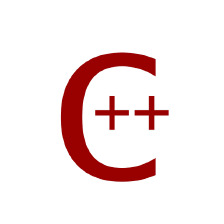


















 1247
1247

 被折叠的 条评论
为什么被折叠?
被折叠的 条评论
为什么被折叠?








