引入文件
//页面引入 Thymeleaf标签库
<html lang="zh" xmlns:th="http://www.thymeleaf.org">
//引入css
<link th:href="@{/common/bootstrap/css/bootstrap.css}" rel="stylesheet"/>
//引入js
<script th:src="@{/common/bootstrap/js/bootstrap.js}"></script>
常用标签
th简单表达式
// 一:${...} 变量表达式:
<input type="text" name="userName" value="Beyrl" th:value="${user.name}" />
//上述代码为引用user对象的name属性值。
// 二: *{...} 选择表达式:
<div th:object="${session.user}">
<p>Nationality: <span th:text="*{nationality}">XXXX</span>.</p>
</div>
// 选择表达式一般跟在th:object后,直接选择object中的属性。
// 三: #{...} 消息文字表达式:
<p th:utext="#{home.welcome}">Welcome to our grocery store!</p>
// 四: @{...} 链接url表达式:
<a href="details.html" th:href="@{/webPage/details(orderId=${o.id})}">view</a>
//@{……}支持决定路径和相对路径。其中相对路径又支持跨上下文调用url和协议的引用(//code.jquery.com/jquery-2.0.3.min.js)。
//当URL为后台传出的参数时,代码如下:
<img src="../../webPage/food/images/pizza.jpg" th:src="@{${path}}" alt="披萨" />
标签表
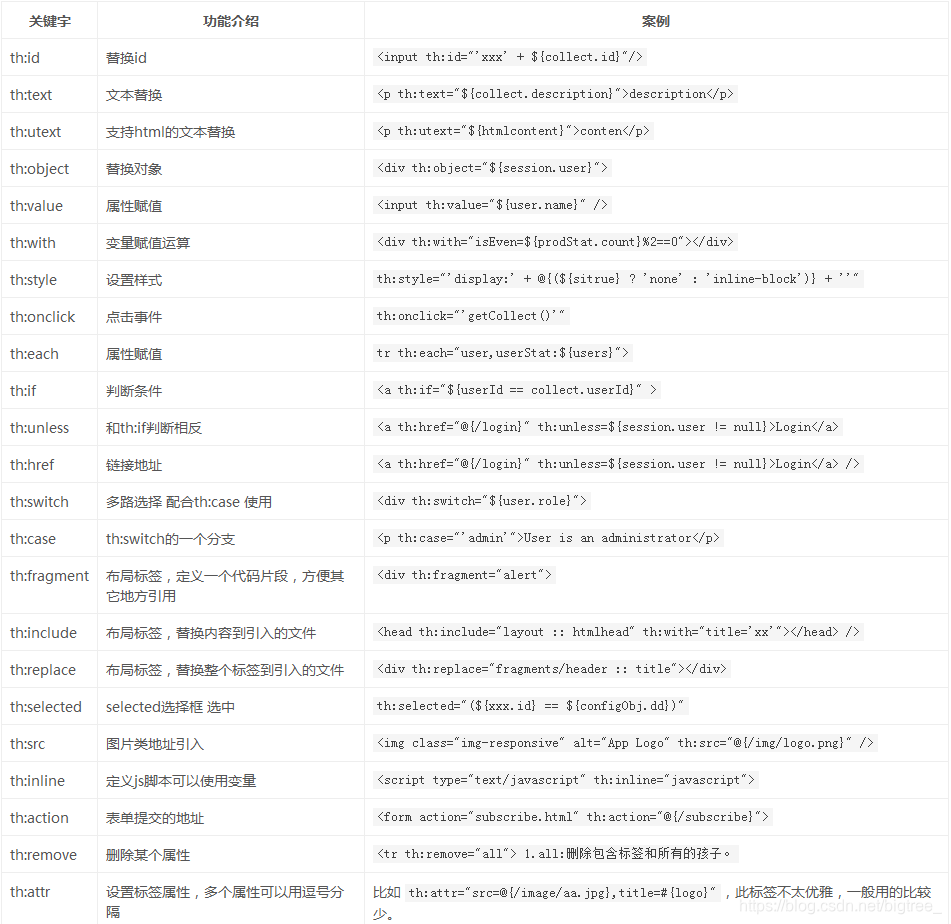
参考博客
原文地址(这里参照编写):https://www.cnblogs.com/beyrl-blog/p/6633182.html
参考文档:https://blog.youkuaiyun.com/fulq1234/article/details/85003273
https://blog.youkuaiyun.com/malimingwq/article/details/79329921
https://blog.youkuaiyun.com/chs007chs/article/details/81354576
https://www.cnblogs.com/ityouknow/p/5833560.html
演示代码:https://blog.youkuaiyun.com/chengqiuming/article/details/83957279




 本文详细介绍了Thymeleaf模板引擎的使用方法,包括如何在页面中引入Thymeleaf标签库、css和js资源,以及常用标签的解释。通过实例展示了变量表达式、选择表达式、消息文字表达式和链接url表达式的应用。
本文详细介绍了Thymeleaf模板引擎的使用方法,包括如何在页面中引入Thymeleaf标签库、css和js资源,以及常用标签的解释。通过实例展示了变量表达式、选择表达式、消息文字表达式和链接url表达式的应用。

















 907
907

 被折叠的 条评论
为什么被折叠?
被折叠的 条评论
为什么被折叠?








